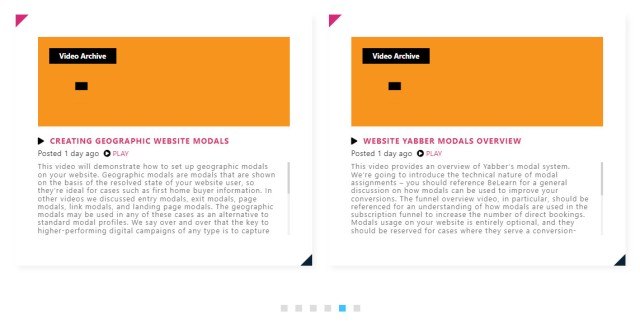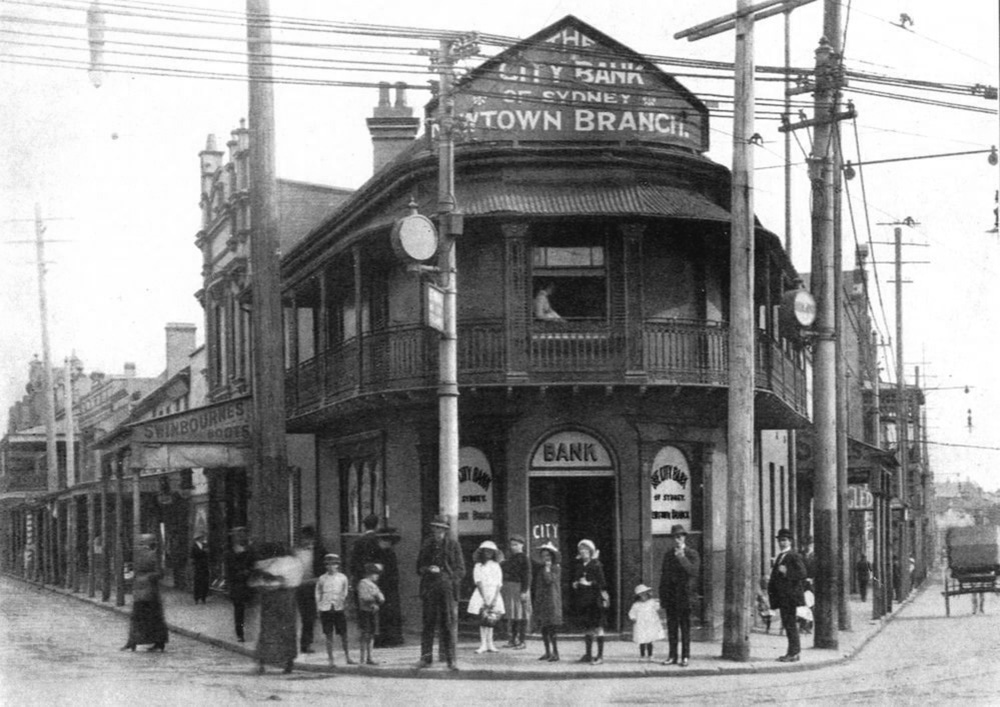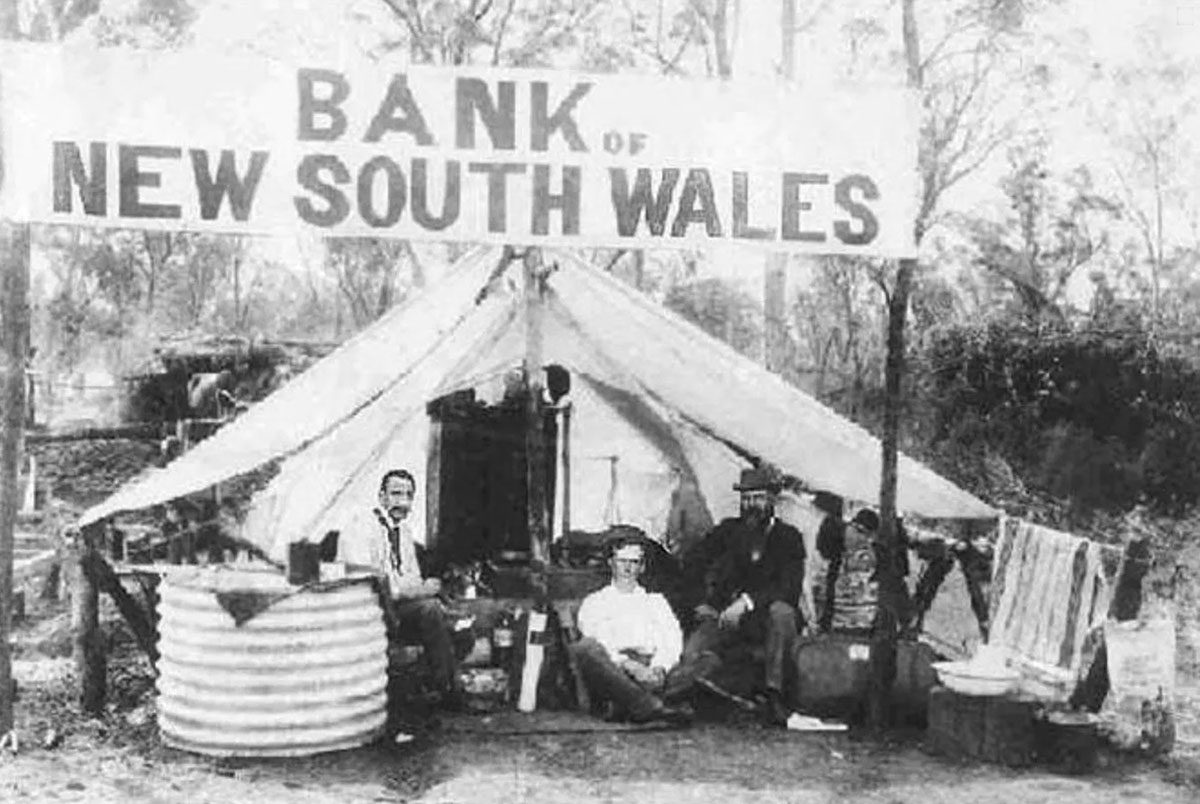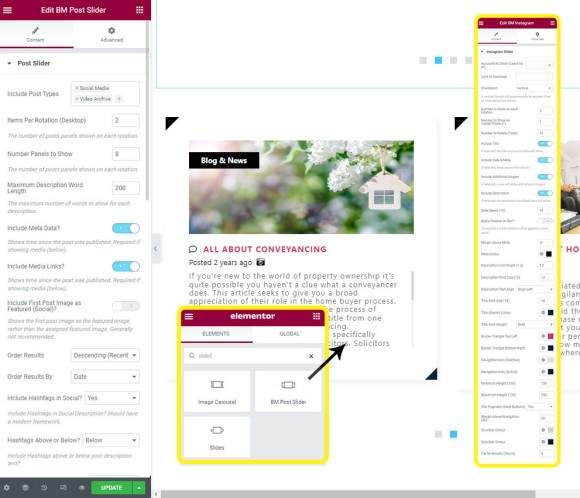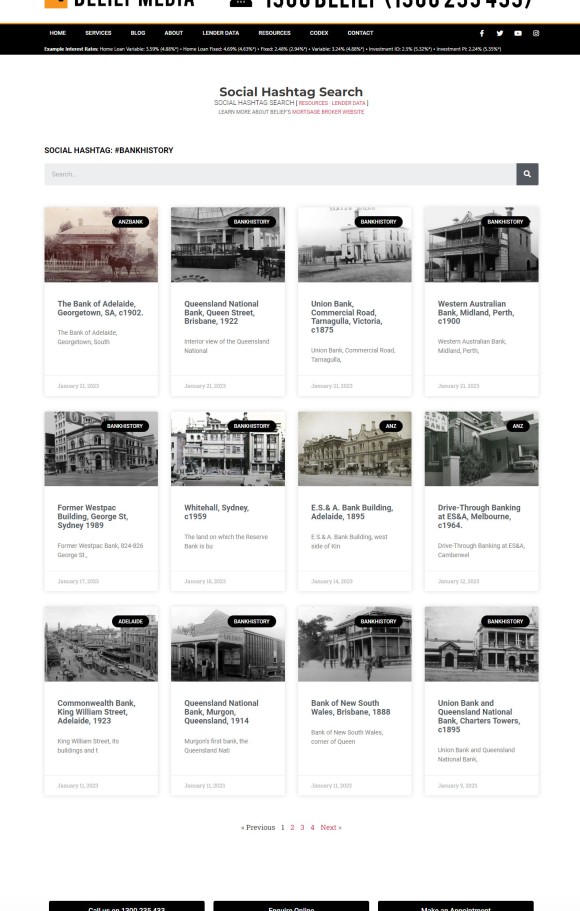We've created a large number of sliders recently that replace various legacy website features. The slider introduced in this article show selected post type content as sliding panels. The feature may be used anywhere with a drag and drop Elementor widget or shortcode, with the expectation that it will be used on the front page of your website.
The latest slider was designed for content sent to your website social and video archives - both blog-style archives of what is traditionally external content, such as social media posts and video. However, in the light of a little early feedback, we have updated the slider to include virtually all post types.
Social and Video Archive: The mortgage broker website we provide our clients includes links to the social, video, and various other archives in the website footer. The content fed to the social archives is part of the standard (and optional) distribution made available via the Instagratify and Vista social media modules (the former is an Instagram hashtag-based filtering tool while the latter is a method to post to social directly from a dedicated Outlook calendar) - both amazing tools. The video archive was formerly an automated tool but we've since updated the system so videos ingested by Yabber enjoy a little TLC before they're sent. Both of these archives are presented in a blog-style format with a styled page showcasing your content. They're both an excelling customer-focused and SEO tool that assigns ownership of the content you create back to you. If your website is the centre of your marketing universe (and it is), then your website should be an archive of your entire digital footprint - we shouldn't allow other networks to take ownership of our content.
The Result
To return the default slider, we'll use the shortcode of [bm_posts_slider]. The slider isn't really intended to be used in an article, so we've used the shortcode attribute of truncate="16" to shorten the title, and this was done simply to ensure the title doesn't wrap around multiple lines.
Social Archive

This update is worthy of mention, not only because its a (noteworthy, albeit minor) website framework update, but because it's something anybody can do very easily (with good reason to do it). In the former website framework, all RBA articles were published as children of a post in the Resources module. The problem with this setup is that it required a user to log into Yabber, accept terms, and activate automation. The other problem? Only a few people jumped through the hoops and competes the task. We've created a standalone RBA archive, and all statements and other important news is now submitted to your website by default. The purpose of the archive? When emails are sent to your users (at any time, but particularly on RBA Tuesdays), we'll link to *our* website directly. This gives us leverage and provides an opportunity to convert. It opens up a pathway and gives us ownership of the funnel. The SEO canonical URL for each post is assigned back to the RBA source, but all other and necessary graph tags are applied. It's a cool feature that often attracts really good engagement (having a dedicated post type gives us additional stats that were previously…
Social Archive

What does the consumer and business equipment pages look like in our mortgage broker website framework? Automotive, marine, aviation, and other types of finance is gateway lending that'll path the way for other types of finance, so like it or not, your website needs the information, and quite frankly, it'd be careless if it wasn't there. There's a little bit of overlap with the business module, but the pages are generally quite unique. There's a few quasi entry-landing product pages that includes jetskis, aircraft, commercial kitchens, motorcycles, and so on, and they're all necessary to satisfy the consumer-facing EEAT attributes (Expertise, Experience, Authoritativeness, and Trust), and they feed search engines with the same. Don't discount equipment. We now have equipment guys financing hundreds of vehicles a month. It's quick, easy, and a great service to provide. You'll write their home loan later on. These pages aren't promoted or linked predominantly. In fact, we only have a visible 'Auto' link in the header, and many brokers will remove it. I'm total, there's probably less than 15 equipment pages, but they're all tied together via the primary core FAQ module. View on Instagram
Social Archive

What does the business section look like on our mortgage broker website framework? Not much has changed in the various updates and there's still around 12 basic pages. Unlike resi and associated lending, we have some information pages to supplement the FAQ module (pictured as truncated screenshots). Business lending is easy and essential, and it's a gateway into residential and commercial finance. There's a ton of business tools in the framework, such as address autocomplete, ABN lookup, and non compliant business forms. All pages obviously have calendar integrated forms, videos, testimonials, and our new 'Insight' blocks. It's not a big-ticket section, but it's an important one. When fishing for partners, this module makes a big difference. More information will be available on our website within a few days. View on Instagram
Social Archive

Why does the new website framework include (at least) 12 versions of the front page. This is a big question that will be introduced in our blog, but here's the short version. 1. If you choose to position your website in some way, there's some options that you may choose from. 2. The pages are just pages, so they can be linked to from anywhere for any reason. 3. The pages integrate with our 'Switch' module. If the borrowing objective of a user is resolved, or we identity the primary user interest, we can force an alternate font page to be shown for that specific user. If relevance is is a key funnel commodity (and it is), then the Switch module is one of the most powerful tools in your digital toolkit. If a user submits a form for a specific purpose, or they arrive on an industry-specific landing page, this usually forces 'Switch' to action. View on Instagram
Social Archive

Pictured is three of the (15 or so) archive pages on the new website framework - the Finance Archive, Services Archive, and Resources Archive. These pages are difficult to find and are used more of an internal sitemap than any functional page. What the image will do is give you an indication of some of the evergreen cornerstone pages we've added. Pages that were previously 'bundled' in with others are now standalone, so development finance, commercial finance, debt consolidation, private funding, self-employed, and agriculture/farming all now have their own home. In total, there's around 17 finance types with some having child categories, such as equipment and business. Other siloed finance pages are introduced and another post will detail how and why they're used. A standalone medico page, for example - one that we've always used - is created as an 'alternate' front page, and it has had a serious facelift. If you're able to read the text on the 'Resources' archive, you'll see that we've introduced direct access to the Streets module (a gateway to around 20-million pages), the emergency search, and a few others. Some modules, such as Streets, property listings, and the comparison engine, will become effective with…
Social Archive

With great power comes great responsibility. When the mortgage industry accounts for over 75% of all volume, one expects that industry to represent themselves with honesty and integrity. The biggest reason it *isn't* okay to use rates in your advertising is if you're using them to bait consumers into forming a false impression. In other words, you want to trick them. Comparison rates are kind of pointless but they exist for a reason, and their use is legislated. If you knowingly engage in advertising you know is illegal, you run the risk of losing your business. Attached images are just a sample - we have thousands You don't have to lie or deceive. The neglect irritates me. View on Instagram
Social Archive

Spent some time shooting some video today with Andrew and one of Sydney's top property sales agents. We talked about all things construction and building contracts. There are still boneheads in the industry that'll tell you this isn't necessary. View on Instagram
Social Archive

Over the next 48 hours we're pushing over 60 new features and stylistic updates into our website framework. Some updates are minor while others are significant - the 'Headings' module sits on the 'minor' side. We'll share an update on our conditional and fully-integrated 'Buttons' module tomorrow. The 'Buttons' update is significant, and the feature is one you'll probably use regularly. Another noteworthy and reasonably major update we push tomorrow replaces the 'Education' section of your website with a password protected resource, and the RBA components of that section are migrated to their very own post type - stay tuned. There are a large number of ways in which to return various heading content blocks on your website, such as headings, titles, statements, and blocks - most of which are detailed in our website FAQ module. However, these assets are usually used in the design of certain pages - most notably landing pages - and they aren't always entirely suitable for top-to-bottom standard blog articles. For general linear pages and blog articles we have the 'Heading Shortcode' available to us, and the linked FAQ article describes how it is used. From a user-optimisation point-of-view, we've found that creatively applying some…
Social Archive

UPDATE. We've reintroduced a program for those that have invested in poor advertising programs. If you come to us from lower-performing and non-compliant programs such as Broker Grow, Bizleads, and a few others, we'll increase your conversions by 300% or give you $25'000 (increased by 5k). The point of the exercise is to showcase and expose the nonsense programs floating around the market. This far we've seen improved results between 500% and 'immeasurable' (given so many 'systems' just didn't work, so we were comparing results against zero). Call me on 0400 777 300 for more details. Limited time. May be a wait period to start. Conditions apply (such as a video detailing results). View on Instagram
Social Archive

We've reintroduced a program for those that have invested in poor advertising programs. If you come to us from lower-performing and non-compliant programs such as Broker Grow, Bizleads, and a few others, we'll increase your conversions by 300% or give you $20'000. The point of the exercise is to showcase and expose the nonsense programs floating around the market. This far we've seen improved results between 500% and 'immeasurable' (given so many 'systems' just didn't work, so we were comparing results against zero). Call me on 0400 777 300 for more details. Limited time. May be a wait period to start. Conditions apply (such as a video detailing results). View on Instagram
Social Archive

I've spoken of the illegal 'Mortgage Magnet' operation in the past, so I won't repeat myself. The comments on this ad (taken at 10FEB2025, 12.23AM) shows the lack of comment oversight. Such a scam. Any ACL holder that doesn't police their downline advertising or lead source should be considered in breach of legislation. View on Instagram
Social Archive

We've provided further updates to the agile website footer and header menu modules. Built in Yabber, each menu item links to a page, modal, email, telephone, or login modal. The entire design is customisable, and each menu is assigned to a defined location. The menu update includes improved tracking, more advanced trigger handling (in Yabber), and a modified framework for scalability. Any change to either the header or footer menu takes seconds, and the menus may be applied to any footer template. The menu and footer menu module is obviously just one part of the broader menu and footer panels. It's just another reason your website will do better, and serve you better, than others. We'll have an FAQ published on our website later today View on Instagram
Slider Details: Showing a slider in this narrow post isn't ideal because much of the formatting is lost, and various spacing isn't preserved. It's likely we'll have an example on the front page of this website. As we'll introduce shortly, virtually every option in the slider may be customised (including the image shown as the 'featured' image). We looked at including the hashtags in various locations but ended up simply adding them to the end of the description. Note that only the most recent results will show the correct featured image and image icons until a Yabber database update is performed.
Pictured: Two slides showing post from the video archive. Note that we have 'play' icons that launch video modals. The featured image is inherited from the featured image defined as the video category in Yabber.
An option is made available in Elementor (and shortcode) that renders all post images as icons which will launch an image modal. This feature is enabled by default, and it is available for content other than the posts in the social archive.
Before we introduce the simplicity of Elementor, consider the shortcode necessary to render the next slider. Shortcode of [bm_posts_slider post_type="post" meta_margin_top="-12" include_first_image_as_featured="1" slide_speed="6" number="14" items="1" truncate="50" apply_shadow="0"] returns the following:
Blog & News

BeLearn was and remains a series of lessons designed to introduce clients to technology we make available on our website framework, instructions on how to create compelling campaigns, how to use various modules in Yabber, and how to implement various programs, such as our Partner, Referrer, Facebook, and other campaigns. The BeLearn resource was , but early last year we made the decision to migrate the pages onto our own website via the FAQ Module, This article will introduce the new BeLearn FAQ module. At the time of writing we've only (with about 500 in draft), but we expect around 1200 FAQs in total before we've covered the necessary core features and program details. For that reason, the Yabber-based BeLearn remains - albeit out-of-date - until the migration is complete. Making the majority of information public will also give interested parties access to the resources that will help them make better-informed decisions when implementing their marketing, or before investing in our services. A large number of privileged pages will be using the same authentication methods that clients will use to manage their own or , so a login prompt will occasionally be shown before protected information is returned. Generally speaking,…
Blog & News

In May of 2024 we introduced our , and we briefly introduced how we'd use the facility to mitigate the onslaught of illicit web traffic looking for server and plugin vulnerabilities that might potentially be exploited. While the service has made a significant impact on blocking malicious traffic, it was far from perfect, and an incident last year resulting from an out-of-date (third-party) website plugin caused problems that once again forced us to rethink our approach. While the Malware API is excellent, it lacked the scalability to detect traffic in real-time and catch intrusions made with clear malicious intent, and - while it isn't perfect - the Abuse API rectifies this with a scalable and unforgiving system. First, it needs to be stated that no server is entirely secure, and there's thousands of requests made to your website every day from malicious actors looking to exploit any possible vulnerabilities. Regular are essential to ensure you can restore your website after it becomes compromised... and your website will require restoration at some point. The rise of AI has seen a ridiculously large number of crawlers are presumably used to train various AI models. We first noticed the problem a few years…
Blog & News

We've had an increasing number of businesses come to us that require a word-for-word privacy, terms, complaints (dispute resolution), and General Disclaimer on their website, and ACL holders are sensibly requiring the sea of websites managed by their credit representatives to be kept up-to-date. Once printed, these disclaimers are usually managed via a non-controlled email that might introduce changes, but very few changes are actually actioned by downline businesses. The net result is a very mild compliance infraction. What I'll do in this article is introduce a very simple method of creating a distribution channel that ensures broker statements (and the credit guide link) are always up-to-date. We have our own module that'll enable brokers to and credit guide reference in Yabber. However, the feature is one that manages individual policies, so the requirement to update the policy - regardless of how easy it might be - is still an action that needs to be performed. If you're a larger group using our systems, Yabber does provide for an update of all websites under your 'control', so this article is entirely irrelevant. First, sharing always up-to-date compliance statements is just the start. Another article introduces how you might , such…
Blog & News

The single most significant change we've introduced to our website framework in the last few years is the inclusion of full-featured . The module will make its way out of a lengthy Beta sometime soon and find its way into our standard website and Elementor plugins. The Property module is significant and unique in that the effectiveness of rendered widgets are supported by around 30 APIs retuning data of various types. As part of this API architecture, we required the inclusion of an address form field that would automatically populate based on keystrokes. Common with forms that require address validation, the form comes in two varieties: the form that is used within a , and a single form that will redirect the user to a when a property is selected. It's the latter feature that we'll discuss (in brief) in this article. At the time of writing, the functionality we'll describe on this page is available to all clients although we're yet to actively promote the features to those that use our products. The entire module when reviewed out of context, or when evaluated without an understanding of its future purpose, can be a little confusing, but it makes far…
Blog & News

During the Banking Royal Commission, I participated in an ANU Committee that investigated the viability and role of aggregation in the mortgage market, with findings fed to the commission in order to shape their discussions. Our recommendations weren't published, discussed, or considered. Instead, it was the focus of broker commissions, best interest duty, and the need for trail commissions that dominated commission conversations and media commentary. What the investigation did prove is that the existing aggregation model is vulnerable to massive disruption without a significant operational impact on brokers. In this article we'll speculate on what some of these changes might or should look like and consider the possible impact on the mortgage industry. The mortgage industry is very much a dinosaur. The aggregation model, in particular, is a metaphorical steam-driven swiss-cheese ridden Titanic driving at full-speed towards an iceberg. The difference for us is that the iceberg is in full view. What are we doing about it? We may not know precisely what any change will look like, but we can bet with certainty that the next few years will introduce changes whether we like it or not. This article provides no answers or solutions. One of our core…
Blog & News

Some time back we had a website with an 'unauthorised' plugin introduce sophisticated Malware into a website that resulted in damage that made its way into other system files. As a result of that breach we introduced additional measures to mitigate the impact of potential intrusions - a necessity given the sensitive nature of any financial asset. Every server can be penetrated in some way, and it's only a matter of time before one finds themselves victims of a malicious actor. We create daily website backups so the restore process is always easy, but the process of tightening server functionality is one that is always ongoing. One of the more recent security measures we introduced makes use of our Abuse API that will simply ban any incoming request that is in any way associated with known, reported, or suspected illegal activity or abuse. The Abuse (Malware) API is updated every hour with hundreds of thousands of records sourced from multiple vendors. If an incoming request matches a suspected source, that request is blocked and a '403 Forbidden' message is returned. This article will details how the Abuse (Malware) API is used. In addition to returning details on IP addresses and…
Blog & News

There's no easy way to stop spam and scam phone calls. We looked at building a mobile application that'd rely on user data to build a reliable and open freely-available database but the process required garnishing millions of local users... but this process was just unreasonable and outside our areas of focus. The fact that a reliable real-time database of phone numbers likely associated with scams isn't made freely available by the Australian Government through the AMCA is just unacceptable when it'll potentially protect the thousands of Australians that lose hundreds of millions every year as a result of fraud. As part of our everyday phone usage we can generally rely on popular diallers made available from the likes of Google and Samsung to block shonky calls, but this isn't of any use to those of us that build applications that should include a measure of protection against (mainly offshore) malicious scammers. Gaining access to a database that'll protect our customers is hard. Until then, our Phone API is more of a 'Resolution API' than the intended Abuse API... and quite frankly, we're unlikely to pursue the latter anytime soon. Until our API reliably returns scam caller information, the primary…
Blog & News

We provide a large number of forms via Yabber integration, meaning that lead forms, event forms, referral forms, fact find reports, property forms, and others, may all be quickly created and then included on your website in a number of ways (our supports shortcodes, Elementor drag-and-drop forms, significant automation, form escalation, interest-based rendering, and so on - all designed to support a real marketing funnel). We've recently updated Yabber to support the default Elementor form-building block, so any custom form created in Elementor is now submitted to Yabber, and automation will take effect as if the form were one of our own. This article introduces now the Yabber component of the submissions will improve your workflows. The native Elementor form is quite good, and it has improved enormously since the rather boring early versions. The form supports multiple field types, stepped forms, and post-form actions. Creation of any form of any type takes no more than a few seconds. The standalone Elementor form block has some optional webhooks built in by default, so it can send to select platforms, and the default feature will POST submissions anywhere. By default, and without any modification, any Elementor form you create yourself will…
Blog & News

LoanOptions.AI are an asset finance company that leverages their technology by making it available to mortgage brokers. Asset finance filter through to LoanOptions, while home loan leads are fed back to brokers. We've had a couple of our own brokers partner with the company so we built a standalone WordPress plugin to quickly enable the feature. We have our own , and we'd argue that it's a better solution for our clients. Our mortgage-focused solution is smaller, faster, and we believe returns more accurate results... but the idea behind LoanOptions is that you're essentially partnering with an asset finance company, so it's a completely different style of feature than the tool we've built (ours will optionally send asset deals to any company - not just a single brokerage). Our AI-engine delivers results based on passing through a classifier engine and policy matrix that filters results based on lender policys, so our filtration mechanism is vastly different to those returned via LoanOptions. If installing the necessary code to make LoanOptions work for us was problematic (and it was, we encountered numerous issues with the code), then brokers may possibly needlessly struggle.... so the WordPress plugin will hopefully mitigate the low level…
Blog & News
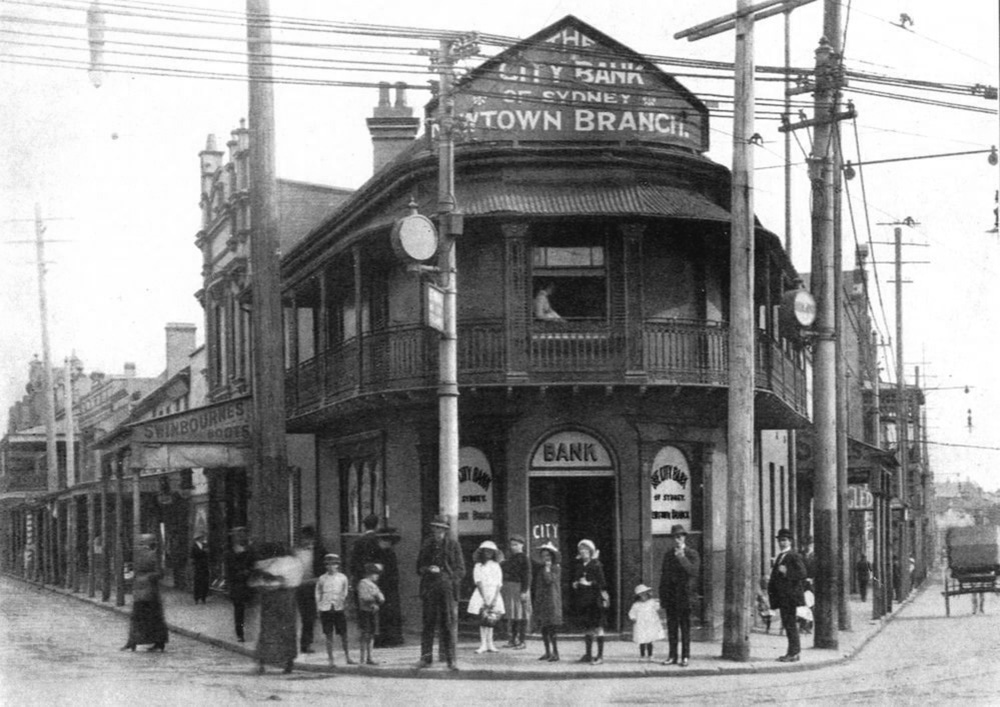
Around March this year we had a client ask to have default page titles and formatting modified on around 70 pages. The request exposed a weakness in the architecture that prevented easy modification of page titles on a large number of pages, and with a recent update to the website framework, we've made modifications to the title module that permits a far greater measure of control over text and stylistic presentation. Titles haven't changed since version 2 of the framework which dates back over 3 years. The early website title blocks were created in a manner that assigned focus into one key area - conversions... and we ignored those subtle stylistic components that improved presentation. Changing the formatting completely would be foolish given their demonstrated performance, so the new titles are presented in an almost identical manner with the exception that we include a few icons for bling, and the title and formatting is optionally altered in Yabber. Not unlike most of our other text elements, the titles themselves may optionally include rate placeholders to return current rate data of any type. First, a look at the former title block. Similar in presentation to around 70 other pages within the…
Blog & News

We've recently updated the 'Testimonials' website and Yabber module, and the changes are significant enough that they require a reintroduction to the feature. Some like reviews. Others don't. We don't. In the broking world, however, and in the broader finance space in particular, reviews serve a valid purposes, and in a world populated with copious qualities of , it's important to validate your business as one that is real and actually exists. Testimonials and reviews provide social proof and tend to shape the early opinion that borrowers will have of your brand. Many businesses will use a simple plugin for their website that pulls reviews from Google, and that's fine for most brokers. Our system is a little different (and far more advanced) in that we aggregate reviews in Yabber, send them to one or more websites as a dedicated post, and then allow various types of modifications to be made in Yabber to alter the appearance of your website testimonial slider. In addition, we manufacture a mix of testimonial review images for use on . We've made the effort to ensure that Yabber supports the most versatile testimonial module available anywhere, and this article introduces how the updated system…
Blog & News
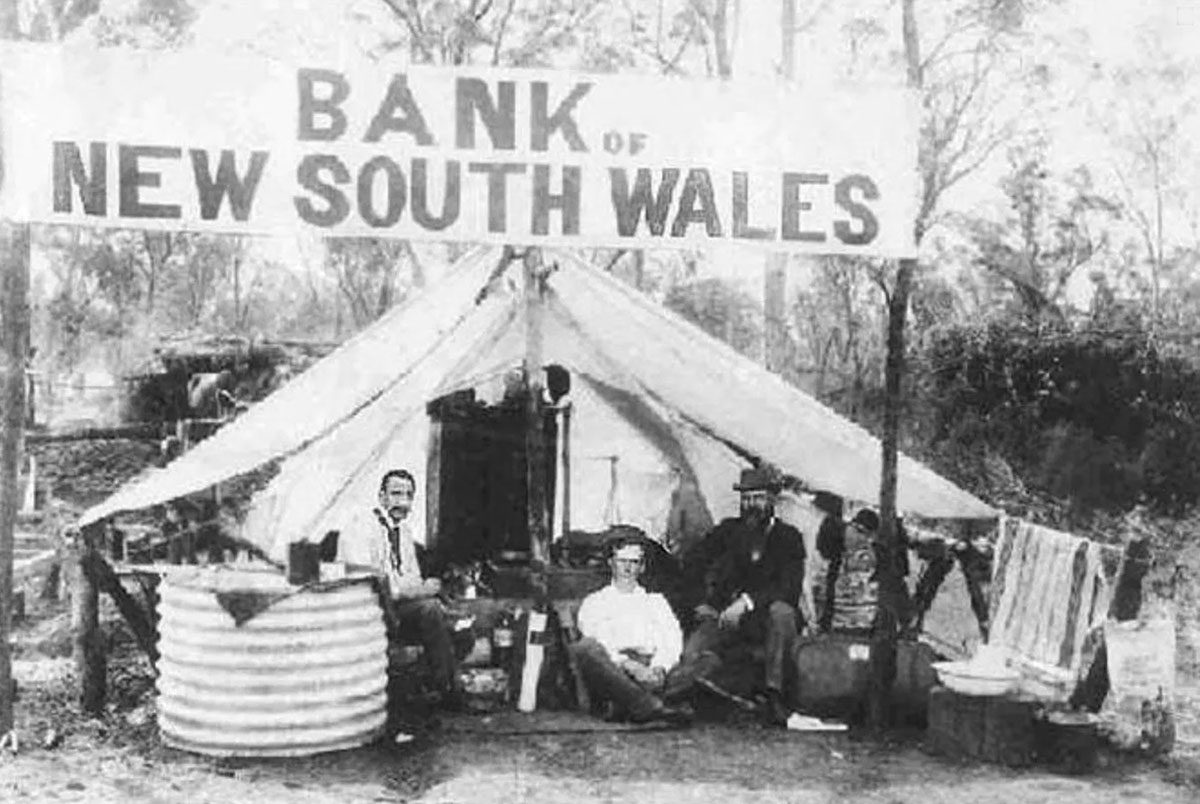
A couple of years ago we introduced a that'd return formatted rates within a style of textbox. On the back of a recent request from a client, we've created a new style of featured panel that'll return a similar lender rate textbox that is managed entirely from Yabber. While the former rate panel remains, the new panel is simplistic and arguably more persuasive. This article will introduce the basic feature, the WordPress shortcode, and how to use the Elementor block. For the first example, we'll look at the typical lowest rate that many brokers rightly or wrongly show on their entry page (and this is where the requesting client required the basic rate text). We've in Yabber that includes the type of rate we require and we've defined the . The result of the shortcode returns the following: The basic text-only style shown above is the expected usage. For those that insist on using prominent call-to-action rate text on page entry, this is the general style that should be applied. In the second example we'll use the lowest against a . We've also linked the rate to an internal page. An may be applied the container as shown below. In…
Blog & News

There are dozens of ways in which you may render lender data on your , and this data includes page-level archives that'll return information in an indiscriminate manner to support your funnel and educate your clients. These archives are supported by various panels and widgets that are used to showcase data of a certain type or from certain lenders. Supplementing existing features, and in preparation for of our website framework, we've introduced a suite of new archive pages that render the lowest rate from all accredited lenders on a specific page. The pages were built into the framework because we could... and necessarily because we should. In the light of operational experience, and on the back of millions of pages views, we can definitely claim that providing lender data in various formats objectively improves page views and conversions, so it stands to reason that providing additional resources will further cement broker expertise and authoritativeness and ultimately converts more website funnel traffic. This article introduces the new lender archive pages in brief. Like it or not, borrowers want access to research material and lender data, and rightly or wrongly, over 93% of all mortgage clients consider the rate to be the…
Blog & News

In creating the of our , we've had to create various elements that'll support different types of navigation. The first of these tools is the 'Link Block' module, and this article introduces the very basic feature. Similar to the module, the feature simply creates a block of styled links in a block or list. Used by a large number of pending Yabber features, such as '' and '', the links assigned to any single profile may be rendered in a styled menu, standard list, or accordion panel (again, similar to a related reading list). Link block content is updated globally from within Yabber, meaning that any website reference to any link block will update sitewide (or across all your websites) in the same way as other modules, such as . WordPress has its own method of creating nested menus, and it's quite good, and with a little fiddling around it can be used an an alternative to what we're describing. The advantage of our system is that link blocks may be included in managed and supported content, such as that provided via our article system. Our menus are easily maintained without having to mess around with the WordPress backend. To…
The example does illustrate how the slider may be used for alternate post types, and at the moment it supports posts from the following post types: instagram and video posts (intended usage), posts, pages, FAQs, resources, and education. Standalone sliders exist for post types such as testimonials. In the above example, we've applied the 'meta' data which shows icons for images associated with each post, but this is an option we've enabled.
Our shortcode editor will make light work of applying this style of 'complex' markup, but until then, Elementor is far easier to use.
Elementor Widget
As with all our primary tools, a drag-and-drop Elementor Widget is made available that'll allow you to place the slider on any post or page. The widget includes customisation options for virtually every aspect of the slider style. Additional options will be added as they're requested.
Pictured: The Elementor Post Widget. Drag and drop the widget onto a post or page, select the post types to show, and the slider will start showing results. A large number of options apply that alter the style and formatting of the rendered slider.
Shortcode is available, but the large number of options introduce a complexity that is best avoided. That said, rendering a default slider with only minor changes takes just a few seconds.
Updates to the Social Archive
In building what was a 'simple' slider, we encountered a 'problem' (and an opportunity). In the past, Yabber would create a social article on your website based on the attributes of the post content... but it wouldn't create tags or categories. However, social posts are based on hashtags, so it only seemed appropriate that we'd assign them to each social post created. The assignment of tags (or, in this case, hashtags) means that all content connected via a hashtag may be navigated independently of other content, thus providing a more usable and engaging customer experience.
Pictured: The social archive on this website showing images associated with the #bankhistory hashtag. The archive allows a user to experience your social archive as if it were a social network by bouncing around content based on the hashtags associated with the post. This new archive presents some interesting social options we're yet to fully explore.
The framework is now shipped with a social tag archive that is linked to from the tags associated with each post (meaning you're able to browse your own social archive in the same way that you would Twitter or Instagram).
In terms of the slider itself - the primary reason the above changes were made - we now have the capacity to include hashtag links from within each panel, thus giving your website visitors direct access to social, video, and other content that interests them most.
In creating a searchable archive for the social media custom post type, we were required to create a 'hashtag' taxonomy (which is basically an association that connects the hashtag to the post), and we were required to build in a searchable hashtag archive page (or a paginated archive that shows all posts containing a single hashtag). If you're sporting a framework that was delivered anytime before January 23rd, the searchable hashtag archive will not work, and you shouldn't include hashtags in your social slider (or anywhere else) as the tags will link to an invalid page; this restriction only applies to social panels as it's the only location the tags are shown.
For those with an existing website, we'll provide video instructions on how to perform the update yourself (changes were already made on managed client websites). If you're an active social media user, and you're using our social systems, then we'd recommend an update.
Ironically, archived social media posts on your website will almost always have a higher reach than content posted to social media platforms.
Considerations
If you expect to use the slider, consider the following:
- In most cases you will use your post featured image as that which is shown in the social slider. For those cases where you set an unrelated and default featured featured image in Yabber, you may select the first post image
 shown in your article as the featured image.
shown in your article as the featured image.
- Video and Social archives are the only two post types that will display 'alternate' content (images for social posts, and a video link for video posts). Other posts types
 will show in a generic format. The slider can be used for posts from any archive type, including just those from your blog (supplements an existing default Elementor tool).
will show in a generic format. The slider can be used for posts from any archive type, including just those from your blog (supplements an existing default Elementor tool).
- There are a large number of Elementor options
 . In most cases you will only select the post type, and alter only those values that are related to your brand. You may select your brand 'global' colour so that any updates in the future will alter the colours to all slider instances. It's expected that we'll build a panel in Yabber to set default or specific styles.
. In most cases you will only select the post type, and alter only those values that are related to your brand. You may select your brand 'global' colour so that any updates in the future will alter the colours to all slider instances. It's expected that we'll build a panel in Yabber to set default or specific styles.
- Linked hashtags in social may be rendered above or below your
 post text. The option is defined in Elementor
post text. The option is defined in Elementor  or with shortcode. We'll tidy up this option in the near future.
or with shortcode. We'll tidy up this option in the near future.
The feature is very new so you can expect minor bugs. Please report them as they're found. Please also forward any feature requests and we'll include them in the next plugin update.
Continued Development
One of the features we've considered implementing into the website framework is the history of lenders and banks in Australia. We've built up a significant archive ourselves, and as we post finance history to your social channels via the managed program, and as you post your own content, we can link that content to a 'history' page with more information. It's a little 'outside the box' so we'd appreciate your feedback on this type of feature.
Aggregation & Franchise
While it's yet to be used, Yabber provides for an aggregation or franchise group to include a full library of social content from all brokers on a dedicated or company website, with each post linking back to the original author - this style of social tool may also be suitable for an operation with a larger number of independent brokers. The idea is that we want our social media efforts to be archive and come alive before its buried deep down under thousands of feet of cat pics and dancing babies.
Conclusion
We're often required to explain why a company often perceived as a 'lead generation' company applies so much effort into building industry leading website tools... and the answer is a simple one: your website is required to support a full-stack marketing funnel, so the persuasiveness and value derived from your broader digital experience contributes towards your conversions. Simple.
While the slider is a fantastic tool that elevates the awareness of your social media content, it's the evolution of the social media archive that is probably more significant. Hosting your own social and video material gives you complete ownership of your own content. The searchable hashtag archive makes your website come alive with a complete searchable library of the content shared to social, and the system adds significant SEO value in the process.
Coming Soon: One of the more significant steps we've taken in this whole process was the modification of the backend framework to support a facility that will permit you to post to social media from within your social media archive. In other words, you will create content on your website, and the content and media associated with the post will send to selected social accounts. This tool will supplement the Vista and Instagratify tools, and will arguably be a more efficient mechanism for creating social content.
The last of a slider-style tool that we'll build in the short-term will return selected videos uploaded to YouTube and/or Wistia in a video slider, and the Elementor tool is expected next week.
 shown in your article as the featured image.
shown in your article as the featured image. will show in a generic format. The slider can be used for posts from any archive type, including just those from your blog (supplements an existing default Elementor tool).
will show in a generic format. The slider can be used for posts from any archive type, including just those from your blog (supplements an existing default Elementor tool). . In most cases you will only select the post type, and alter only those values that are related to your brand. You may select your brand 'global' colour so that any updates in the future will alter the colours to all slider instances. It's expected that we'll build a panel in Yabber to set default or specific styles.
. In most cases you will only select the post type, and alter only those values that are related to your brand. You may select your brand 'global' colour so that any updates in the future will alter the colours to all slider instances. It's expected that we'll build a panel in Yabber to set default or specific styles. post text. The option is defined in Elementor
post text. The option is defined in Elementor  or with shortcode. We'll tidy up this option in the near future.
or with shortcode. We'll tidy up this option in the near future.