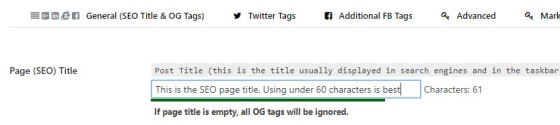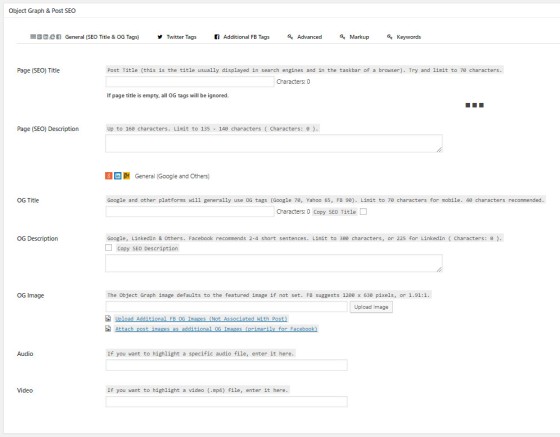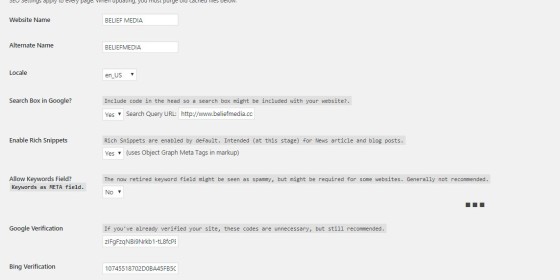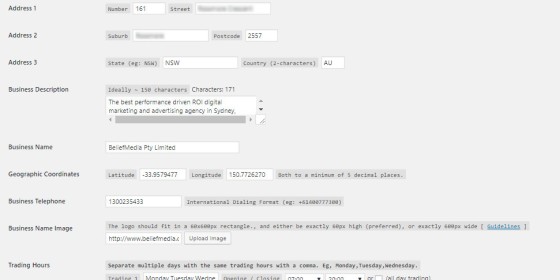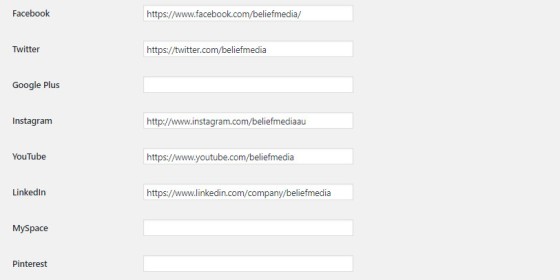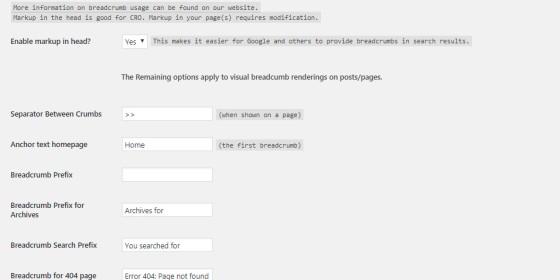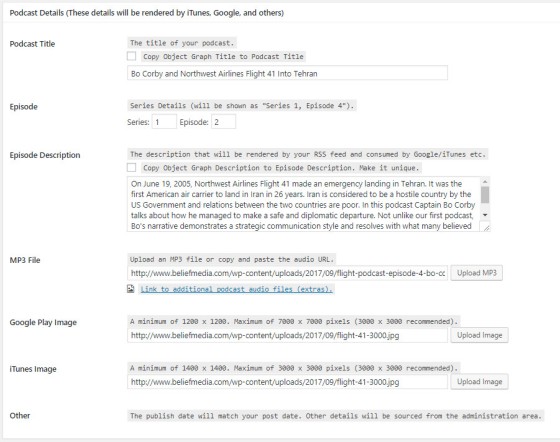We've always found it odd that virtually every company that provides SEO services in Australia will provide (WordPress) clients with a third-party SEO plugin. The problem with this arrangement is that the company providing the plugin has no control over the features that the developer chooses to include. There's also the issue associated with ongoing licencing costs long after a relationship with an SEO company terminates. It doesn't matter who your SEO or marketing company is, if they've provided you with an off-the-shelf generic product then, by definition, you'll only ever see generic results.
We looked at the Yoast SEO plugin alongside a couple of others some time back before simply deciding that they didn't come close to providing the necessary features for a top-notch SEO presence. We contacted Yoast about building a few additional features into their product and they suggested we fork their GPL hosted code on Github; if they liked our ideas they'd include our modifications into their core product (meaning our efforts would ultimately end up in the hands of competitors and industry pretenders). If the plugin itself wasn't so commercial in nature, and there was an arrangement we might have reached with reduced licencing fees for our users, it may have been an option we considered. However, we decided very quickly that the only sensible path forward would be to build our own SEO product. Having control over the plugin meant we can provide our clients with a lifetime licence and ongoing updates without ongoing licence costs. It also means we can respond to client feature requests very quickly.
The BeliefMedia SEO WordPress plugin is very easy to use. Most meta data fields, including the object graph data and images, can all be populated in under a minute (although we recommend taking a little time to get it right). Once an SEO title and description are created you may essentially populate each additional field with a checkbox that copies data from another source. While copying from a primary field to any other is a feature, we'd highly suggest that authors make the most of the available options and build a compelling page object to ensure that their page will be represented appropriately in search engines and on social platforms.
For our clients, we tend to force certain behaviour. For example, we force the title length to a maximum of 70 characters (although 60 is ideal) and we force the description to 160 characters (again, 150 to 160 characters is better). For ease of use, we show a character count and a progress bar for each field.
The page-level SEO options includes six primary tabs, with the last pertaining to post keywords. Given data provided from the 'Users' menu - such as Twitter username, Facebook ID, Google+ ID, and so on - relevant author details are automatically included in post META data. Based on data provided via the primary SEO options page, other information such as the site name, Facebook page, and Twitter profile are also included (although all fields may be altered during page-level editing if required).
A number of options are available by navigating your way to BeliefMedia -> BeliefMedia SEO (screenshots below). We've tried to include all the options available in Yoast's plugin, and we've included a few others. Some of the data options aren't consumed by Google (yet) but the markup is recognised by some other data aggregators.
You may obviously alter your primary object graph image (differing from your featured image) and set an alternate image for Twitter. This works wonders from a marketing perspective because you may alter the image as required to be optimised for the platform where it'll be seen. You may selectively include or exclude any image uploaded to your post into your page object (you should never simply include all your images) and there's an option to add additional images to your page object that aren't associated with the post you're editing.
While there's an option for an MP3/MP4 file in each page-level options panel, this is removed if creating a podcast page and is instead replaced with a more comprehensive means of manufacturing the appropriate audio markup for Google, iTunes, RSS feeds etc (the podcast features are included by default in our BeliefMedia plugin). Primary podcast data is populated by navigating to BeliefMedia -> BeliefMedia -> Podcast (tab).
Other options available in other industry-leading plugins are all integrated - such as a feature to create content insights, redirections, canonical links, robots.txt editing, and readability scores. For the readability check we query our own API to ensure the integrity of the returned score (measuring internally proved to be highly inaccurate). The page-load times are also conducted via two APIs... although we recommend that these test are only performed when required because of the inherent latency.
Some features are yet to be added. We still have a long way to go before the product is 'refined' to our liking, but it's seriously effective in ensuring we manufacture highly optimised pages. So, if you're dealing with an agency that provided you with a generic product and you're only seeing generic results, give us a call.
For local business SEO, our BeliefMedia plugin includes a vastly superior version of our WP Local Business SEO (Basic) plugin.
Video Introduction
This video was recorded a little while back by Kristy. The video already requires a serious update.
Grow With Belief
If you're interested in learning more about our highly effective marketing strategies, you may call us in Australia on 1300 BELIEF (1300 235 433). Outside of Australia you can email us via our contact form. Simply put, we're the best at what we do.