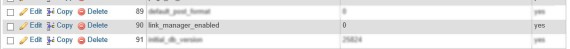As of WordPress version 3.5, the Links Manager and blogroll feature were hidden for new installs or existing installs (when the feature wasn't used). Existing users with defined links had the feature continue to operate as normal (regardless of any upgrade). This included the default links Widget.
While there are better options for displaying links in WordPress, the old blogroll is still a good feature for those that want it. The following filter will activate the links option if it has disappeared on you.
Copy and paste the WordPress function into your theme's functions.php file or, if you sensibly have one installed, your custom functions plugin. You may optionally download and install our plugin from the bottom of of the page.
If you wish to remove the feature from your site, edit the link_manager_enabled field from 1 (on, or true) to 0 (off, or false) in /wp-admin/options.php or through your database manager.
Download
Title: Enable the WordPress Links Manager (WP Plugin)
Description: Add the WordPress Links Manager Back into the Admin Panel.
Download • Version 0.2, 1.3K, zip, Category: WordPress Plugins (General)
WordPress Shortcodes, (336.0B)