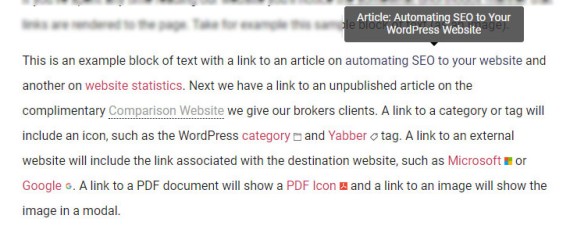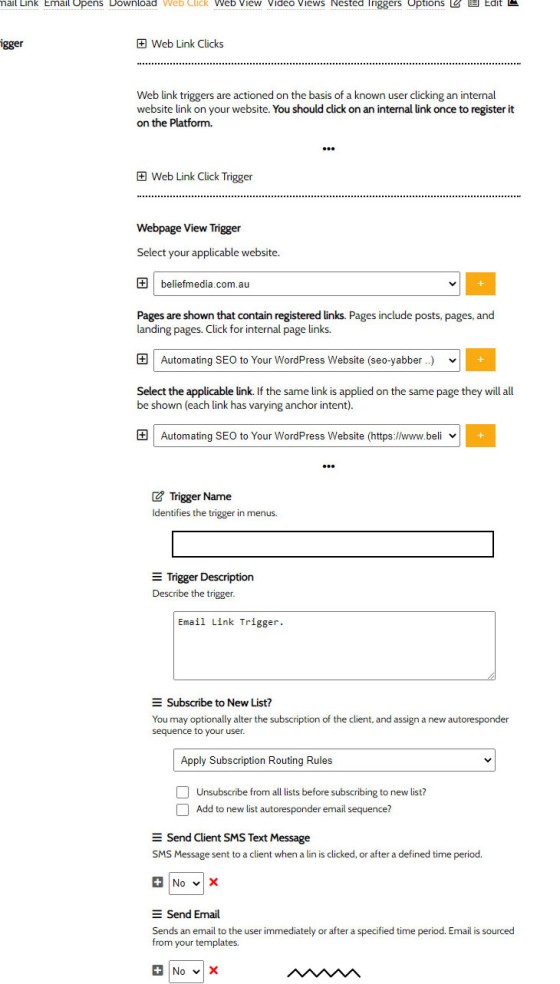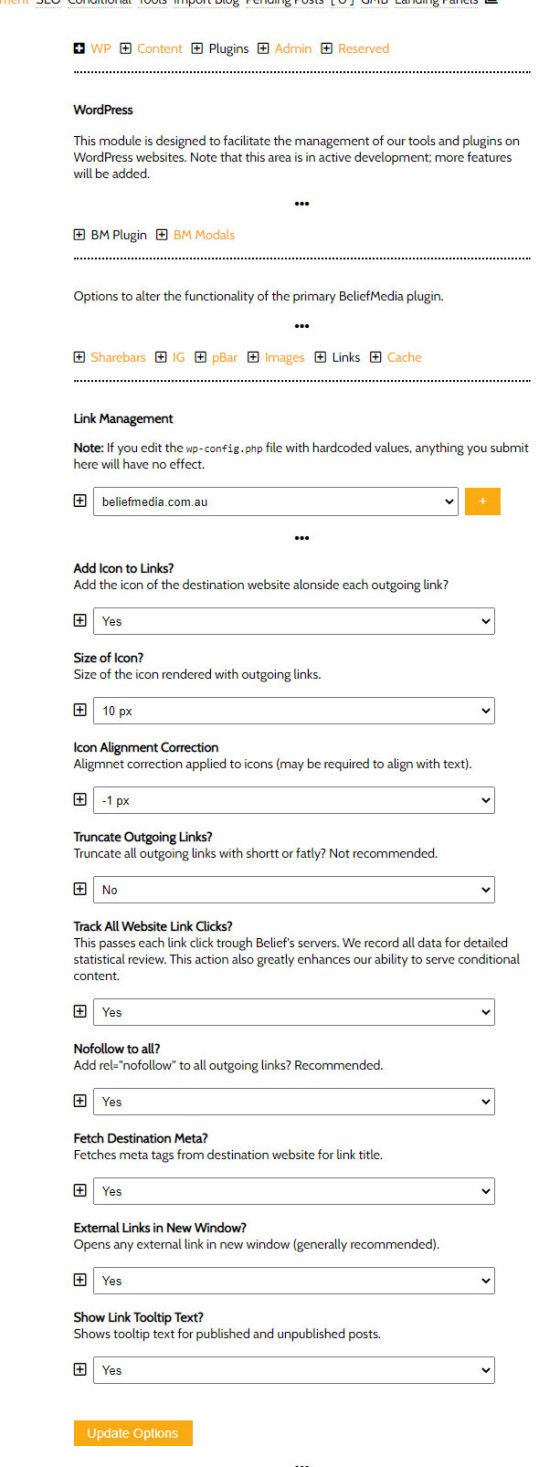If you've spent any time reading our website you'll notice the somewhat unorthodox manner that links are rendered to the page. In this article we'll describe our linking ideology, how something as simple as a link may be styled to improve upon page conversions, and how an understanding of our link interactions improves upon the understanding of our website traffic. We'll also introduce the 'link' tooltips, real-time bank and finance data popups, and link modals.
If links are not tracked internally, and if we don't apply the necessary conversion elements to the text, they're a partially wasted resource. Links are an important funnel metric because they contribute towards the understanding of a single user or users, and they allow us to craft a more suitable, relevant, compelling, and persuasive funnel journey. We've previously introduced how a link click (or even a page view) can cause the user to be moved from one funnel to another, or how we might send an email or SMS on the basis of the click action - this article details how we enable this high-level integration.
Take for example this sample block of text (as an image).
Pictured: Various links shown in a blog post paragraph. Note that active links are rendered as standard links, pending links are greyed out, category and tag links are accompanied by an icon, and a tooltip (mouseover) title is shown when enabled. Note that the tooltips (at the time of writing) are an early feature we're only using on our website, and the system will change enormously once we've played with it a little.
We've turned the bland bland block of text into a dynamic resource. As we'll describe, the links we show above do more than simply navigate a website visitor from one page to another.
Why do we link to unpublished posts?
Published posts are rendered to the page with an 'instruction' that the link is 'pending' and should not be followed (it appears as light grey text in the above image). However, when that article is eventually published the internal linking structure on our website will start to take shape, and we won't have to go back through and add links manually or programmatically. As we'll come to describe in an article on internal linking methodology (used to create a page structure) we'll record and measure the effectiveness of all links on a page - whether they're active links or otherwise.
To answer our own question, the reason we link to unpublished posts is to assist with the creation of an SEO and statistical-based linking structure in Yabber  , but it also creates an expectation for our audience that more content is forthcoming.
, but it also creates an expectation for our audience that more content is forthcoming.
Assisting SEO
We find over and over that our clients don't apply appropriate care in the creation of their links. That is, content creators will often fail to craft the necessary title tag expected by search engines for link and page context. While the method we'll describe shortly allows you to define your own link title text, it'll render by default if not present (we 'scrape' external websites for relevant title tags and all other meta tags). This method ensures that if you fail to apply the tag we'll populate the data with the next best thing.
An SEO module on Yabber  will ingest all your posts and evaluate your page links in order to determine an essential linking structure (it's the same system that evaluates your posts for SEO Object Graph tags, creates your social media posts, provides your readability score, and provides your video score). This liking structure is used to record a matrix of links that paints an extremely accurate picture of how your website is 'connected'. This unique system is introduced in an article which also introduces how clicking on links enables our 'chameleon website' to shape itself around the actions of any one specific visitor.
will ingest all your posts and evaluate your page links in order to determine an essential linking structure (it's the same system that evaluates your posts for SEO Object Graph tags, creates your social media posts, provides your readability score, and provides your video score). This liking structure is used to record a matrix of links that paints an extremely accurate picture of how your website is 'connected'. This unique system is introduced in an article which also introduces how clicking on links enables our 'chameleon website' to shape itself around the actions of any one specific visitor.
Link Tracking, Statistics, and Link Triggers
As we'll come to describe, using the link shortcode rather than the traditional HTML linking code will create a new URL that passes through Yabber before it redirects back to the destination page. Not totally unlike a Short URL service, we capture large amounts of page data such as title, slug, IDs, user details, geography and so on. In fact, we pass about every piece of identifying information we can find in order to refine the statistical data fed to Yabber  .
.
Pictured: Link statistics made available from within Yabber are extensive. You'll know exactly what articles receive more views than others, and you'll quickly identify trending readership. This is useful for anecdotal evidence to support your content creation strategy. Every single link is recorded with full identifying information. This information is fed into BeNet and contributes towards our AI engine's understanding of your traffic. Link statistics are part of your much more comprehensive website statistics.
Knowing what links are most active is not nearly as important as linking the source page to the destination link. It's these combinations that pair our 'interest guides' together in order to shape a true understanding of our consumer consciousness.
A metric we've developed out of the need for such data is the Page Click Ratio (or PCR). The PCR metric measures conversions against page views and clicks, and more specifically, the pathways that actually led to a conversion (itself an escalation of commitment). We tend to try and minimise the number of clicks trough to a conversion, but we also measure the pathways people take in order to convert into 'something'. A high PCR and low conversion rate is a bad combination... but our on-page conversion opportunities on every single page mitigates this in a way that literally opens the lead floodgate.
In having Yabber provide each page redirect we enable link-level triggers (in addition to page view triggers). Link triggers can only be described as one of the most powerful marketing tools you'll have in your arsenal.
Pictured: Weblink triggers are one small part of the larger trigger system. In the case of weblink triggers, clicking on a specific and defined link on your website will cause any one or a number of actions, such a client email and/or SMS, task creation, funnel changes, email subscription updates, and so on.
Sensibly placed triggers and web link triggers will have a profound impact on your website marketing. Triggers allow us to actually respond to the behaviour of our clients and escalate their funnel journey when appropriate.
Creating Yabber Links
We call our links 'Yabber links' because they'll obviously only function as described when subscribed to Yabber  and when using the Belief website plugin. To create an internal link we'll do so via the post or page ID, and if linking to an external resource we'll use the full URL. For example
and when using the Belief website plugin. To create an internal link we'll do so via the post or page ID, and if linking to an external resource we'll use the full URL. For example [link url="12345"]anchor text in here[/link] will link to the post with an ID of '12345'. The title tags will automatically be inherited from the destination page. To link to an external URL we'll do so as follows: [link url="https:/google.com"]Google[/link], and once again the title and other tags will be populated based on the destination page. The title tag may be defined with custom text by way of the title shortcode attribute.
Only those links that you would like tracked should use the shortcode. For most businesses (including us), we track every link on our website. We do not track external links although this is one of the behaviours we may change in the future (the ability to add triggers to external links is one that was requested). Additionally, we force external links to open in a new window but this is one of the behaviours that can be changed.
A rel="nofollow" tag is almost always applied to outgoing links but, once again, this may be altered in your global options or in the shortcode attribute for any single link (a nofollow tag instructs Google and other search engines that they don't want any page rank assigned to the linked website).
Managing Links in Yabber
The control of links on your website is managed via a control panel in Yabber. Once you select your website and update the applicable options your changes will take effect immediately.
Pictured: General link options within Yabber. Options are straightforward. You may generally alter most options to your liking - this includes the link tracking features, although we'd always recommend it be used.
Conditional Content
Clicking on any link is a signal of intent; it is an action taken by a user declaring an interest in a particular subject matter. As such, we use internal links to help shape our website content by assigning an 'interest' attribute to each link. For example, when we link to a post on WordPress we might use [link url="123" interest="wordpress"]WP[/link]. This shortcode attribute will force the destination page to recognise the interest and craft the page appropriately. At the very least we record the 'interest score' for that particular user so we may continue to develop a better understanding of their browsing objectives (this score is recorded in Yabber  and in their website cookie).
and in their website cookie).
Modal and Popups Links
Links don't necessarily have to take us to another page - sometimes they'll deliver on-page relevance via a popup or information modal. Introduced in an article that details how we integrate dynamic data into on-page tooltip links and modals, we'll demonstrate how links can show glossary definitions, basic tooltip text, and dynamic product information (normally sourced from one of our APIs - hover over the link for a static example). In fact, just about any data can be included in a tooltip, such as video, or as introduced in an article titled "Currency Exchange Rate API", the following link shows the current US value against the Aussie Dollar.
Some content is better served by a modal popup. Presented as a link, a modal will launch with data populated within the code or as sourced via Yabber. For example, this link launches a demo bank modal, and this one launches a video.
[link] shortcode.While appearing as link, the modals and tooltips aren't really links, but they warranted a quick introduction.
Conclusion
Links are more than just links. They make the page come alive with feature-rich and dynamic content; they feed Google with contextual information, provide easy-to-use navigation for your content, and they allow you to present information outside the scope of your actual article. Used correctly, links create user engagement and lend themselves to additional conversions.
Ignoring the information our user link interactions provides us, or failing to evaluate the manner in which page interactions takes place, is a reckless action if we're serious about optimising our funnel experiences.
It is important to understand that it is impossible to provide a real marketing funnel experience if we choose to ignore those touch-points on the digital periphery... and this is one small part of the reason we so vigorously object the business-debilitating low-performing funnels that are predicated on pages hosted on third-party resources.
The complimentary website we provide brokers has the linking features enabled by default so you're immediately able to take advantage of your linking structure and page interactions.