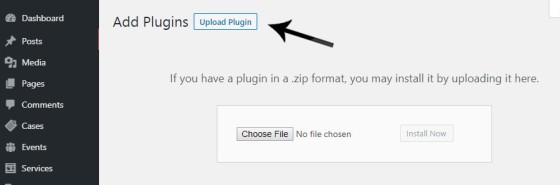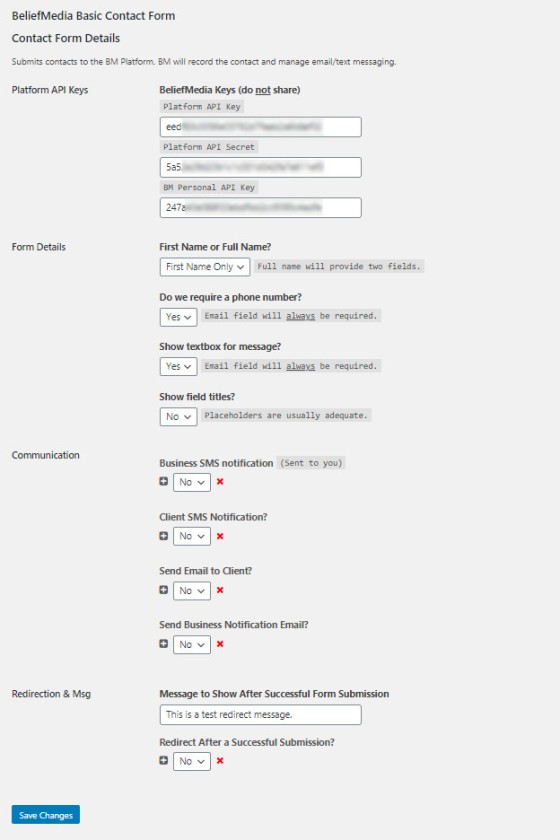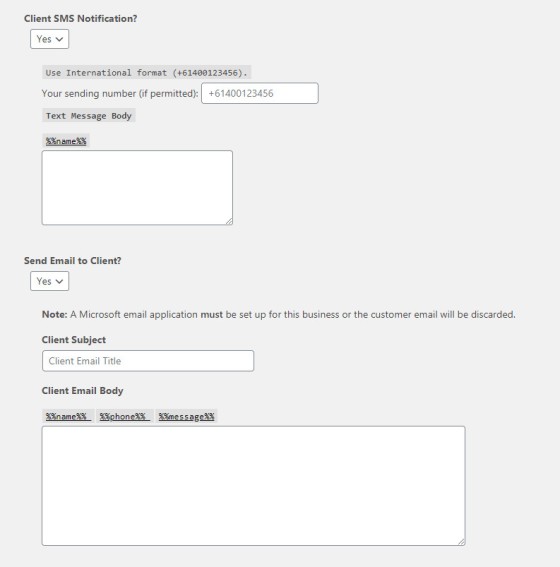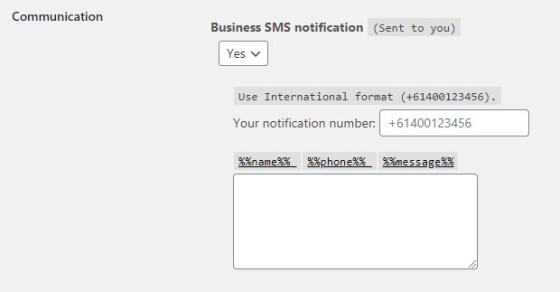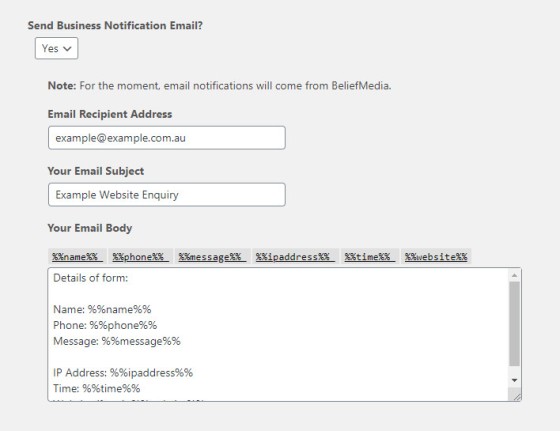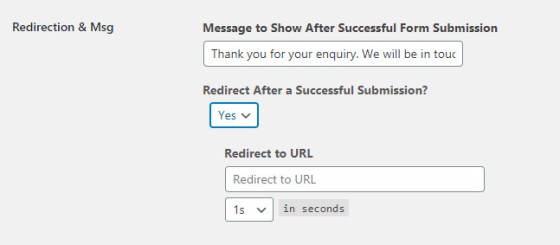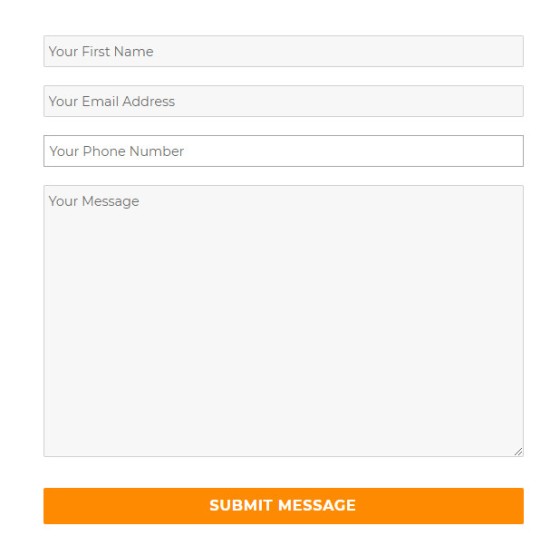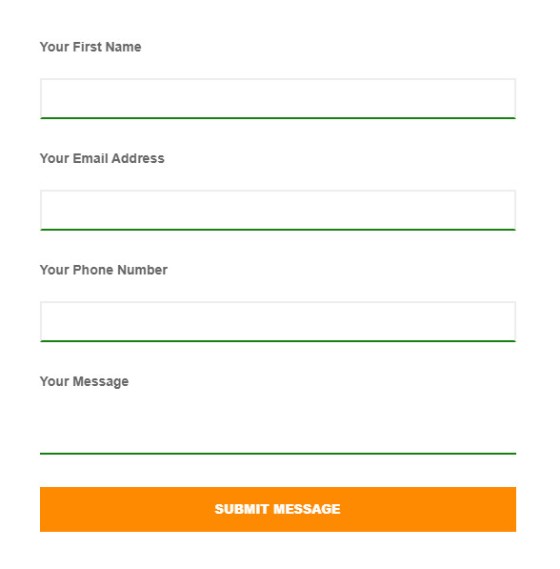As part of the Yabber  suite of digital marketing and social media modules, we provide clients with a growing number of satellite websites to improve upon their digital footprint (such as the automotive website we provide clients to supplement their complimentary business website), and it's not uncommon for clients to introduce their own websites to the mix (such as hobby websites or similar). If the website is built on top of WordPress it may not necessarily require our full marketing plugin, so it's for this reason we make a standard 'Contact Form' plugin available. The contact form is full integrated with the platform so it supports personalised email from your Office 365 email account, task creation, SMS messages, triggers, prospect management, and various other features.
suite of digital marketing and social media modules, we provide clients with a growing number of satellite websites to improve upon their digital footprint (such as the automotive website we provide clients to supplement their complimentary business website), and it's not uncommon for clients to introduce their own websites to the mix (such as hobby websites or similar). If the website is built on top of WordPress it may not necessarily require our full marketing plugin, so it's for this reason we make a standard 'Contact Form' plugin available. The contact form is full integrated with the platform so it supports personalised email from your Office 365 email account, task creation, SMS messages, triggers, prospect management, and various other features.
The Contact Form plugin is one that we've recently semi-retired, but we continue to make it available should it be required. We now encourage the BeliefMedia plugin to be used on all of your websites to return comprehensive website statistics and introduce other conditional features that might one day be required. Yabber's powerful form creation module is now used to create contact forms.
We've intentionally kept an administration dashboard available from within the plugin but it's highly likely we'll migrate the options over to Yabber  as we've done for every other plugin feature we make available. Yabber provides multi-site control over how data is managed which makes the management of all your websites, forms, and contact forms a super-simple process.
as we've done for every other plugin feature we make available. Yabber provides multi-site control over how data is managed which makes the management of all your websites, forms, and contact forms a super-simple process.
We've always maintained a dislike for third-party plugins because they perform in a way that the author thinks their audience needs... and often does little to provide what they actually want (and very few adhere to the script compliance requirements imposed upon the finance industry). Belief's 'Simple Contact Form' is easy to use and performs as expected... and it only includes features we consider necessary with an emphasis on reliable email delivery, reliable SMS notifications, and assigning the user to an appropriate contact list (and optionally, an autoresponder program based on their selected inquiry type).
We've manufactured our plugin and all our other integrated features to adhere to internal best-practice by submitting your details to Yabber where branded emails are queued through your Microsoft 365 email account. When sent, and for compliance purposes, all email will appear in your 'Sent Items' folder by default but this feature may be disabled.
Installation
Introduction
Installation is usually performed by us on your behalf. However, once you have the plugin you're free to use the up-to-date version on any website of your choosing. The most current plugin ZIP file is available from Yabbber's plugin library.
To upload you have two options:
- FTP (usually not permitted on our servers)
- Adding via the WordPress dashboard
Uploading via FTP
If you have access to FTP, unzip the beliefmedia-basic-contact.zip file onto your desktop and upload the beliefmedia_basic_contact folder (that contains beliefmedia_basic_contact.php directly underneath it) to your wp-content/plugins directory.
Navigate your way to your WordPress dashboard's 'Plugin' menu and find 'BeliefMedia Basic Contact Form'. Click 'Activate'.
Uploading via WordPress
To add a plugin via the dashboard, select 'Add New' from the 'Plugins' menu, and then click 'Upload Plugin' (at the top of the screen next to the title).
Pictured: From the 'Plugin' menu, select 'Upload Plugin'. Then find our beliefmedia-basic-contact.zip file and upload it.
Once activated the plugin is available via its own menu: 'BM Contact Form'.
Contact Form Creation
Introduction
Email and SMS options that aren't selected will be collapsed; enable them and save the data as an active option and they'll remain open.
Pictured: The Contact Form administration options made available from within WordPress. The plugin makes all the necessary options available, and none of the options you don't want. Creating a subscription form is a little different in that Yabber makes multiple options available, many of which you'll never use. Installing a form with the required automation takes about one minute.
Your Yabber API Key, Platform API Secret, and personal API Key are all required to communicate with our Platform. All traffic is encrypted in transport and on our server.
As you can tell, the fields are simple: name, email, phone, and message. We may add additional fields but will only do so if specifically asked. Communication is limited to business and client emails, and business and client text messages.
Note that both 'first name' and 'full name' options both render a single field. We use a method to analyse the name and split the name if required. This method of form creation simply reduces a barrier to completion by reducing form clutter.
Communication
Communication options made available via the plugin is as follows:
- Notification email to client
- Notification email to business
- Confirmation SMS to client
- Notification SMS to business
The functionality is predicated on connecting to your Microsoft Application and Telstra text messaging application - both required actions to integrate Yabber's broad functionality.
You will note that the client communication doesn't include a 'from' address. This is because we'll send via the email address attached to your Microsoft application by default.
If any field is missing on either panel then the message will not send.
The business SMS includes placeholders for virtually all submitted fields. This is the most suitable option for mission-critical businesses where a fast response is required.
Pictured: Business SMS Panel.
The business notification email panel is straightforward. Unlike other email, this message is sent via a BeliefMedia email account (meaning it'll always be active).
Pictured: The business 'New Contact' notification will come from a beliefmedia.com.au email address. The reason for this is we had a few cases in 2019 where a user changed their Microsoft 365 password which 'resets' their API-application connectivity - and leads were delivered a few hours late. If the notification comes from one of our emails it'll always be sent - even if a Yabber subscription has ended. If using subscription forms for your contact form, business notifications will come from your own email (we perform daily checks to verify the status of your Microsoft connectivity).
Redirection
If you're familiar with Yabber's conditional redirection options you'll be relieved to see a very simple redirection panel on this form. Either display a single message, or display a message then redirect to a new page. If using Yabber you may selectively and conditionally redirect the user to a new page based on a contextual understanding of the request (first home buyers, for example, will redirect to a FHB second page).
Message Storage
All messages are securely stored on our server and detailed statistics are manufactured based on your contact form interactions - an essential digital metric. Because the same form can be installed on different websites, we identify the website in our database via the website domain name.
In storing the emails on the server we can further process any contact by moving them automatically into mailing lists, into aggregator systems, and so on.
Spam Protection
We use three hidden means to mitigate spam which has had a success rate of nearly 100% in stopping unwanted messages. In combination with Akismet it's virtually bulletproof.
Please ensure you have the Akismet plugin installed and activated with a free Akismet account. Akismet supplements our own spam protection features with an additional layer of protection.
The Result
Most themes introduce styles so that any introduced element will automatically inherit the look and feel of the theme. This means that the form will look different on different websites. While we initially thought this was a good idea, when we started installing on client websites there was unexpected behaviour in the way the forms would render. As a result the form will soon be updated so that the appearance is uniform across all sites.
To return the form to any page (or sidebar, or anywhere else) simply use the shortcode of [bmcf].
A number of shortcode attributes apply to alter the form styling but we'll keep this undocumented until we've altered the form into a stable product the options panel is migrated into Yabber.
Conclusion
A contact form or subscription form is the conduit that connects a user to your digital experience, and it ingests a user into your marketing funnel journey. For this reason, your form must be reliable, functional, and contribute towards towards the Magic Lantern model of trust by way of the follow-up communication that takes place.
The plugin includes only limited features and we expect no serious development beyond basic bug fixes. The standard email subscription form is far more robust and useful, add provides additional functionality by way of conditional features and calendar options.