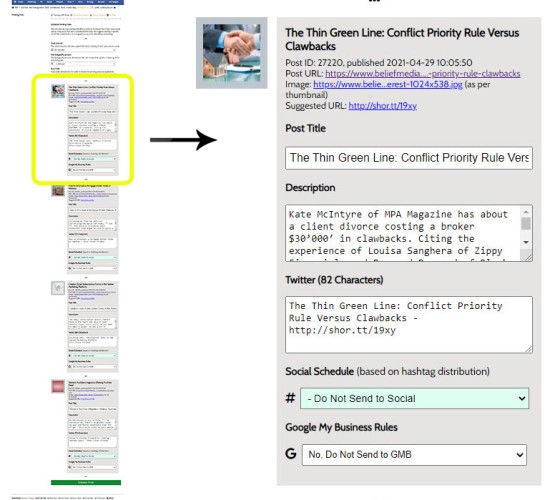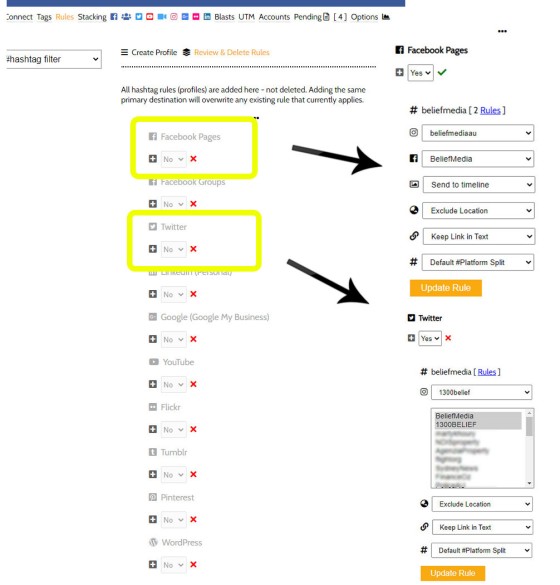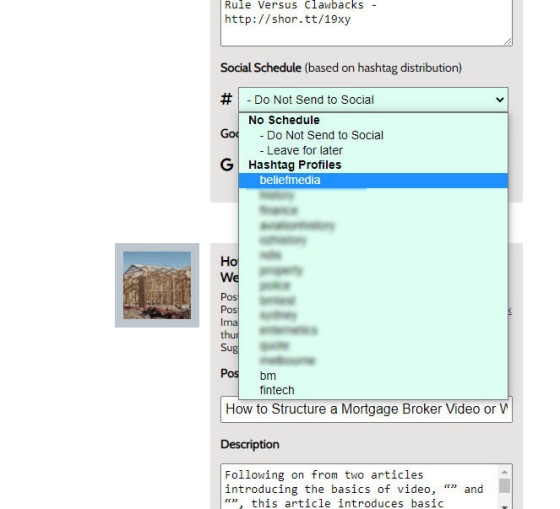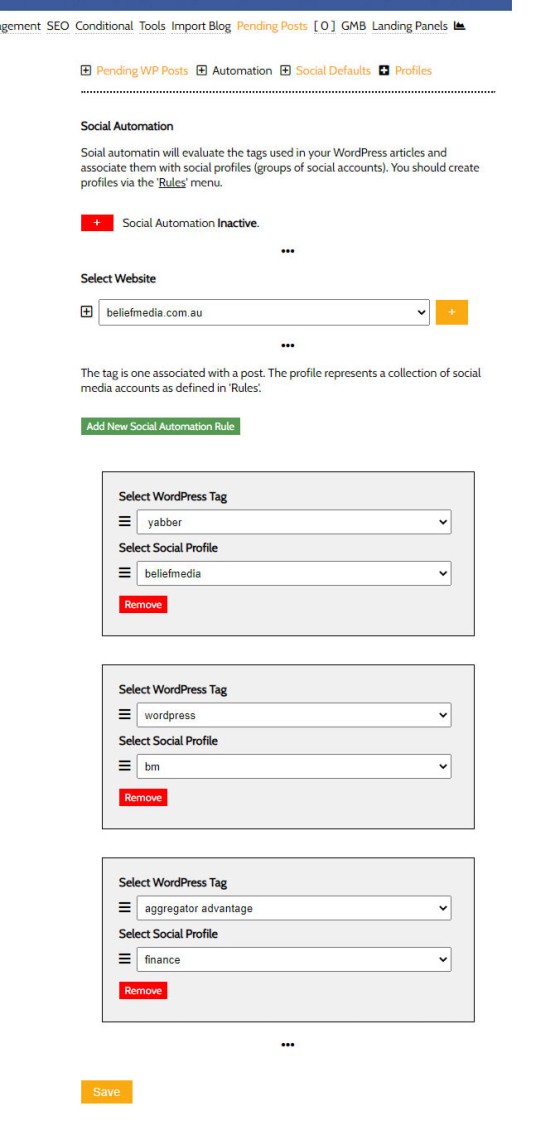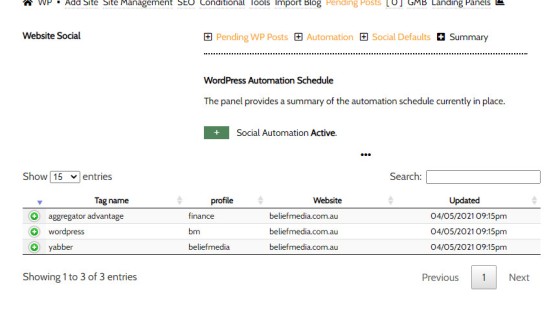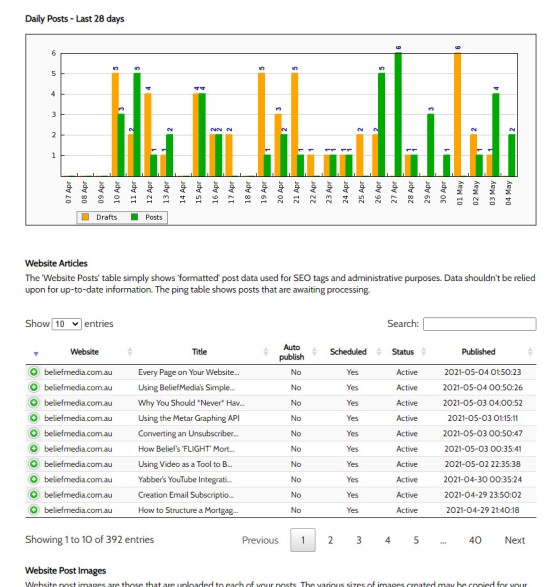Yabber  supports a large number of general social features that are introduced by way of a more detailed article titled "What Does Belief’s Social Media Marketing Module Look Like?". In that article we take a helicopter view and try to trim down the vast ocean of social features into a narrative that doesn't seem overwhelming. Not unlike many other Yabber features, not all the social functionality is necessary straight away, nor will you ever use it all. However, if your marketing requires a certain feature we tend to make sure that the system supports your efforts.
supports a large number of general social features that are introduced by way of a more detailed article titled "What Does Belief’s Social Media Marketing Module Look Like?". In that article we take a helicopter view and try to trim down the vast ocean of social features into a narrative that doesn't seem overwhelming. Not unlike many other Yabber features, not all the social functionality is necessary straight away, nor will you ever use it all. However, if your marketing requires a certain feature we tend to make sure that the system supports your efforts.
One of the basic features of Yabber's integration with social media and your website is the sending of new posts to various social media networks based on the profile assigned to each post (and we'll come to explain what this means in a moment). The important thing to understand is that the system will automate your posts to social should you choose to use automation - something we don't necessarily advocate. What we won't discuss in this article is why you should be sharing content; instead, we'll just introduce the ease at which it may be managed.
When you publish a new article on your website, we 'ping' Yabber with a notification that a new post is ready for evaluation. After a few minutes we ingest that article and perform about a dozen tasks which includes the evaluation of each article for General social (Facebook, LinkedIn etc.) and Twitter social messages. We create each social message based on the limits or requirements of each destination service, with the Twitter messages including a a shor.tt URL.
A lot happens when you post an article, and the automation schedule (only part of which we've introduced) tends to define some of the very clear advantages of an integrated system; Yabber saves enormous amounts of time and ensures that your website is always forcing best practice on you and your website presence.
The focus of this quick article is how Yabber automates your website content to social media. As described, when you post any number of articles to your website, Yabber will create a 'post object' by way of a single 'panel' populated with information for each post you've written. Each panel provides a title, description, and Twitter message. Scheduling options include a profile (basically a list of destination social accounts), a stack option (the time interval to apply between posts), and a Google My Business option (whether or not to send the article or 'keep alive' on GMB). It's exceedingly easy to use.
Once you have posted any number of articles you may visit the Yabber scheduling page and you'll be presented with a screen that looks a little like the screenshot below. From here we select the appropriate options and schedule the posts.
Pictured: The Pending Posts Panel. Each post is registered in the Platform and may be sent to an array of social networks based on your defined hashtag usage. The Google My Business send option may be set to keep the post alive on that platform (by default GMB posts are removed after 7 days).
Once you have selected your preferred distribution options you simply select "Schedule Posts" and your posts will start sending. Even if Google My Business is included in a profile, it's managed independently on the scheduling panel - this is because we have the option of cycling the post over and over on GMB to keep the post alive (it drops off after a week). Simple.
Social Profiles
Social profiles are basically a single tag that connects multiple accounts. Initially manufactured for Instagratify they're now used globally in the social system to connect multiple accounts to a single tag - it simply negates the need to repeatedly select common groups of accounts.
Pictured: Social Rules Panel. Any number of the same social account may be associated with each rule. For example, you may include any number of Twitter accounts or any number of Facebook pages as a destination for the same article. Some options are ignored since the system is also used for Instagratify. Another solution to send to multiple accounts - ideal for franchise or aggregator groups - exists by way of 'Blasts'. A Blast will send a real-time or scheduled post to any number of accounts with placeholders (such as company name and phone number).
Note that on the secondary menu there's an option that says "Pending [4]" - this indicates the number of posts that were processed and are awaiting review before a send.
Pictured: Each social profile has a number of accounts associated with it, so selecting the rule determines where the article will be sent. In this case (#beliefmedia), the article will send to about three Facebook pages, two Twitter accounts, and number of other locations.
Google My Business
Google My Business (GMB) is at the heart of your business' search profile, and its use is detailed in other articles. However, when a post is initially scheduled for social media you have a 'KeepAlive' function available to you that continues to post articles after they drop off your search profile (after 7 days Google will remove the post). When scheduling you may exclude GMB as a destination social website, post only once to GMB, or you may select the KeepAlive option.
Website Social Automation
You may optionally set your website articles to be filtered to relevant social account based on the tags used when you publish your website article. We match tags against groups of social accounts (or Profiles). The process is very easy and takes just a few seconds to accomplish.
In the pictured example we're assigned rules to three website tags ('yabber', 'wordpress', amd 'aggregator advantage'). Remembering that a profile is a group of social media accounts (the same tags you'll use for Instagratify), you simply assign a tag to a Profile, and when a post is ingested by Yabber and the relevant tag is found, the article will send to the assigned social media networks.
Any number of tag and profile combinations may be used; when there's an overlap in social accounts we exclude the duplicate. To add a new social rule you click the 'Add New Social Automation Rule' button and a new rule panel will present itself. To delete a rule you simply select 'Remove'.
Pictured: The social automation summary is available via the 'Summary' tab. Clicking the green icon returns a blind with the associated social media destination accounts. You may also launch the edit features from this panel.
Pictured: All articles published to your website are listed in the post summary table (available via Yabber's 'Site Management' panel. If automation is assigned to the particular article it will be noted in the table, and the send time is also show (and also shown in the 'Social Media' module). Clicking the green icon returns all the SEO and other data that was automatically assigned to your post (and automatically sent to your website article). The panel is part of a broad summary of content used as part of your content generation strategy.
A simple toggle switch is used to turn automation on and off. We recommend manually sending so each post may be given the appropriate care that it deserves.
The social automation is very easy to use.
Conclusion
Yabber  makes sending your articles to multiple social media platforms easy. In fact, because the entire system is integrated we provide additional features, such as automatic creation of tracking UTM data, truncation of links where appropriate (available in the shor.tt module), and assessment of social performance. It's this integration that returns the real data necessary to improve upon your social efforts.
makes sending your articles to multiple social media platforms easy. In fact, because the entire system is integrated we provide additional features, such as automatic creation of tracking UTM data, truncation of links where appropriate (available in the shor.tt module), and assessment of social performance. It's this integration that returns the real data necessary to improve upon your social efforts.
The automation works a little differently for the Aggregator Advantage clients. We have various systems to bulk send website articles to multiple accounts with various company-specific placeholders. At the broker level, Yabber is a multi-website management tool so you may assign automation to as many of your websites and social accounts that float your boat.
If this is a system you find useful you might also be interested in the creation of dedicated posts on your website based on Instagram posts, and a module that will send your YouTube and other videos to a dedicated video archive on your website. They're just two of about 50 automated features designed to enable your worry-free digital presence (such as social media libraries and automated SEO).
The creation of content is vital to making improvements on your organic reach. Apply the appropriate care, maintain content consistency, and demonstrate your expertise and authoritativeness, and you'll easily see double-digit deals every month (for our broker clients, that is - other industries might see hundreds of sales).