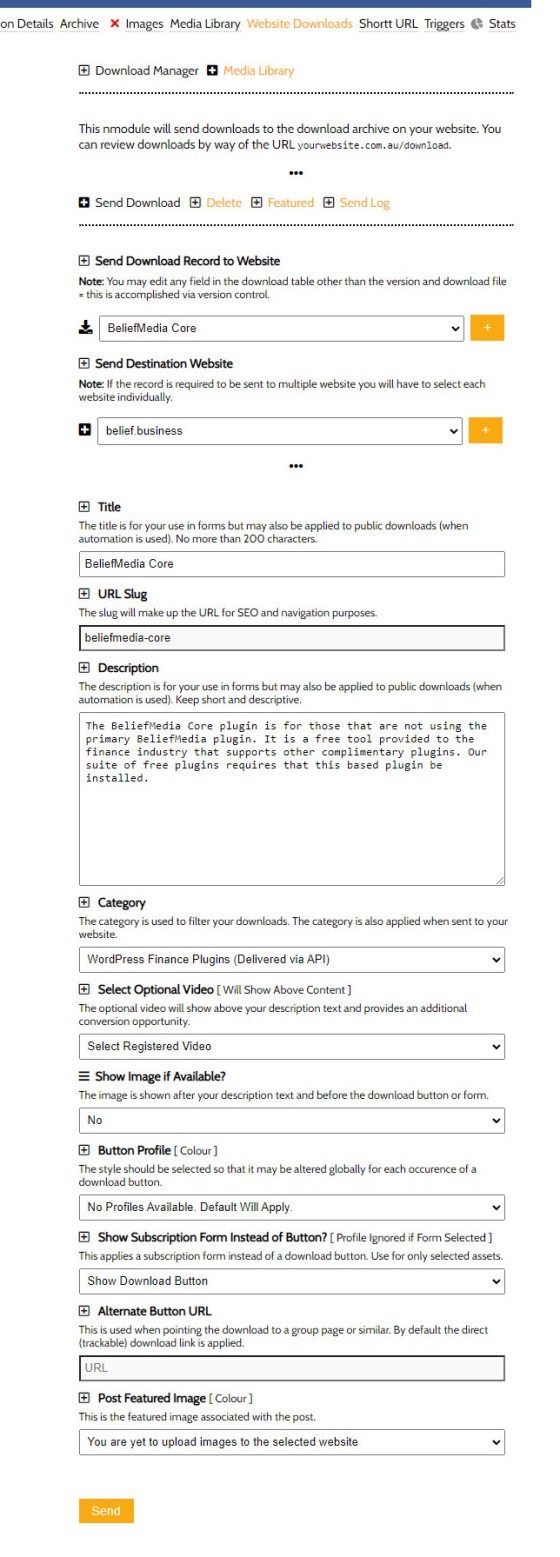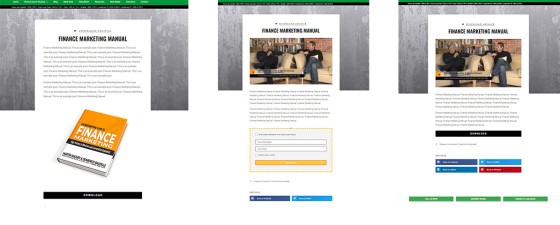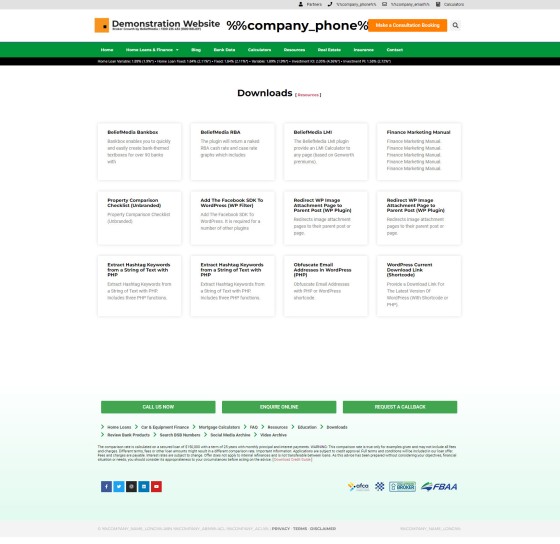Some time back we introduced the version controlled download manager made available within Yabber, with the system making various facilities and full document tracking available on your mortgage broker website. However, the method of including actual downloads in bulk on the website was a little crude in that very little automation was applied. This article introduces a revised feature that creates a download archive and an individual conversion-focused page for every download you choose to make available. The tool applies to any of your own uploaded documents or files and those made available via our white-label booklet module.
The module is designed to support your website's broad conversion objective while still providing your clients with an essential resource.
Sending Downloads to Your Website
From Yabber's 'Library' menu you should select the 'Website Downloads' menu. To send an uploaded document to your website you should first select your download, then the destination website. A panel will be returned that determines the formatting of the destination page. Since we're trying to morph even our simple download pages into a quasi-landing page of sorts you have the option of rendering a video and/or a subscription form in place of the automatically applied download button.
Pictured: The 'Send Download' Panel. A number of options are applied that control the general layout of the website download page. The idea is to build an organic asset that supports a conversion.
In most cases you'll have a number of evergreen documents available as a general resource, and in other cases you'll hide the asset behind an email-wall requiring a subscription. If an image was assigned to the download (required for any landing asset) you can optionally include the media above the download button. In some cases you'll want the button to link elsewhere, and an optional 'URL' field is provided for that purpose (for example, you may want the download hosted in a Facebook Group or similar). With the case of every page on your website it's a video that'll provide more compelling engagement than any other, so a facility is provided to select any registered YouTube or Wistia video which is rendered above all page content.
The featured image associated with the post is selected from your featured library (the same library used for the Social Media and Video archive).
The category used in Yabber is automatically created on your website.
The Result
The result of how individual downloads are rendered on your page will vary. The following provides a few basic example:
Pictured: Three example download pages. Each page may be updated at any time. Note that each page presents as a kind of 'minimalistic' landing page.
A single archive is created that contains a paginated and easily navigated resource.
Pictured: The cards in the archive take shape based on your stylistic preferences. This includes the excerpt length, title, badges, category, featured image, and so on. An optional 'Simple Panel' can be shown below the archive.
Stylistically, the page can be modified to look and feel however you want it. In the most recent builds of this particular feature we've used a panel of Bank Rate Widgets that seem to work quite well as it provides nested website funnel pathway options.
Features
Since each download is assigned and categorised to a single post it gives us enormous flexibility in how the information can be included on other pages. Clients can expect a number of drag-and-drop widgets to make the most of the integrated download features.
Every download links is fully tracked by Yabber, and each link carries all identifying information on the engaged user. As such, triggers can be applied to the download in the same manner that website link or website page view triggers are used. We've always used downloads as a funnel pivot point but the feature is now simply a little easier to use (remembering that website downloads are an essential funnel marker that assigns interest and identifies trends).
A full archive of your downloads is maintained on Yabber, and each download may be deleted if required.
Conclusion
The mortgage broker website is built on the only framework in the industry that is designed to convert, and we provide the only experience that is guaranteed to far outperform similar product offerings. The download module is simply the next step in providing an architecture that'll make your digital life easy and continue to support your organic or promoted efforts.