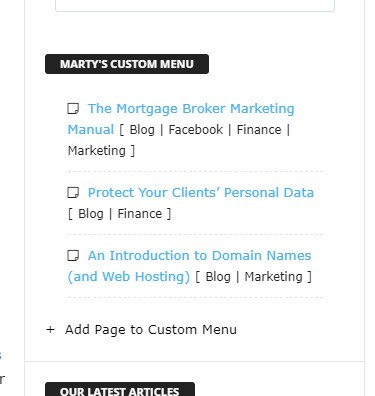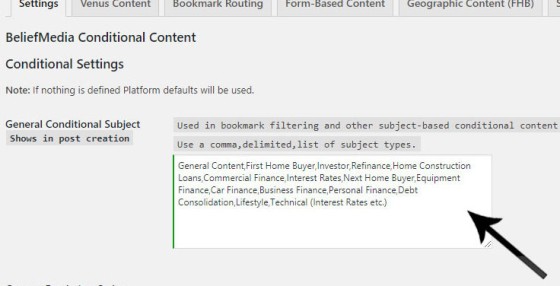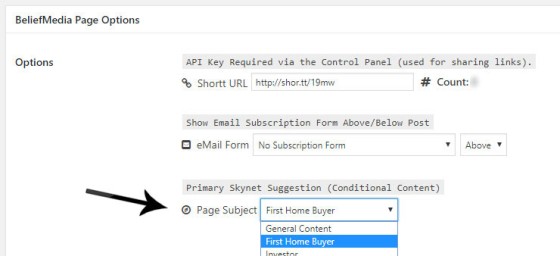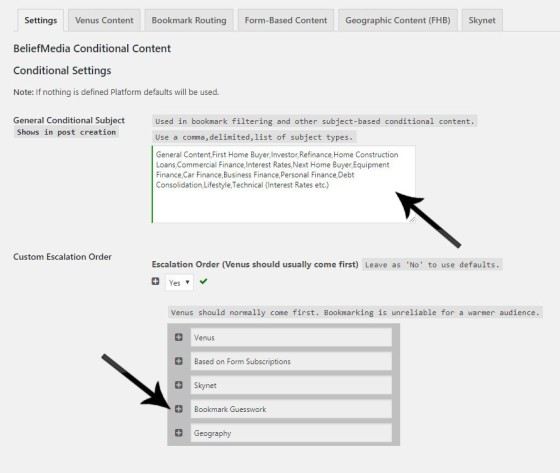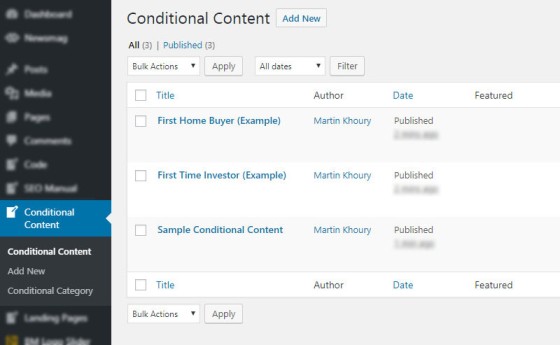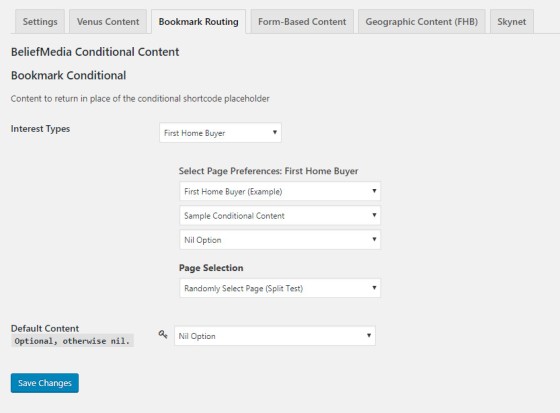If we want our website to be a true resource we should be providing a basic navigating facility for a user to bookmark pages of interest. This article details the very basic but necessary bookmarking feature shipped by default in our BeliefMedia website plugin.
Note: We'll be giving away the bookmark feature described on this page at no cost in a finance marketing website plugin (with video training) that provides far more value than the courses typically sold for between $7,000 and $10,000. Brokers don't know what they don't know, and we want to raise the industry standard by giving away for free what others are selling as 'cutting edge'. To receive your complimentary copy of our broker toolkit when it's made available please make sure you join our Facebook Group
.
This article is longer than you might expect for a 'basic' bookmark feature because the tool contributes in part to our conditional website and landing page functionality. While a bookmark feature in isolation is not a game-changing feature, when used in company with our vast array of more effective conditional tools it seamlessly connects with our compelling marketing funnel experience and ultimately returns far more 'leads' to your business.
We're still seeing brokers engage in digital programs such as Facebook advertising without consideration to their website presence, and we're still seeing marketing representation downplay the value of a website in favour of lackluster advertising efforts. We had a broker come to us recently without any online presence that was told by a dodgy Facebook marketer that a website wasn't necessary, and he instead made a song-and-dance about how "your name is your brand". While the statement holds certain truth, the vacant 'marketing' process is typical of the ClickFunnel and LeadPage Facebook experience that provides that one-dimensional and low-performing linear transaction. Introduced via a scheduled article in more detail, we describe how the marketing funnel is diametrically opposed to the sales funnel, with the former providing a conditional journey and the latter serving a rather pedestrian and transient transaction. You cannot and will not have a true high-performing marketing funnel experience without heavily integrating your website and landing page experience with conditional content.
The bookmark feature is simple: for logged-in users the bookmarks are recorded as a user option and won't be lost; for transient visitors the bookmarks are recorded in a cookie. For 'Recent Visited Pages' the data is recorded in a cookie in both cases. Simple.
The power of our bookmark feature comes from the fact we're able to used saved pages to assist in building a user profile that we'll later use to return relevant and conditional web or landing page content. The more information we have on a user the better able we're able to fully customise the online experience into a true journey. From a user perspective, they'll have a record of recently viewed pages and/or bookmarks making their journey around your online resource an easy and more pleasurable one.
Pictured above is a screenshot of the custom menu at the time of writing (it will change). The users' name is inherited from either a form submission (recorded in a cookie with other data) or, in the case of logged-in users, from their defined WordPress user profile. If no name is found the placeholder is simply replaced with 'MY'.
Our Platform-based AI Skynet system is far from perfect. There are times when we query the Platform for user data and we don't have nearly enough information to return a reliable 'profile score'. Sometimes the bookmark feature is all we have in order to determine interest, and on these occasions we fall back onto a simple score defined by subject-type popularity (based on bookmarks, page-views, and search terms). In developing the tool we initially made attempts to use the WordPress category or post tags to return a primary subject type but this proved unreliable (since multiple categories and post tags are often used on the same article). The easiest solution was to simply build a primary 'subject' audience into our page options.
Pictured: The subject types as defined in our 'Settings' menu are the primary interest groups we're trying to identify from a user. If the comma delimited string of types is not included we show the defaults (the same as pictured).
The 'type' options - or the interest types we're trying to identify - are created via a simple 'Settings' tab in our Conditional menu (as pictured above). Once our 'type' options are created we're able to simply select a primary subject type when creating a post or page (pictured below).
Pictured: Assigning a primary subject type to each post at the time of post or page creation.
When a user visits any page we'll create an incremental count in our page cookie and session. Of course, the only time this bookmark-based system would ever be relied upon is when our Platform returns insufficient information to create a profile, when a tool such as Venus isn't used, or when a user has failed to have a meaningful interaction, such as a lead magnet download.
How to Show Conditional Content
Conditional content based on bookmarking is managed via a tab in our Conditional menu. We simply drag and drop the order of our conditional systems into the order in which we would like them evaluated; bookmarking is usually one of the less reliable methods and is most often used just ahead of geographic content.
Pictured: The Conditional settings are defined in the Conditional 'Settings' tab. Our 'Bookmark Guesswork' is usually a means of establishing user interest in company with historical page views. It's usually used on a very cold audience... and only when they've used the bookmark feature.
Discussed in another article, conditional content is created as a post type. We draw upon the content in these pages based upon various onsite interactions.
Pictured: Conditional content. We draw upon this post content (not the post itself) to serve relevant content. Each page might only include a single paragraph, or perhaps contextual advertising.
If we're using bookmark-based conditional content we'll need to know what content to show when a probably interest type is identified. In brief, we simply map the 'probably' interest type to a list of conditional pages. In reality, we may choose to map the interest type to an escalation cycle so we're serving different content over time.
The whole process is not nearly as complicated as it sounds. In fact, it is exceedingly easy.
Used on Landing Pages
As described in an article where we address our foundational and proprietary 'conditional ideology' at length, we look at the array of conditional tools that contributes towards an escalation of commitment. We cannot escalate users' actions on our website or our integrated landing pages unless we serve them content that is most likely to engage and convert. For example, if a user has already subscribed to a particular lead magnet, why would we show them the same relationship magnet again? If a user is a First Home Buyer, why would we show them an abundance of refinancing material? Your website bounce rate and engagement is fundamental to your online presence and relies upon serving relevance whenever we’re able to definitely determine the source. For example, if we're sending a user back to our website from within our funnel we know exactly what their interest type is, and we must build an experience that is consistent with their resolved objectives.
If we're able to determine a user's location, why would we serve an array of landing page testimonials from those on the other side of the world (assuming we were going to show them at all)? Rather, we can serve those from users' local geography to be more persuasive and relevant.
While the data may not be overly accurate, we've identified your city as Dublin, region as Ohio, country as United States, a possibly nearby postcode of , with geographical coordinates of 40.099 and -83.114). Using this geographically relevant information we have countless options in returning information that is more likely to engage.
Note: The BeliefMedia plugin provides a standalone tool for rendering geographically relevant First Home Buyer information.
Our high-performing conditional landing page features (with fully-integrated automation), coupled with the highest performing advertising and email campaigns in the industry, is just part reason why our program provides infinitely more value than 'competing' alternatives.
The Problem
The entire feature we've just described is predicated upon a user actually using the bookmark tool - itself an unreliable expectation. In order to build a usable user profile we'll use data sourced from our Venus report system as the primary means of establishing interest before falling back onto form activity, Skynet, and only then serve bookmark-based content.
As an added feature associated with defined interest types, we can determine initial interest by way of a direct link to our website by using a slug in the URL. For example,
yourwebsite.com/?skynet=first-home-buyermight reset our browsing session to return FHB information, with the URL usually hidden in a shor.tt link. In fact, the URL parameter works in a unique way in that it can be used to simply update the 'page score', reset our entire Skynet user profile, or simply apply once-off content. When the feature is used cleverly one might choose to completely alter their website into something targeted at referrers or introduces (say, via a specific referrer link in a defined email signature).
In order to have a user actually use your bookmark feature, your website should be developed into a true resource. Belief's website, for example, has several thousand pages of information with very few made available via the standard search function; having bookmarking functionality on our end is the only effective way in which to provide a reliable navigation tool.
Your Website Matters
If you're not hosting your landing pages directly within your website you have effectively lost the capability to serve any conditional content. The notion that you'll pay to have a landing page hosted offshore and separate from your website is patently absurd (and 'embedding' the landing page on your site is like putting lipstick on a bulldog). Sadly, though, the proliferation of 'Facebook Marketers' has create this demand for the low-performing bread and butter 'technology' that we were literally serving 20-years ago. In order for Facebook, LinkedIn, and other advertising to be truly effective it must be connected with a real marketing journey. Your website is the heart and soul or your marketing universe... and it's those businesses that utilise it as a genuine resource that'll see what real digital marketing is meant to look like.
Conclusion
The bookmark feature contributes to page relevance, and hence conversions, but it also provides a unique user experience both in terms of the handy tool and by way of the content returned to your website. Certainly, this feature even in isolation - ignoring the massive benefits derived from the conditional functionality offered by our broad product - is still infinitely more powerful than any marketing solution made available to the finance market, and it remains the only fully-integrated and future-proof product available in the industry.
The entire conditional experience is primarily measured by way of the BM Pixel.
Our clients can expect the revised components of the bookmark feature to be included in the BeliefMedia plugin feature early November (there are still a few bugs).