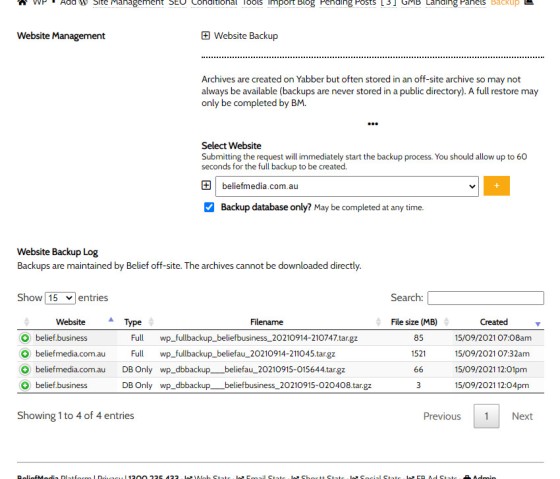Website backups are essential. It doesn't matter how effective your server security is, or how secure your plugins might be, there are teams of criminals that work relentlessly with automated systems to identify and expose vulnerabilities in order to hijack your website with malware and spam to serve their nefarious causes. If some of the largest companies globally have fallen victim to these attacks in the past it stands to reason that you are potentially an easier target, and your website will, at some point, be vulnerable to attacks. The answer to this problem is to have oversight by professionals, but also make regular backups so you're able to roll back to a working and untarnished version of your website when required.
There are a number of premium services and plugins available that perform the backup task. Some of these services or plugins actually backup the website to a public directory which exposes sensitive passwords and other details for those that are clever enough to locate the archive... but the better services sensibly provide off-site storage so your backup isn't located within the same directory the backup is meant to protect.
The irony of various plugin-based backup tools is that the plugin often provides entry pathways for those looking to exploit your website, so we created a proprietary system that runs in a way that makes it secure from such attacks.
This article introduces Yabber  's website backup feature.
's website backup feature.
Creating a Website Backup
The backup service provided by Belief is only available to those that host on our servers. The zipped backup of your entire website installation (core files and database) is created in a non-public directory and then synced with our office server for the offsite storage (and then removed from the server). If a restore is required this is created by our team at the click of a button (with a restore function to be added soon). In some cases we can sync the backup to your Microsoft cloud OneDrive storage. A full manual backup may be created once every 3 days, or created by request at any time, and an automated database-only backup is created at any time (and routinely backed up by us).
In general terms, we've largely automated the essential backup task which is a service often charged at a premium (around $300 per year).
Pictured: Backups in Yabber are created at the click of a button. Select the applicable website from your multi-website menu, select a full or database backup, and submit. The backup takes around 45 second to complete (and just a few second for the database backup), at which time we schedule various other syncing processes. Database backups are scheduled routinely and do not necessarily need to be actioned manually. Platinum clients have their entire website automatically backed up daily.
A log of your backups is maintained for your records.
Conclusion
If you're not one of our clients we highly recommend you employ a good backup tool that enables the restoration of your website if it becomes compromised, and we recommend that you source a service that provides a facility to synchronise your backup with a self-managed Cloud resource, such as Microsoft OneDrive or Google Drive. Ideally, you'll want to find a host that doesn't require a plugin to be installed, but instead utilises their own technology to provide full backup snapshots on demand. As described, the plugin-based services tend to be vulnerable to various types of exploits (and they're highly targeted) because of their ubiquitous usage.
We deal primarily with the finance space so we take additional precautions with server security. We don't permit the addition of unvetted plugins, and we don't permit direct FTP access (rarely if ever required by most businesses).