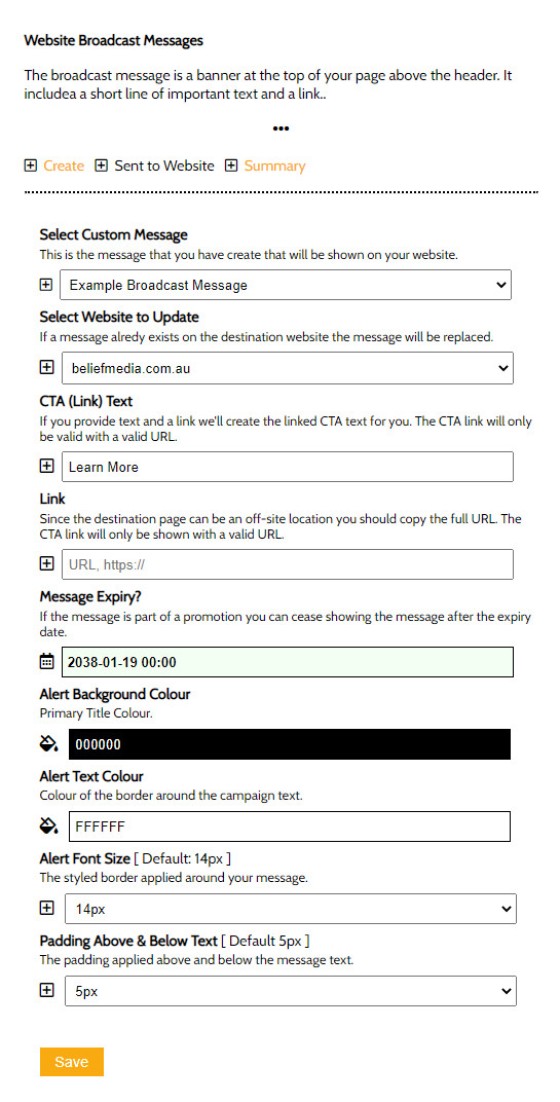There are times when you have to broadcast an important message to visitors on your website, or there may be a requirement to make information known before you're able to assign the appropriate effort into creating formal content. To enable this quick communication we provide a few different features, with the most basic being a simple message shown at the top of your website above your header.
This article introduces the very basic Yabber  feature that renders a message at the top of your website with a defined expiry date.
feature that renders a message at the top of your website with a defined expiry date.
The Result
What we're achieving is pictured below. The stylistic components may all be modified.
Pictured: The Announcement as shown on our demonstration website. The background color, text colour, call-to-action, and font-size, is all customisable. An expiry date is set should you choose to include the message for a short period of time (normally the case). We've seen these messages shown on various sites to announce various Coronavirus rules that apply to different businesses but it can be used for anything.
A little larger this time:
Pictured: A little larger, this time with a black background. Note that the 'home' icon is applied by default but we may update the system to provide an icon option. A lot of where this feature will end up depends on feedback and requests from business owners. The banner is 'fixed' in nature so it doesn't obfuscate the upper navigation bar.
Usage
Any message that attracts attention and directs traffic creates a website funnel pathway. It's expected that whatever page you're directing traffic will include appropriate conversion opportunities (easy task, really, since every page of our mortgage broker website includes an integrated calendar and emulates the conversion-based objectives as any purpose-built landing page). The point is that the link can't be wasted; if you assign importance to something the end result should live up to the expectation - wasting the time of your website visitor will alienate them, degrade their interest, and lose their attention.
rate or comparison_rate placeholder is used in your message it'll be replaced by the lowest available rate available to you via your panel of lenders.A primary advantage of the Yabber-managed system is that we can send messages to your website on your behalf. If you have engaged BeNet we'll update the banner for 48-hours after an RBA Board Meeting and link directly to an article on your website (assuming you have enabled the article system). For larger aggregation of franchise groups we can update all sites and link to internal web resources or an off-site destination.
Creating Website Announcements
Not unlike the in-post content" and email campaign messages, the message that appears on your page is created independently before assigning the appropriate styling and sending to your website. The website message itself may container shortcode - ideal for link shortcode and interest assignment (you don't have to use the point-and-click CTA fields).
Pictured: The Broadcast Send Panel. The link can either be a URL or a phone number, with the latter taking on a direct telephone link. Note the expiry date - the message is one that is generally expected to be short-lived.
All the stylistic elements of the banner may be altered, such as font size, text colour, background colour, and padding. The message should generally be short to avoid line-wrapping simply because it looks better.
The header banner is not shown on landing pages because it presents as a distraction that might interfere with our primary landing-based conversion objectives.
All messages are part of your website library and must be maintained for compliance purposes, and an archive is maintained with links to various edit pages.
Conclusion
The feature is a simple one but it's also highly effective. Once again, any link that is intended to redirect a user from their expected website funnel experience needs to add value to their funnel excursion and create a valued pathway, particularly if a promise of value was made.