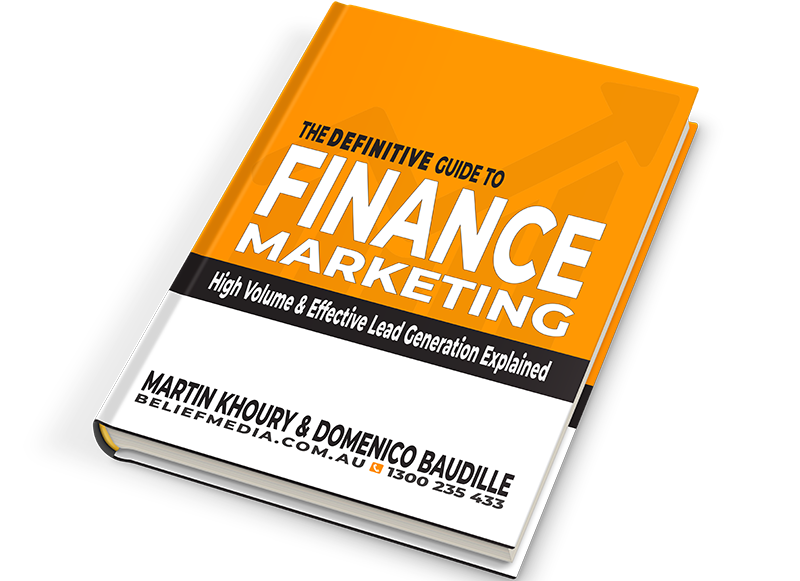Add Leads or Prospect RSS Feed to Microsoft Outlook
Yabber includes dozens of RSS feeds, such as those that show the various triggers that might be applied, SMS replies, and incoming leads and prospects. Most of these feeds won’t be used, but the prospects feed is one that provides the simplest means of prospect notifications. A lot of the time we use technology for the sake of it – RSS breaks through the noise and provides a clean, reliable, and pure notification experience. This video introduces the method used to add a Prospect (or any other) RSS feed to Microsoft Outlook.