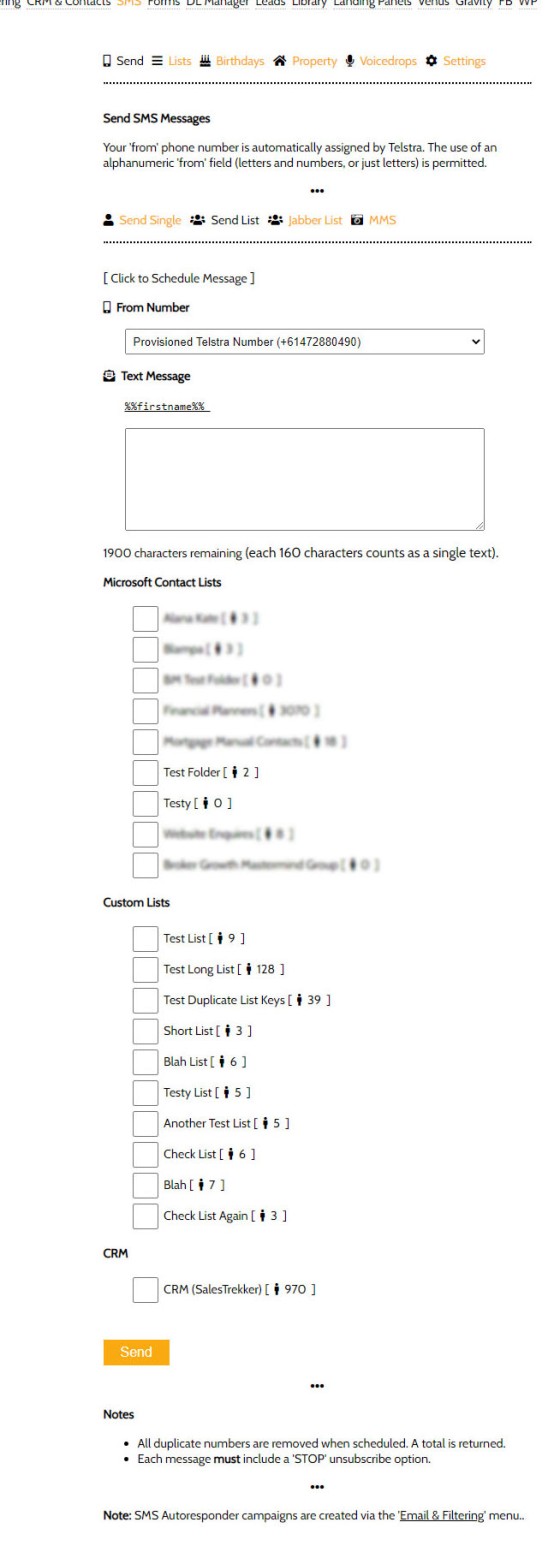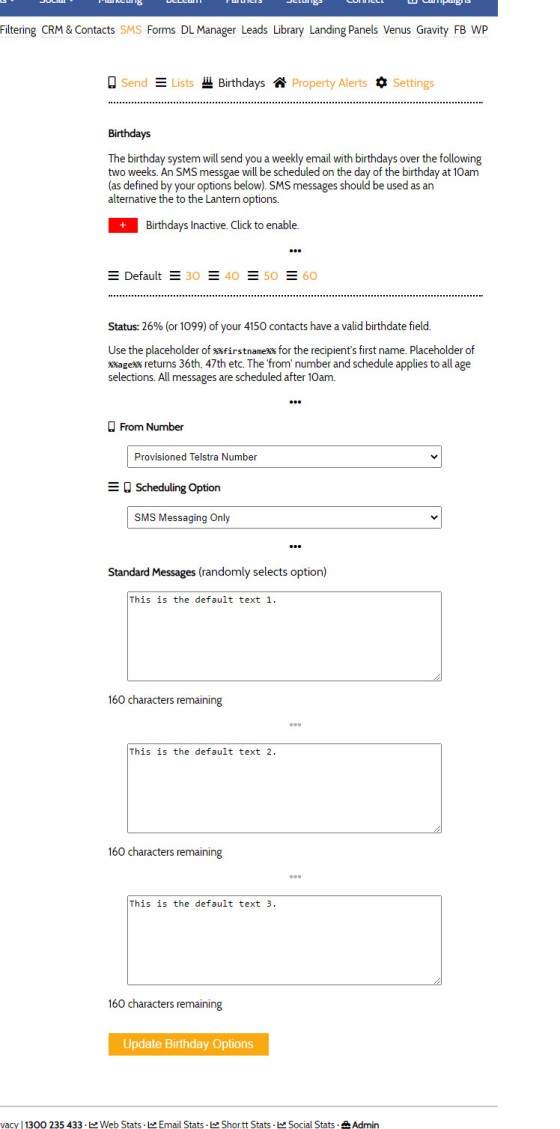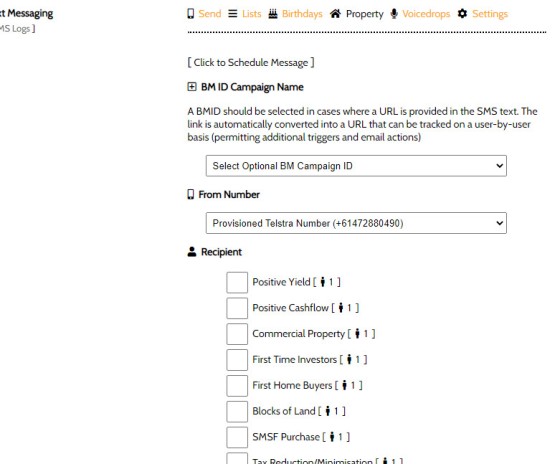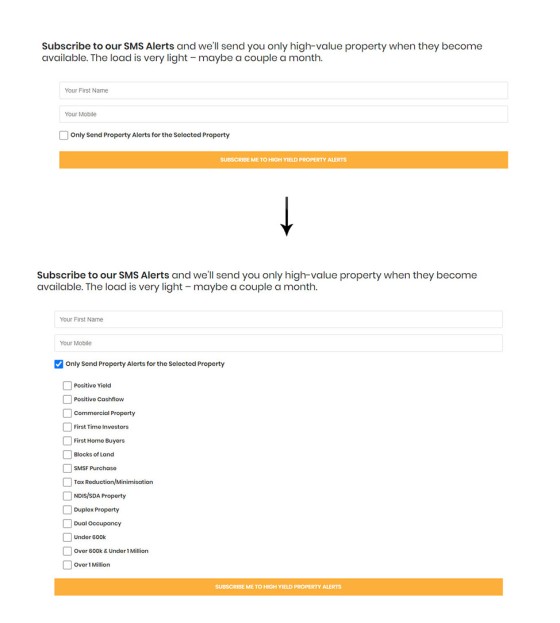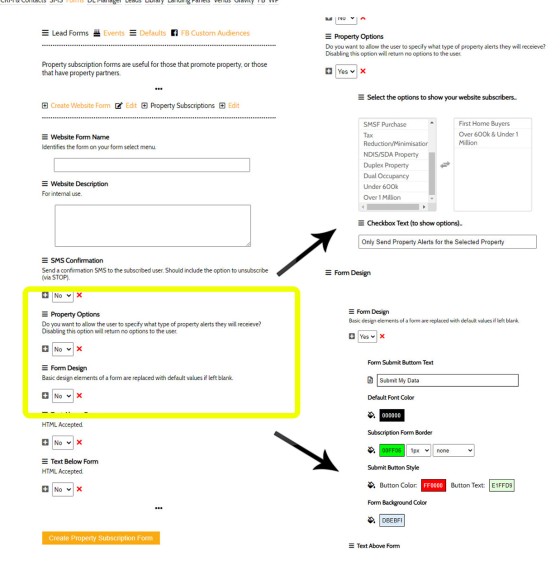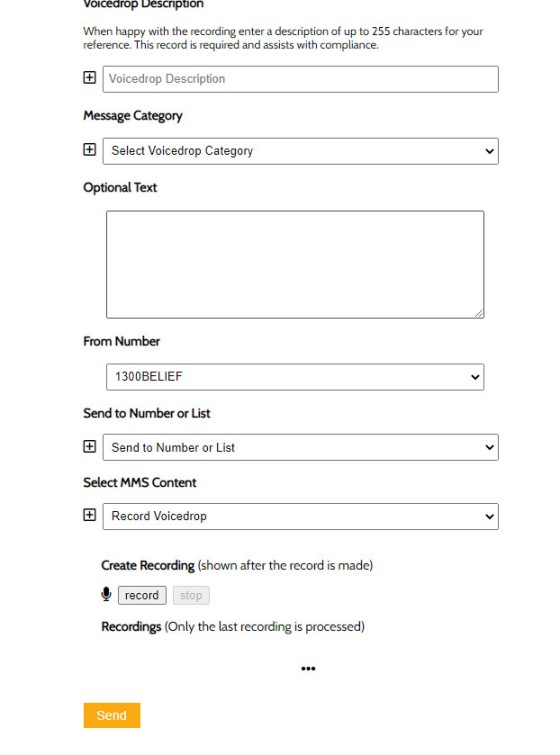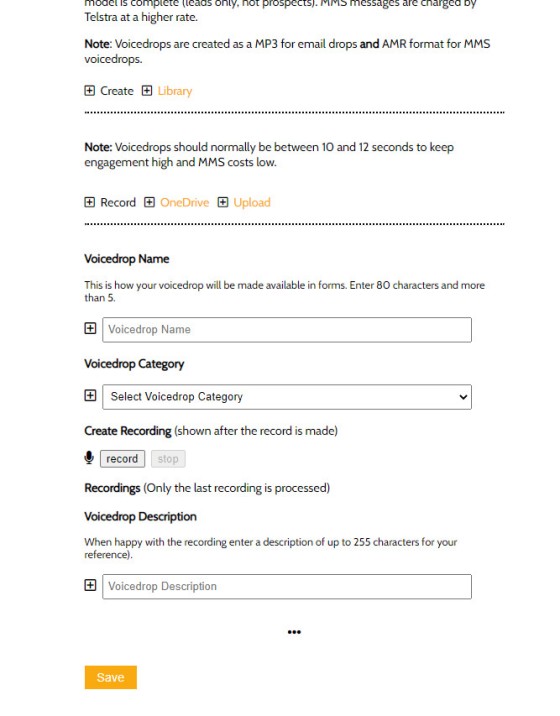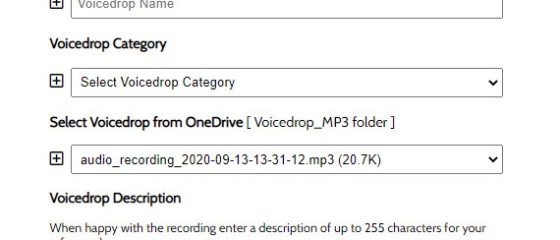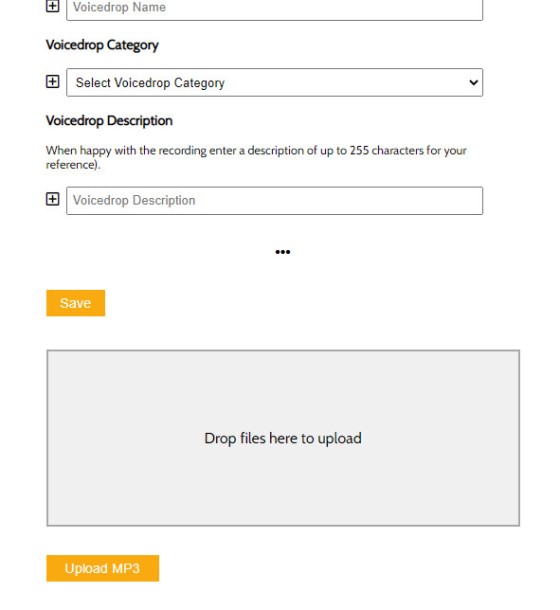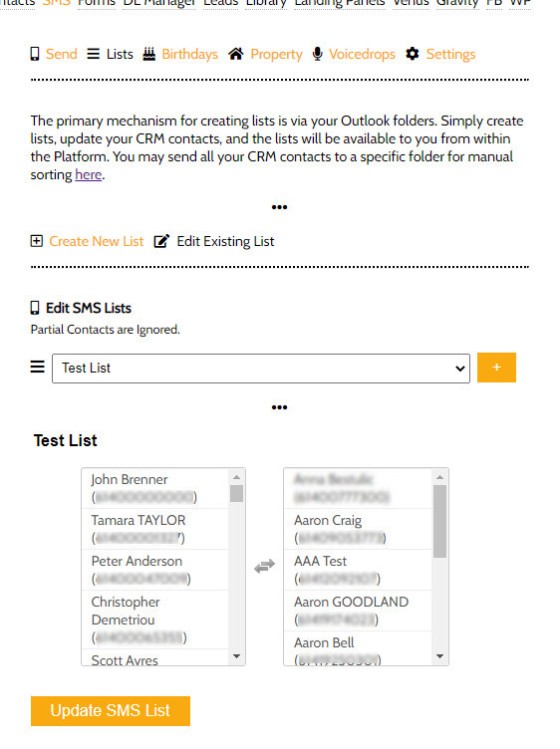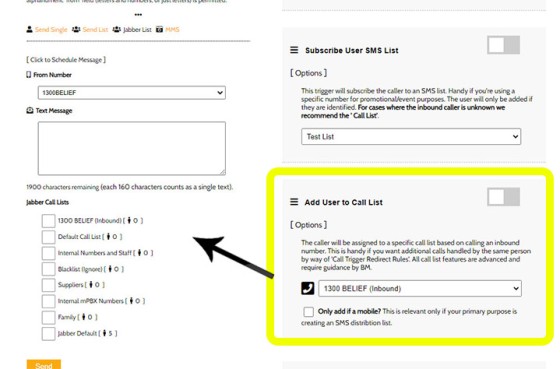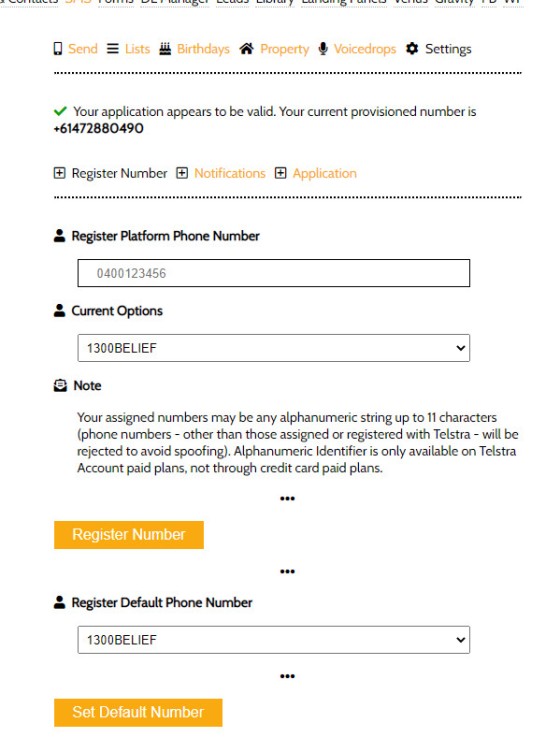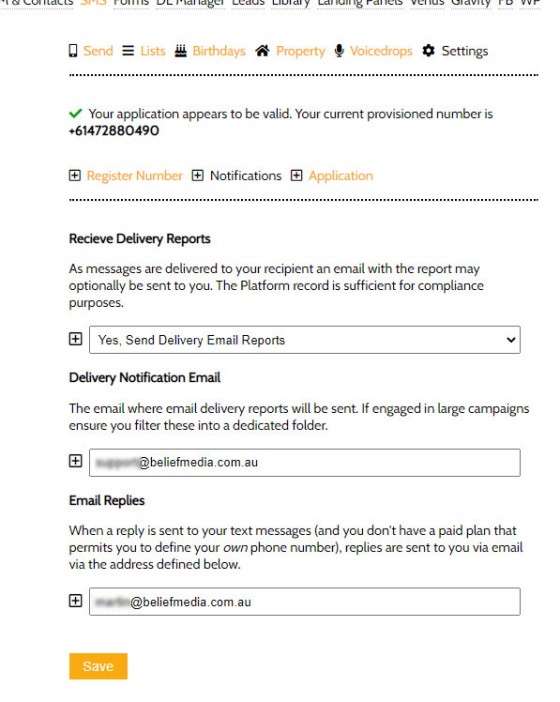This article introduces the text messaging marketing module that is part of the Yabber digital marketing and social media suite  . Subsequent articles will introduce how the module should be used, and what benefits might be derived from very strategic text messaging campaigns.
. Subsequent articles will introduce how the module should be used, and what benefits might be derived from very strategic text messaging campaigns.
Our text messaging module is fully integrated in that the one system is connected to and works in company with all other Platform systems - such as EDGE (post settlement systems), the email/SMS autoresponder campaigns, forms, Venus reports, and so on.
We use Telstra text messaging for all messages because it is the most compliant and reliable text messaging service in the industry (and we tested numerous services before concluding that the Telstra system was clearly the most powerful system available on the market, and the only sensible option). There are still brokers using free offshore SMS gateways and this behaviour is one that needs to come to an end; the offshore services are often used as a middle-man scraping tool by actors engaged in nefarious and criminal activity, and they have absolutely no place in the finance industry.
Rather than attach a fee for text messaging we have you set up your own Telstra text messaging application. This means that any message sent is charged directly to your own Telstra account (usually no more than a couple of dollars a month). We essentially provide the integrated mechanism upon which to manage all aspects of messaging, and there's clear advantages in this approach: the service costs less, and you have the capacity to use the application for online software outside the scope of anything Yabber provides.
SMS Messaging is Essential in Multi-Channel Marketing
SMS Marketing is an essential tool in multi-channel marketing. Text messages are immediate mechanism to communicate with clients with an open rate of over 97% within 15 minutes – fare higher than, say, email or social media. Text messages illicit more of a response and enjoys a far higher open rate than any other form of communication, including tools such as Facebook messenger. Simply put, if an SMS program is not part of your existing communication strategy you’re missing out on business.
The mechanics of text messaging, and the advantages delivered to your business via its user, are further detailed in articles carrying the SMS  or Yabber
or Yabber  tags.
tags.
SMS Messaging is Fully Integrated
Belief’s SMS functionality is rationalised site-wide. That is, any feature that requires text messages to be sent is fully integrated (forms, inquires, contact forms, custom uploads, triggers, post-settlement tools, general client contact etc.), and since Yabber is fully integrated we build subscription lists based on form-based subscriptions, custom lists, CRM contacts, inbound callers to defined telephone numbers, and Microsoft contact folders. Further, the BeNet Inference API (our AI engine) is clever enough to identify when a lead develops into a warmer prospect and it'll add them to new lists if required (this is only possible because we provide the only real marketing funnel in the industry).
As we'll introduce in this article, the system supports standard text messaging, MMS messages (which include media elements, such as images, audio voicedrops, or even video).
Creating and Managing Lists
SMS lists are created automatically when a user is subscribed via a specific form. In addition, custom lists may be created by way of your CRM contacts (if your CRM is supported). Any number of lists may be created with any number of users.
First name and other placeholders are available to find and replace text in messages.
Pictured: Sending to lists via the SMS ‘Send’ panel. Any number of lists may be created with any number of users. Test data shown only.
Birthday Text Messages
While many existing CRM systems support birthday text messages, its inclusion was required in Yabber for those cases where no other option was available. That said, we believe a personalised hand-written card provides a far better and more personalised experience.
Pictured: The birthday SMS panel. One-click automation activates messages to be sent. Three fields exist for standard birthdays – this means that if you only ever send one birthday message per year it won’t resemble the message sent the previous year.
If you only ever send one text message to a user each year and that message is a birthday message, it will appear utterly insincere the following year when you send the same generic text. For this reason we’ve created three default messages meaning that the same message won’t be shown more than once (there’s an expectation you’ll update your messages every few years). For more notable birthdays – such as a 30th, 40th, 50th, and 60th – we’ll send a custom message for that specific event.
Property Alert SMS Subscriptions
Property alerts were initially created as a test feature for the property industry but it has proved to be an extremely powerful tool in the hands of any finance-related business. A simple form is used on your website to gather subscriber information and interest types, and when specific types of property becomes available you can easily send relevant messages to groups of interested users.
Pictured: Creating an alert to subscribers of specific interest types is simple. Your system will obviously show more than the 1 subscriber shown in our dummy account.
The property alert tool has proven extremely powerful in the finance space when it comes to building better relationships with real-estate agents.
Pictured: The SMS Property subscription form as it might appear on your website. The upper image shows the basic subscription. Selecting the checkbox returns subscription options as shown in the bottom image. The dropdown options are optional (making only a first name and phone number the only available fields).
SMS subscription forms are added to your website via Yabber's drag-and-drop Elementor page builder plugin, or via simple shortcode (both a 2-second process). Our client website includes all the SMS functionality by default.
Pictured: Creating SMS forms is easy. Simply give the form a name, define the automation options that will apply, and save. If you’re not in the property industry you may create a generic form by excluding the property option types. The form is available for inclusion in your website by way of shortcode, or if you’re using our Elementor-based website, it’s available as an immediate option block you simply drag into your page.
The effectiveness of a property subscription form is introduced in more detail in a follow-up article.
MMS Text Messages & Voicedrops
A Multimedia Messaging Service (or MMS) permits the sending of audio, video, or images via text message. The sending of relevant media will draw attention, ensure you remain top-of-mind, and is more persuasive than general text messages. Used in the property space, for example, pictures of a property, or perhaps images of a property’s most redeeming features, might be an alternative to bland text messaging.
Our system supports virtually any kind of MMS message but we tend to support audio (voicedrops) and images above all else.
Voicedrops are not something we actively encourage in the early Sonata stages of an SMS autoresponder sequence (if used) because they’re rather intrusive; rather, we tend to send them out as a lifeline when a lead is showing general decay.
Sending a voicedrop is made easy by way of direct integration with your PC’s microphone. Simple hit record, record your message, and send. Of course, you may upload a combination of a voicedrop and images via our intuitive drag and drop uploader.
Pictured: The MMS Send Panel showing the option to record directly into the system. Options exist for a direct upload, or a selection from a voicedrop library.
The voicedrop library is super-simple to use. Simply select an audio voicedrop message from your designated voicedrop OneDrive cloud folder, record a generic message directly, or upload a message via the drag-and-drop uploader.
Pictured: The MMS voicedrop library panel. Create messages via a direct recording, a file stored in your assigned OneDrive folder, or upload an audio file directly.
While you can send messages from your own mobile handset, our system will automate the drops at specific times in the funnel excursion. Messages are assigned back to a user object for the purpose of ongoing communication compliance.
Pictured: Uploading of MMS media (voicedrops and images) are normally performed via OneDrive. With our OneDrive integration we create the folder under a parent 'BeliefMedia' folder for the addition of certain media. This makes that content available to you in Yabber.
Voicedrops are detailed further in an article that describes Voicedrop best-practice.
Pictured: The most typical method to upload image and mp3 audio content is via the standard upload panel. Any media saved is added to a library of content made available in various select menus. A table is made available that returns all uploaded content.
SMS Distribution Lists
SMS distribution lists are automatically created based on the standard rules applied to email filtering. They're also created on the basis of Outlook contact folders and inbound phone calls (via Jabber).
Pictured: You may manually create distribution lists based on existing Yabber contacts.
Pictured: Yabber Distribution Lists. You select users from the left menu (which includes all contacts) and assign them to the right panel. There is no limit to the number of text message list members or the number of lists you create.
Shown above on the right are two trigger options associated with inbound calls to our Jabber system. The option shows the two text messaging list-creation options; you may add an inbound caller to an SMS distribution list or a specific Jabber list. The usage of this system is simple yet extremely effective. Should you assign any number or numbers to a specific campaign (say, a single number used as part of a First Home Buyer campaign), you might choose to add the caller to a Jabber distribution list. You may then send messages to this group of prospects as part of a standalone campaign.
The panel on the left shows the sending options for Jabber lists. They are sent independently of other lists mainly because we don't necessary know the first name of each contact, so placeholders are not used.
We've seen clever use of this feature in the property space where a user calls a number for a specific type of property (First Home or Investors)... and it's proven to be highly effective.
The Jabber lists are an easy feature to set up but does require a subscription to our Jabber Telco service.
The 'Send From' Number
You may send from the number used to register your Telstra application (usually your own mobile), the provisioned number assigned to you by the application, or an alphanumeric string (such as 'BeliefMedia' or '1300BELIEF'). Numbers are registered with Telstra quickly and easily; those numbers then become available via all SMS Sending options anywhere SMS message can be sent.
Pictured: Email delivery report options. You may also receive emails with text message replies. An archive of data is maintained in a searchable table.
Compliant SMS Logs
The SMS module is compliant in service and design; that is, Telstra provides a reliable and middle-man-free gateway, and Yabber's design provides a full archive and log of all text messages sent and received. Messages, delivery, and timestamps are all recorded. Additionally, a delivery report may optionally be sent to you when a message is delivered. Statistical graphs are also created so you're visually aware of the text messaging schedule taking place.
Pictured: Email delivery report options. You may also receive emails with text message replies. An archive of data is maintained in a searchable table.
Conclusion
The SMS module is simple yet extremely comprehensive. It includes all features we've determined to be essential and integrated it wholly within the Yabber system. If any ideas are presented to us that add value we'll seek to include those features as well.
Not all the features presented in this article will be used by all businesses. However, when your marketing matures or you're looking to improve upon the effectiveness of your marketing funnel or consumer-facing contact experience, the features will be available to you.
Used correctly and sensibly integrated into your marketing plans, SMS messaging has the capacity to seriously explode your conversions.