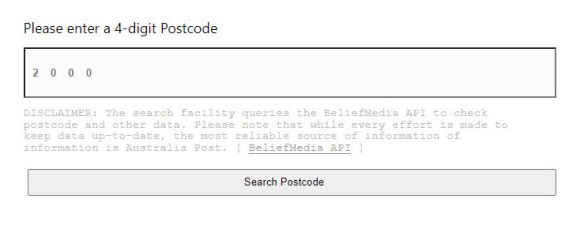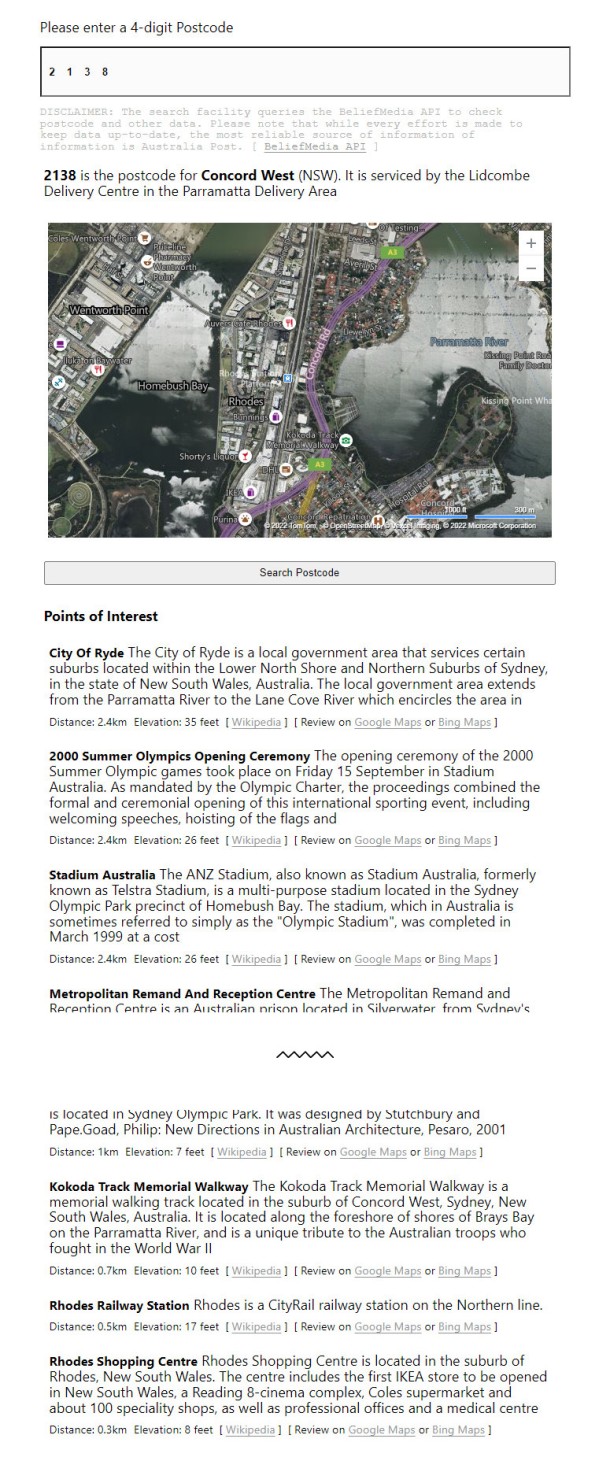A few months ago we introduced the reasoning behind the inclusion of a postcode search engine on our mortgage broker website. In short, the search feature returns far more than just locality data - we also return points of interest, schools, hospitals, childcare centers, and other information associated with a geographic area. The purpose of the returned data is to provide a better understanding of a geographic area to somebody that is looking to invest or purchase in a particular area. In reality, the feature itself is an 'offshoot' of our Saturn program, but the search feature itself remains a nice standalone tool. This article introduces the free version of the postcode search engine that returns only the locality data and points of interest.
The website framework we provide mortgage professionals includes an array of search features, such as a BSB number search (also a free plugin), School search engine, childcare search engine, healthcare provider search facility, and far more. The reason we provide these (and other) tools is that they help potential borrowers research the area that they would like to live, and on the business end, the facilities are all SEO-optimised so they turn your 120-page broker framework into a website with well over 100'000 pages. The client website also includes a feature-rich postcode-style search engine that returns hospitals, police stations, and so on. The free version returns only limited data.
While this plugin has many applications, if it's used we'll add ATM machines, bank locations, and other data. If and when an update is available it'll be shown on your website as with any other plugin.
Downloading and Installing the Plugin
You may download the plugin from our Facebook Group  , or it'll eventually be delivered to you if you subscribe to our broker marketing mailing list (you can do so at the bottom of this page).
, or it'll eventually be delivered to you if you subscribe to our broker marketing mailing list (you can do so at the bottom of this page).
It is a requirement that BeliefMedia Core be installed first. This will register you for updates and notifications, so if you don't want us to have your details, please don't download the plugin. The Core plugin may, once again, be downloaded from our mailing list, and not unlike BeliefMedia Postcodes, it'll also be delivered early on in our email program (our email program delivers thousands is value).
Download and install the plugin to your website's plugin directory. Once uploaded you should activate and install like any other plugin.
Pictured: Upload and activate BeliefMedia Postcodes. If BeliefMedia Core is not first installed (this supports all the plugins we provide), activating will throw an error message.
Once activated, the postcode search feature and a tool to render Bing Maps will be made available on your website.
The Result
The results is very simple. Copy the shortcode of [bm_postcodes] into any post or page and a search facility will be returned.
Pictured: All stylistic elements, including the disclaimer, can be tailored to your liking. The search is pictured here on the default WordPress theme, so it looks a little boring.
Entering a postcode returns something similar to the following (truncated for brevity).
Pictured: The result includes basic postcode data, a map of the suburb, and various points of interest.
Entering a postcode and submitting returns basic postcode data, a map, and various points of interest ordered by distance from the suburb reference point (normally the Post Office). The result above is truncated as a large number of points of interest may be returned. The result also includes a link to Google Maps, Bing Maps, and the applicable record in Wikipedia.
The Bing Map Shortcode
The plugin also comes with a shortcode to return a Bing Map into your WordPress post or page. The attributes and usage of the Bing Map Shortcode is described in a previous article. In short, the shortcode of [bm_bing_map latitude="-33.85703468676193" longitude="151.1931205078125" aerial="1"] returns the map below. By default the labels are shown but you may exclude them with labels="0". In the example below we've also zoomed out and show a smaller scale map with the attribute of level="14" (the shortcode defaults to a level of 17). The result:
Unlike Google's service, no registration or API key is required (yet) for the service. Usage and available shortcode attributes are discussed in our previous article.
Postcode Shortcode Attributes
A number of shortcode attributes apply, and they're all available in the plugin documentation.
A Note to Clients
We're in the process of updating the manner in which data is returned via our Mortgage Broker Website framework. Rather than dumping each section onto the page, such as childcare, hospitals, care facilities, points of interest, and so on, all will be returned in accordion-style panels not unlike those we use for FAQs. The change will be particularly significant on the geography-based pages, and become seriously significant if you're engaged with a Saturn program. Pages such as the dedicated 'school search', and 'childcare facilities' are far more aesthetically consistent with the general website. Expect the change in Version 0.8.3.12 of BM's Yabber Plugin.
Conclusion
We're hoping that this plugin receives a few downloads, as we're anxious to build in the banking features that brokers require most (we'll also build in an XML sitemap so the thousands of pages are fed to search engines). Even as a standalone tool, BeliefMedia Postcodes is 'another' resource you have on your website that'll potentially attract and engage your website audience.