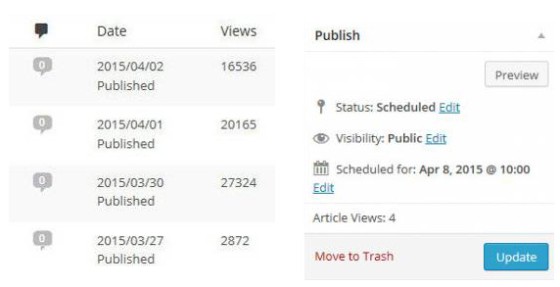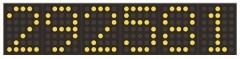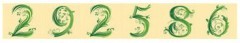This page exists as a landing page to support the Simple Post Counter WordPress plugin. You may find additional information on our blog by searching the simple post counter  tag.
tag.
Simple Post Counter will record post and page impressions and then display the count on your administration edit page and posts menu. You can optionally display the count as an image or text in a post or page with shortcode.
There's a plethora of plugins and services to measure statistical data relating to your website traffic, but they'll often have various bias' in place that neglect to record certain types of traffic. Simply put, the Simple Post Counter WordPress function provides you with an immediate real time indication of page views that other tools generally don't provide.
Usage
The first time any page is loaded it'll create a custom field that will record incremental page counts. We then display that count in your post publish box (the box on the top right when you're creating a post) and in your posts menu (under All Posts).
The plugin provides you with the option of displaying the count as plain text or an image. For example, using the shortcode of [ipc] we can render the post count for this article as [ipc]. Alternatively, you may choose to display the count as an image. Using the shortcode [ipc img="1"] we'll render the following (default) image.
[ipc img="1"]
You have eight (default) image alternatives and they can be defined in your shortcode. The library above is "digi" and it's displayed by default when you use img="1" and no type is defined. The following images are screenshots - they're not displaying real-time post data.
Example 1: [ipc img="1" type="hits"]
Example 2: [ipc img="1" type="digital"]
Example 3: [ipc img="1" type="race"]
Example 4: [ipc img="1" type="red"]
Example 5: [ipc img="1" type="sqblue"]
Example 6: [ipc img="1" type="hariy"]
Example 7: [ipc img="1" type="kids"]
Example 8: [ipc img="1" type="clown"]
You can easily use any library of your choice by uploading images of equal height numbered 0.jpg through 9.jpg. For images to be scaled correctly your images plugin directory must be writable.
To scale images, use [ipc img="1" height="20"] (use height to scale rather than the width to ensure all images scale proportionally). The result:
[ipc img="1" height="20"]
Shortcode Attributes
img
If you would prefer to use images rather than plain text, use
img="1".
type
The
typeis your preferred image library. In my example thedigilibrary is displaying by default. The name of the library is the name of the directory that the images are in.
width
The
widthis your preferred image width. With different image libraries, the width may vary, so you might be best to scale by way of height to ensure the images are proportional.
height
The
heightis the image height. For images with varying widths this is the preferred method of scaling the images.
cache
The
cacheis the length of time we'll cache results that are publicly displayed. By default we cache results for 5 minutes (cache="300").
The Future
As stated, this plugin started as a basic post on counting the number of page impressions. As we considered more and more functionality we figured we had to release it as a plugin so we could update it regularly with more features. There are some basic features that are sorely needed and they'll make their way into the repository sometime in the near future.
Download
Currently not available. Back soon.