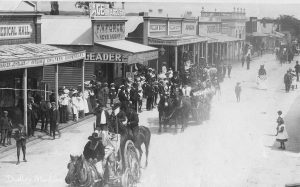In this article we'll show you how to include various Pinterest widgets into your WordPress website with shortcode. The widgets are described in more detail on Pinterest's website  . The 'Save Button' widget is excluded from the shortcode since standalone function is provided in this article, titled "Add a Pinterest Save Button over Every Image in WordPress". We've reluctantly included the 'Pin' widget into this shortcode since it includes parameters that differ from the other two ('Board' and 'Profile'). However, if you're aware of the differences the added complexity shouldn't be much of an issue.
. The 'Save Button' widget is excluded from the shortcode since standalone function is provided in this article, titled "Add a Pinterest Save Button over Every Image in WordPress". We've reluctantly included the 'Pin' widget into this shortcode since it includes parameters that differ from the other two ('Board' and 'Profile'). However, if you're aware of the differences the added complexity shouldn't be much of an issue.
The Result
For the purpose of the examples we'll use our own Pinterest account. Keep in mind that we haven't used the referenced account since early testing of our social media and marketing system.
Profile Widget
To render a profile widget we'll use the following: [pinterestwidget url="https://www.pinterest.com.au/beliefmedia/"] (note that you can include or exclude the country domain extension).
Board Widget
To render a board widget we'll use the following default shortcode: [pinterestwidget url="https://www.pinterest.com.au/beliefmedia/sydneynews/"]. To make it look a little different from the profile above we'll change the image width. The final shortcode is as follows: [pinterestwidget url="https://www.pinterest.com.au/beliefmedia/sydneynews/" image="150"]. The result:
Pin Widget
The individual pin widget differs in that the width, height, and image (size) attributes as described below are not available. Instead, we use small, medium (default), and large. The additional parameter of description applies for the pin widget (with values of 0 for no, default, or 1 for yes).
Follow Widget
The follow button is used in the same manner as the profile widget, except the additional shortcode of follow="1" applies. To render a follow button for @BeliefMedia we'll use [pinterestwidget url="https://www.pinterest.com/beliefmedia/" follow="1"]. The result:
Shortcode Attributes
The following shortcode attributes are available.
url
width
profile and board widget only.height
profile and board widget only. If no height attribute is provided we'll use the same dimensions as the width (to return a square widget).image
profile and board widget only.description
pin' widget, you may remove the pin description with pin="0".follow
follow="1" along with the URL to return just the follow button (eg: [pinterestwidget url="https://www.pinterest.com/beliefmedia/" follow="1"])js
pinit.js) can be returned with each widget with js="1". If you plan on using a Pinterest Widget on every page, you should add the JavaScript just once. If you're using our shortcode that adds the save button over images, you won't have to add the JS code again. You could also choose to add the JavaScript to your WordPress page footer as described here. The JS is returned by default with the widget; alter the shortcode function if required.size
size only applies only when rendering the 'Pin' Widget. Available options are small (236px x 345px), medium (345px x 426px), and large (600px x 655px).The Shortcode
Copy and paste the WordPress function into your theme's functions.php file or, if you sensibly have one installed, your custom functions plugin.
If you require shortcode to work in a sidebar widget, you'll have to enable the functionality with a filter. If you're using our custom functions plugin, you'll have that feature enabled by default.
Considerations
- Full details on the Pinterest Widgets can be found here
 . Additional options for rendering Pinterest data (via the API) will be provided in the future.
. Additional options for rendering Pinterest data (via the API) will be provided in the future.
- While it goes without saying, our Pinterest page isn't very good and isn't really worth following. It was used as an early testing ground for our client social application. We may use it again in the future to further demonstrate the capabilities of our marketing platform.
- The regular expression for each URL matches an optional two-letter domain extension. If you're using any of the newer funky domains, simply alter the expressions as required.
Download
Title: Add a Pinterest Save Button over Every Image in WordPress
Description: Show a Pinterest Follow, Pin, Board, or Profile Widget in WordPress With Shortcode.
Download • Version 0.1, 1.1K, zip, Category: WordPress Shortcodes