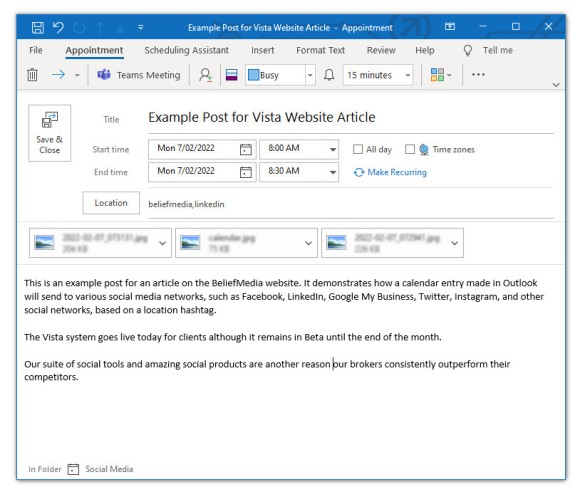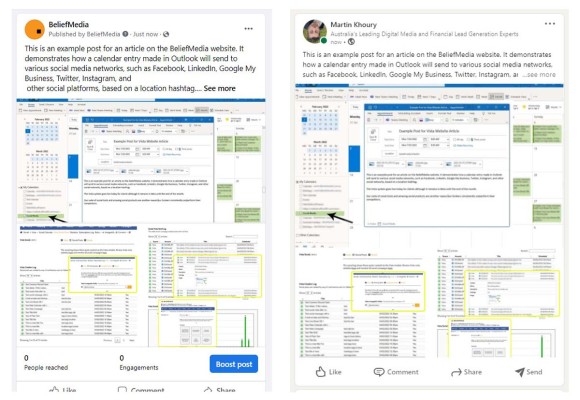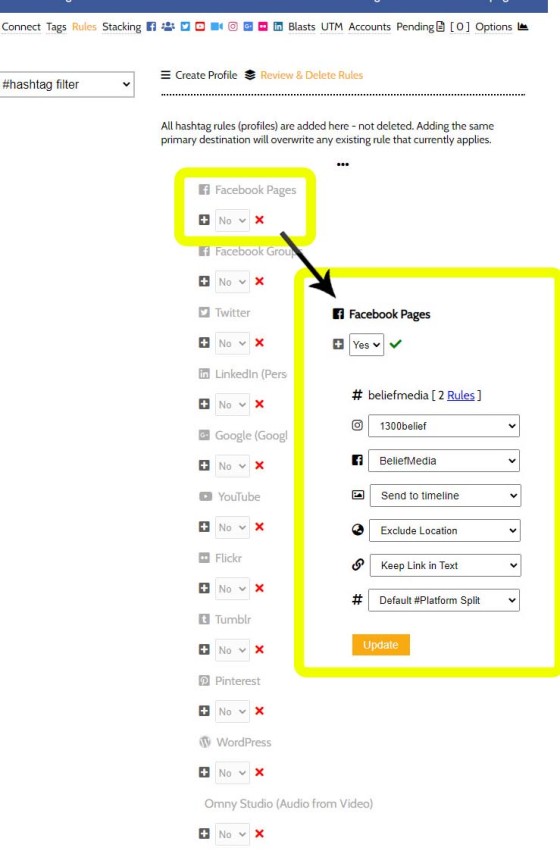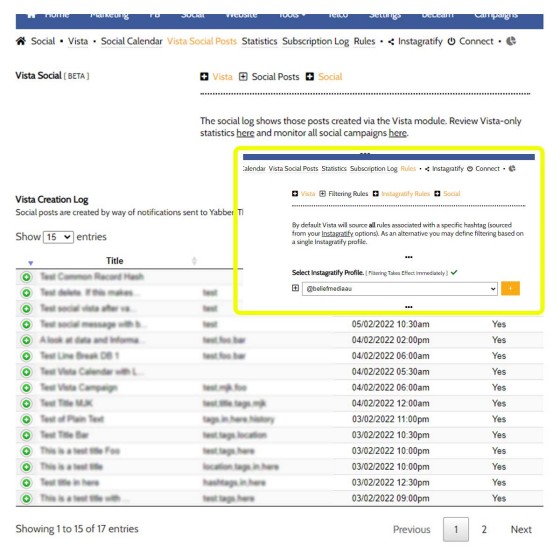We believe that the tool we're introducing in this article is one of the most powerful and versatile social media scheduling tools ever made available to businesses. In company with our Instagratify toolkit, managed social media services, property social features, social libraries, and broad social media modules, Vista provides the leading social media scheduling services to any business by way of social scheduling from within your Outlook calendar. Certainly, in the finance space where we assign most of our time, absolutely nothing compares in terms of functionality and cost (the fee is included in a Yabber subscription which provides a massive number of features and ongoing digital support).
Vista turns your desktop Outlook calendar or online Outlook calendar into a social media scheduling tool (not just a planning tool - which is how it is often used - but a full-featured posting tool). Used at our Platinum level for a few years with tremendous success, we've just migrated the Beta feature into the standard Yabber system with some general improvements.
We read all the time about how Outlook can be used as a tool to plan your social schedule, and we'll often see cloud hosted services boasting an online calendar that permits scheduling of social media. While the latter method often provides nice features, the former method is quite absurd and somewhat antiquated in that it introduces data duplication and time-wasting into your social schedule. In both cases, nothing compares to the convenience and power that comes from using a dedicated Outlook calendar for the purpose of scheduling to any number of social platforms, such as LinkedIn personal profiles and Company Pages, Facebook, twitter, Tumblr, Google My Business, Instagram, and various other services.
The Importance of Social Integration
First, Belief's Yabber system integrates heavily with various Microsoft features for the purpose of connecting your marketing with your own business assets. This extends to web-based calendar forms (linked to Outlook, of course), tasks, OneDrive, and email (which includes a full-featured email marketing suite). As part of this tight rationalisation, the Vista module represents a reimagining of social media management by integrating with your existing IT calendar systems. Simply put, it's simply more scalable than virtually all existing commercial solutions and infinity easier to use.
As a company that provides digital services we're often asked why we provide so many supporting systems on the periphery, and the answer is simple: it's essential. Holistic marketing isn't reliant on any one particular method; instead, a broad funnel omnipresence applies measured pressure throughout the entire customer journey in order to return better results. Paid promotion, such as Facebook advertising, is conducted on social media so it stands to reason that social will be seamlessly woven into your general marketing and website efforts. Additionally, effective SEO is partially attributed to the efforts made on various social media platforms making it a core consideration when investing time into improving organic results.
Quite frankly, any digital agency that doesn't develop dedicated social tools to support general lead generation aren't worth their weight in falafel.
Vista Social Scheduling Features
The features made available from within Vista are extensive, and only limited by the capability of the Microsoft calendar itself. In terms of scheduling a social message, you simply create a calendar entry as you always would, select a time, attach any media, and save. The distribution is managed via the 'Location' field (described shortly, a single tag defines any number of destination social accounts).
Any number of accounts for each platform can be connected (a 'Fair Use' policy applies but this really only applies to franchises and aggregators). Single images and multiple images may uploaded, and any included URL automatically has full tracking code applied so a full statistical understanding of each and every social campaign is returned. The deletion of messages before they're sent is also supported by simply deleting the social calendar message (it may also be rescheduled).
All created posts are sent to Yabber in real-time, processed, and sent to social media at the scheduled time.
A Calendar Example
Whenever you see a #beliefmedia tag on any of our social posts, that post will be filtered to various Facebook pages, Twitter accounts, and so on. Another tag we regularly use is #linkedin which will filter the post to a LinkedIn personal profile. You'll see those tags in the example listed below in the 'Location' field.
Pictured: A calendar entry that'll schedule the post to a few Facebook pages, various Twitter accounts, the BM website (Instagram) archive, and LinkedIn. The distribution profile is determined by easy-to-remember tags used in the 'Location' field.
The result of the post on Instagram and Facebook is as follows:
Pictured: A example Vista post on Facebook (left) and LinkedIn (right). They're similar in appearance because good UI is good UI - social networks tend to take a rational approach.
If you choose to delete a post you simply delete it from your calendar. Edits made before the post is sent are applied in real-time.
Defining Social Accounts
The Location Tag
A social hashtag is used to filter the content to various social networks. The hashtag is identified in a calendar entry in the 'Location' field, with that single tag connected to a distribution schedule.
Pictured: The Outlook calendar Location field includes a string of comma-separated tags. Each tag is attached to a distribution schedule.
It's normal for a broker to set up just a single hashtag rule for the majority of their content, such as #acmefinance and then assign most of their social accounts to that single tag. For social accounts such as LinkedIn where a different style of content is normally shared, and when more discretion is applied, you might choose an individual hashtag, such as just #linkedin (or similar). Other hashtags will have their own distribution profile assigned.
Pictured: Pictured on the left is the standard connect panel that authorises Yabber to post content to your various social media accounts. Shown on the right are registered hashtags - it's these tags that are assessed for various scheduling rules.
Pictured: One a hashtag is registered you simply select it then assign the various filtering rules that apply when that hashtag is present. Additional hashtags are used to appropriately format the image. The open panel shows the profile (defined by an Instagram account) associated with the hashtag, the destination social account, and any other filtering that might apply (such as inclusion in an album). Unlimited accounts apply for each hashtag (that's unlimited distribution to the same platform - so, the same media to multiple Facebook pages), and there's no limit on where media might be sent.
Various other hashtags are assigned by Yabber and control other features or formatting, such as the ability to send just text (without media) to a destination website, or to create an animated GIF from the library of Instagram post album images.
Social Filtering Rules
Filtering rules determine where your content will be sent. All major networks are supported such as Facebook, Twitter, LinkedIn personal profiles and Company Pages, Instagram, Google My Business (for featured company posts and images on your GMB profile), YouTube, Flickr, Tumblr, and so on. More networks will be added when required or requested.
Pictured: Scheduled posts, campaigns, and links to the associated statistics is returned in Yabber. The inset shows the defined social profile inherited by your Location tags. By default we'll follow each rule created for any platform but it's likely you'll want to mirror the distribution as defined by an Instagratify profile - that option is shown in the inset.
Titles, Shortcodes, and Hashtag Tools
If a title is required for LinkedIn or a YouTube video, or for those cases where you send your social posts to your website, we simply use the calendar title field (if using Instagratify we'd used a placeholder as follows: [title: This is a title]). In some cases you might choose to send alternate text to LinkedIn, and this may be accomplished via the shortcode of [linkedin: Text in here]. In other cases, such as Twitter, the title is automatically applied with a a URL... there's a large number of options that apply, and they're far too extensive to list here.
Everything after the patters of 'space-dot-dot-space' (written as .. ) in your message body will be removed when sent to the destination social network.
Campaigns and Website Integration
As mentioned a few times throughout this article, each social post carrying a URL will have tracking automatically applied so you're able to definitively determine the success (or failure) of each social campaign. Touched on in another article introducing UTM tags, and another discussing our broad social media systems, we discuss how a statistical understanding of your social interactions is vital in understanding your efforts.
Unlike the poor-performing marketing solutions floating around the market, we use our own statistical engine to capture data on each page view. The website we provide clients, or the websites we modify, all contain the features necessary to understand the source and intent of inbound traffic, and all data interactions on the periphery. If you're not able to definitely determine what works you simply can't improve upon it, and if you can't improve upon it you're essentially operating in the dark.
Limitations
At the moment the system does not support video. Instead, video is managed via Instagratify. Additionally, the tool will only send content to Instagram with a single image attachment (since Facebook only permits a single image to that service).
Future Features
We currently provide a managed social media service that sends finance and other content to various social media platforms on your behalf. Until now we've scheduled that content within Yabber and the only way for a user to gain an appreciation or modify our posts is by logging into the Yabber platform. However, we're currently trialing a system that creates managed content into your social calendar so it might be modified or deleted if required. If we decide to push this feature it'll be made live later this month (we've communicated with clients today for feedback).
Conclusion
Of all the features asked of us, social media is at the top of that list... and as a feature that is so important it is incumbent upon us to provide various facilities to make your social life ridiculously simply. Certainly, a good social strategy is essential in establishing a base presence for SEO, and it is a vital means of applying the funnel pressure necessary to create conversions.
Ignore the competing messages in the marketplace suggesting that social or content creation is a waste of time - they're lying to you in order to assign services to simple form-based lead generation. A holistic marketing funnel applies pressure everywhere - not just in an email sequence... and it's our proprietary and purpose-built technology that is partially responsible for our far better business outcomes. Our clients will always outperform those that gravitate towards business-debilitating paid lead or profit-share arrangements.
Social media doesn't have to be difficult to manage. Certainly, the tool we've just introduced makes it simple.