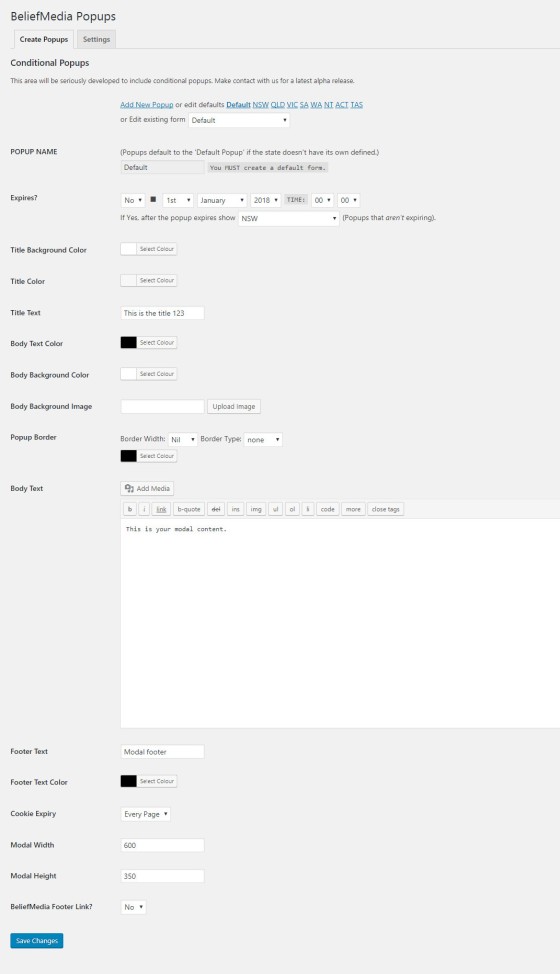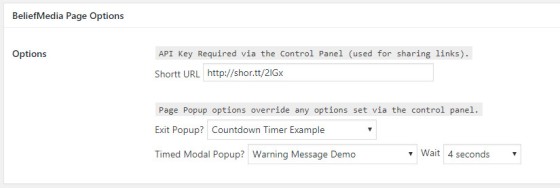We've never really liked popups for the same reasons you don't - they're annoying. However, depending upon the research you choose to believe they'll convert anywhere between 20% and 300% better than pages without them. Our own experience when split tested has seen conversions around 200% or higher for the equivalent naked page.
We looked at premium WordPress plugins some time back to determine if there was a suitable solution available for our clients. In the end we decided that none of them came close to offering the features and functionality that best served our valued partners. Like much of the almost all of the tech we use at BeliefMedia, the best option was to build our own product in-house. We tend to write all our own plugins because of the ease and speed they can be updated based on client requests. Additionally, we've found that generic plugins tend to take the tail-wagging-the-dog approach... meaning that usage is dependent upon limited features rather than the needs dictating the functionality.
This quick article simply provides a brief introduction to the feature for those of our clients that use (or may be using) the BeliefMedia WP Plugin.
One of the biggest problems with popups relates to relevance; it's of little use providing a popup if it doesn't immediately serve the needs of a page visitor. A generic one-size-fits-all approach won't come close to the conversions seen by a highly targeted popup, and this basic premise was the basis of our own product. To ensure we serve a popup that is most relevant to page content, we provide the option of serving a custom popup on a page-by-page level that is optionally enhanced with geographic specific features. For example, Australian users can serve a specific entry and/or exit popup for each individual state, or they can choose to serve a single popup with geographic text altered for the location as resolved by the user IP address.
The popup itself is fully customisable in terms of its presentation (size, colours, content) and supports any shortcode in the title or content body. The cookie duration for each popup can be set on a page or site level, and the time before the entry popup presents itself can also be altered on a page level.
Another funky feature is the expiring popup; a particular popup may be set to expire and, when it does you may revert back to any other popup or none at all.
Suggested Usage
Because each popup may be rendered on a page level, we tend to advocate usage that is tailored based on page content. For example, if the user is reading a post on YouTube shortcode we might show a popup offering a plugin download; f they're reading an article on marketing we might provide a marketing e-book or similar. For most entry pages we might show a Facebook subscription box or generic mailing list plugin (usually accompanied by a random but high-quality offer).
The secret, if there's such a thing, is to only render a popup if the page calls for it. There's a compromise between the value of the product and how the popup might compromise on the user experience. There's a balancing act that takes place over a couple of weeks - usually be ruthlessly assessing website heatmaps and analytics - to find the tipping point where the popups lose their effectiveness.
Video Demonstration
Some additional features have been added since this video was made. Additionally, a major rewrite is forthcoming (expected March, 2018).
Grow With Belief
If you're interested in learning more about our highly effective marketing strategies, you may call us in Australia on 1300 BELIEF (1300 235 433). Outside of Australia you can email us via our contact form. Simply put, we're the best at what we do.