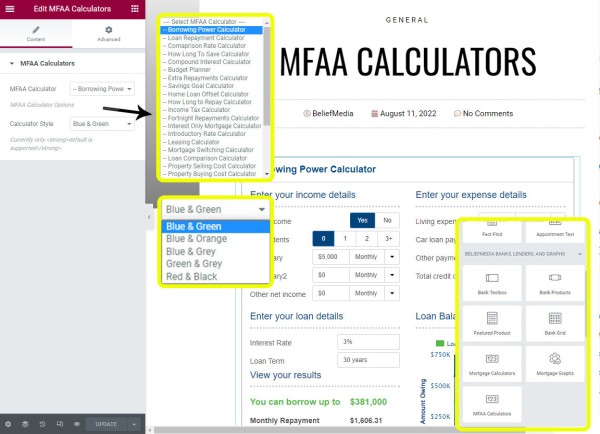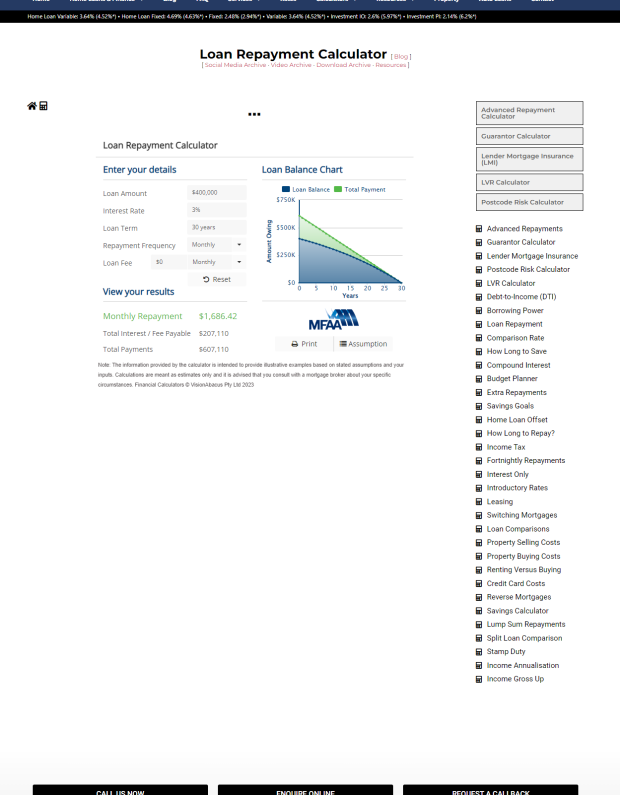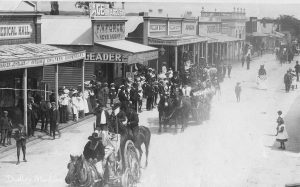The MFAA and FBAA both provide a suite of calculators for brokers for their website. The fact that they're one of the top search terms in virtually all search engines points to their importance, although simply having them won't mean that your website will be found by virtue of your calculators - it won't (this is a function of your broader content strategy)... but what calculators will do is deliver expected website resources to your clients that'll stick them to your website for longer.
We have our own library of calculators, and we generally try and make them more practical tools in that they're resources that your clients will actually use (those budgeting calculators you have on your website simply aren't used). Our calculators will render inline in posts and we record all interactions (if somebody is doing something on your website you should know about it). However, we haven't built our full suite of calculators yet, so until we do we're obligated to support your association calculators in a way that actually makes them usable.
If you've used MFAA or FBAA calculators before you'll appreciate that they never work the way you want them to, they never position correctly, and they don't look fantastic. This article introduces some basic features built into our broker website that makes MFAA and FBAA Mortgage Calculators more usable.
link shortcode. The ease of implementing the features we're able to describe meant that it was a quick tool to deploy, but it's also not perfect. Consider every feature in an early Beta.This article introduces three primary calculator features:
- How to include a modal link to a calculator (the next best thing to showing them inline).
- Using our drag-and-drop Elementor Widget (or standard shortcode) to place Calculators on your page.
- Include a grid of images that link to calculator modals.
When you're working with 'fixed' assets via antiquated iframes the results aren't perfect, but they're about as good as we'll get from these very old tools.
We're Not Licenced to Use the Calculators: We are not licenced to use the MFAA calculators in any way, so we're including them purely for demonstration purposes. If you're looking for actual calculators we suggest you make your way to the MFAA website where the accuracy of the results can be relied upon. To purchase the MFAA (or FBAA) calculators you should contact the applicable association, or contact Vision Abacus directly.
FBAA Calculators: We sent out a request to our brokers yesterday for information relating to FBAA calculators. Nobody responded. It's expected that the FBAA calculators will work in the same way as the MFAA calculators. Update: The Elementor FBAA block and shortcodes function in the same manner as the MFAA tools.
Embed MFAA Calculator in Your Website
We'll start with the simple embedding of MFAA calculators on your website because it's one area where many brokers struggle. In researching how the calculators were used around half of the implementations weren't functioning correctly... and many weren't rendering at all.
You'll include a calculator on your website in one of two ways: by way of a drag-and-drop Elementor block, or with a single shortcode.
Pictured: Including a calculator on any page is easy. You simply drag and drop the widget onto a page, and then select the calculator and style. The responsive calculator will then be rendered. It takes seconds.
The responsive calculator renders to the page as you would expect, and as per the developers instructions. You may also render a calculator into any post or page with shortcode but, as we'll detail shortly, the more suitable method for inclusion inline is via a modal .
The inclusion of a calculator onto any page via either option takes more than a few seconds.
Calculator Menu Grid
There are any number of ways to render a menu of calculators, with the example below showing a menu that might be used to show a modal link to a calculator, or link to an appropriate page. For the sake of improving upon your SEO, you should probably link to a new page for each calculator (rather than use a modal), but only if those pages include instructions, examples, and maybe a demonstration video. Linking to a page without supporting material is a waste of a click.
The following is very much an example. It shows a grid of images that link to a modal. In this case we've rendered the grid with the shortcode of [mfaa_fbaa_calculators]. Various attributes apply to alter the presentation.
Grid Style: There's clearly some work to do on the styling. It's likely we'll introduce a tool in Yabber where you create your own images and styles to make the grid more appealing. The grid shown above is purely for demonstration purposes.
While a popup modal might be the most effective way of rendering a calculator, you'll almost always create a dedicated page for each calculator type.
Pictured: The standalone 'Loan Repayment Calculator' is shown as rendered on our default broker website framework. The calculator links towards the top are our own, while the lower links will take you to an MFAA/FBAA Calculator.
Calculator Modal Links
As we tried to reinforce in a recent article on links, keeping a user on a page that makes resources available to them objectively improves your conversion. Any page view or keystroke beyond the current page should be avoided, and inline calculators make your user experience more pleasurable.
An inline calculator link looks as follows . It was manufactured with the shortcode of [link mfaa="borrowing_power"]anchor-text[/link].
Usage Statistics and Calculator Triggers
If you have a resource on your website of any type and you're unable to measure its reach, or you can't resolve the impact calculator usage has on your nested website and broader funnel integration, you're operating blind. Every resource on your website must be tracked when it's able to be tracked, and we measure and record all calculator modal interactions on Yabber, and you're then able to apply optional triggers.
Unlike our own calculators we cannot record the actual values returned by the generic MFAA suite.
Conclusion
We've heard of people paying developers hundreds of dollars to implement their calculators, and we've seen others spend hours doing it themselves. The solution we've described doesn't just render pages... it introduces the calculators into your website as a genuine marketing tool.
The mortgage broker website framework we provide clients includes a dedicated 'Calculator Archive' designed specifically to return calculators. In the last few days we've advised clients that we'll be upgrading the framework in a significant way over the next week or so, and the calculator archive pages will also see an update to facilitate these new features.
The suite of calculators used by the MFAA and FBAA are flawed in numerous ways. The designs are inconsistent, the coding is seriously lacking which makes responsive design a hack rather than a feature, and they're not not able to be customised in any respect. There are some great options in the market that should be considered before defaulting to the recommendation made by your governing body.
Note to Clients: Clients will see the new feature in version 0.8.3.12 of the Yabber plugin due to be pushed on Friday 9th September. Many still haven't updated to version 0.8.3.11 because of the changes necessary before that update should take place. The Yabber features and customisation options will push on the weekend. Note that many features weren't introduced in this article - expect a broader introduction soon. Please report back with feature requests. Got problems? Call us.
Free Version: Given the need for this type of feature in the industry it's highly likely we'll push the functionality into the next release of our complimentary BeliefMedia Core plugin. Ensure you have it installed and the update will be made available if or when the feature is released. We'll also contact the MFAA and FBAA directly to see if we can supply them with a suite of tools that includes the calculator features as we've described - the current system is broken and their members deserve better.
We do provide our own calculators, but we don't come close to providing the library available via those that make calculators their life mission. However, we will introduce the more generic tools to our own library over the next few months.