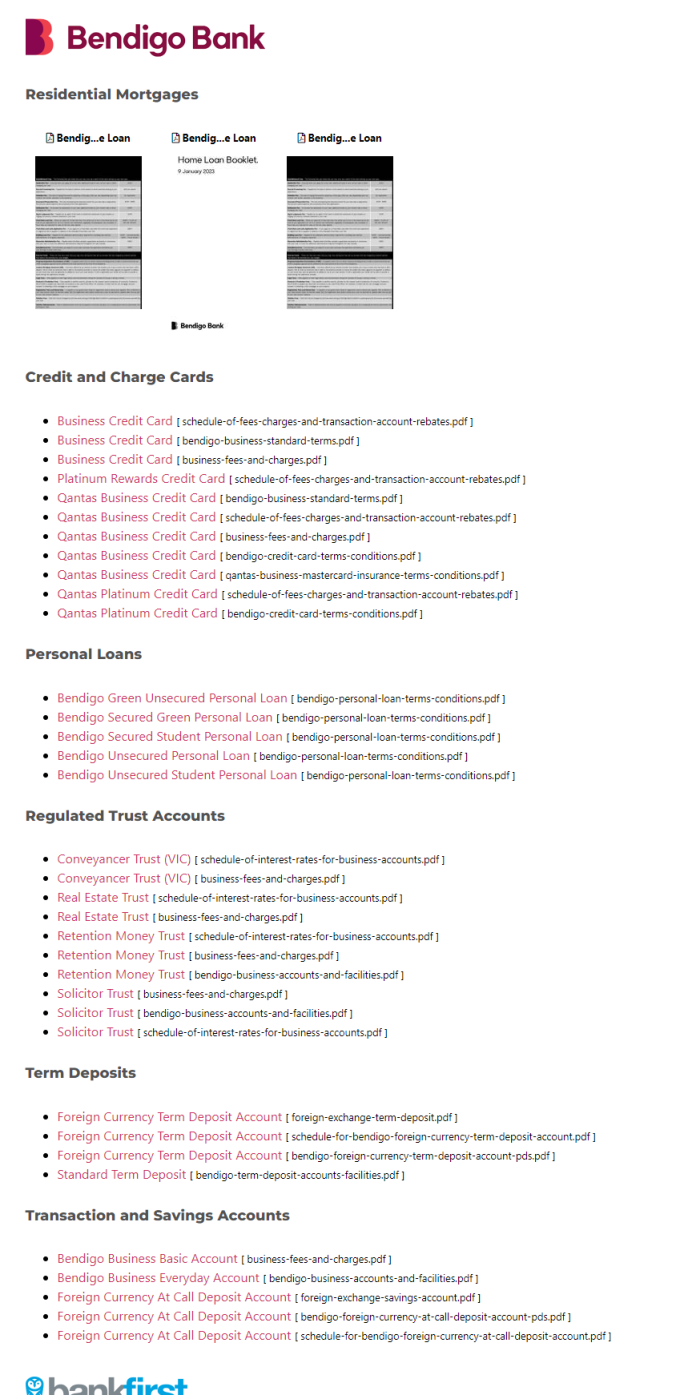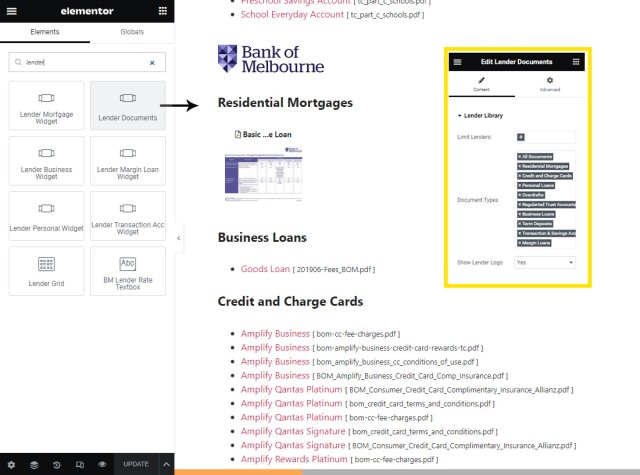Built on the back of our Lender Data API, and supplementing features such as Lender Widgets, Rate Ribbons, Rate Blocks, Lender Archives, and Lender Product Pages, we've just released the Lender Document (and Media) APIs. Our Mortgage Broker Website is now shipped with an Elementor Block that'll enable the features we're about to describe.
The Lender Document API supplements the Lender Archive (and is linked to from the archive page), and it shows all the available PDF product documents associated with each of your accredited lenders. Updated every two days, the documents are grouped by product type on your website, with Residential Lending PDFs represented by a snapshot of the PDF front page, and the remaining document types are rendered as links.
Document Shortcode and Elementor Block
The purpose of the Document website tool supplements and supports the underlying objective of the hundreds of other website pages in that it qualifies you as a preferred broker by further showcasing your expertise and authoritativeness. That said, it is an unusual page that you might consider keeping hidden from standard navigation... although you'll likely reference the documentation yourself from time-to-time. The page might be suited as a funnel asset that's only revealed in email follow-up - usage is obviously entirely up to you.
An example page showing most of the lender documents can be found here (if a generic PDF cover is shown rather than a front page PDF snapshot, it means that new images are processing). Used on 'other' pages where limited information might be required, e can choose to show all documents from all lenders, or just those from selected lenders. We may also choose to include all product types, or selected product types.
The general shortcode option introduces a complexity that is cumbersome for most, so the drag-and-drop Elementor block is a far easier method of rendering your desired result.
Pictured: Documents made available from Bendigo Bank. Each accredited lender is listed vertically occupying a large portion of the page. Documents shown (when available) include those for Residential Mortgages, Credit and Charge Cards, Personal Loans, Overdrafts, Regulated Trust Accounts, Business Loans, Term Deposits, Transaction and Savings Accounts, and Margin Loans. The Residential Mortgages documents are shown by way of a first-page image, with the remainder shown in a list. The naming convention used by lenders isn't ideal, so the document name is also printed to indicate the purpose of the document.
To render the documents on a page, you may use general WP shortcode or an Elementor block, with the latter permitting a simple drag-and-drop interface. To render the entire block of lenders with shortcode, we'd use [bm_lender_library]. To limit by lender, you should use the three-letter lender code in a comma delimited string assigned to a lenders attribute, and to limit the types of documents shown, we'd use a similar string of text assigned to a types attribute. If showing a single lender, you might choose to exclude the logo, and this may be accomplished with the attribute of logo="no". The shortcode attributes and various examples are introduced shortly.
The drag-and-drop Elementor option is far more intuitive than shortcode. Drag the 'Lender Documents' widget to a page, define your lenders (or leave for all), select the applicable document types, and you're done.
Pictured: The lender widget is dragged into any position on a page, and the applicable lenders and document types are defined within the Elementor block options. For the 'standard' library page all documents for all accredited lenders are shown. You may filter the returned documents by lender and document type, so you might include just Credit Card documents for a single lender.
Shortcode Options
Standard shortcode is most suited when rendering documents in an article (such as this one). Attributes of lenders and types are used to filter the returned data. For example, the shortcode of [bm_lender_library lenders="wbc" types="CRED_AND_CHRG_CARDS" logo="no"] returns the following (we've indented the results):
Credit and Charge Cards
- Altitude Black Rewards World Mastercard [ WBC_Consumer_Credit_Card_Comp_Insurance_Allianz.pdf ]
- Altitude Black Rewards World Mastercard [ Consumer_Conditions_of_use.pdf ]
- Altitude Business Gold Mastercard [ Altitude_Business_Conditions_Use.pdf ]
- Altitude Business Gold Mastercard [ businesscards_complimentaryinsurancepolicy.pdf ]
- Altitude Business Gold Mastercard [ Altitude_Business_Rewards_T-C.pdf ]
- Altitude Business Platinum Mastercard [ businesscards_complimentaryinsurancepolicy.pdf ]
- Altitude Business Platinum Mastercard [ Altitude_Business_Conditions_Use.pdf ]
- Altitude Qantas Black [ WBC_Consumer_Credit_Card_Comp_Insurance_Allianz.pdf ]
- Altitude Qantas Black [ Consumer_Conditions_of_use.pdf ]
- Altitude Qantas Platinum [ WBC_Consumer_Credit_Card_Comp_Insurance_Allianz.pdf ]
- Altitude Rewards Platinum [ Consumer_Conditions_of_use.pdf ]
- Altitude Velocity Black [ WBC_Consumer_Credit_Card_Comp_Insurance_Allianz.pdf ]
- Altitude Velocity Black [ Consumer_Conditions_of_use.pdf ]
- Altitude Velocity Platinum [ WBC_Consumer_Credit_Card_Comp_Insurance_Allianz.pdf ]
- BusinessChoice Everyday Mastercard [ 010BusinessChoiceCardsT_C.pdf ]
- BusinessChoice Everyday Mastercard [ businesscards_complimentaryinsurancepolicy.pdf ]
- BusinessChoice Rewards Platinum Mastercard [ BusinessChoiceRewardsPlatinum-Card-QantasBusTC.pdf ]
- BusinessChoice Rewards Platinum Mastercard [ businesscards_complimentaryinsurancepolicy.pdf ]
- BusinessChoice Rewards Platinum Mastercard [ 010BusinessChoiceCardsT_C.pdf ]
- Flex Card [ westpac-flex-card-terms-and-conditions.pdf ]
- Low Fee Card [ westpac-credit-card-terms-and-conditions.pdf ]
Available types are as follows: RESIDENTIAL_MORTGAGES, CRED_AND_CHRG_CARDS, PERS_LOANS, OVERDRAFTS, REGULATED_TRUST_ACCOUNTS, BUSINESS_LOANS, TERM_DEPOSITS, and TRANS_AND_SAVINGS_ACCOUNTS. and MARGIN_LOANS. The lenders (if limiting results) are included in the shortcode as a comma delimited string of three-letter bank codes (available in Yabber).
Lender Document API
Documents are available via a single endpoint: api/yabber/yabber.php. An APIKEY is required, as is the action of lender_library, and the page URL making the request. The response unwraps into an array that includes all document types attached to the lender key. Each document includes a number of fields, including a number of image URLs for the document, the original and Yabber link, filesize, and so on. It's a static response so the easiest way of exposing yourself to the format is to make a request.
API Response: Example API Data. The primary response will return a status, code, and version details, so the data is shown under the data key. All documents are shown in a product type array. Note that we return a large number of image sizes: original, large, medium, thumbnail, and small. The document linked from your website is the lender source, although a Yabber copy is maintained (and referenced in the response). If querying the Lender API, the applicable document with images is returned in the standard response.
Data is updated daily and cached on websites for up to 2 days.
Lender Media API
Lenders publish card art for authorised agents to promote their products. The quality and type of art returned by lenders doesn't follow any predictable format, and the returned image isn't necessarily any good, but it's often useful for brokers that manufacture their own promotional material.
Pictured: Example card art. The art may be of any size, and represent the product in any way. Some images show smartphone/netbank images, while others might show a card. At times you'll see a full promotional poster.
The API requests all the current images and returns them indexed on lender. The API is static in nature, and it's designed to simply allow you to synchronise your own library. Media is available via a single endpoint: api/yabber/yabber.php. An APIKEY is required, as is the action of cardart, and the page URL making the request.
API Response: Example API Data. The primary response will return a status, code, and version details, so the data is shown under the data key. The original and Yabber copy of the image is returned. If required, the other values may be used to query the parent product.
A csv parameter may be used to return a CSV format to the screen without any authentication. The entire package of images (updated daily) is available from our own demo lender archive page. The ZIP file includes all images in parent lender directories, and this is reflected in the csv file.
Lender Images and Icons: If you're after lender images and icons, you should download our free broker plugin. The images directory includes a large number of lender images in various sizes.
Both APIs described on this page function on the free API key issued with our free broker plugin.
In the Funnel
Everything we do is designed to improve your marketing efforts. The API is somewhat useless to most brokers, but the dedicated Document Page might provide value in the funnel. If everything we do is designed to qualify us, the sheer volume of information you make available further qualifies your expertise and authoritativeness in the market, and it further elevates your presence above that of your competition. There's often no more than a single link that might reference this material, so it's likely your website visitors won't be exposed to it during their early research efforts. It's high-value resources on the periphery that provides us with an opportunity to introduce additional material in our funnel, and it's in the nested funnel where we'd usually expect the page to be introduced.
Note: To support funnel escalation, the Outlook-integrated location forms we show on every page of your website will also be defined for the Document page.
Lender Data in Yabber
We're still working on an effective way in which to return all lender data in Yabber, and we expect to release the module at the same time we return the comparison engine. The module will include a basic feature that'll permit you to directly send a user any document via email.
In this first version, documents are not tracked. However, if you choose to measure and/or apply triggers to downloads, you may import any document into your Download Archive.
Related Reading
If you're interested in the suite of lender data made available on our broker website framework, the following articles will be of interest.
Conclusion
Despite the fact that we've archived this data for years, the inclusion of this module came off the tail end of a discussion with our legal representation. Their interpretation of Best Interest Duty was such that full disclosure of product terms and conditions meant making that information available when it was made available to us. Making the data available is an extremely high-value marketing and website resource, but it also provides another compliance tick... despite the fact excluding it would never expose us to regulatory scrutiny.
With a recent hiccup we experienced with our servers, we're progressively moving through each client website to ensure various features weren't impacted. As part of that process, we'll add the Lender Library page... although we won't link it from anywhere unless it's specifically requested.