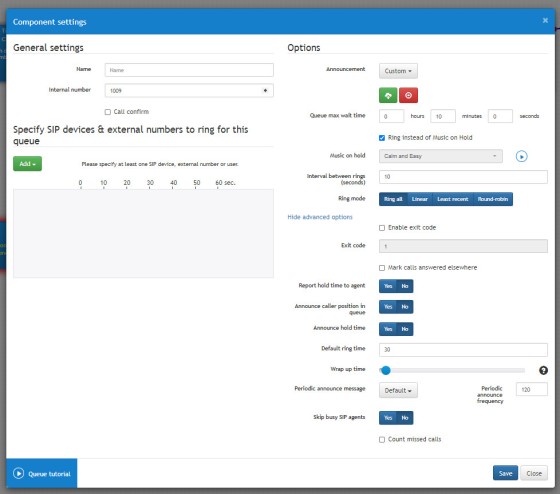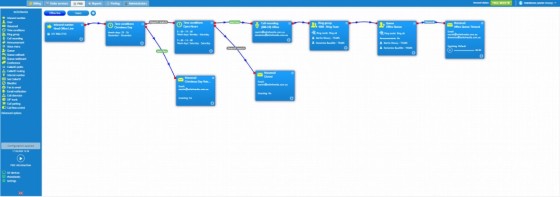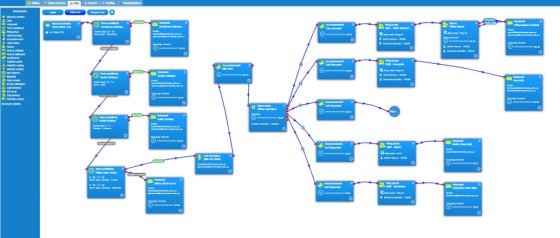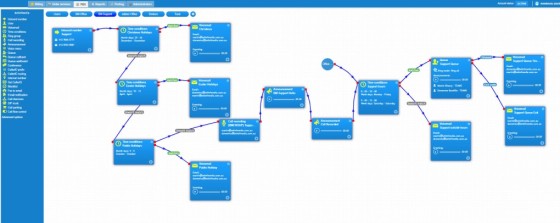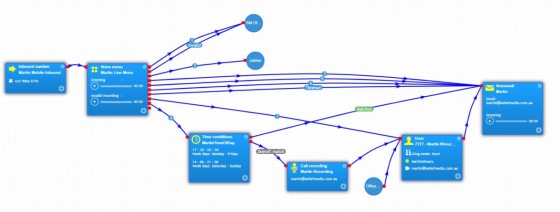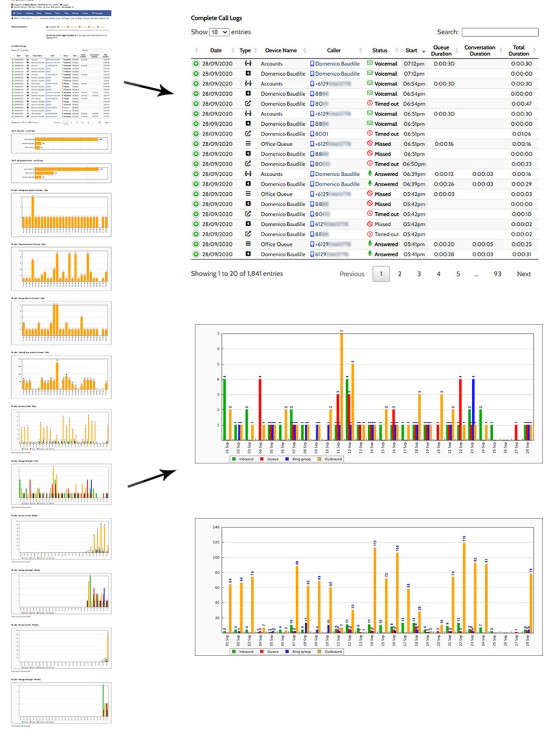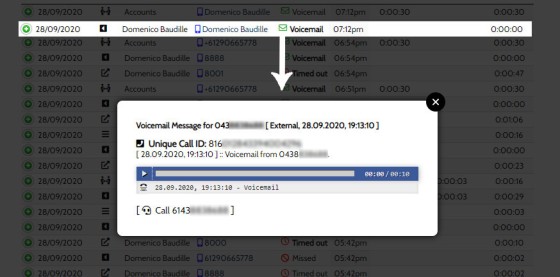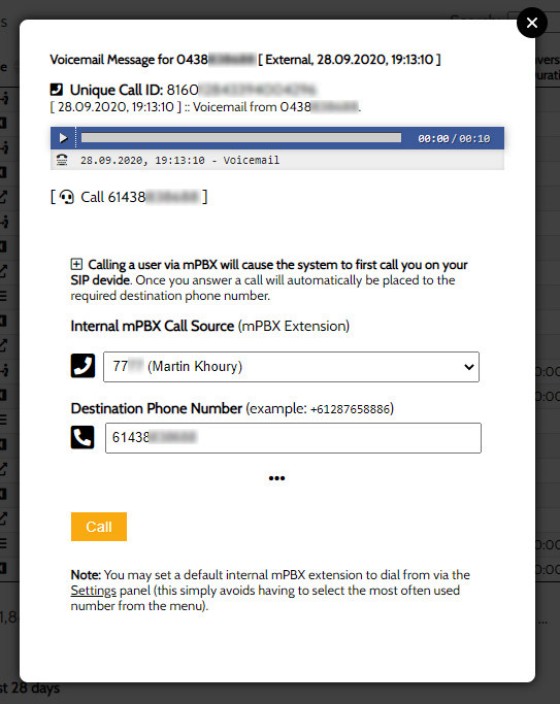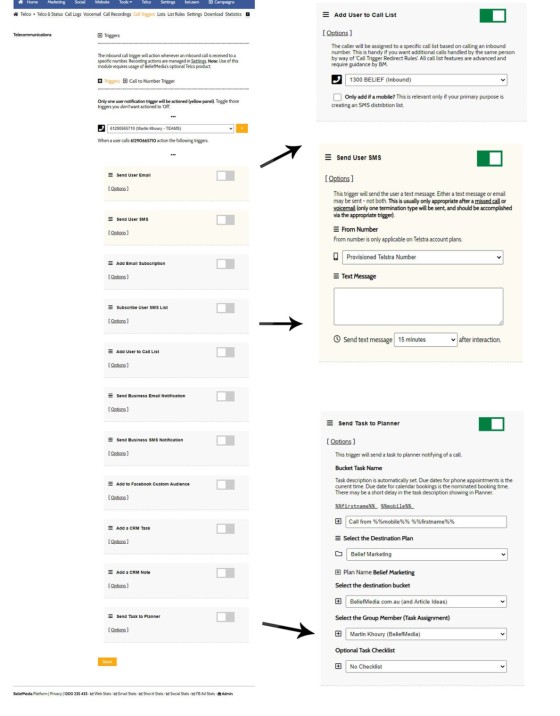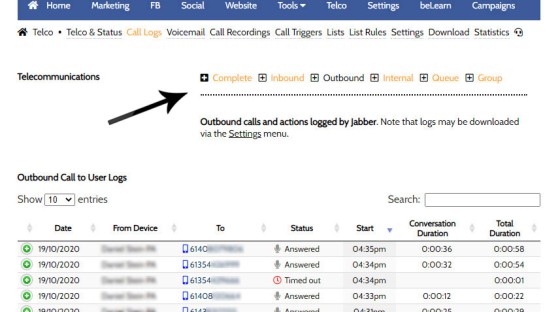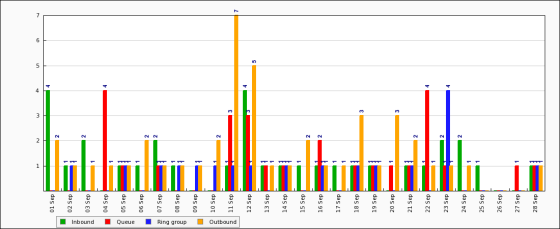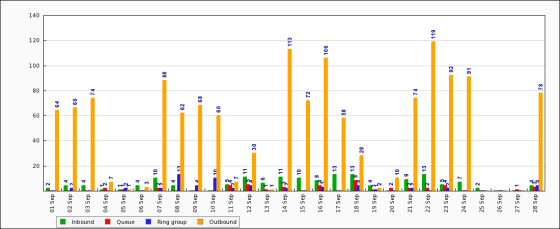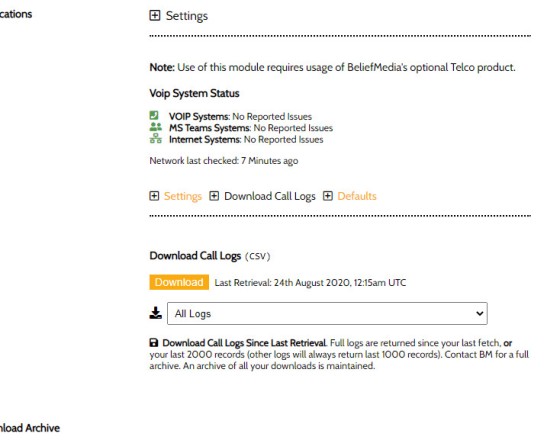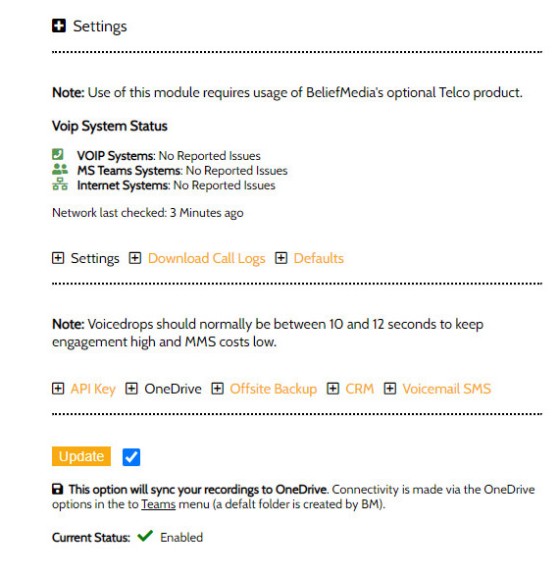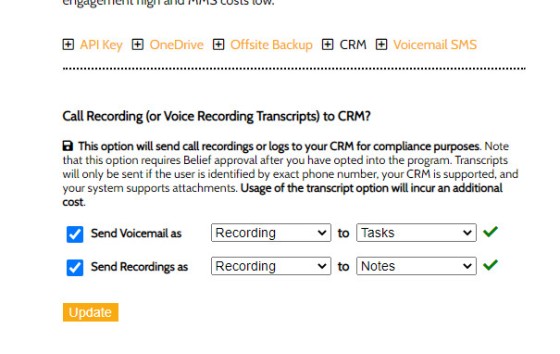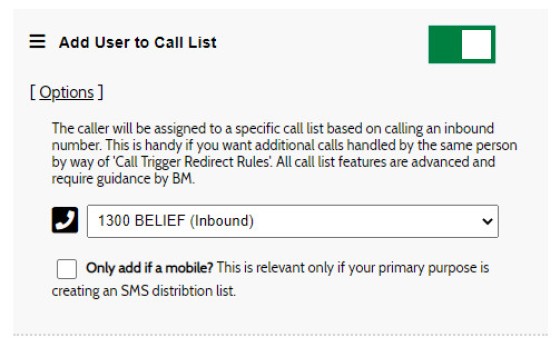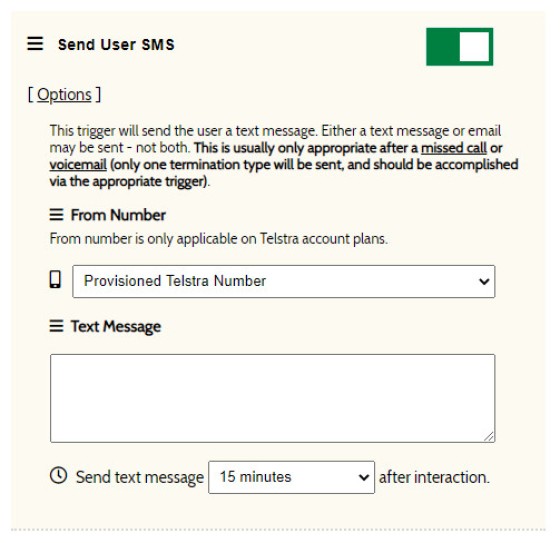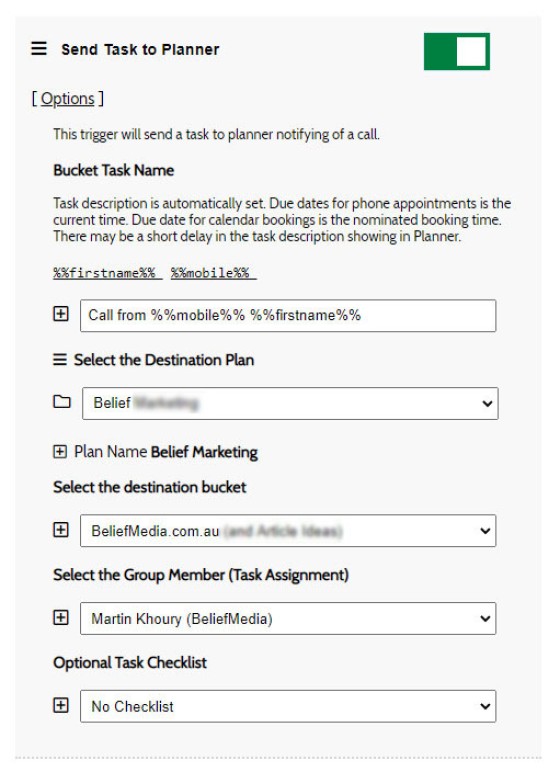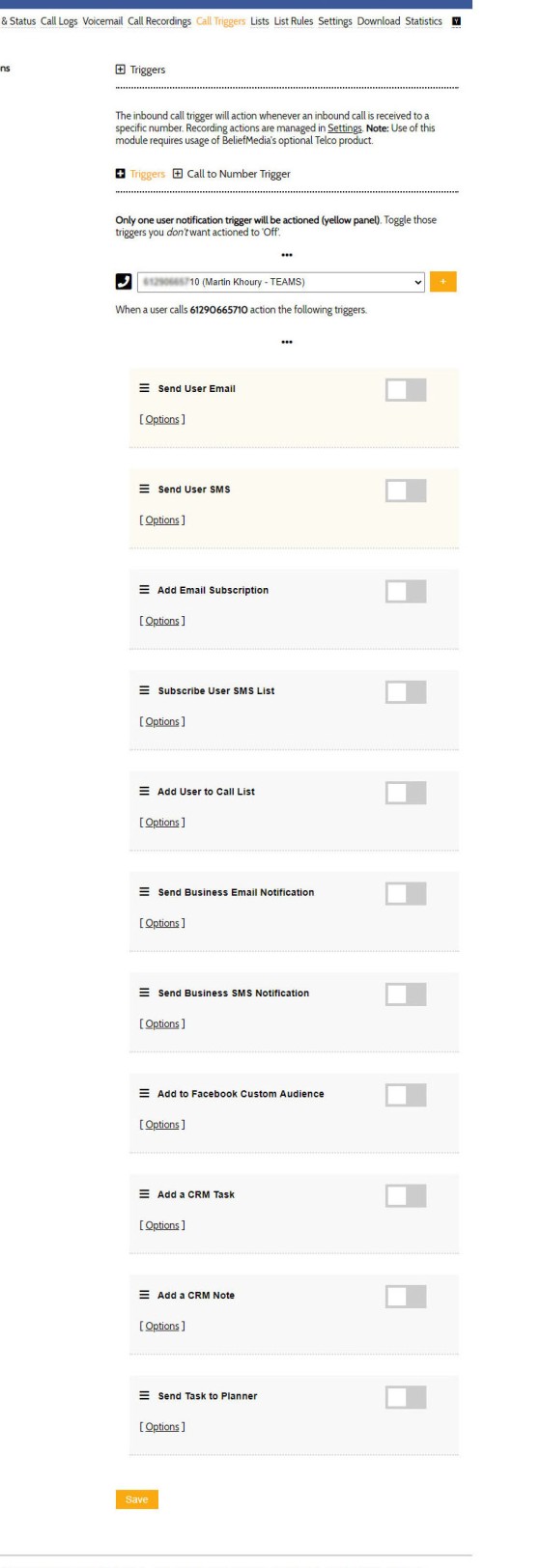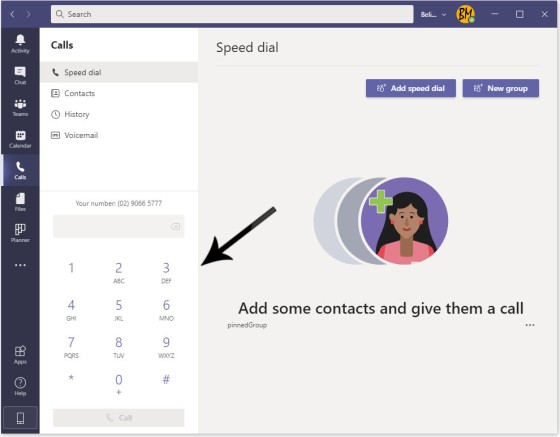BeliefMedia provides a VOIP service out of absolute necessity by way of our fully managed service at 1800Jabber.com.au. Voice communication in the marketing funnel provides a clear indication for bottom-of-funnel success (which supports the cessation of a marketing journey) or end-to-end contact call analytics. While it is more than reasonable to conduct marketing without integrated call data, the inclusion enhances your marketing and provides a clearer path in identifying the success of your campaigns (as well as general phone usage). That whole dark-ages inspired “half-the-budget-wasted” adage still applies for most businesses because they can’t rely on truly aggregated and holistic data. Our 1800Jabber service changes this and introduces enterprise-level PBX telecommunications into even the smallest business.
The Jabber service is one that was open to registrations but is now back in a closed beta as a result of various feature changes. The primary mechanism that is undergoing a review relates to call and voicemail recordings. We're applying new layers of protection that is based on a new type of proprietary encryption. We expect the service to be made available to Yabber  subscribers within a couple of months.
subscribers within a couple of months.
The end of traditional Integrated Services Digital Network (ISDN) and Public Switched Telephone Network (PSTN) services started in September 2019. This means that the end of your current copper connection will migrate to an NBN-supported VOIP system by 2022. If you’re a business serious about long-term growth you don’t want to connect back to a garden variety system; rather, you can utilise a full PABX-style (VOIP) system for less than the typical cost associated with a single mobile phone subscription. As described in this chapter, the advantages are significant and the value it adds to your business and marketing is immeasurable measurable.
The integration of telco services into your marketing funnel is a feature long ignored by those in the digital space but one we’ve always embraced. Connectivity with your telco services permits broad statistical and call analysis, it integrate an array of call-based triggers (unique to Yabber  ), and permits virtually any other telco-based functionality necessary to support your marketing pursuits. Communications is an essential component of your marketing efforts, and a defining characteristic of your business.
), and permits virtually any other telco-based functionality necessary to support your marketing pursuits. Communications is an essential component of your marketing efforts, and a defining characteristic of your business.
Through a fully owned subsidiary of Belief we’re able to support your 1300, 1800, 13, virtual mobile, and standard geographical phone numbers in a powerful VOIP system which is integrated with our marketing platform by default. We can integrate your features with standard SIP connections (basically a standard PBX-style of inbound call management), or we can build your telephone solutions to integrate directly with Microsoft Teams. Whatever path you might choose to use for your telephone system there’s one point that is clear: good communication systems empower your business, improve productivity, empower your marketing, and it’ll attract and retain more clients.
What is a mPBX System?
A Private Branch Exchange (or PBX) system is used within businesses to switch telephone calls between users based on certain conditions. The system allows shared trunk between internally installed telephones. Each line is referred to an ‘extension’ and is connected to an upline 'exchange', which manages the call-flows.
The mPBX (or Mobile Public Branch Exchange) is hosted via the Internet and provides all the features of an installed PBX system at a fraction of the cost, and with none of the bulky infrastructure. The system supports automated messages, time-of-day routing, voicemail, hunt groups, simultaneous ring groups, and so on, via connected telephone devices or applications on a mobile handset (known as SIP devices, based on the VOIP 'Session Initiated Protocol').
Our PBX solution will have a transformative effect on your business communications, and because it is hosted online we've integrated each feature into our Digital Marketing and Social Media Platform to provide valuable communication insights, triggers, and marketing data. The telco module is not provided as part of the standard subscription. Instead, a standalone fee is applied which often costs less than a single mobile phone subscription.
An mPBX system supports multiple phone numbers, and multiple devices and extensions. Usage gives your business true telco portability with room to grow.
mPBX Systems are Easy to Use
Setting up the mPBX call-flow requires very little knowledge or understanding of how the system works before creating your first call-flow. The system is entirely intuitive and can be navigated with only a short amount of training. The flow of calls inbound to your business are routed via a simple drag-and-drop interface with intermediate conditions applied before a call is routed to a a user.
Each phone number you own registered to the system can be assigned to a common call flow, or individual numbers might have their own call-flow attached. This is useful, for example, if you want a standalone system assigned to your equipment finance division, while another number might be assigned for typical home loans. Splitting numbers also assists with assessing individual statistics (or the source of the inbound call).
VOIP Services
Various PABX-style systems are now more affordable than ever before. Thanks to the NBN and 5G (or even a reliable 4G connection) virtually any office might employ a telephone system that rivals the biggest brokerages and businesses in the market.
In almost all cases you’ll be able to port your existing office telephone numbers or 13-anything numbers to a VOIP provider (including ours).
It’s never acceptable to use a mobile phone as the primary number for your business. Consider the alternatives.
Belief’s ‘Jabber’ mPBX Features
Our own Mobile Private Branch Exchange (mPBX) service integrates as a standalone PBX system or, if you prefer, it will seamlessly integrate with Microsoft Teams. The latter option is suitable if you’re a Microsoft and Team-Driven company and you generally enjoy the collaboration made available via that tool. The Teams option does mean some features of the mPBX are relegated to the Microsoft network which incurs additional licencing and management costs.
mPBX is an internet-driven system that operates anywhere an internet connection is available. Reliability is exceptional, call quality is excellent, and the value it adds to your business is extraordinary.
Primary features of our Jabber mPBX system are listed below. Those features made available via competing products will vary, and they generally don’t provide the deep marketing-based functionality or insights.
Multiple Inbound Numbers
The cost of an additional number might be as low as 70 cents - $1 per month.
Voicemail
Time Conditions
Ring Group
Call Recordings
Announcement
Voice Menu
Queue
Queue Callback
Conference
An unlimited number of inbound callers will either automatically join a meeting automatically or they’ll be promoted for a pin code prior to entry. Recordings from the conference are sent to your nominated email or to the Platform for processing and archiving.
Not every call has to be made on Skype or Zoom. In fact, a simple inbound number is easier to use, isn’t limited by bulky or slow software. Basic telephone conferencing is highly effective.
Belief has assigned our own geographic telephone numbers for teleconferencing purposes, and these ‘conference bridges’ are often made available to our own clients that don’t use the same advanced Telco solutions.
All conference calls are recorded for archival in a similar manner to call recordings and voicemail. They may be played back for later review in Yabber Studio at any time.
Queue Wallboard
The WallBoard is an essential real-time feature for rationalised aggregation and franchise businesses with a common network. The wallboard is an aggregate of all the statistics we record.
Pictured: The Wallboard showing call statistics in real time. Useful for larger businesses, franchises, and aggregation groups that sensibly enjoy rationalised telecommunications.
Caller ID Prefix
Caller ID Routing (Geographic Routing)
Internal Number
Blacklist
Fax to Email
Email Notification
SIP Trunk
Call Parking
Advanced Options
Webhooks and API
Belief has a comprehensive suite of available features that enable very high-level functionality via these API systems. In a sense, integrated webhooks and APIs into your actual PBX workflow enables virtually any type of functionality. For example, consumer might call a franchise’s 1800 number expecting a broker when in fact the number terminates at a head office level. If we know that the inbound caller is associated with a particular office we simply intercept the call (on our end) and provide a course-correction to the call flow so that a redirect will apply back to the broker’s office.
As introduced shortly, the digital nature of calls made to a PBX system permits us to integrate Platform triggers into your calling workflow. For example, if a call is missed from a particular number and directs to a voicemail we can trigger a personalised SMS noting that we’ll return their call, or we might send an email. You may also create tasks based on the various types of calls or specific callers that might come into your business.
This high level of telco integration is one that shouldn’t be reserved for just aggregation or franchises. Keep in mind once again that the system we’ve described costs less than a medium-priced mobile plan.
Easy to Setup and Use
Despite the apparent complexity of the options described above the Jabber system is entirely intuitive to use. The entire call workflow (for each inbound number) is presented visually in a drag-and-drop mind-map format so you can identify quickly and easily how all your assigned numbers are handled. It normally wouldn’t take longer than 15 minutes to set up your initial call workflow (although we provide support when required).
Phones (or “SIP Devices”) may be ordered directly through the control panel and activated manually or via a scanned QR Code. Numbers can be purchased immediately and assigned in less than a minute, and user licences may be purchased in a matter of seconds.
Porting of existing numbers is also managed via the Jabber dashboard. If you’re currently using a mobile phone subscription as your primary number you might choose to pick a few sequential numbers for your business – all made available immediately.
If you’re interested in playing with the Platform a two-week trial is available via the 1800Jabber.com.au website. Because of the complexity associated with Telco systems, and the limited capacity we have to provide third-party product support, our Platform currently supports only our Jabber service.
Pictured: Setting up a call workflow. In this particular case (keeping in mind that text is too small to read), we accept a call via the office number, apply a voicemail if the call comes in on a holiday, evaluates the call against our opening times (otherwise sending to voicemail), plays a call recording message, then rings an appropriate team simultaneously. If no answer the call is placed in a queue before a voicemail option is served (based on certain conditions).
Pictured: Belief’s early PBX setup is shown. We have a number of conditions that should be met (various holidays with specific voicemails, various opening hours, and so on). All calls are filtered through to two connections before internal transfers might take place. The primary entry point to the network is made by way of around 100 different numbers (we know exactly where our calls are coming from).
Pictured: Belief’s inbound ‘support’ number has its own workflow completely separate from our primary mapping. This is because our support lines operate with their own open hours and user assignments.
Pictured: Martin’s mobile workflow. This is a strategic option if you’ve previously operated with a primary mobile number, or you receive a lot of calls to your mobile that are best served by your primary office number. You can redirect your calls back to an office line with an Integrative Voice Recording (multi-options) before redirecting back to the mobile via a VOIP connection (if required).
You have the option of enabling a trial account that provides full access to most features. A full account is set up in minutes.
Jabber Platform Features
Introduction
The notion that communications and your broader marketing efforts be disconnected is somewhat absurd. Your telephone represents the bottom-of-funnel transition of a real-world Lead to a Prospect, and your telco features should be sewn into your funnel experience so appropriate marketing efforts can be applied.
Pictured: Detailed call logs for the ‘Complete’ entry Panel. Statistics panels are provided for Inbound Calls, Outbound Calls, Internal Calls, Queues, and Ring Groups (including answering off Sequential Rings). Data is provided in near real-time with only a few seconds delay. Graphs include time to answer, time on calls, average hold times, and so on. Belief has gone to great lengths to ensure all relevant marketing data is provided for quick and easy analysis. Each panel provides a new array of aggregated statistics and searchable logs.
Yabber Studio extends the usability of the ‘standard’ mPBX system by introducing a suite of tools to manage your telco-based marketing assets.
Comprehensive Call, Recording, and Voicemail Logs
We record all call logs which returns all details pertaining to a call. This includes the originating number, terminating extension, time of call, length of call, and so on. Based on the incoming calls we’re able to manufacture extensive caller statistics.
If an incoming number is known to us we can place the call log (and perhaps the recording) as a note in your CRM (if supported).
Voicemail Records and Call Recording
In an ever-changing “customer first and best Interest duty” landscape with a legislative framework that places an ever-increasing compliance requirement upon brokers to manage interactions, we’re obligated to protect our business by way of call recordings. This serves as the only true contemporaneous record against a discussion and mitigates the risk of not making necessary and thorough CRM notes.
Pictured: Clicking on a voicemail or microphone link returns an MP3 player that’ll play your voicemail or call record respectively.
We archive all call recordings in our system and optionally sync them to a folder we create in your OneDrive cloud storage. For those that require higher-level compliance we have an optional facility to backup call recordings and voicemail in an off-site facility.
If your CRM is supported, and we’re able to match an incoming call against a known client record we can send a call recording as a note, and voicemails as a note or task.
Pictured: Clicking on any phone number (or name), or the ‘Call’ record within a recording panel enables you to quickly return a phone call via the compliant telco system. The same calling feature is used in our Gravity relationship systems, such as Jupiter, Pluto, and Saturn.
Inbound Call Triggers
Call triggers are actions performed by Yabber  on the basis of an identified incoming user. For example, if a call is missed we can send a SMS message to that user advising of the short delay. Supported call triggers are as follows:
on the basis of an identified incoming user. For example, if a call is missed we can send a SMS message to that user advising of the short delay. Supported call triggers are as follows:
- Call to Number. Actioned on the basis of an identified incoming call to a specific number.
- Voicemail Created. Actioned on the basis of a voicemail created.
- Call Recording. Actioned on the basis of a call recording.
- Inbound Call. Actioned on the basis of an incoming call to any number.
- Unanswered Call. Actioned on the basis of an incoming call when no voicemail is created.
- Specific Caller ID. Actioned on the basis of an incoming call from a specific caller ID.
Automating your call workflow and communication obligations streamlines your operation in a manner that once was the domain of only the largest businesses with the deepest pockets. We’ve changed that.
Call triggers are useful in maintaining high-level partnerships when the other party would like to be fully informed about your relationship with a specific client. They supplement a suite of extensive 'general' system triggers.
Pictured: Jabber Call Triggers. Various external triggers are actioned on the basis of inbound calls. Primary triggers includes ‘Call to Number’, ‘Voicemail Created’, ‘Call Recording’, ‘Inbound Call’, ‘Unanswered Calls’, and ‘Specific Caller ID’. The actions themselves are growing but currently include the following: Send User Email, Send User SMS, Add Email Subscription, Subscribe User SMS List, Add User to Call List, Send Business Email Notification, Send Business SMS Notification, Add to Facebook Custom Audience, Add a CRM Task, Add a CRM note, Send Task to Planner.
As detailed earlier, and made available by way of the integrated nature of our system, inbound call triggers include features such as the ability to add inbound callers to Facebook custom audiences.
Call Statistics
As shown earlier, all VOIP calls are logged into a compliant system to return an array of statistics that can be used to measure the success of all your marketing efforts. Individual logs are made for Voicemail and Call Recordings where each call can be listened, and a call can be returned to any user by the click of a button (the system calls your handset first and then connects you to the user).
Clicking on a phone number (or ‘From’ name if the user is known and identified) returns call records and statistics for that specific client. We expect to have a notes feature attached to call logs available by the middle of November 2020 (synced to your supported CRM).
Pictured: Log types of ‘Complete’, ‘Inbound’, ‘Outbound’, ‘Internal’ (calls made from one internal extension to another), ‘Queue’ (the result of calls sent to a queue, including wait times), and ‘Group’ (the results of a simultaneous or sequential ring). You will know exactly how your telecommunications strategy is working. Your Telco system is intrinsically connected to the marketing and sales experience, and an essential indicator to the success of various marketing funnels. Clicking on a voicemail or recording icon launches the recording dialog box and callback option.
Pictured: The level of statistics is extensive and unlike any product ever made available to the Australian mortgage market. You're unable to make informed business decisions without supporting data, and our system provides the necessary insights.
List-Based Inbound Actions
List Rules are an advanced feature that apply certain actions to known and defined incoming callers. If a user is identified on a specific caller list we’ll apply a real-time redirection to their call routing.
As mentioned earlier, and as is the case with larger franchises that might operate off a common 1800 number, we might want to intercept a caller we know ‘belongs’ to a specific broker rather than have them deal with press-button IVR options and the inevitable administrative transfers. Within an office environment we simply might want to transfer an inbound client directly to a specific extension.
Most call list features are build specific to the requirements of an individual business. For this reason you may have to enlist the services of our development team to manufacture a specific solution.
As discussed earlier, call lists are also created for SMS recipients. The more aggressive brokerages will employ a broad marketing strategy that requires contact be made back to people that called a specific number, and the call lists permit this high-level feature.
Call Transcripts
Call transcripts are an advanced and optional opt-in feature that will incur an additional fee based on the length of the recording requiring a transcription. We utilise the Microsoft API to generate comprehensive transcripts that are recorded in our system. This is a feature that many are familiar with by way of ‘Voicemail to SMS’… although the option exists to downscale a voicemail audio file and attach it to an SMS (rather than an often-flawed transcript).
Download Archives
It may seem like an obvious statement to make given our commitment to making your data available to you, but all your call records can be downloaded at any time (they match against the records we send to your OneDrive folder).
A record or all downloaded logs is kept for your ongoing record but may be deleted at any time.
Custom Applications
Belief is a real digital media and marketing company. If you have specific needs for a type of telecommunication integration that we currently don’t provide we’ll make it available to you. If it’s a feature that would be to the betterment of all clients it’s added as a feature request and does not incur a fee.
Pictured: Basic Telco Settings. Mainly relates to backups, OneDrive syncing, Voicemail options, and Transcripts.
Pictured: Yabber Platform Call Recording Settings. Voicemail and call recordings – if identified by way of a CRM user – may be sent as a task or note (the former is usually appropriate for a task while the latter is usually sent as a note). The recordings may be synced to your ‘Call Recordings’ or ‘Voicemail’ folder on One Drive, and in some cases they may be synced for off-site storage. All recordings are made available via the Platform.
Telecommunication Triggers
As described, one of the more powerful systems made available via our integrated systems is the direct connection between your telecommunications and your online marketing efforts. What we're about to describe is a set of features you've likely never heard of... partly because we're the first to introduce some of them to the Australian market.
An inbound caller to a specific number may set off a number of online triggers, such as SMS messages, tasks, emails, and other notifications, both to the user and the broker. Just a few of those (growing) triggers are detailed below.
Call Lists
Based on a number arriving at your business via a specific number, an extension, or any number, we can add that user to a call list. This list is most suitable for mobile numbers because the most common application is that messages may be sent to these users via our SMS Marketing Module.
Client (or Broker) SMS
Based on a number arriving at your business via a specific number, an extension, or any number, we can send them a text message of voicedrop. We always want to be top of mind, and we strive to qualify ourselves as the broker of choice in a client journey, and the return message seeks to cement your position as the best broker option.
Planner & SalesTrekker (CRM) Tasks and Notes
Based on a number arriving at your business via a specific number, an extension, or any number, we can create a task in Microsoft Planner (made available via your Office 365 subscription) or via a CRM (currently only SalesTrekker is supported). The SalesTrekker 'Note', for example, might be a good means of client compliance by recording all communication attempts (in addition to any audio record that was created).
Add to Facebook Custom Audience
The addition of a caller to a custom audience is a good example of how even a user off the tail end of a missed call might be targeted by way of clever advertising. Of course, each user that calls us will be added as a Prospect and appropriate segmentation will apply (meaning they will usually be added to a a custom audience by default). This action, once again, is a good - albeit a lower level example - of an integrated digital system.
Microsoft Teams Integration
If you're a Microsoft-driven company, and you employ the use of Microsoft Teams, you may use 'Direct Routing' to integrate seamlessly into the Microsoft telecommunications space. The system costs around $5500 if you call Telstra directly for this level of integration yet we're able to perform the task for around a few hundred (depending on the complexity). The Teams application on your handset will then show a dialpad, and the same will apply on your Desktop Teams application.
Pictured: The dial pad once it is applied to your Microsoft Teams licence, and activated from within Jabber. A specific number is assigned to each user licence. A call licence is required from Microsoft, as well as a call-pack which provides calls (this is in addition to the user call pack provided with Jabber).
Teams isn't without its drawbacks. Once a user calls through the PBX we're able to assign that user to ring groups and the sequential ring etc., but when that user answers the systems are handed off to Microsoft which provides far fewer features (including no call recording... at this stage).
Geographic Numbers
If you're a Sydney-based business you may represent yourself as a virtual presence in Melbourne and Brisbane via the acquisition of a geographic number for what is usually less than a dollar per month. This improves upon interstate conversions and provides a measure of trust for visitors looking for a reputable and (perceived) larger business.
There is no limit to the quantity of phone numbers you may assign to your account. While geographic numbers attract a small monthly fee, 1300 and 1800 numbers are charged on a per-minute basis (entry-level plans suitable for most businesses start at $5 per month).
Split Testing Numbers
You may split test phone numbers the same way you split-test landing pages or any other digital assets. If you have multiple offline campaigns running you simply assign a unique number to each campaign so you're able to definitely assess the success of each offline campaign. We've used this for campaigns on TV, radio, buses, and billboards with huge success. For those with lower budgets we've seen the same application applied to letterbox drops.
Dedicated Partner Phone Numbers
As part of our very broad Magic Lantern methods we advocate real referral relationships. Part of our model includes assigning a specific number to each referrer. In addition to the transparency offered by way of our unique PartnerDashboard feature, the number provides unique interactive voice recording options, voicemail messages, and may be answered to reflect the high-value partnership that is in place.
Our partner modules are rather extensive and include other features such as a 'partner plugin' which permits the publication of a landing page to a partner website. More details will be provided in subsequent articles.
Telco Compliance
In a world of ever-changing environment that mandates best practice, customer first, best interests duty and other legislated compliance requirements we’re relying more and more on telco systems to support basic compliance requirements. Every communication with a client should be recorded into a CRM or other connected system but it’s virtually impossible to do so in bulk with a fuzzy memory after a full day of discussions, and challenging when calls come in on a mobile.
The only notes that truly protect a broker in the face of potential litigation (or cases where a broker is accused of violating any best interest duty) are those that are created contemporaneously, and the most contemporaneous record is a call recording. As compliance requirements become more and more difficult the integrated call-recording functionality associated with VOIP services becomes more and more attractive as a basic ass-covering tool. Our systems record everything, including missed inbound calls, unanswered outbound calls, and everything in between.
In the case of our own clients the sheer amount of business we’ve generated on their behalf has forced us to integrate very high end VOIP features into our core Yabber Suite  .
.
So, in order to demonstrate an applied customer first policy, and to provide evidence of your adherence to legislated requirements and guidelines, recorded calls and comprehensive logs contribute towards your compliance program in a way that isn’t possible by simply making notes.
Conclusion
The reason we’re extremely focused on telecommunication systems – in addition to the obvious compliant-based call recording functionality - is because we want all leads or customers to be attended to when they make a call. Simultaneous ring, sequential ring, call queueing, call hunt, and so on provides your business with the ability to share the risk of losing a lead by bouncing the contact between a number of brokers. You’re paying good money for leads – don’t let them get away.
Communication in the offline world is one of the ignored aspects of marketing. If a user is calling you off a website and you don’t answer they’ll simply move to the next business on the list.
Integrated telecommunications provide a truly game-changing experience for businesses. We’ve developed truly unique and never-before-seen tools that’ll fully integrate your communications with your digital campaigns and day-to-day business management.
If you’re after new telco systems please give us a call and we’ll introduce you to a few options, and if you’re a client we’d highly recommend you invest in a service that we support.
Our entire marketing and social platform, including Jabber integration, is still priced less than the majority of poor 'Facebook programs' floating around the market.