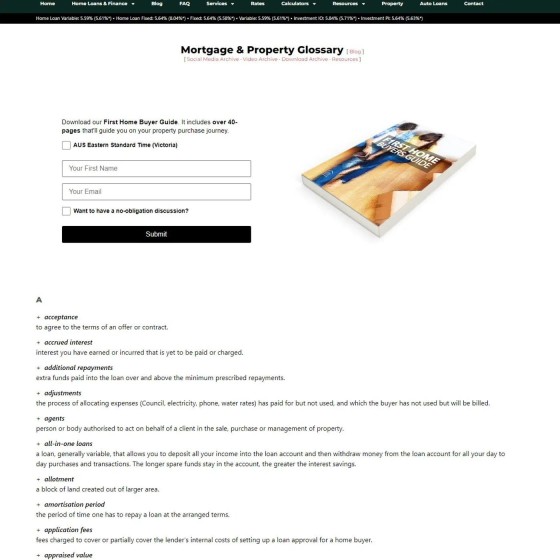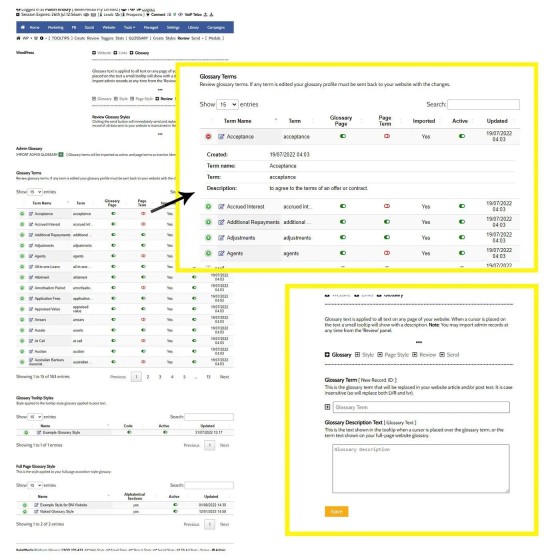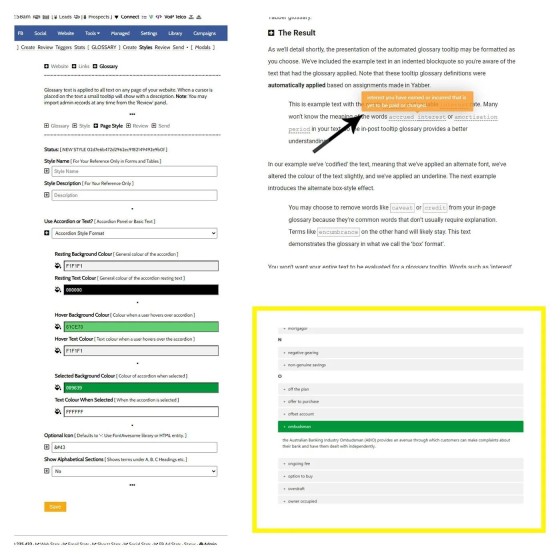The glossary module in Yabber might give you an appreciation of how much control you have over 'less significant' features. The glossary isn't heavily integrated into the funnel, nor is it part of the leadgen components, and it's not even a heavily trafficked page on your website. It's just a cool little tool.
One of the attached images shows the top of the glossary page - it's worth noting that it includes a lead magnet (offer) and a calendar-integrated form. Why? Because every page on your website is a type of landing page! Every page *must* have conversion assets, and it must provide genuine value.
The website glossary is maintained in Yabber. Need to add a term? Just add it and save. Need to enable and:or disable terms? Do so from the Review Panel.
The idea behind this tool - (as with all our tools). - is that you can manage content in an agile manner without having to mess around with your website. Whatever you're looking to achieve will only ever take a few seconds.
Pre-loaded with a few hundred glossary definitions, you may selectively assign some or all terms as in-post tooltips, meaning that if a glossary term is identified in a blog post or FAQ, it provides a popup definition when a cursor is hovered over the term.
An advanced system associated with the tooltip actually allows you to apply triggers when a user engages with the tooltip - it's rarely (if ever) required. Either way, we record stats associated with what tooltips are used (it's part of the conditional content module). Again, interaction facilities are advanced features.
The presentation and style applied to the full-page glossary and in-post tooltip is fully customisable.