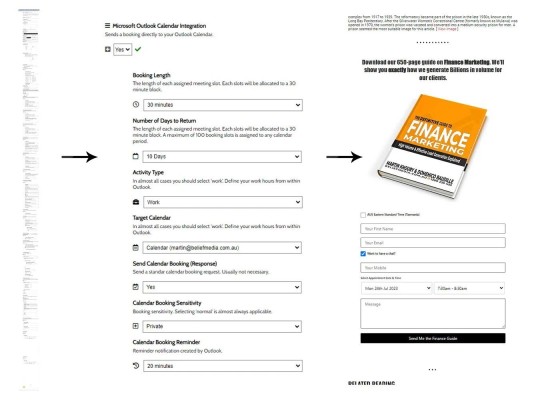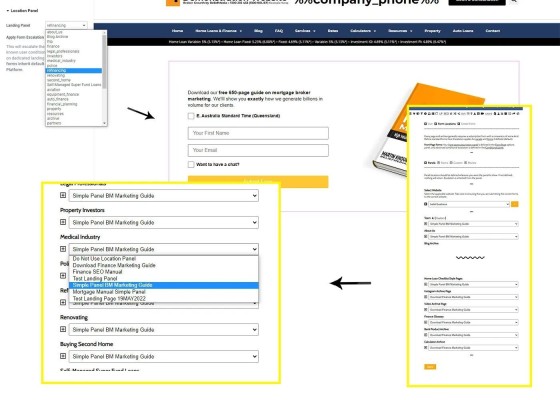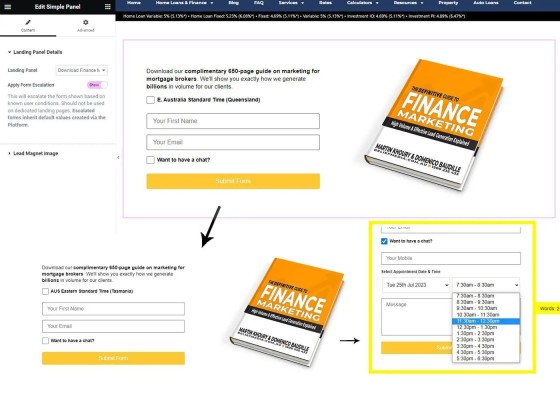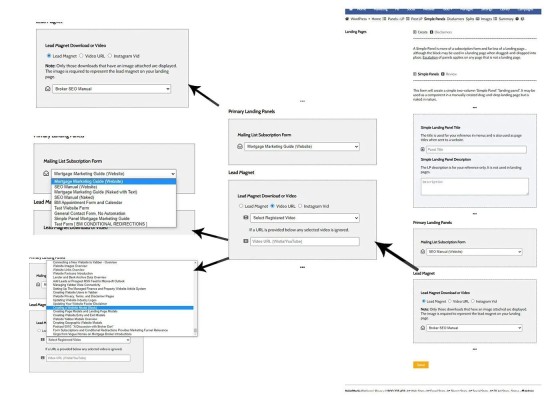What about if somebody wants to make a booking with you now - do you send them off-site like some sort of crazy person? No, you absolutely must have an Outlook-integrated booking forms assigned to each and every form.
How many forms should you have on each page? At least one. Every single page on your website is a potential organic entry point. Potential borrowers can come from anywhere onto any page, so each and every page on your website is a type of landing page that *must* provide a conversion opportunity. Every page is a landing page! Our website is shipped with over 230 standard pages, and it includes over 100k pages when your include all the integrated features.
What about if you want to change the form/offer on any particular type of page? Can you do that yourself, and does it support your agile marketing plan? Probably not. We provide two options, with the easiest being the simple assignment of a vertical or side-by-side form via the Locations Panel. You simple select the applicable page and form, and submit. Form changed. You absolutely must be able to change this type of content in a few seconds without messing around with the backend or suppirt emails.
You may use the various drag and drop Elementor form widgets if it floats your boat, but it's usually not required.
The same method applies to other forms, such as fact find, referral, event forms etc.
A form is nothing without integrated automation. Over 35 points of automaton optionally applies to all forms, with the compliant and integrated MS365 tools managing the emails and autorespinders (there are still brokers represented by emails that aren't theirs).
Forms are a conduit between your paid promotion, organic traffic, your broader website, and your success.
Imagine a world where a broker doesn't have this kind of control over this essential asset? Won't be hard.