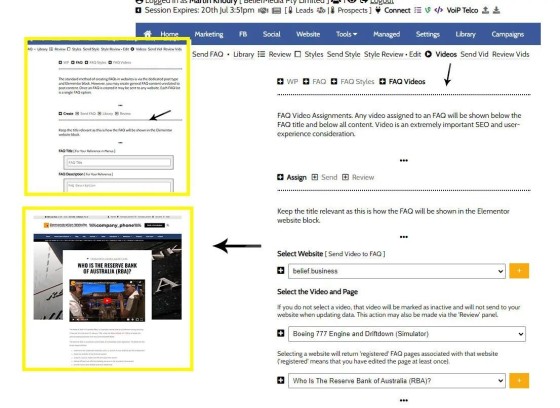Yabber Tip: Your website includes around 80 or so FAQ pages by default, and not unlike any post or page, video objectively increases conversions and engagement.
To add a video to the top of any FAQ page, select the 'Videos' panel within Yabber's FAQ module, select a website, video, FAQ page, and then send. Your website is updated immediately.
Remember, other video options apply, such as the facility to show videos based on a user arriving on your website via an email or autoresponder campaign. Thanking a user for participating in the journey, and providing a human understanding of the information you're sharing as part of the marketing excursion, will always work well.
It's worth noting the obvious - your YouTube and Wistia videos are automatically ingested by Yabber, so you'll never need to copy and paste (it's all point-and-click).