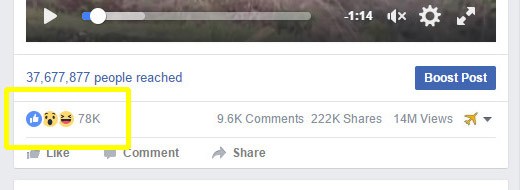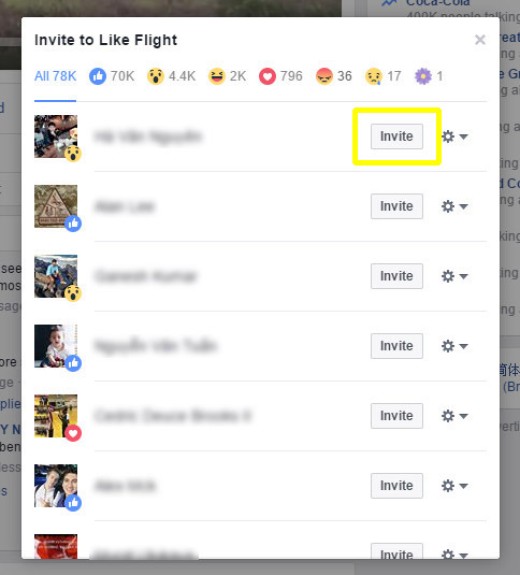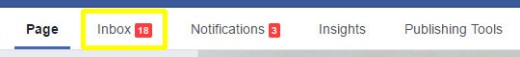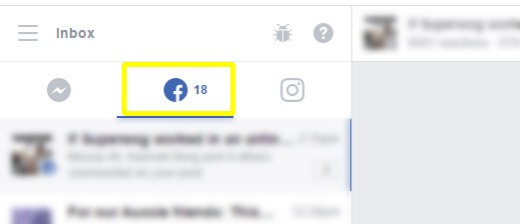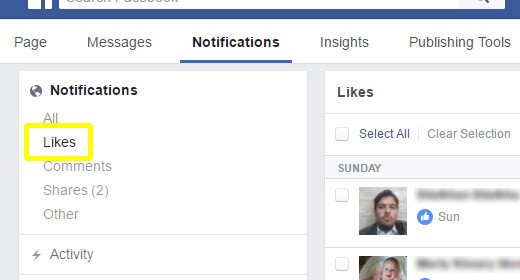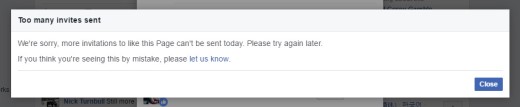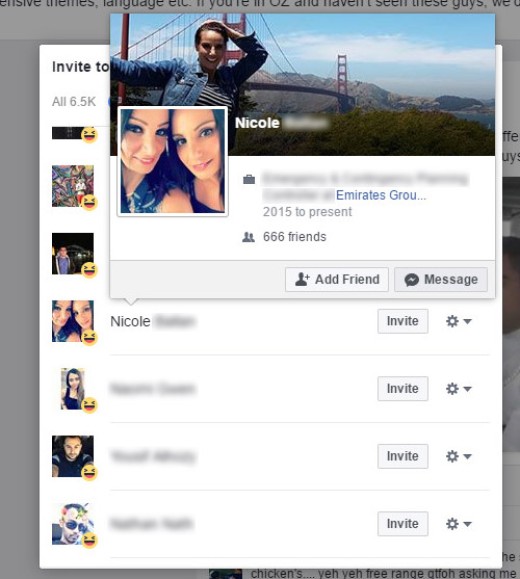While we employ dozens of methods to increase Facebook likes for our clients, none is more simple than what is detailed in this short article, and it's simple enough that you'll often be able to relegate the duty to somebody with minimal training.
Some of those that react in some way to your content on Facebook by way of a post like, reaction, or share, are being introduced to your business for the first time, and they're usually seeing your content as a transient fuzz in their fast-paced Facebook feed. They don't necessarily like your page and won't usually take the time to visit your other content. The simple technique described below (and in our short video) requires that you simply invite those that have reacted to your content to like your page (the invitation is made available by Facebook once the reaction is recorded). A standard invite is usually adequate... and a curated invitation may be more appropriate for those that seem to fit your target audience. It's an extremely simple means of conversion but one that many are seemingly unaware of.
Who Has Liked My Content?
There are two primary means of identifying the individuals that liked your content:
- The Reaction Panel.
As you scroll through your Facebook feed you may see that a few likes start to accrue. Simply click on the reaction panel underneath the post and it'll launch a popup window with those that have engaged with your content in some way.
Clicking on the reaction panel (the likes) will launch the invitation popup.
We can now simply move through those that have reacted and invite them to like our page. Each reaction is represented (likes, hearts, angry etc) so, if you wish, you can discriminate a little and only invite those that have responded in the desired manner (the reaction is indicated alongside their profile avatar in addition to simply filtering).
- Your Inbox.
The easier method of determine what posts are "trending" in your feed is via your Inbox (in your top menu below the search bar).
Select "Inbox" and you will be presented with your message inbox and your reaction list. It's the latter option that'll display the most recent 'liked' posts.
Selecting each post in the list will render the content on the page. As before, select the reaction panel and move through the list as previously described.
If you're not seeing this option (so, you're just seeing the Inbox), it's likely that your page hasn't seen sufficient engagement. If this is the case, select "Notifications" from the menu and you'll see something that looks like this instead:
If you see a presentation similar to that shown above, each post garnishing attention will show individual actions. The process is a little more tedious but the result is the same.
Facebook Invitation Limit
You will hit an invitation limit, indicated by a notification window plastered across your screen. As a means to mitigate spam, the number of Facebook invites is determined by a fancy mashup of total fans, engagement levels, and the response rate (among other factors). While the algorithm that determines invitations is a little unclear, it really shouldn't matter; invite as many people as you can as often as you can. If you reach a limit, give it a little time and come back later.
Increasing the Conversion
When you move through the list of those to invite, it's often difficult to evaluate the profile of each individual to gauge if their truly a good fit for your business. However, the profile avatar of the user often provides a fair indication. If you're in the marine industry and the user profile has the individual in a boat, there's a fair indication that they might be a good prospect. If you run a baby store and the profile picture has the user holding a child, again, it's a good indication that they're somebody you want following your page. It's these targeted people that may deserve a curated invitation (with an accompanying message).
To send a short message, hover the cursor over a user's name and - if the user allows unsolicited messages - click 'Message'. While you have the option of adding them as a friend, it's something we'd rarely advocate; it's just a little creepy. That said, there's no harm in following them (this give you the option of engaging with their public posts in the future... assuming their privacy settings permit it).
In the case of Nicole above, I identified her as a good fit for our Flight page by virtue of her employment at Emirates. While I likely won't send her a message, the action is certainly worthy of consideration. I will invite her, however, as I will everybody else that didn't like our awesome page.
A custom and curated invitation will yield far higher conversions than the invite in isolation. Facebook will give you enough information to find common ground (if it exists), and that's the first step in establishing some sort of real relationship.
Video Demonstration
Conclusion
The method described above is an extremely simple one, but it's one of dozens we use for our clients. While the method calls for the indiscriminate invitations to be sent, it's the genuine connections (or relationships) that will be worth more to you and your business. Having an inflated page count without a high number of page advocates is a poor way to run your online presence.
Make no mistake, high quality and unique content is always the best way of building a large online following
Good luck.