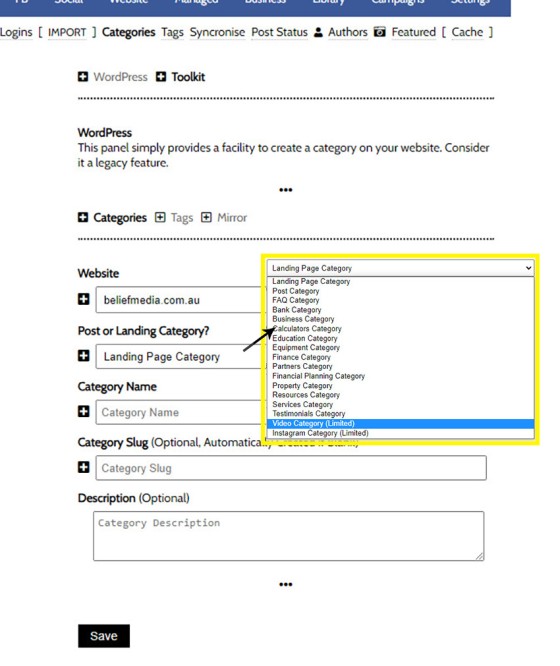Some modules in Yabber may require that you create website Categories and/or Tags, and in many cases, these panels are not made available within the module that requires them. However, you may create categories and tags for each post type within the 'Website Tools' menu.
Navigate your way to the 'Tools' module via the pictured icon. The returned panel provides a form for creating tags and categories.
Pictured: Navigate your way to the 'Tools' module via the pictured icon. The returned panel provides a form for creating tags and categories.
A panel is returned where a category may be created for any of the framework post types.
Pictured: A panel is returned where a category may be created for any of the framework post types. An identical panel is returned for tags.
An identical panel is returned for tags.
If categories or tags are required during the process of automation, whether that automation was defined by you or or one of our managed systems, such as article management, the category and/or tags will be created without notice.