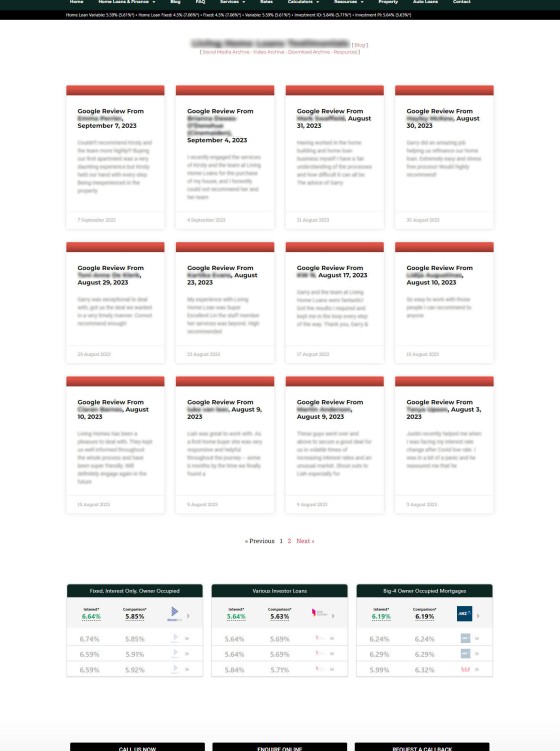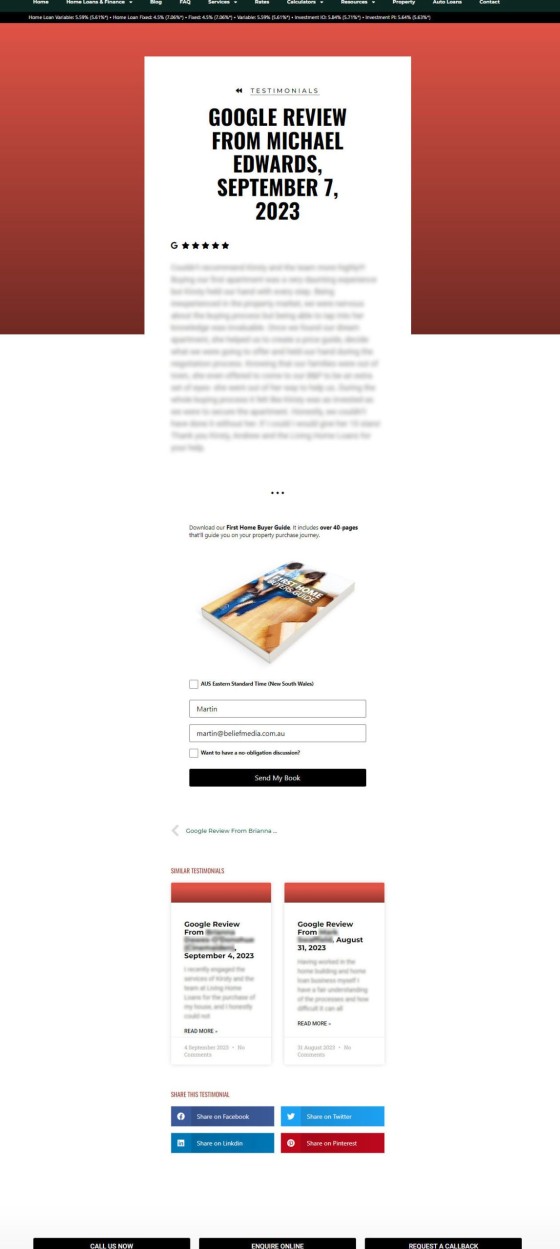The testimonial module is the most versatile in the finance (or any other) industry. We suggest you use it and take full advantage of the system. The Testimonial module will perform the following functions:
- Automatically pull reviews, testimonials, and recommendations from a growing list of services.
- The system will publish each review to all of your websites based on filtering rules.
- Each testimonial on each website will be associated with its own featured image.
- Enable you to selectively publish testimonials to your website and/or websites.
- You may create lists of testimonials (these are groups that may be assigned to various website locations).
- Lists or testimonials may be published to various locations on your website.
- All testimonials are published to images for use on social media. The images are sent to your 'Vista' social media calendar.
- Full platform and aggregated statistics is maintained.
- A number of stylistic options may be applied.
- Webhooks to send newly arrived testimonials to other platforms.
- The module includes a full-featured Elementor drag-and-drop widget that fully integrates with Yabber.
The large number of options tends to imply complexity, although the opposite is true. Default values are applied in almost all cases, and the process of assigning testimonial blocks takes no more than a minute.
The result on your website is a full SEO-hungry archive of testimonial posts, with each testimonial published as a post within the 'Testimonial' archive.
Pictured: The result of the full testimonial archive. Those testimonials published to your website are selected by you in Yabber - we obviously don't show all results.
The result of a single testimonial is as follows:
Pictured: The result of a full single testimonial (each of the testimonials shown in the archive will have its own page). An optional video may be assigned in Yabber.
The result of a slider on your website may present as follows:
Pictured: The testimonial slider is shown in multiple locations, usually showing different testimonials. The image shown is usually that of the platform where the testimonial originated.
The Testimonial Module is made up of a number of FAQs.
Connect to Google and Facebook
To start, you should initially connect to Google and Facebook. Note that Google Verification is required before your testimonials will be made available.
Next Steps
The following steps should be taken to define the set-and-forget system.
- Filter Testimonials as Drafts to Your Website. This requires we create 'filtering rules' [ LEARN MORE]
- Published Testimonials to Your Website and make them visible in the archive, and available to lists [ LEARN MORE ]
- Create Testimonial Lists [ LEARN MORE ]
- Publish Testimonial Lists to Website Locations [ LEARN MORE ]
- Create Testimonial Images [ LEARN MORE ]
For testimonial images to be sent to your Vista Social Media Calendar, the calendar must be connected. If you're no longer using Yabber, or if you enjoy playing with the design of your website, you may review the Elementor block.
Upgrading from Older Website Frameworks
If you are required to update your website framework to support the Testimonials module, instructions may be found in an FAQ titled "How to Add the Updated Testimonial Modules to a Website for Older Frameworks". This is not required for managed clients.
■ ■ ■
Related Testimonial FAQs
Related FAQs and features relating to the Testimonial Module.
When Testimonials are received - regardless or whether of not they're published to your website - we will manufacture a suite of testimonial images that are suitable for social media. These images are all sent to your Vista Social Media Calendar once created. The Vista assignment will be blank, meaning that they won't… [ Learn More ]
With the exception of Location Testimonials (or Testimonial hooks for specific lists on your website, the Elementor Testimonial Block is the primary method for rendering Testimonials on your website. With all the Testimonial options we've introduced via a number of FAQs, the Elementor Block may be used in isolation of any Yabber tool to… [ Learn More ]
The Testimonial module is extremely extensive. The framework permits you to assign a single style to all Testimonial sliders, or you may assign individual styles to Sliders where necessary. The Testimonial Elementor FAQ tends to expose how the system functions - this FAQ deals only with how to create and manage the styles.
Creating… [ Learn More ]
In order to create testimonial lists, it is assumed that a number of steps were previously completed. We should have connected (at a minimum) Google and Facebook. We should have defined Testimonial filtering rules, and we should have published testimonials on your website. Finally, we will have created at least… [ Learn More ]
In order to create testimonial lists, it is assumed that a number of steps were previously completed. We should have connected (at a minimum) Google and Facebook. We should have defined Testimonial filtering rules, and we should have published testimonials on our website. This process will take no longer than a… [ Learn More ]
Publishing Testimonials to your website requires that you have first connected the necessary social networks and set up testimonial filtering rules. The filtering will start sending testimonials to your websites as soon as they're received by Yabber. All testimonials are sent as drafts and will only publish once each testimonial is approved by you… [ Learn More ]
Before any testimonial makes its way to your website, we must first create filtering rules. Before any filtering can be applied, we must first connect Google and Facebook (at a minimum). This will populate our registered business locations and assign Yabber with the permissions that are necessary to periodically retrieve reviews. Reviews from… [ Learn More ]
The testimonial module is the most versatile in the finance (or any other) industry. We suggest you use it and take full advantage of the system. The Testimonial module will perform the following functions: Automatically pull reviews, testimonials, and recommendations from a growing list of services. The system will publish each review to all of… [ Learn More ]
Related Front Page FAQs
The testimonial is shown on the front page, so related front page FAQs and shown as a reference.
Your website includes a very large number of methods to include different types of headings, including Titles and Statements (both of which serve a specific purpose), with other shortcode and Elementor tools making the addition of various 'headings' a piece of cake. While there are any number of ways to generate page titles,… [ Learn More ]
Your website will be delivered with a large number of menus. Your header and footer may be altered to your liking, but usage of Yabber's header and footer elements are recommended to ensure that you're able to quickly and easily apply our agile methods when a menu item requires changing. The primary navigation menu in… [ Learn More ]
We generally advocate for brokers to position themselves in various ways by way of standalone websites that have a defined siloed audience and serve a very specific purpose. However, managing multiple websites can be problematic for a number of reasons, with duplicate content and time requirements probably topping the list. If managed correctly - and… [ Learn More ]
The Lender Widgets on your website are one of your most powerful website features. Despite the ubiquitous industry rhetoric suggesting that sharing rates will only attract 'rate chasers' (partially true, but outside the scope of this FAQ), the rate information shared on your website will objectively attract and convert more mortgage clients. Used in company… [ Learn More ]
The Lender Widgets on your website are one of your most powerful website features. Despite the ubiquitous industry rhetoric suggesting that sharing rates will only attract 'rate chasers' (partially true, but outside the scope of this FAQ), the rate information shared on your website will objectively attract and convert more mortgage clients. Used in company… [ Learn More ]
In order to represent your panel of lenders on your website, most brokers will use a silly slider of static images, and others will use a single fixed image comprised of multiple images - just a lazy solution. Your website includes a grid of images that links to the application Lender Archive Page that'll… [ Learn More ]
There's a Rate Ribbon on the front page of your website below the centre-fold block that presents the lowest rates of various types. The purpose of the ribbon is to position yourself as a broker, showcase your digital expertise, and create early funnel pathways. Each rate shown in the ribbon links to the relevant
The single line rate bar is shown on the broker website framework by default as part of the header and in the centre of the front page. The purpose is to position yourself as a broker, differentiate yourself from the 'others', showcase lowest available rates from your accredited lenders, and create website pathways. This FAQ… [ Learn More ]
The testimonial module is the most versatile in the finance (or any other) industry. We suggest you use it and take full advantage of the system. The Testimonial module will perform the following functions: Automatically pull reviews, testimonials, and recommendations from a growing list of services. The system will publish each review to all of… [ Learn More ]
The footer disclaimer is shown in the footer of your website on every page. It is not to be confused with the required privacy, terms, and disclaimer standalone pages  . A default footer disclaimer will apply if a personal disclaimer is not sent.
. A default footer disclaimer will apply if a personal disclaimer is not sent.
The Result
The result of the default footer disclaimer is shown below.… [ Learn More ]Website footer logos comprise of two blocks: industry logos, and social links. Social icons may be rendered in any number of ways but it's expected that they'll be in the footer as there is where website visitors go looking for them. You may update logo and social links at any time.
The Result
The result… [ Learn More ]By default, two 'Announcement' blocks may be assigned to your front page, although you may add more if required. This FAQ assumes that you have an understanding of Statements, and at least one Statement is created. Read the Statement FAQ here. By default, two Statement blocks are assigned to the front page: an upper… [ Learn More ]
We encourage multiple videos on your front page, and they should be presented in multiple ways. The front page video panel is shown (by default) at the bottom of your front page. However, the block may be moved if required, and it may be used anywhere with the use of shortcode.
The Result
The result… [ Learn More ]We encourage multiple videos on your front page, and they should be presented in multiple ways. The primary front page website video is shown fully rendered, and by default it'll show about half way down the front page.
The Result
The result of the front page video is as you would expect (shown below).
The Front Page CTA Video Button is an optional button that presents alongside the two Primary CTA Buttons. The button simply launches a YouTube, Wistia, or other video in a popup modal. It supplements the videos that are expected elsewhere on your front page.
The Result
The result of the video button is as… [ Learn More ]There are two primary buttons made available in the top-fold primary CTA panel. These two buttons are styled to your liking and link to one or more of your Yabber assets. We recommend using both buttons.
The Result
The result of the two front page buttons - n our case styled in black and white… [ Learn More ]Website front page primary CTA text is defined in the 'Front Page' module within Yabber. Select the 'CTA' option, select your website, and define the text you wish to show on your website. Any submitted changes are immediately applied on your website. Related Website Article: "Managing Front Page Website Content Within Yabber". First, a… [ Learn More ]
You may update your website primary logo quickly and easily via Yabber. The system supports two other primary functions: seasonal logos; and conditional logos. A seasonal logo will swap out for a period of time as defined by you, and a conditional logo will show based on the resolved borrowing objective of a user.
Uploading… [ Learn More ]
Your primary and other website phone numbers are all included on your website with dynamic shortcode. Any phone number registered in Yabber will be available on your website in any location, and it may be updated at any time. This includes the phone number in your primary website header. Numbers are updated globally, meaning that… [ Learn More ]