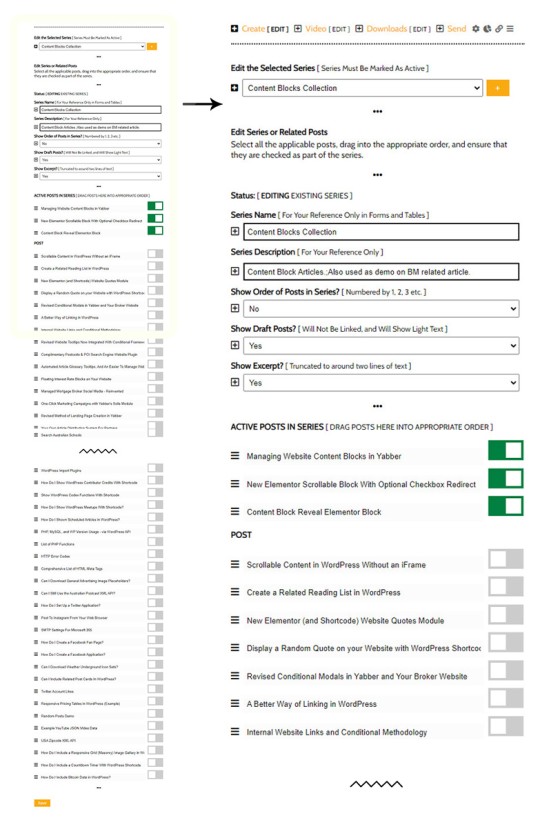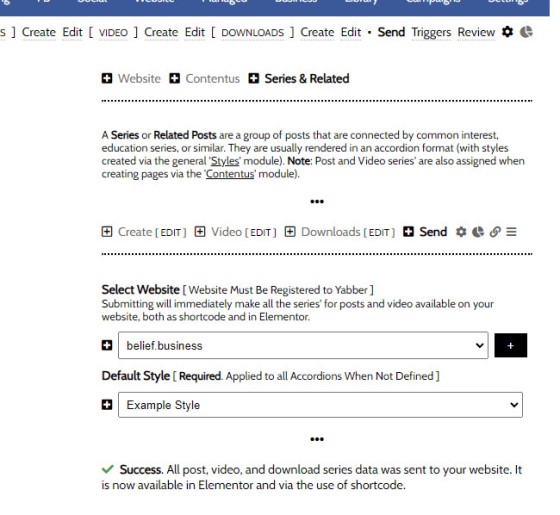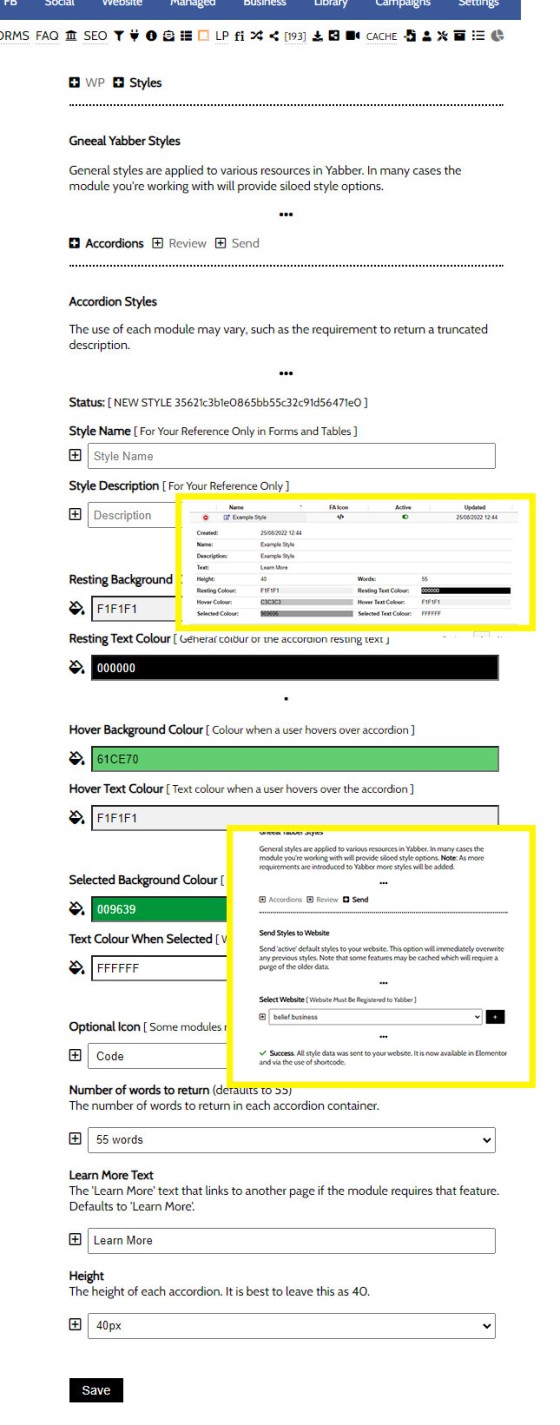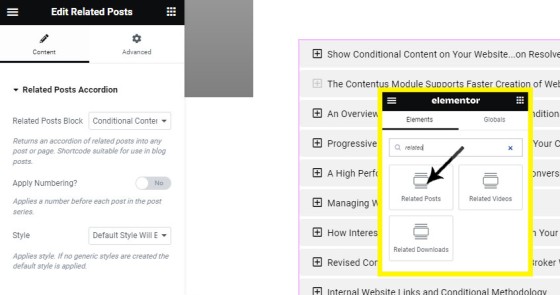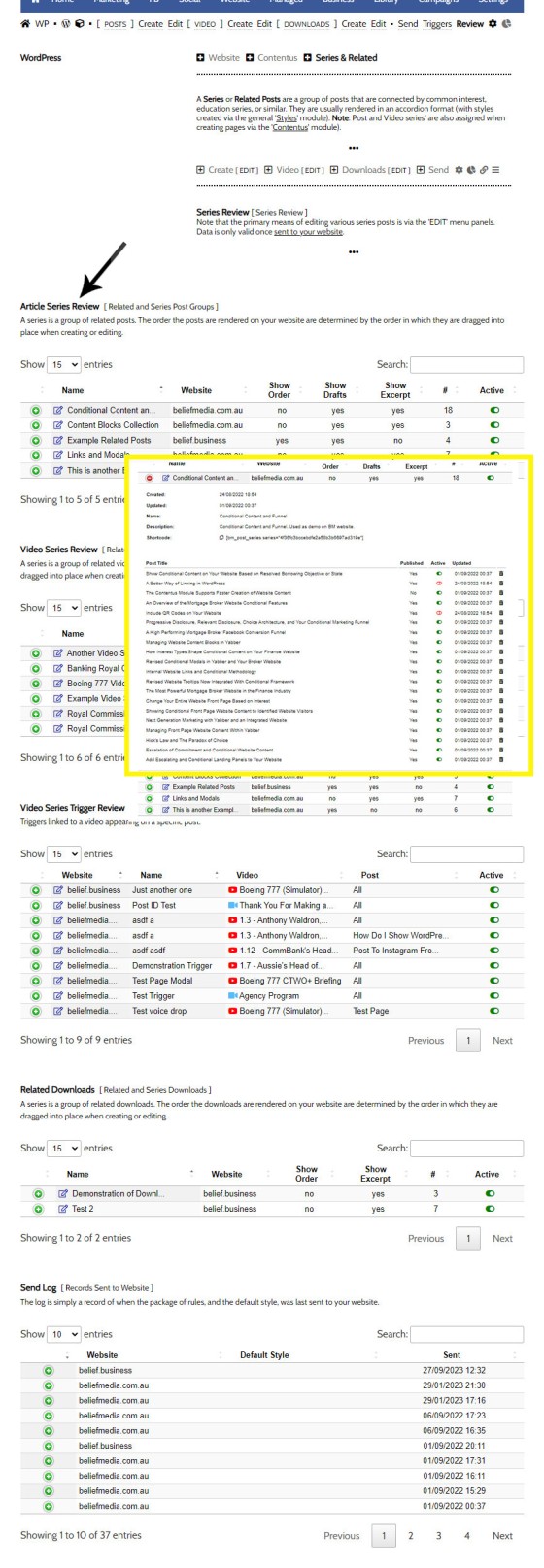The 'Related Article' panel will return a an accordion populated with articles in a series, or a group of articles for related reading. The Relates Series is managed in Yabber, so changes to the panel will be made on your website wherever the related series is shown.
You will find the 'Related' panels within the 'Website' module.
Pictured: You will find the 'Related' panels within the 'Website' module. The returned module shows a number of related blocks.
There are a number of ways in which to return related information in an accordion style, and these methods are linked to at the bottom of this FAQ.
The Result
An example of a collection of Related Posts is shown below. Shown is a small series that contains child articles that connect to our Blocks module.
Given that website and business content is ridiculously important, and since very few brokers assign the necessary time to improve upon their digital footprint, we decided to improve upon Yabber's content modules with a program we're calling . The Contentus module is a parent module that'll support our existing suite of tools that'll allow you .. [ Learn More ]
Scrollable is a content tool we've introduced as part of our '' module, and downline to Yabber's parent . Scrollable simply allows you to include blocks of content in a scrollable window for those cases where you choose to contain large amounts of text in a smaller contained area. An option to render a checkbox .. [ Learn More ]
In a previous article we introduced Yabber's ' module, and how the system is used as part of your simplified content creation strategy. If you're unfamiliar with the Block concept, and in brief, they're simply a block of content that is created on Yabber and then referenced anywhere on your website. Changes made to the .. [ Learn More ]
The 'square' icon to the left of the text shows if the post is the current page, and the icon shades to a very light grey if you permit draft articles in the series (handy for the purpose of notifying clients of scheduled content).
Creating a Related Reading List
To create a related reading list or group of related content, navigate to the 'Create' panel, select your website, and then select all those posts or pages that should be returned in the series. Turn each 'active' post on via the On/Off toggle switch, and drag each post into the order in which they should be render on your website.
Pictured: Select all those posts or pages that should be returned in the series. Turn each 'active' post on via the On/Off toggle switch, and drag each post into the order in which they should be render on your website.
Click 'Save'.
Once saved, you should send the Series to your website in order to become active. Saving will also clear the default cache (each series block is cached for fast retrieval and rendering). When sending via the 'Send' panel you will also be asked to select the default style applied to accordion blocks when a style isn't specifically defined.
Pictured: When sending via the 'Send' panel you will also be asked to select the default style applied to accordion blocks when a style isn't specifically defined. Sending will also update any video and download series.
Creating the Accordion Style
The Related styles are applied in a standalone style module that eventually evolve into the single location to update any global styles. Navigate your way to the 'Style' icon in the 'Website' menu, create a style, and Save. This style will now be made available in various modules, including the 'Related' module.
Pictured: Navigate your way to the 'Style' icon in the 'Website' menu, create a style, and Save. This style will now be made available in various modules, including the 'Related' module.
Using Shortcode on Your Website
You may render a series block onto your website with shortcode or an Elementor drag-and-drop widget. The former is more suitable in posts and pages. The shortcode necessary to render a Series is located by selecting the green icon associated with the list you would like to render.
Pictured: You may render a series block onto your website with shortcode or an Elementor drag-and-drop widget. The returned panel returns other related data. Select the 'copy' icon to immediately copy the shortcode into your clipboard.
In our example above, we've used the shortcode of [bm_post_series series="d8efcfa88ad0c2099ace3fa0f78ea811"].
Related Posts in Elementor
Search for 'Related Posts' in Elementor. Drag-and-drop into your post or page, select the applicable 'Related' list, select a style (usually 'Default'), and the related block will be returned.
Pictured: Search for 'Related Posts' in Elementor. Drag-and-drop into your post or page, select the applicable 'Related' list, select a style (usually 'Default'), and the related block will be returned.
There's a toggle switch that'll swap out the accordion icon with numbering - usually suitable for a series of very closely connected posts.
Review and Edit Related Posts
You may review and edit Related posts from the 'Review' panel.
Pictured: You may review and edit Related posts from the 'Review' panel. You may enable and disable posts, delete posts, and reorder posts, all from within this panel (a 'Send' update will be required once complete).
■ ■ ■
Related Series Blocks
Your website includes a large number of ways in which to return post and other content. Review the related content below.
The category posts accordion will render an accordion with posts from various categories, or with specific tags attached. A combination of tags and/or categories might be used. The feature is similar in nature to the Related Reading List except that the accordion will periodically update based on new articles added to the applicable category… [ Learn More ]
The 'Related Videos' panel will return a an accordion populated with related video modal links. The Relates Videos are managed in Yabber, so changes to the panel will be made on your website wherever the related series is shown. In order to use this tool, you must first connect YouTube and/or Wistia (YouTube is… [ Learn More ]
The 'Related Downloads' panel will return a an accordion populated with related downloads. The Relates Downloads are managed in Yabber, so changes to the panel will be made on your website wherever the related series is shown. In order to use this tool, you must first upload content to Yabber's Download Manager. You will… [ Learn More ]
The 'Related Article' panel will return a an accordion populated with articles in a series, or a group of articles for related reading. The Relates Series is managed in Yabber, so changes to the panel will be made on your website wherever the related series is shown. You will find the 'Related' panels within the… [ Learn More ]