
What is the FAQ Module, and How Does it Work?
The FAQ Module is central to the manner in which your website serves information to website visitors. We’ve run multiple experiments in the way various
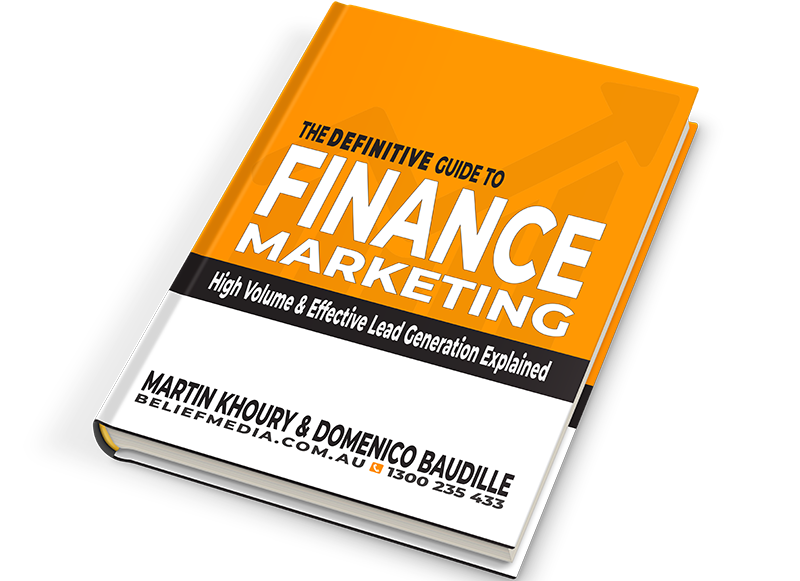

The FAQ Module is central to the manner in which your website serves information to website visitors. We’ve run multiple experiments in the way various

The Screenshots shortcode will embed a screenshot of a remote webpage into your own website. Initially created for the well over 10-years ago, the tool

The Lender Library is an unusual page. It was once a hidden page on broker websites that was used almost exclusively by brokers. It has

In order to represent your panel of lenders on your website, most brokers will use a silly slider of static images, and others will use

When a PDF image is , we often make an attempt to manufacture an image to represent the uploaded asset. This action is usually based

You may upload PDF and ZIP files to Yabber. These files then become available as landing page assets, downloads on your website, and so on.

Branding booklets, guides, and other material manufactured by Belief into a PDF will almost always be made available via the File Management module as an

The Featured Product panel is a means to provide an array of information on a single product. The information may be shaped in numerous formats

Your website’s Referral Form is a dedicated resource with its own features and automation schedule. Managed via Yabber and an Elementor block or shortcode, it

The primary methods of creating website users/authors from Yabber is via the Author panel made available via the Website module. User profiles are created once

An SMS Template will permit you to create an SMS message that is referenced within other areas of Yabber, such as EDGE, Fact Find Reports,

Like it or not (and most brokers don’t), rates play a huge part in attracting the early attention of your website visitors. You will attract

An Admin Email is an email that is referenced within other areas of Yabber, such as EDGE, Fact Find Reports, Referrals, and Triggers. Instead of

As described in our FAQ detailing the , one of the benefits of using the Microsoft 365 integration is complete ownership of all your email

The Header Banner is a simple single line text message shown at the top of your website to capture the attention of a user and

Website backups are essential. Despite introducing policies that vastly reduce the likelihood of your website becoming compromised (such as out Plugin Review policy), it is

A company profile should be created in Yabber, and this is one of the first onboarding tasks. The details supplied here are those that are

Whenever an email is created in Yabber that is associated with general email marketing or automated emails (admin, autoresponders etc.), an email signature is selected

Your website caches enormous amounts of data. Rate data, for example, is maintained for up to 48 hours before new data is requested, and most

The footer banner is simply a floating message at the bottom of your screen. Shown only once to any user for a defined period of

We will generally send anywhere between 8 and 80 articles per month to your website. The average number is around 24 articles, but it varies

The Featured Rates Panel is one of nearly 30 tools used to render lender data and comparison information, and it is one of two panels

There’s a Rate Ribbon on the front page of your website below the centre-fold block that presents the lowest rates of various types. The purpose

The single line rate bar is shown on the broker website framework by default as part of the header and in the centre of the