
How to Define Global Colours in Elementor
The website we deliver is built on top of a complete and comprehensive Elementor installation. Elementor is a third-party site-builder that sits on top of
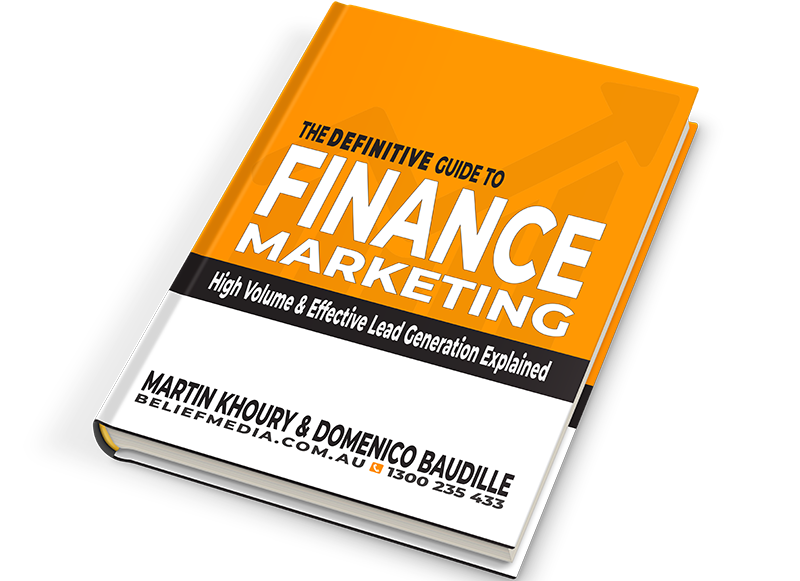

The website we deliver is built on top of a complete and comprehensive Elementor installation. Elementor is a third-party site-builder that sits on top of

Forma And Panel escalation is a component of the large Conditional Content framework that underpins your mortgage broker website and finance funnels. Basic conditional content

Customising the appearance of your website’s administration login is a small feature, but it’s a feature nonetheless. You may change the appearance by way of

The facility to add an email or any other type of subscriber to a Microsoft Contact folder was introduced in the FAQ on . The

When a user unsubscribes from an email marketing campaign, we have the option to redirect them to a single default landing page, or a specific

Email filtering is part of the Forms module. When creating a form you are presented with an option to define a large number of “What

In an FAQ titled we described how to add or alter the General Disclaimer at the bottom of every page. This area includes your general

Your website includes a large number of tools to group related content into an accordion-style panel – the Post Accordion is just another one of

At the time of writing this FAQ the system is undergoing a slow and gradual to a new method of supplying various stylistic components to

Your website forms made available in Yabber and on your website are one of the most important marketing assets in your toolkit. They’re the conduit

Quite frankly, the Lender Archive Page link shortcode is rather pointless because the standard link shortcode is arguably more effective. The reason it exists is

The Yabber modal options made available on your website are extremely extensive. This FAQ merely provides a fairly broad modal overview that will direct you

A tooltip is simply a simple bubble that appears above text when a user hovers over a particular term or string of text, such as

The blockquote HTML element indicates that the enclosed text is an extended quotation – usually sourced from an external source. Our blockquote shortcode supports the

In a blog article titled “” we introduced the reasoning behind sharing finance history images as our article featured images. Building the historical library has

The Quotes module wasn’t designed for your website, but since the feature existed, we were obligated to integrate the tools. The feature was primarily designed

In a previous FAQ we introduced how to render an . The shortcode is optional but highly recommended because of the freedom and global flexibility

Straight up – this is going to get weird. You’re probably familiar with the standard way in which to add images to your website. You

The Version Control features associated with your Media Library and Download Manager are a compliance requirement. It is a legislated requirement that you maintain versions

Your Media Library will invariably populate itself with PDF documents 0 not entirely ideal for website viewing. The PDF Modal, however, presents the opportunity to

There are three shortcodes that are virtually identical in the manner that they may be returned. As we’ll come to describe, the reason they’re created

When you are first assigned a Yabber subscription, there are no Mailing Lists or forms created. However, before you create your first list you have

Before email and calendar tools may be used, we generally have to define our default email and calendar for various facilities. This action is normally

Website Post Glossary Tooltip Terms are those terms in your glossary that, when used on your website in articles, will automatically carry a tooltip term