
How to Include Currency Conversion Text on Your Website
The single currency conversion is returned to your page via the shortcode of , in this case returning . To return another currency you should
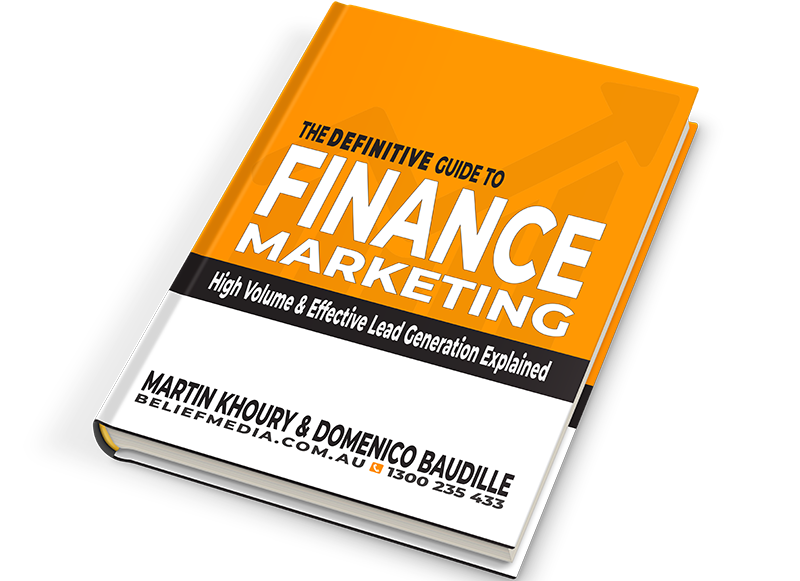

The single currency conversion is returned to your page via the shortcode of , in this case returning . To return another currency you should

The exchange rate graph return major currencies compared against the Australian dollar. It’s not a particularly pretty chart but the colour values may be altered

There are times where you will need to return the current cash rate into your website (often in your website footer as a quick reference).

An RBA Cash Rate graph is shown by default on a page linked to in your header (image below), although the graph may be shown

The ‘ImageCalc’ graphing tool was initially designed to easily integrated graphs into automatically generated PDF documents. It has since been used by brokers in their

Yabber requires a number of images in order to perform certain tasks, such as white-labelling marketing material, created Fact Find report consumer guides, creating SEO

When Testimonials are received – regardless or whether of not they’re – we will manufacture a suite of testimonial images that are suitable for social

With the exception of Location Testimonials (or Testimonial hooks for specific lists on your website, the Elementor Testimonial Block is the primary method for rendering

The Testimonial module is extremely extensive. The framework permits you to assign a single style to all Testimonial sliders, or you may assign individual styles

In order to create testimonial lists, it is assumed that a number of steps were previously completed. We should have connected (at a minimum) and

In order to create testimonial lists, it is assumed that a number of steps were previously completed. We should have connected (at a minimum) and

Publishing Testimonials to your website requires that you have first connected the necessary social networks and set up . The filtering will start sending testimonials

Before any testimonial makes its way to your website, we must first create filtering rules. Before any filtering can be applied, we must first connect

The testimonial module is the most versatile in the finance (or any other) industry. We suggest you use it and take full advantage of the

Statements was initially designed as a tool to quickly update titles for default and custom FAQ content blocks. We’ve since implemented the feature in other

Statements was initially designed as a tool to quickly update titles for default and custom FAQ content blocks. We’ve since implemented the feature in other

The website Progress Bar sits at the bottom of your page and indicates the page scroll position. It is a minor website feature. The result

The Sharebar is a menu of social platforms that floats on your page. It allows a user to share the current page to social media.

All queries to lender data is measured against your accredited lenders. Once our accredited lenders are defined in Yabber, all queries from each of your

Your website includes three primary pages to satisfy the Australian Privacy Principles (APP). The APPs are the cornerstone of the privacy protection framework in the

The footer disclaimer is shown in the footer of your website on every page. It is not to be confused with the required privacy, terms,

Website footer logos comprise of two blocks: industry logos, and social links. Social icons may be rendered in any number of ways but it’s expected

The Vista Social Media Calendar is an essential component of a number of social and managed programs. The calndar is a function of integration with

By default, two ‘Announcement’ blocks may be assigned to your front page, although you may add more if required. This FAQ assumes that you have