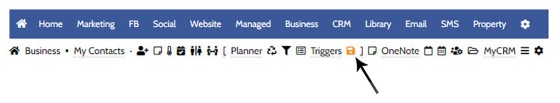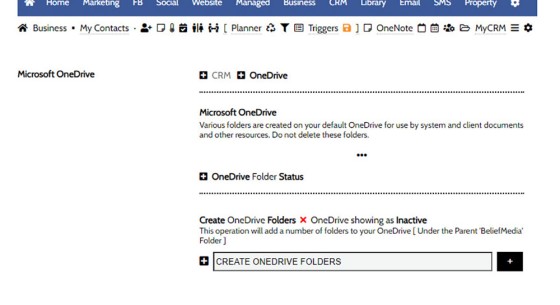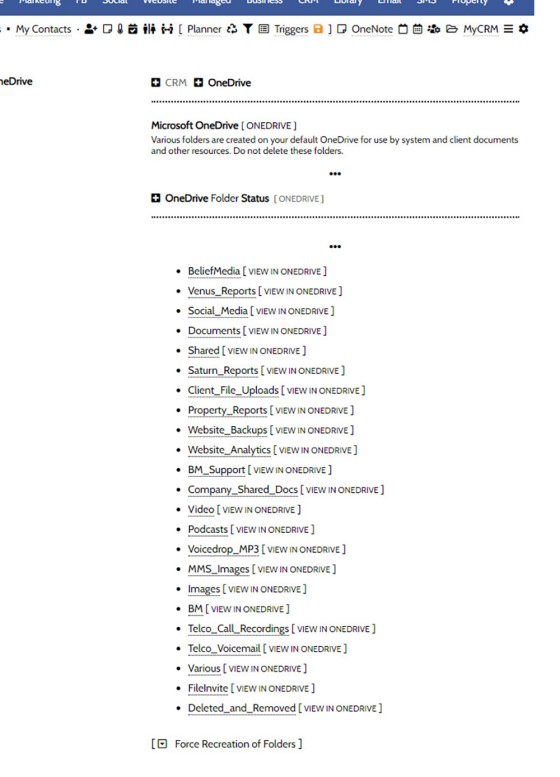Connectivity with Microsoft OneDrive enables different types of syncing and sharing options across a large number of modules. Initially designed to sync client documents uploaded via the FileInvitation module, it has since found its way into about a dozen modules. Note that enabling this modules gives Yabber access to only those folders that it creates itself, and all folders are created under a parent 'BeliefMedia' directory.
Microsoft Application: Creation of a Microsoft Application is a defining feature of Yabber, so an Azure Application will be created in your company name. Appropriate Drive permissions will be assigned during creation.
Locating the Drive Options
You will find the Microsoft Drive panel by first navigating to the CRM module, then selecting the small 'Disk' icon in the primary submenu.
Pictured: You will find the Microsoft Drive panel by first navigating to the CRM module, then selecting the small 'Disk' icon in the primary submenu.
Creating the System Folders
When you enter the Drive panel for the first time, you will be promoted to create the System folders. These files will all be created in a parent 'BeliefMedia' folder, and if you sensibly have OneDrive installed on your PC, the folders will quickly sync back to your computer.
Pictured: When you enter the Drive panel for the first time, you will be promoted to create the System folders. These files will all be created in a parent 'BeliefMedia' folder, and if you sensibly have OneDrive installed on your PC, the folders will quickly sync back to your computer.
Select the black submit button and the folders will be created. Give the system a few seconds to complete the task. Those folders that were created, and a link to each of those folders on Drive, will be returned in list format.
Pictured: Those folders that were created after making the request, and a link to each of those folders on Drive, will be returned in list format.
You may recreate the folders in the hidden panel towards the bottom of the page.
How are the Folders Used?
Content may be shared in both directions once the folders are created, but in most cases it's Yabber that will populate the folders for you. Client documents, voicemail recordings, social content, and other material will be shared to these folders if defined (usually within an appropriate sub-folder). Some folders, such as 'Voicedrop_MP3' is reserved for recordings you expect to import into Yabber's Voicemail module. Any module that requires OneDrive connectivity will make the reason known to you.
■ ■ ■
Microsoft FAQs
Microsoft Frequently Asked Questions. Microsoft is a limited category, and the Email Marketing or CRM FAQs should be referenced for a broader understanding of Microsoft integration.
Yabber is not a CRM. Yabber is a marketing system designed to communicate with various CRMs in various ways and manage marketing assets. Yabber users are generally synced via your CRM to Yabber, or visa versa, and each contact in Yabber is usually resolved to a CRM user automatically (by phone number, email, or some… [ Learn More ]
As described in an FAQ titled "How to Create a Contact in Yabber", Yabber is not a CRM. Yabber is a marketing system designed to communicate with various CRMs in various ways and manage marketing assets. Yabber users are generally synced via your CRM to Yabber, or visa versa, and each contact in Yabber… [ Learn More ]
Connectivity with Microsoft OneDrive enables different types of syncing and sharing options across a large number of modules. Initially designed to sync client documents uploaded via the FileInvitation module, it has since found its way into about a dozen modules. Note that enabling this modules gives Yabber access to only those folders that it creates… [ Learn More ]
Microsoft Contact Folders aren't as relevant as they once were, and the 'new' (2024) versions of Outlook will categorise contacts with 'Categories' rather than folders, although folders are still made available even if they're not part of the standard Outlook interface. Yabber will still require that a contact folder be applied from time-to-time, although they're… [ Learn More ]
Part of our website and Yabber architecture requires that we create a Microsoft 365 (Azure) application on your behalf. This application is owned by you, and the applicable keys from that application are stored in Yabber which enables considerable integration between your website and other marketing (such as email marketing). We generally request only… [ Learn More ]
In various FAQs we introduce the concept of a 'Dynamic Email Signature', or a signature that references engaging up-to-date information of a specific type. We know that every touchpoint should create engagement of some type, and email is used daily so it stands to reason that we'll use the tool to manufacture various pathways. The… [ Learn More ]
Yabber has multiple ways in which to notify broker of new leads, such as email, SMS, CRM, Planner, webhooks, but the easiest way of building a simple notification system is via an RSS feed. RSS stands for 'Really Simple Syndication', and it works by ingesting multiple RSS 'feeds' into a single aggregated source. Typically used… [ Learn More ]
There are social services that take great pride in providing an online calendar for the purpose of scheduling your social media. It's an acceptable option, but it's just another service that'll require a subscription, and it's just another service that'll keep your data once you leave. We've reinvented the method of sending content to social… [ Learn More ]
The facility to add an email or any other type of subscriber to a Microsoft Contact folder was introduced in the FAQ on creating a form. The purpose of adding a contact to segregated Microsoft Outlook contact folder is more than just 'providing a backup' as many see it. The lists are used when… [ Learn More ]
The Vista Social Media Calendar is an essential component of a number of social and managed programs. The calndar is a function of integration with Microsoft systems, and it enables a level of control and integration that will empower your business in ways that'll make your competitors fuzzy little heads explode. Important: Creating a calendar… [ Learn More ]