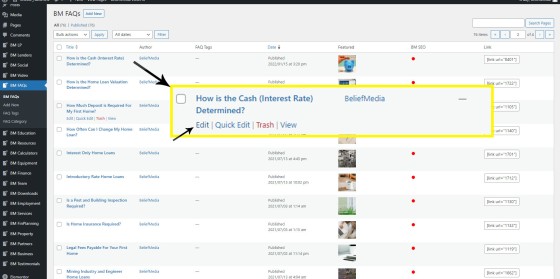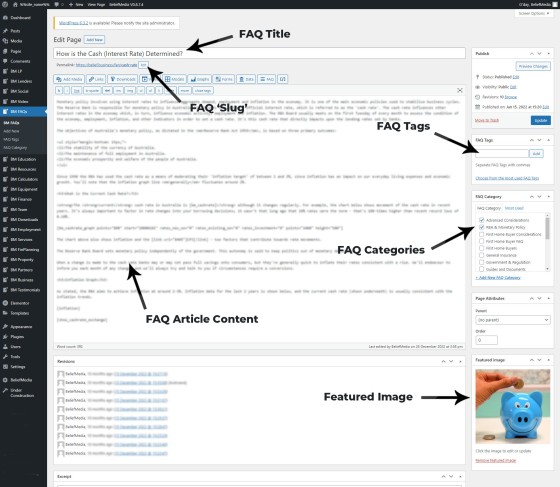Your website is delivered with anywhere between 70 and 80 Frequently asked questions, and they form the basis of the FAQ accordions shared on various internal primary website pages. As per our terms, and with the exception of appropriately managed clients, it is your responsibility to edit, modify, or remove your own FAQs. The nature of compliance is such that many aggregators will operate as per published legislation, while others will enforce a more strict standard, or make interpretations that aren't entirely consistent with known ASIC advice. For this reason, the type of content you are allowed to share will vary enormously from one aggregator to another. We've included content that is likely to be acceptable to most sensible aggregators, although there may still be edits that are required.
You are encourage to alter each FAQ to your liking. Rewrite the FAQ to reflect your brand, positioning, culture, and identify, and since the FAQs we deliver to most websites are essentially the same, you should consider SEO and (hopefully) rewrite all FAQs to be indistinguishable from the original.
De[ending on the program you're participating in (if you're patriating in any at all), you may or may not be subscribed to receive additional FAQs as they become necessary. All new FAQs are submitted as drafts with a notification sent via Vista and email - you're ultimately responsible for making it live after your own review. For those 'managed' clients, we'll submit FAQs relating to property, finance, and planning, so you should ensure that your ACL obligations are maintained when publishing.
All managed clients will have the FAQs rewritten for them in a business-specific tone.
Creating and Editing FAQs
Access the FAQs on your Website via the 'BM FAQs' menu. Selecting will return the FAQ post type dashboard with all FAQs shipped with your website, and perhaps some of those that are submitted to your website as part of an update.
Pictured: Access the FAQs on your Website via the 'BM FAQs' menu. Selecting will return the FAQ post type dashboard with all FAQs shipped with your website, and perhaps some of those that are submitted to your website as part of an update.
The FAQs are updated in the same way as a standard blog article. Click 'Add New' in the left or upper menu to create a new page, or select 'Edit' from the dashboard to edit an existing article. Once the article is updated (as we'll described), ensure you select 'Save' or 'Update' to make the changes live.
Whenever you edit or create an FAQ you'll be required to edit at least six elements:
- Post Title. Should be descriptive and SEO optimised.
- Post Slug. The hyphenated string of text after your URL, should be SEO optimised).
- FAQ Tags. The tags associated with the FAQ article.
- FAQ Categories. The FAQ Categories associated with the post content. This is important as it'll determine which accordions the FAQ will show.
- Featured Image. The featured image associated with the post. Will also be used in social sharing. Aim for 1200px by 630px.
- The FAQ Content. The FAQ article content.
For existing articles it's likely that you'll edit the post content - other elements are optional. When creating a new article, all those elements shown below will be required.
Pictured: Access the FAQs on your Website via the 'BM FAQs' menu. Selecting will return the FAQ post type dashboard with all FAQs shipped with your website, and perhaps some of those that are submitted to your website as part of an update.
Don't be afraid to change the post slug very early on in your efforts - your website has a liking structure that will always link back to the linked FAQ. However, once it's set, and for the sake of SEO and potential bookmarks, don't change it again.
When an FAQ is Saved
When an FAQ is saved it will registered in Yabber. When published the system will schedule your SEO tag markup, and when new images are added they'll be added to your Yabber library.
The FAQ will be logged for sending to social media, so you may now schedule the FAQ (as you would a standard post) to any number of social media platforms.
■ ■ ■
Related FAQ Module FAQs
The FAQ module is made up of Website FAQs and Yabber FAQs. Placement is managed via Elementor or shortcode, and full style options are managed in Yabber.
Video is the secret sauce that'll engage and convert your customers. Period. Our entire marketing effort once colder contact is made is predicated on the principles of 'Know, Like, and Trust', and these attributes are determined by our perceived Expertise and Authoritativeness, and there's no better way of developing an early relationship by way of… [ Learn More ]
Your website is delivered with anywhere between 70 and 80 Frequently asked questions, and they form the basis of the FAQ accordions shared on various internal primary website pages. As per our terms, and with the exception of appropriately managed clients, it is your responsibility to edit, modify, or remove your own FAQs. The… [ Learn More ]
In previous FAQs we've introduced both the Website FAQ and the Yabber FAQ. With the overlap in style applied to the resulting accordion, and for brevity in those other articles, this FAQ will introduce the common method of creating and applying styles to accordion panels. To define the styles for FAQ accordions, you… [ Learn More ]
The primary method of rendering accordion FAQ content on your website is via the Website FAQ module, and the FAQ architecture provides a unique and powerful experience. However, there are times when you would like to render random FAQ blocks made up of content other than post content, and the Yabber FAQ module facilitates… [ Learn More ]
The Website FAQs are arguably the most important information and education resource on your website. The Website FAQ module consists of an archive that isn't totally unlike your standard blog archive - it is a dedicated resource full of all the FAQ posts you create. Each FAQ in the archive links to the FAQ post… [ Learn More ]
The FAQ Module is central to the manner in which your website serves information to website visitors. We've run multiple experiments in the way various pathways are manufactured and determined that the standalone FAQ archive with referenced pages within your website will create more engagement and far more conversions. Despite its simplicity, the FAQ Module… [ Learn More ]