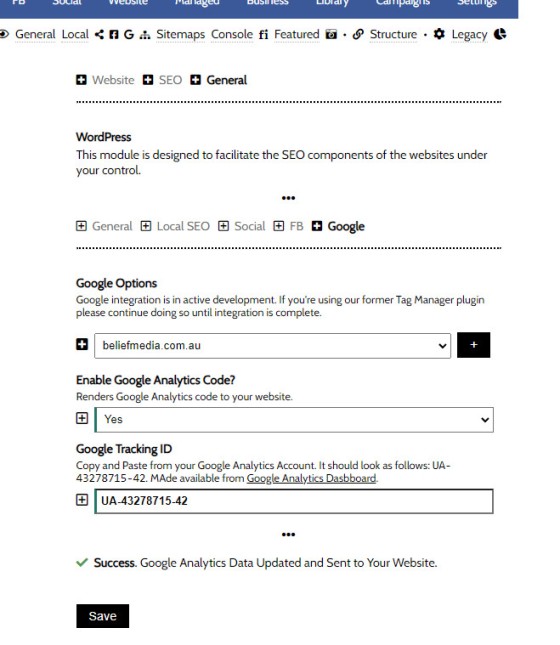Google Analytics is a platform that collects data from your websites and apps to create reports that provide insights into your business. Tag Manager is a system that measures actions on your website (by way of 'Triggers') and associates variables with that action. Note that Yabber has always provided the facilities that Google Tag Manager now provides (and we still provide far more comprehensive statistics in various areas), although we still recommend Tag Manager be enabled on your website.
Important: If you haven't done so already, you may set up a Google Analytics account at analytics.google.com  . Ensure you have migrated to GA4 if using the deprecated analytics code.
. Ensure you have migrated to GA4 if using the deprecated analytics code.
Google describes Tag Manager as follows: Google Tag Manager is a tag management system (TMS) that allows you to quickly and easily update measurement codes and related code fragments collectively known as tags on your website or mobile app. Once the small segment of Tag Manager code has been added to your project, you can safely and easily deploy analytics and measurement tag configurations from a web-based user interface. When Tag Manager is installed, your website or app will be able to communicate with the Tag Manager servers. You can then use Tag Manager's web-based user interface to set up tags, establish triggers that cause your tag to fire when certain events occur, and create variables that can be used to simplify and automate your tag configurations.
GA4 (or Google Analytics Version 4) performs the following functions:
- Collects both website and app data to better understand the customer journey
- Uses event-based data instead of session-based
- Includes privacy controls such as cookieless measurement, and behavioural and conversion modelling
- Predictive capabilities offer guidance without complex models
- Direct integrations to media platforms help drive actions on your website or app
The GA4 system is fully integrated with Yabber and your website. Add your Google Analytics code as shown below and you have a turnkey system in operation.
Adding Google Analytics & Tag Code to Your Website
You will find the panel to add Google Analytics code by following the 'SEO' link in the 'Website' module.
Pictured: You will find the panel to add Google Analytics code by following the 'SEO' link in the 'Website' module.
Pictured: From the SEO panel, select the 'G' icon in the header to return the applicable panel.
From the SEO panel, select the 'G' icon in the header to return the Google Analytics Send Panel. The panel returns a facility where you may add your Google Analytics ID. Select your website, enter your Analytics ID (starting with UA-), and click 'Save'. Updates are made on your website immediately.
Pictured: Selecting the 'G' icon returns a panel where you may add your Google Analytics ID. Select your website, enter your Analytics ID (starting with UA-, and click 'Save'). Updates are made on your website immediately.
Updates are made on your website immediately.
All analytics sent to Google also includes the unique BMUID assigned to each and every website user, so we're able to resolve to the user level, and assign old activity to those users that become newly identified.
■ ■ ■
Related Search Engine Optimisation FAQs
Yabber's SEO module is significant and includes a large number of features.
A sitemap is guidance for search engines that they'll use to navigate your website. Many pages are difficult to find and the sitemap helps them find pages that aren't linked to directly, or are difficult to find. The types of sitemaps assigned to your account are generally determined by your level of access, although this… [ Learn More ]
Linking from one page to another is a bread and butter website feature, but the standard method of linking is static and prone to failure, so we've introduced our own 'dynamic' method of internal and external linking that mitigates the weakness in links that are created in the standard WordPress editor. Our method is optional… [ Learn More ]
The blockquote HTML element indicates that the enclosed text is an extended quotation - usually sourced from an external source. Our blockquote shortcode supports the blockquote standard when an external URL is cited as a reference, and basic usage simply supports an indented block of text. This will make sense in a moment.
The Result
… [ Learn More ]Google Analytics is a platform that collects data from your websites and apps to create reports that provide insights into your business. Tag Manager is a system that measures actions on your website (by way of 'Triggers') and associates variables with that action. Note that Yabber has always provided the facilities that Google Tag… [ Learn More ]
The favicon is a small icon that appears in your website address bar, in search results, and in various other locations. The icon is used in favourites menus, and it is also used as an icon when a user drags shortcuts to their desktop.
Note:
WordPress implemented a Site Icon feature that enables favicons in… [ Learn More ]
feature that enables favicons in… [ Learn More ]Related Google FAQs
Related Google FAQs. Articles are sourced from all Google FAQ, including Google My Business.
You want those marketing assets on the periphery to property represent your brand, but you also want them to be consistent with your trending website traffic or consumer sentiment. For example, with the introduction of a FHB or Investor incentive of some kind you will likely want your broader marketing footprint to reflect this, or… [ Learn More ]
When you visit any YouTube channel you will be presented with a fairly typical layout. However, those playlists that are shown on your entry page, and the order in which they may be shown, may be customised to your liking in YouTube or in Yabber. This FAQ will show you how to customise your channel… [ Learn More ]
It's typical to change your social media banners of all types based on seasons, such as Christmas, Anzac Day, Easter or similar. A module in Yabber permits you to define start and stop dates for a specific banner, and that banner will automatically be applied (and later replaced with your 'default' banner). This FAQ shows… [ Learn More ]
The YouTube banner is the large image towards the top of your YouTube channel. Yabber provides a facility to update this banner, and this FAQ will show you how this is accomplished. Another FAQ will show you how to seasonally alter the banner so it updates automatically on the basis of scheduled dates. For… [ Learn More ]
A YouTube Playlist is simply a collection of related videos. They may be shared as a group of videos on YouTube, or as it applies to your website, you may selectively include related videos in panels, video sliders, or in lists. Yabber provides a full-featured section to create, manage, and update playlists on YouTube (and… [ Learn More ]
Yabber provides a large number of ways in which to send videos to Social, although it's more likely that you'll use the Outlook-based Vista Social Calendar, or Instagratify tools more often than any other, and both of these these tools will optionally applying a watermark, a heading, a music track, and fade effects.… [ Learn More ]
The YouTube module is very extensive and permits a vast array of functions. This FAQ will show you how to change a featured 'Thumbnail' image for a YouTube video. For the purpose of the FAQ we'll assign a new Thumbnail to one of our boring videos.
Google Connectivity:
Using the extensive YouTube module requires that… [ Learn More ]Google Analytics is a platform that collects data from your websites and apps to create reports that provide insights into your business. Tag Manager is a system that measures actions on your website (by way of 'Triggers') and associates variables with that action. Note that Yabber has always provided the facilities that Google Tag… [ Learn More ]
In order to support a number of features, such as Google My Business, YouTube, Testimonials, and other tools, you must connect to Google. Navigate your way to the Social Connect panel in Yabber and click on the Google Icon.
Business Verification:
In order for Testimonials to function, you must have your business verified with Google.… [ Learn More ]