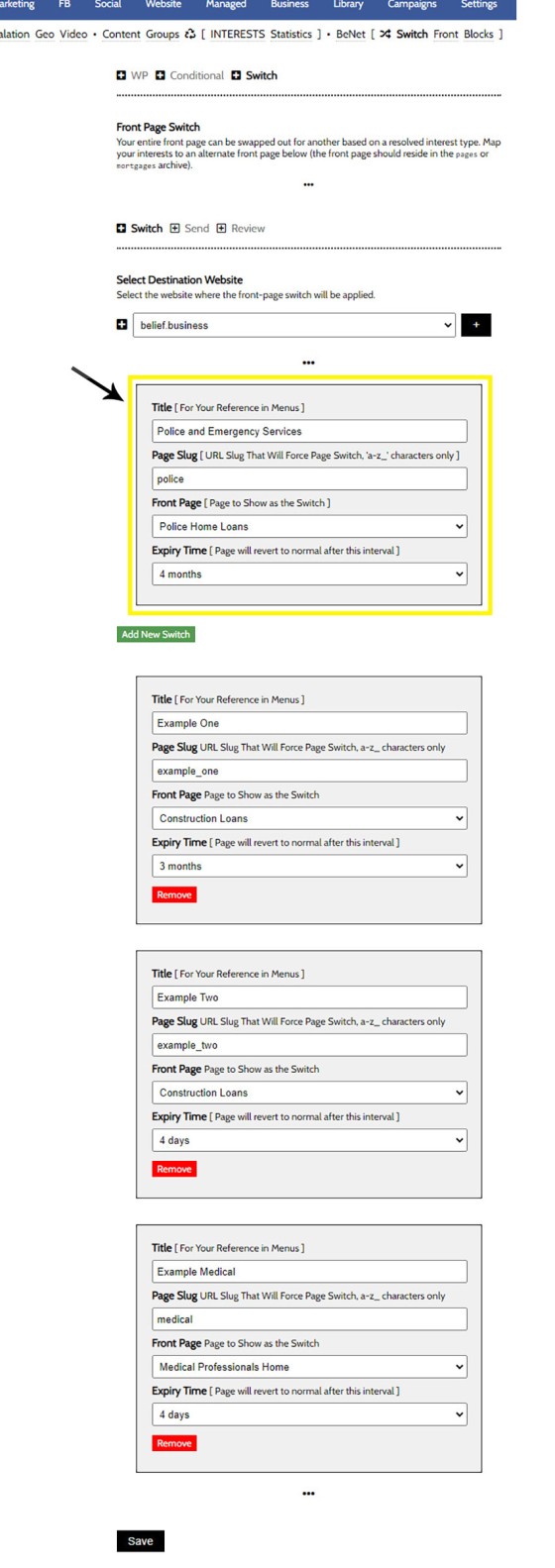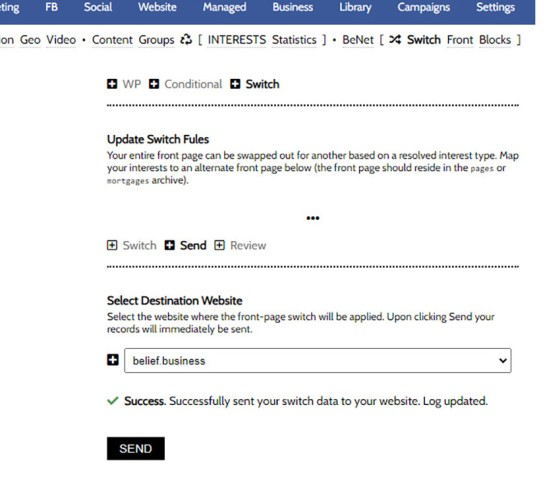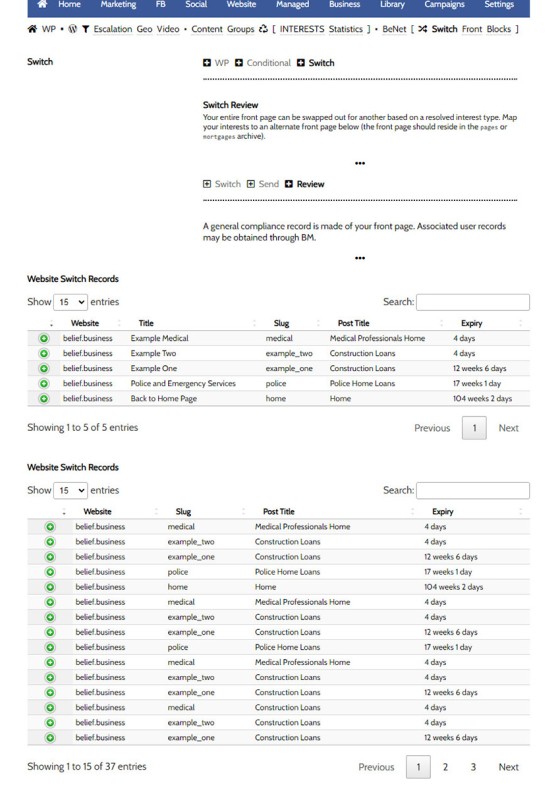We generally advocate for brokers to position themselves in various ways by way of standalone websites that have a defined siloed audience and serve a very specific purpose. However, managing multiple websites can be problematic for a number of reasons, with duplicate content and time requirements probably topping the list. If managed correctly - and assuming the sites are geographically optimised, structured correctly from an SEO perspective, and they have an agile strategy assigned to their upkeep - standalone 'Satellite Websites' have potential to return extraordinary results. However, most businesses won't have more than one website, and that's where our Switch module plays a part.
First, the conditional content features applied to the front page are very effective, and they're designed to show different content to different audiences. The front page blocks (noted below in the 'Related Front Page FAQs') will direct you to various blocks of entry content that may be shaped based on the resolved borrowing objective, occupation, or interest, of the website user. The Switch Module, however, is different in that it won't swap out single content blocks - it swaps out the front page for another.
Conditional Content: Your website conditional features are applied everywhere - not just the front page. Review the 'Related FAQs' at the bottom of this article for information on conditional content that applies anywhere.
Preference over Multiple Websites: For 'resolved' borrowing objectives or those peripheral occupation groups (such as plumbers, electricians, mechanics, or whatever else), we generally recommend that your incredibly powerful website be used with the Switch module defined to serve these occupation-based groups with their own front page. You're not going to create 160 websites to capture industry-specific markets, but you may possibly get crazy and create 160 front pages (or, at the very least, you might reasonable expect to create 15 or 20 alternate front pages... each takes just a few minutes). For First Home Buyer, Refinancing, SMSF, and Medical groups, or for any geographically segmented market, we may consider other 'Satellite' websites as long as the information is unique and the entire experience is explicitly tailored focused on the target group.
The Switch module requires that alternate front pages be created for each of the groups you wish to attract. It's not uncommon for some of our clients to have over 40 front page options.
The Switch Module is an advanced module.
●
How the Switch Works
The switch works by providing an entry slug in the URL, and it works in multiple ways. The most common entry URLs are structured as follows: YourDomain.com.au?our=medical, or YourDomain.com.au/switch/medical. For cosmetic purposes, it's common to include a subdomain such as medical.YourDomain.com.au and then redirect the subdomain to the preferred URL format (YourDomain.com.au/switch/medical).
The URL format in the YourDomain.com.au/switch/medical format is preferred and almost always used because it will immediately redirect to the 'switched' page without any URL parameters, while the other method retains the ?our=medical in the URL after the switch takes place. Providing a subdomain with the method we've described provides a seamless transition into the new experience.
Site Entry: The YourDomain.com.au?our=medical method of entry may be applied on entry to any page, so you may force a switch in the background when a user visits a landing page, while the alternate YourDomain.com.au/switch/medical method will always redirect to the front page. The former method may be applied in links of other types, such as the general links in email marketing campaigns. While an advanced topic, we may also force an interest score using the former 'parameter' method by appending '&rs=1000' to the URL after the switch slug (YourDomain.com.au?our=medical&rs=1000, where 1000 is the interest increment). Don't worry if the latter sentence confuses you - it's not necessary knowledge (yet).
The 'Switched' page may be any page published to your website, but for formatting purposes the alternate front page should preferably reside in the WP 'pages' menu post type.
Root Domain: Any alternate front page created via the 'Pages' menu will show as a standard front page (such as YourDomain.com.au), while other 'nested' pages will show with the full URL of that original page. It's for this reason that alternate front pages created for the purpose of the Switch should be grouped in the 'Pages' section.
Make no mistake: the Switch module is an extremely powerful feature that should be used aggressively if you're positioning yourself in various markets. It will position you as required to segmented or targeted groups, and it'll assign the appropriate credibility to your claims of expertise.
The system effectively gives you the capacity to build multiple websites within a single website. It's a feature that elevates your experience above that of your competitors and gives you a clear online advantage.
Creating Switch Profiles
You will locate the 'Switch' module by following the 'Funnel' icon in the 'Website' module to the Conditional module. Select 'Switch' from the returned submenu.
Pictured: You will locate the 'Switch' module by following the 'Funnel' icon in the 'Website' module to the Conditional module. Select 'Switch' from the returned submenu.
The entry 'Switch' panel is where we'll create the various Switch profiles. Selecting your website and submitting the form returns a panel with all Switch profiles assigned to the selected website. Because the Switch is actioned on the basis of an entry 'slug', and since this slug may be visible to the user, we should carefully consider the term used. Example slugs might be legal, medical, aviation, teachers, and so on (keep it short, descriptive, meaningful, and relevant). In the pictured example we've created a slug called 'police' which will force the front page to return a page created for this group.
Pictured: The entry 'Switch' panel is where we'll create the various Switch profiles. Selecting your website and submitting the form returns a panel with all Switch profiles assigned to the selected website. Because the Switch is actioned on the basis of a 'slug', and since this slug may be visible to the user, we should carefully consider the term used. Example slugs might be legal, medical, aviation, teachers, and so on (keep it short, descriptive, meaningful, and relevant). In the pictured example we've created a slug called 'police' which will force the front page to return a page created for this group.
You may remove existing Switch records by selecting the 'Remove' button, and you may add as many Switch profiles that float your boat via the 'Add New Switch' button.
Once we've created various Switch profiles in Yabber (or selectively disabled them via the 'Review' panel), we can send an update via the 'Send' panel.
Pictured: Once we've created various Switch profiles in Yabber (or selectively disabled them via the 'Review' panel), we can send an update to our website via the 'Send' panel. Changes become effective immediately.
Changes sent to your website become effective immediately.
The Result
We've just sent the Switch to our website, so we can now access this Switch via the url of YourDomain.com.au/switch/police (available via the 'Review' Panel). You'll want to create a few Switch profiles on your own website and have a play in order to appreciate the power of this feature. The result of the 'medical' switch is shown below.
Pictured: We've just sent the Switch to our website, so we can now access this Switch via the url of YourDomain.com.au/switch/medical, or in the case of our newly created police Switch, YourDomain.com.au/switch/police (available via the 'Review' Panel). You'll want to create a few Switch profiles on your own website and have a play. Your website framework is shipped with the Medico page as a minimum for the purpose of wrapping your head around how the system might be used.
This Switched page will remain effective for a period defined in the Switch profile or until the user accesses your website via another computer.
As mentioned earlier, you'll want to create a Switch back to your home page for those occasions where a reset is necessary. Even if you're testing the module, making the Switch will force that page to be returned back to you, so the switch slug that'll restore your standard front page  is necessary.
is necessary.
Advanced Usage
The easiest way of resolving the type of website visitor is to simply ask them what they're primarily interested in achieving, and the four button options in the top-fold area under the primary hero section effectively accomplishes this, so if a suitable Switch exists for each of these types, the associated button URL might carry the applicable entry slug.
Footer and Header Links: We've had a couple of clients use a link bar in their footer that'll ask something along the lines of "I am a: Doctor | Legal Professional | Accountant..." and so on, and each will link to the applicable page and force the interest type to be recognised. On one of our websites we have a statement in the header that states "I am a Mortgage Broker", and this will force the experience assigned to this group.
We've seen property and buyer agents use this feature to force content of a certain type, such as rentals or purchases, and many will create pages segmented on purchase price range or geography... although there are other methods to accomplish the latter.
We may force (what is normally) a progressive interest score whenever a primary Switch is made, although this method carries a risk since each user will generally review information outside the scope of their primary borrowing objective, so appropriate consideration needs to be applied. In most cases, and if you're using the conditional systems, the progressive score is a more reliable way of resolving the borrower group.
You might want to talk to us about how this feature can and should be used.
Review Switch Profiles
Review Switch profiles via the 'Review' panel. Edit, review, and disable or enable as required. The Switch panel is one of those resources that'll look very different if you're a managed client. Shown below is the standard review panel.
Pictured: Review Switch profiles via the 'Review' panel. Edit, review, and disable or enable as required. The Switch panel is one of those resources that'll look very different if you're a managed client.
If you're a managed or former Platinum client, there's an option in the 'Switch' module that will ask you to map a number of groups to a particular front page. These definitions gives BeNet the understanding required to automatically alter the front page based on the system resolving occupation, borrowing objective, occupation, and so on... and these switches will occur without your intervention. This module will be updated for all users, so stay tuned.
■ ■ ■
Conditional Content FAQs
The Conditional content module is significant. The FAQs listed below may exclude some of the basic conditional features, such as some of the Front Page conditional blocks.
Your website includes a very large number of methods to include different types of headings, including Titles and Statements (both of which serve a specific purpose), with other shortcode and Elementor tools making the addition of various 'headings' a piece of cake. While there are any number of ways to generate page titles,… [ Learn More ]
The First Email is an action that will conditionally send the first email to a user after a subscription of any type based on their form interaction. The First Email sent to a user will be determined based on the nature of their subscription - are they a subscriber, phone contact, or calendar booking? A… [ Learn More ]
The Conditional Content Blocks arguably the more effective method of rendering blocks of conditional content. The 'Blocks' module introduced similar functionality to what we're about to described, but if you're starting with Conditional Content, we'd suggest you use this module rather than Blocks simply because of the ease a single page may be assigned… [ Learn More ]
Conditional Content is one of the defining features of your website framework. Despite the fact the Conditional Content blocks are often avoided because of the perceived complexity, they seriously amplify the effectiveness of any organic or promoted funnel. We appreciate that many brokers just 'want a website', and that's find, but if and when the… [ Learn More ]
We generally advocate for brokers to position themselves in various ways by way of standalone websites that have a defined siloed audience and serve a very specific purpose. However, managing multiple websites can be problematic for a number of reasons, with duplicate content and time requirements probably topping the list. If managed correctly - and… [ Learn More ]
You want those marketing assets on the periphery to property represent your brand, but you also want them to be consistent with your trending website traffic or consumer sentiment. For example, with the introduction of a FHB or Investor incentive of some kind you will likely want your broader marketing footprint to reflect this, or… [ Learn More ]
You want those marketing assets on the periphery to property represent your brand, but you also want them to be consistent with your trending website traffic or consumer sentiment. For example, with the introduction of a FHB or Investor incentive of some kind you will likely want your broader marketing footprint to reflect this, or… [ Learn More ]
It's typical to change your social media banners of all types based on seasons, such as Christmas, Anzac Day, Easter or similar. A module in Yabber permits you to define start and stop dates for a specific banner, and that banner will automatically be applied (and later replaced with your 'default' banner). This FAQ shows… [ Learn More ]
Conditional Content is content that is delivered to a user based on resolved borrowing objective, occupation, campaign links, or interest. In the property field the Interest might be a particular type of property or a category of buyer. Supported by BeNet, the use of Conditional Content must be considered an advanced feature, although those… [ Learn More ]
Almost without question, BeNet is the single most sophisticated AI made available in the finance industry. For all intents and purposes, it has to be considered to be an extremely knowledgeable mortgage broker with an expert understanding of digital marketing, processes, systems, policies, property, finance, best practice, and your marketing efforts. BeNet is connected to… [ Learn More ]
In a previous FAQ we look at how to create and manage "Entry and Exit Intent Modals" for Your Entire Website or a Single Page. The system defined modals that will shown on your website after a defined number of seconds, or when the user indicates intent to leave the page. In this FAQ… [ Learn More ]
This FAQ will details how to use the standard Entry and Exit modals on your website. The Modal module is quite large and includes a number of options designed specifically for the finance industry, so what we're dealing with here is how to create and maintain the 'standard' entry and exit modal as it applies… [ Learn More ]
Resulting from various State-level Government incentives and fees, one of the areas that differs significantly from state-to-state is the purchase of a first home. The FHB Panel is one of the simplest conditional features of any type to use because it serves content that is resolved by State - not interest, which is the typical… [ Learn More ]
Conditional Content is content that is delivered to a user based on resolved borrowing objective, occupation, campaign links, or interest. Your website is a shape-shifting chameleon in that it delivers different content to different users in order to maintain higher levels of engagement and ultimately convert more clients. Conditional features are designed to amplify the… [ Learn More ]
Forma And Panel escalation is a component of the large Conditional Content framework that underpins your mortgage broker website and finance funnels. Basic conditional content features are introduced in an FAQ titled The Basics of Conditional Content and Interest Types, while advanced methods are addressed individually. One of the simplest conditional options to employ… [ Learn More ]
Related Front Page FAQs
Related FAQs and features relating to your website front page.
Your website includes a very large number of methods to include different types of headings, including Titles and Statements (both of which serve a specific purpose), with other shortcode and Elementor tools making the addition of various 'headings' a piece of cake. While there are any number of ways to generate page titles,… [ Learn More ]
Your website will be delivered with a large number of menus. Your header and footer may be altered to your liking, but usage of Yabber's header and footer elements are recommended to ensure that you're able to quickly and easily apply our agile methods when a menu item requires changing. The primary navigation menu in… [ Learn More ]
We generally advocate for brokers to position themselves in various ways by way of standalone websites that have a defined siloed audience and serve a very specific purpose. However, managing multiple websites can be problematic for a number of reasons, with duplicate content and time requirements probably topping the list. If managed correctly - and… [ Learn More ]
The Lender Widgets on your website are one of your most powerful website features. Despite the ubiquitous industry rhetoric suggesting that sharing rates will only attract 'rate chasers' (partially true, but outside the scope of this FAQ), the rate information shared on your website will objectively attract and convert more mortgage clients. Used in company… [ Learn More ]
The Lender Widgets on your website are one of your most powerful website features. Despite the ubiquitous industry rhetoric suggesting that sharing rates will only attract 'rate chasers' (partially true, but outside the scope of this FAQ), the rate information shared on your website will objectively attract and convert more mortgage clients. Used in company… [ Learn More ]
In order to represent your panel of lenders on your website, most brokers will use a silly slider of static images, and others will use a single fixed image comprised of multiple images - just a lazy solution. Your website includes a grid of images that links to the application Lender Archive Page that'll… [ Learn More ]
There's a Rate Ribbon on the front page of your website below the centre-fold block that presents the lowest rates of various types. The purpose of the ribbon is to position yourself as a broker, showcase your digital expertise, and create early funnel pathways. Each rate shown in the ribbon links to the relevant
The single line rate bar is shown on the broker website framework by default as part of the header and in the centre of the front page. The purpose is to position yourself as a broker, differentiate yourself from the 'others', showcase lowest available rates from your accredited lenders, and create website pathways. This FAQ… [ Learn More ]
The testimonial module is the most versatile in the finance (or any other) industry. We suggest you use it and take full advantage of the system. The Testimonial module will perform the following functions: Automatically pull reviews, testimonials, and recommendations from a growing list of services. The system will publish each review to all of… [ Learn More ]
The footer disclaimer is shown in the footer of your website on every page. It is not to be confused with the required privacy, terms, and disclaimer standalone pages  . A default footer disclaimer will apply if a personal disclaimer is not sent.
. A default footer disclaimer will apply if a personal disclaimer is not sent.
The Result
The result of the default footer disclaimer is shown below.… [ Learn More ]Website footer logos comprise of two blocks: industry logos, and social links. Social icons may be rendered in any number of ways but it's expected that they'll be in the footer as there is where website visitors go looking for them. You may update logo and social links at any time.
The Result
The result… [ Learn More ]By default, two 'Announcement' blocks may be assigned to your front page, although you may add more if required. This FAQ assumes that you have an understanding of Statements, and at least one Statement is created. Read the Statement FAQ here. By default, two Statement blocks are assigned to the front page: an upper… [ Learn More ]
We encourage multiple videos on your front page, and they should be presented in multiple ways. The front page video panel is shown (by default) at the bottom of your front page. However, the block may be moved if required, and it may be used anywhere with the use of shortcode.
The Result
The result… [ Learn More ]We encourage multiple videos on your front page, and they should be presented in multiple ways. The primary front page website video is shown fully rendered, and by default it'll show about half way down the front page.
The Result
The result of the front page video is as you would expect (shown below).
The Front Page CTA Video Button is an optional button that presents alongside the two Primary CTA Buttons. The button simply launches a YouTube, Wistia, or other video in a popup modal. It supplements the videos that are expected elsewhere on your front page.
The Result
The result of the video button is as… [ Learn More ]There are two primary buttons made available in the top-fold primary CTA panel. These two buttons are styled to your liking and link to one or more of your Yabber assets. We recommend using both buttons.
The Result
The result of the two front page buttons - n our case styled in black and white… [ Learn More ]Website front page primary CTA text is defined in the 'Front Page' module within Yabber. Select the 'CTA' option, select your website, and define the text you wish to show on your website. Any submitted changes are immediately applied on your website. Related Website Article: "Managing Front Page Website Content Within Yabber". First, a… [ Learn More ]
You may update your website primary logo quickly and easily via Yabber. The system supports two other primary functions: seasonal logos; and conditional logos. A seasonal logo will swap out for a period of time as defined by you, and a conditional logo will show based on the resolved borrowing objective of a user.
Uploading… [ Learn More ]
Your primary and other website phone numbers are all included on your website with dynamic shortcode. Any phone number registered in Yabber will be available on your website in any location, and it may be updated at any time. This includes the phone number in your primary website header. Numbers are updated globally, meaning that… [ Learn More ]