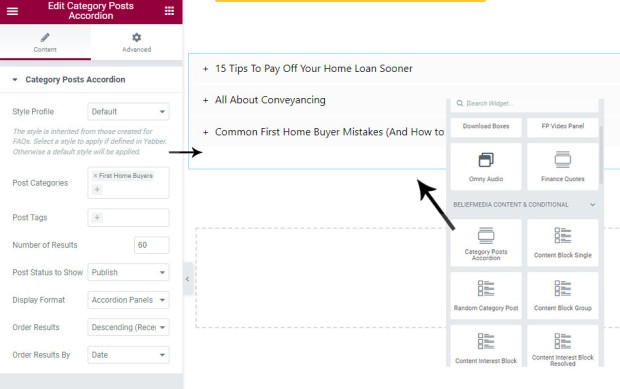The category posts accordion will render an accordion with posts from various categories, or with specific tags attached. A combination of tags and/or categories might be used. The feature is similar in nature to the Related Reading List except that the accordion will periodically update based on new articles added to the applicable category or tag group.
An Elementor widget or WordPress shortcode may be used. Note that this future is expected to receive a major update, so keep refer back to this FAQ from time-to-time.
The Result
The shortcode of [bm_category_posts categories="lender-bank-data"] returns the following:
An example panel returned with multiple categories and tag filtering applied might be [bm_category_posts categories="lender-bank-data,elementor" tags="something,something-else"]. Note that we accept category and tag slug - not ID. To return article associated with just a tag, and limiting the number of results is as follows: [bm_category_posts tags="something,something-else" number="10"].
Shortcode Attributes
Shortcode can be complicated, and using it is considered advanced. Elementor is easier! That said, if you choose to use shortcode, the following attributes will apply:
categories and tags
bgcolor
color
color_selected
hover
selected
line_height
font_size
words
height
more
more_style
font-weight: bold; font-size: 0.9em; (default).icon
profile
post_status
orderby
order
margin_bottom and margin_top
number
number="-1" for all results.truncate
Again, you can expect these attributes to change.
Elementor Widget
To create a Category accordion in Elementor, search for 'Category Posts Accordion', drag it into your page, and then select the applicable categories and/or tags. The first options presented is 'Style Profile', and this will be introduced shortly.
Pictured: Elementor Post Category Widget. Drag the widget into your page, select the applicable categories, and the accordion will be returned. Various options apply for the purpose of altering the returned data. The style applied is inherited from those profiles created for FAQ panels.
Applying Style
The style applied to this accordion is inherited from the 'FAQ Module', and the method is now deprecated and will soon be replaced with a global option. Check back to this FAQ soon for an update.
■ ■ ■
Related Series Blocks
Your website includes a large number of ways in which to return post, download, video and other content. Review the related content below.
The category posts accordion will render an accordion with posts from various categories, or with specific tags attached. A combination of tags and/or categories might be used. The feature is similar in nature to the Related Reading List except that the accordion will periodically update based on new articles added to the applicable category… [ Learn More ]
The 'Related Videos' panel will return a an accordion populated with related video modal links. The Relates Videos are managed in Yabber, so changes to the panel will be made on your website wherever the related series is shown. In order to use this tool, you must first connect YouTube and/or Wistia (YouTube is… [ Learn More ]
The 'Related Downloads' panel will return a an accordion populated with related downloads. The Relates Downloads are managed in Yabber, so changes to the panel will be made on your website wherever the related series is shown. In order to use this tool, you must first upload content to Yabber's Download Manager. You will… [ Learn More ]
The 'Related Article' panel will return a an accordion populated with articles in a series, or a group of articles for related reading. The Relates Series is managed in Yabber, so changes to the panel will be made on your website wherever the related series is shown. You will find the 'Related' panels within the… [ Learn More ]