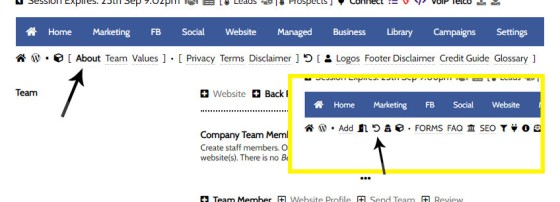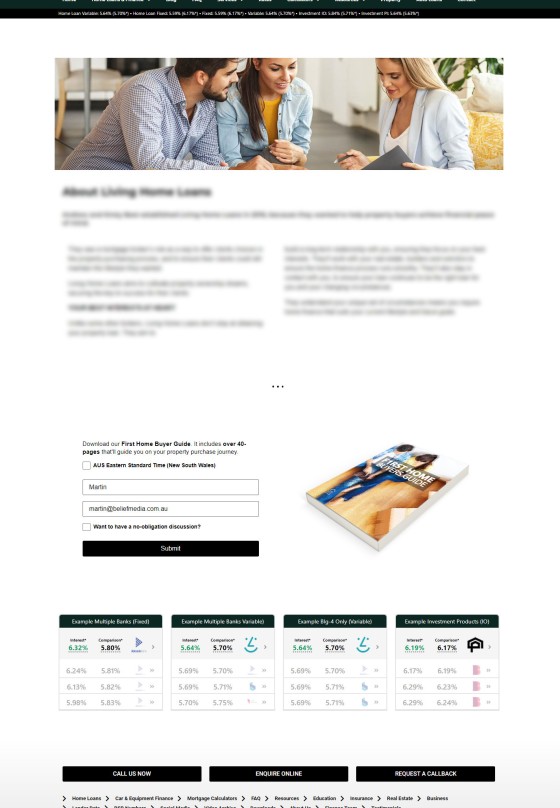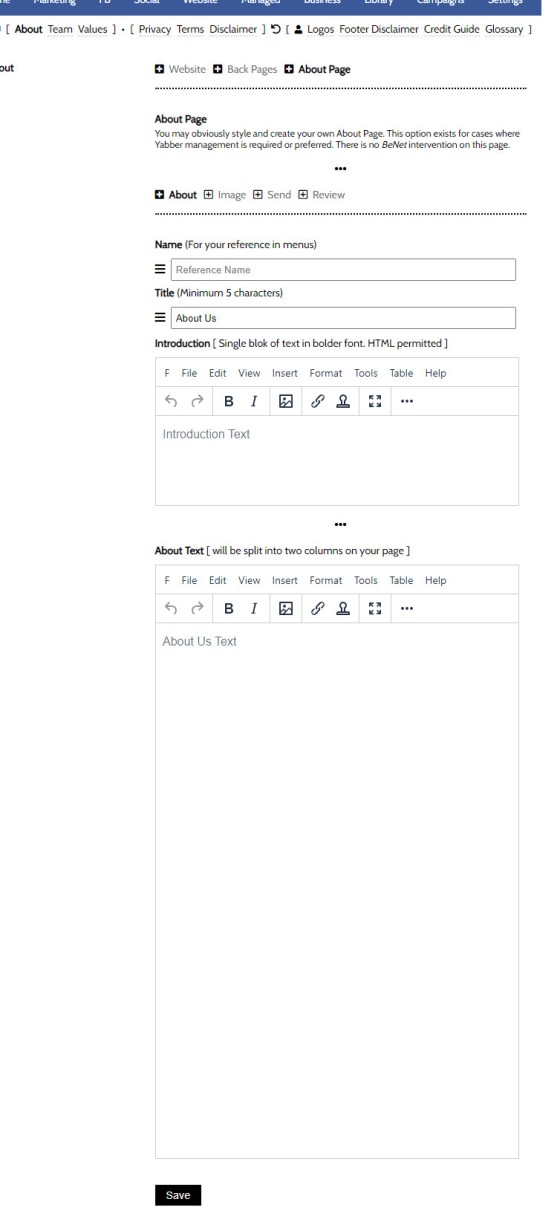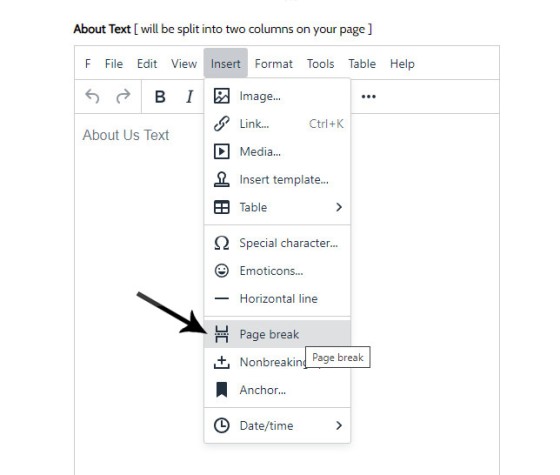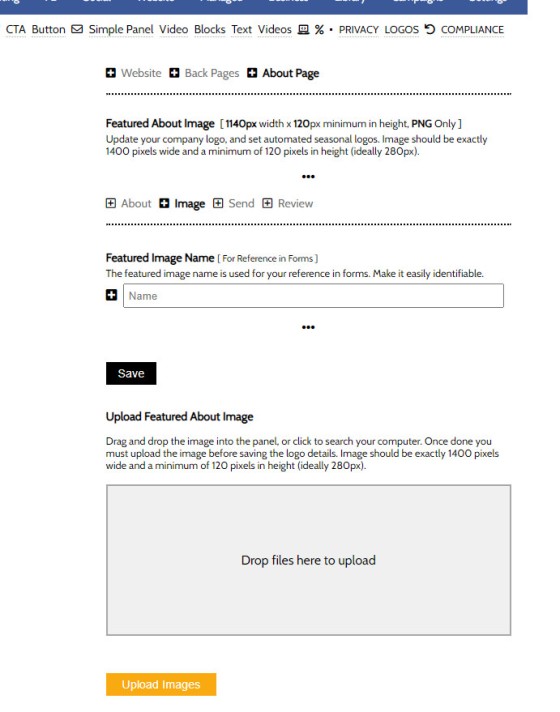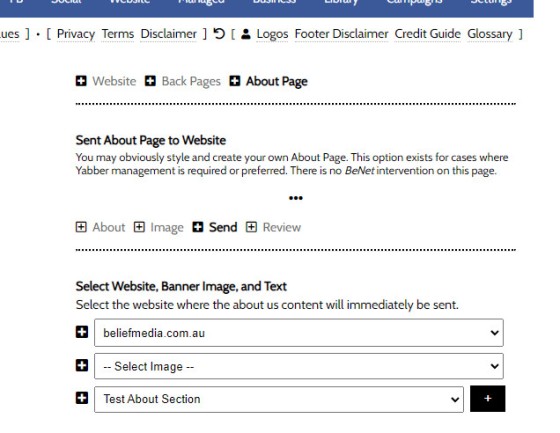The Yabber facility to create an about page is currently quite basic and due for an update. The purpose of the tool is to create the text on your website's 'About Us' page. You will find the 'About' page by following the 'Back Pages icon (back arrow) from the Website module.
Pictured: You will find the 'About' page by following the 'Back Pages icon (back arrow) from the Website module.
The About page is basic, so it's expected that a small amount of design effort be applied. At the very least, a Location Testimonial Slider and video should be used.
The Result
The most basic of examples is shown below. The only additional page feature enabled in this basic example is the Location Panel (as you would expect on every page).
Pictured: The most basic of examples is shown below. The only additional page feature enabled in this basic example is the Location Panel (as you would expect on every page).
Creating About Text
The 'Create' panel is used to create three blocks of text: the About Title, the Introductory About text, and the two-column paragraph text.
Give your 'profile' a name, populate the required fields, and save.
Pictured: The 'Create' panel is used to create three blocks of text: the About Title, the Introductory About text, and the two-column paragraph text. Give your 'profile' a name, populate the required fields, and save.
The paragraph text will automatically split into two columns, but you may force the point at which the paragraph breaks via the 'Page Break' option in the WYSIWTG editor.
Pictured: The paragraph text will automatically split into two columns, but you may force the point at which the paragraph breaks via the 'Page Break' option in the WYSIWTG editor. The text will break at the location of the Page Break into the second column.
Shortcodes and HTML are permitted in all fields.
The About Featured Banner Image
The About Featured Image banner will render at the top of the page. Upload the banner image via the 'Image' panel. The image should be a minimum of 1140 pixels width and 120 pixels in height, and it should be less than 1400 pixels in width and height. A narrow image works better.
Pictured: The About Featured Image banner will render at the top of the page. Upload the banner image via the 'Image' panel. The image should be a minimum of 1140 pixels width and 120 pixels in height, and it should be less than 1400 pixels in width and height.
Updating Website Data
Yabber is a multi-website system, so we should update each website as required by selecting a website, optional banner image (if not selected a default image will be applied), and the About text. Once defined, click 'Send'. Changes to your website are made immediately.
Pictured: Yabber is a multi-website system, so we should update each website as required by selecting a website, optional banner image (if not selected a default image will be applied), and the About text. Once defined, click 'Send'. Changes to your website are made immediately.
In some cases, your featured banner may be cached, so you may have to refresh your browser cache by selecting 'CTRP-SHIFT-R' in turn on your keyboard - this will refresh the page and force new images to be shown.
Review Data
You may review all created and sent data via the 'Review' panel.
■ ■ ■
Related Website Pages
Website Pages are generally those other than your front entry page. Some of these pages are listed below.
We introduced the Calculator archive in an FAQ titled "How to Add MFAA or FBAA Calculators to Your Website. The page links to all the available calculators on your website. The returned single calculator pages are quite naked in design; they include a title block, calculator, right sidebar menu, and optional lead magnet form.… [ Learn More ]
As with Social Media, it's rather absurd that we'll invest time, effort, and energy into creating video content and then let it rot away on a social platform that doesn't give it the exposure that the video deserves. For this reason, our website framework supports a full-featured video archive that'll show all your videos in… [ Learn More ]
We've said it over and over again, but we'll say it again regardless. You don't want to be a rate-driven broker, and you don't want to attract rate-focused mortgage customers. However, that doesn't mean that we selectively deliver self-serving information on our website or in the funnel at the expense of the information that well… [ Learn More ]
The notion that you'll create social media content to various networks and effectively hand over ownership is a little absurd. All your social posts sent from any of our systems - such as Yabber, Instagratify, or Vista - are all optionally sent back to your website into a fully hashtag-searchable archive. This give your website… [ Learn More ]
Your website includes an Employment archive for vacant job listings. It isn't a replacement (necessarily) for Seek or other similar services. Rather, it's a means to showcase all available roles on a single page for those that are researching your business, or for those occasions where you make employment opportunities available via organic channels. More… [ Learn More ]
your website includes a Download Archive at yourwebsite.com.au/download. Given the default name of 'Download Resources' which you may alter via the Titles Module, the archive lists those downloads that you choose to make available via direct link or subscription. It's an excellent SEO feature and a brilliant user resource. We'll often have clients tell… [ Learn More ]
The Statement of Values permits you to present your company Mission Statement and cultural Statement of Values. The panel is one of the oldest in Yabber and hasn't changed since Version 1.4 of the framework, so it's due for an update. You will find the 'Value' module in the back-pages module linked to from the… [ Learn More ]
The Yabber facility to create an about page is currently quite basic and due for an update. The purpose of the tool is to create the text on your website's 'About Us' page. You will find the 'About' page by following the 'Back Pages icon (back arrow) from the Website module.

The website Teams page on your website is made up of two primary parts: the team archive, or a list of all your team members; and the individual team bios. This FAQ will outline the methods used to build a compelling Teams page. Even for managed clients, it['s highly likely we'll have you write the… [ Learn More ]