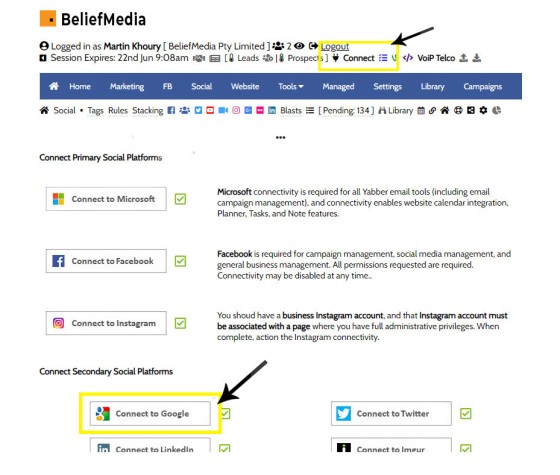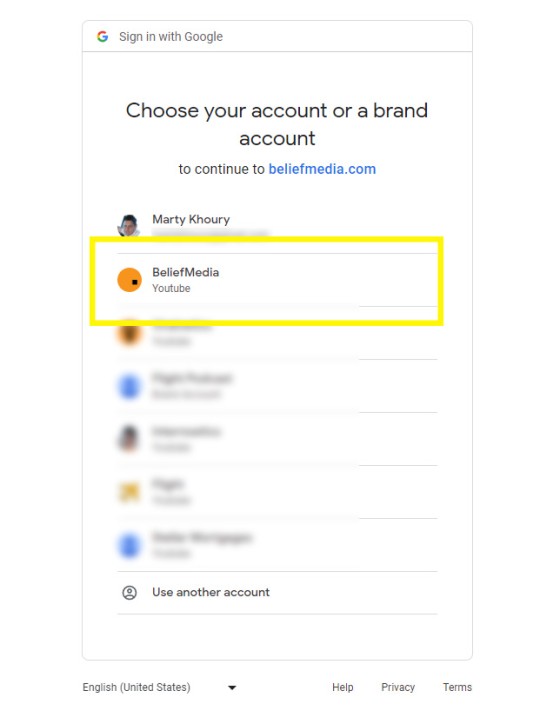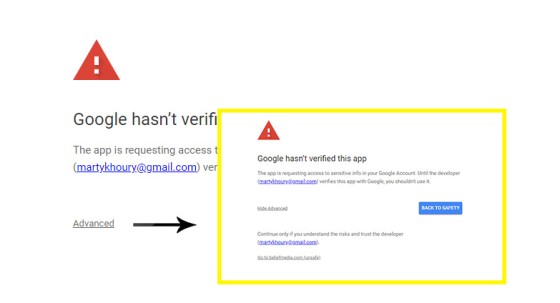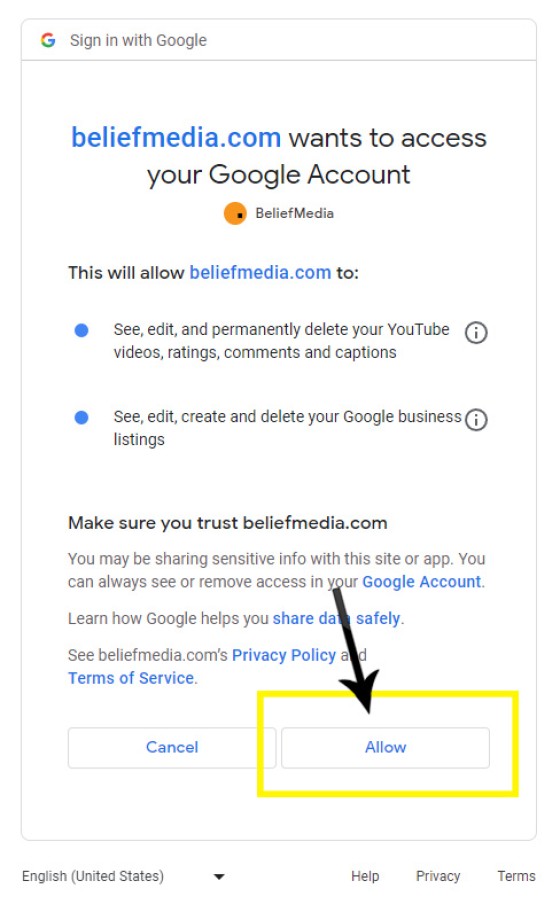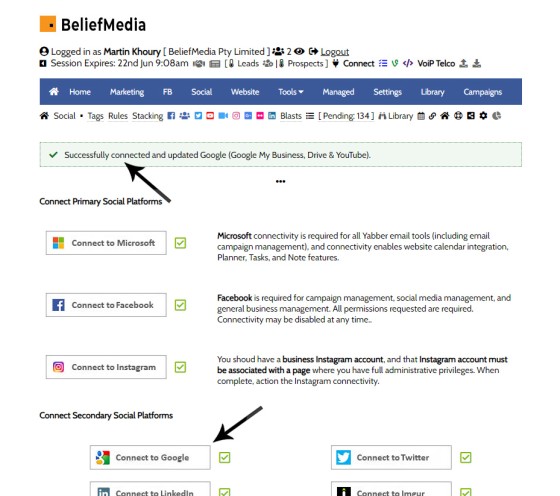In order to support a number of features, such as Google My Business, YouTube, Testimonials, and other tools, you must connect to Google. Navigate your way to the Social Connect panel in Yabber and click on the Google Icon.
Business Verification: In order for Testimonials to function, you must have your business verified with Google. This can take a couple of weeks, so perform the necessary actions as early as possible.
You will find the Google Connect button in Yabber by following the 'Connect' link in the header.
Pictured: You will find the Google Connect button in Yabber by following the 'Connect' link in the header. You will be required to accept all permission requests in order for Yabber to function effectively.
1. Connect to Google
Note that you must connect with the account used when you created your Google Business account, and you must select your Brand account (this is the account associated with YouTube).
Select the applicable account.
2. Is Our Application Verified?
We make regular changes to our application so it morphs between verified and unverified. The application comes from us, so it is safe to use. You shouldn't connect to applications when you aren't familiar with the author or source.
Pictured: If you encounter the 'Unverified' screen, click 'Advanced' and then 'Go to beliefmedia.com (unsafe)". It is safe - the application is only used by our clients.
3. Is Our Application Verified?
You are required to authorise all permissions in order for Yabber to perform all necessary tasks.
Click "Allow".
4. Yabber Connectivity
If the connection was successful, you will see a notification indicating as such (an error message returns a red message).
What Next?
If YouTube was connected successfully, your videos will start to be indexed, and daily statistics will be maintained (all other YouTube functions are avaialble). Google My Business will be connected and Testimonials will be available via the Testimonials module.
Related FAQs
Related FAQs and features.
Your website includes a very large number of methods to include different types of headings, including Titles and Statements (both of which serve a specific purpose), with other shortcode and Elementor tools making the addition of various 'headings' a piece of cake. While there are any number of ways to generate page titles,… [ Learn More ]
It is highly unlikely that you will be required to create your own Twitter X Application, but if you're no longer using Yabber, or you're creating your own application for any reason, or you're looking to increase your standard Twitter post allowance (the only platform where we throttle posts), then this FAQ will become relevant.… [ Learn More ]
There may be occasions where you are required to give BeliefMedia access to your YouTube account. If you're a managed client, access will almost certainly be required. While Yabber provides facilities to upload YouTube videos and manage your channel, we may still require access in order to simultaneously add multiple videos without breaking any upload… [ Learn More ]
YouTube Chapters are video chapters applied in YouTube under each video, and they're used on your website as a means for each user to navigate directly to that part of the video that is most relevant. From an SEO perspective, Google treats each chapter as an answer to a question, so the feature will improve… [ Learn More ]
You want those marketing assets on the periphery to property represent your brand, but you also want them to be consistent with your trending website traffic or consumer sentiment. For example, with the introduction of a FHB or Investor incentive of some kind you will likely want your broader marketing footprint to reflect this, or… [ Learn More ]
When you visit any YouTube channel you will be presented with a fairly typical layout. However, those playlists that are shown on your entry page, and the order in which they may be shown, may be customised to your liking in YouTube or in Yabber. This FAQ will show you how to customise your channel… [ Learn More ]
It's typical to change your social media banners of all types based on seasons, such as Christmas, Anzac Day, Easter or similar. A module in Yabber permits you to define start and stop dates for a specific banner, and that banner will automatically be applied (and later replaced with your 'default' banner). This FAQ shows… [ Learn More ]
The YouTube banner is the large image towards the top of your YouTube channel. Yabber provides a facility to update this banner, and this FAQ will show you how this is accomplished. Another FAQ will show you how to seasonally alter the banner so it updates automatically on the basis of scheduled dates. For… [ Learn More ]
In this FAQ we'll provide the basic shortcode necessary to return a video modal to your page. There are two methods for returning a video modal: a Yabber modal, and a full screen modal, with the former preferred because it is fully tracked and integrated with the Conditional Framework.
Modal Module Overview:
Your website… [ Learn More ]A YouTube Playlist is simply a collection of related videos. They may be shared as a group of videos on YouTube, or as it applies to your website, you may selectively include related videos in panels, video sliders, or in lists. Yabber provides a full-featured section to create, manage, and update playlists on YouTube (and… [ Learn More ]
Yabber provides a large number of ways in which to send videos to Social, although it's more likely that you'll use the Outlook-based Vista Social Calendar, or Instagratify tools more often than any other, and both of these these tools will optionally applying a watermark, a heading, a music track, and fade effects.… [ Learn More ]
Given its importance, this FAQ is provided for clarification on how to ensure that Instagram videos are sent to YouTube via the Instagratify tool. If you haven't already, you should review 'general' the FAQ on Instagratify, and another on Sending Video to Social Media with Instagratify. The reason a user might get confused… [ Learn More ]
The YouTube module is very extensive and permits a vast array of functions. This FAQ will show you how to change a featured 'Thumbnail' image for a YouTube video. For the purpose of the FAQ we'll assign a new Thumbnail to one of our boring videos.
Google Connectivity:
Using the extensive YouTube module requires that… [ Learn More ]Google Analytics is a platform that collects data from your websites and apps to create reports that provide insights into your business. Tag Manager is a system that measures actions on your website (by way of 'Triggers') and associates variables with that action. Note that Yabber has always provided the facilities that Google Tag… [ Learn More ]
The bmyt shortcode is now the primary method to render YouTube videos on your website. You should note that most video assignments on pages, FAQs, archive pages, and various other locations, are all managed via a point-and-click process, so the inclusion of videos other than these default 'hooked' locations requires use of the Elementor widget… [ Learn More ]
The 'Related Videos' panel will return a an accordion populated with related video modal links. The Relates Videos are managed in Yabber, so changes to the panel will be made on your website wherever the related series is shown. In order to use this tool, you must first connect YouTube and/or Wistia (YouTube is… [ Learn More ]
The Vista Social Media Calendar is an essential component of a number of social and managed programs. The calndar is a function of integration with Microsoft systems, and it enables a level of control and integration that will empower your business in ways that'll make your competitors fuzzy little heads explode. Important: Creating a calendar… [ Learn More ]
When a website is delivered to you, the connectivity is established and the website will be partially customised. There may be times where you'll be required to add a new website to Yabber to enable the vast number of features. Yabber is a multi-website system that supports any number of your own (or child) websites.… [ Learn More ]
Connecting to Social Media is usually straight forward. Click on the icon that relates to the applicable social platform, assign the requested privileges, and you're done. However, we often assign a user to our Beta system that elevates the experience, but it also introduces a low level of complexity into the signup. Refer the following:… [ Learn More ]
In order to support a number of features, such as Google My Business, YouTube, Testimonials, and other tools, you must connect to Google. Navigate your way to the Social Connect panel in Yabber and click on the Google Icon.
Business Verification:
In order for Testimonials to function, you must have your business verified with Google.… [ Learn More ]If you are asked to assign access to your Facebook Ad account, you should complete the following steps. Note that managed clients do not need to update as described - all advertising management is hosted locally (and created) in Yabber. Note that Facebook changes its workflow often. What is pictured may not match the screen… [ Learn More ]
Related Website Social Articles
Related website articles. See the blog for all relevant post categories - related articles below are limited to Google and YouTube articles.