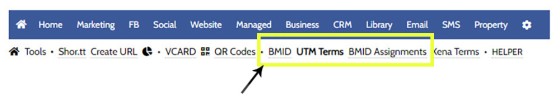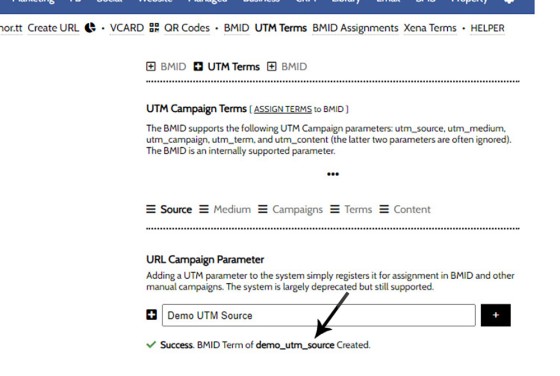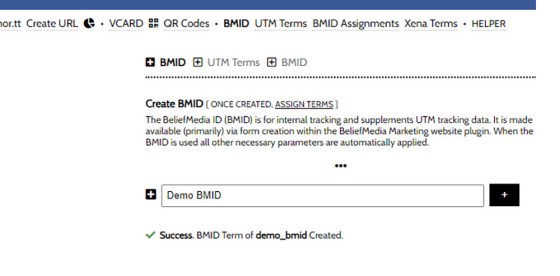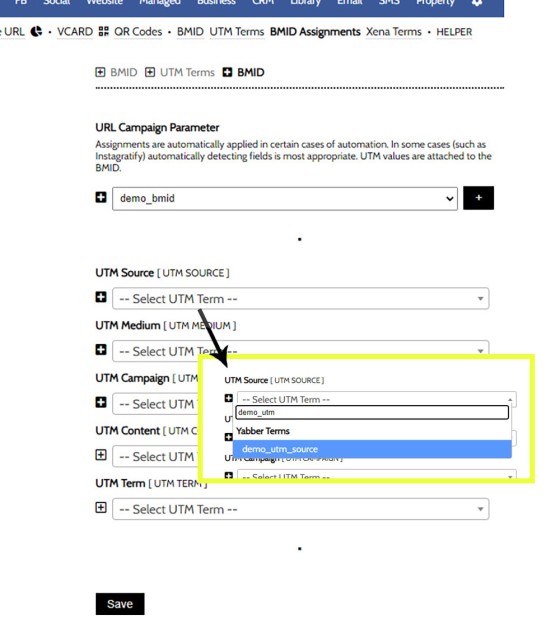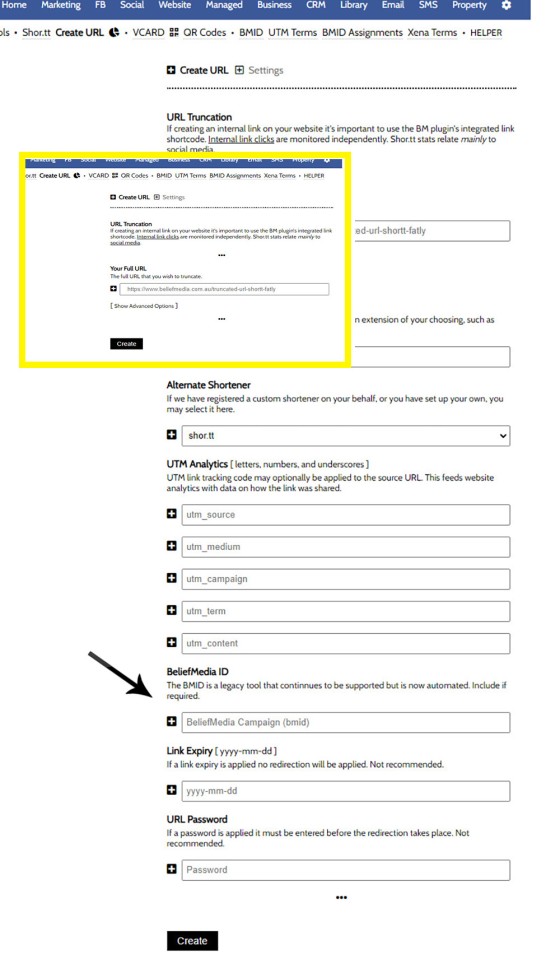In a previous FAQ we look at the various parameters that could be passed in a URL for the purpose of tracking links. While all URL parameters are tracked in some way, those listed are considered primary within the Xena Analytics module in that they are intrinsically linked to the Triggerly module. One of those parameters listed is BMID, and this FAQ will detail why it exists and how it is used.
The BMID was first introduced to support naked links in Facebook ads, since not all placements provide a clear CTA, and a naked URL is often required under the ad copy. Any URL placed in ad copy requires appropriate tracking, and a string of UTM tags will break the URL, look unappealing, and to a lesser extent, the format takes up valuable character count. The BMID mitigates this issue with a single value that unfolds into multiple values.
This is an Advanced Topic: Utilising UTM tracking terms - and certainly the assignment of the BMID - is generally considered an advanced topic. In almost all cases, appropriate tracking is applied to links that are automatically created, and all website links are automatically tracked.
Xena Analytics: Standard link shortcode (noted towards the end of this FAQ, and detailed in an article titled "How to Create an Internal or External Link on Your Website") will carry far more information than any URL constructed with UTM tags, so the use of the BMID is not required on your website. Xena records scroll patterns, mouse movements, clicks, and a range of other actions - all resolved to a user - so it's a highly advanced system, and far more advanced than typical analytics. The BMID is usually used for those external URLs that link to your website.
Your Competitors: Next time you scroll through Facebook, look at the number of ads that include a URL but does not including appropriate tracking. The disregard for advertising basics is staggering. An understanding of your advertising success cannot be measured unless appropriate facilities are in place to measure your efforts.
Shortt: Our Shor.tt URL shortener is acceptable for tracking links of any type, and the statistical integration with Yabber and your website is significant. Shor.tt integration includes the BMID we're about to discuss, but your own trusted domain is often more suitable. Never use shorteners such as bit.ly in your advertising.
Xena: Xena is an advanced and fully integrated solution built by us to support the extensive marketing solutions introduced to your operation. A background on Xena is introduced in a website article titled "The Xena Statistical Engine". Note that Xena natively supports all UTM and other URL parameters by default. Supported by a RESTful API for integration into other applications, Xena is the most advanced funnel-centric and marketing-focused statistical engine in the industry.
How is the BMID Used?
The BMID is appended to the URL as follows: yourDomain.com?bmid=my_slug. The ID is then parsed by Yabber and unfolds to return the five primary UTM types: .utm_source, utm_medium, utm_campaign, tm_term, and utm_content. The UTM values assigned to a BMID may be altered at any time.
Creating and Assigning a BMID
The creation and assignment of the BMID is done in Yabber's link panel. There are three menu items that'll direct you to the appropriate panel: BMID, UTM Terms, and BMID Assignments, with the UTM Term options available globally in various SEO modules.
Pictured: The creation and assignment of the BMID is done in Yabber's link panel. There are three menu items that'll direct you to the appropriate panel: BMID, UTM Terms, and BMID Assignments, with the UTM Term options available globally in various SEO modules.
To create the BMID, we source all the UTM terms from global terms we've created or previously used in campaigns (as a new term is used in a URL we'll add it to the index). We'll go ahead and create a 'Demo UTM Term' from the 'Source' panel.
Pictured: To create the BMID, we source all the UTM terms from global terms we've created or previously used in campaigns (as a new term is used in a URL we'll add it to the index). We'll go ahead and create a 'Demo UTM Term' from the 'Source' panel. Note that the term is slugified for consistency and cross-compatibility with software that recognise UTM terms, such as Google Analytics.
Note that the term is slugified for consistency and cross-compatibility with software that recognise UTM terms, such as Google Analytics.
We should have a library of terms already created, but if you don't, tab through the options and create them as required. When a BMID is created, we expect one or more UTM terms to be assigned, and while it is expected that you will respect the hierarchal UTM order (utm_source, utm_medium, utm_campaign, tm_term, then utm_content), any term will be evaluated by Xena. It's typical to provide the first three UTM terms, with the last two reserved for more advanced use. Whatever terms you use, try and be consistent across all linking assets, but certainly adhere to strict term assignments within a single campaign (so results may be accurately measured).
We now need a BMID, or the slug associated with the ?bmid=bm_id_slug that is used in a URL. from the BMID panel, simply create a short and easy-to-identify slug. We'll create one as simply 'Demo BMID'.
Pictured: We now need a BMID, or the slug associated with the ?bmid=bm_id_slug that is used in a URL. from the BMID panel, simply create a short and easy-to-identify slug. We'll create one as simply 'Demo BMID'. Again, the text you enter is slugified for use in a URL.
We now have UTM Terms and a BMID. It's now time to assign the various terms to the BMID, and this is accomplished via the BMID Assignments Panel. You should select your BMID (in our case, demo_bmid) and then assign a value (URM Slug) to utm_source, utm_medium, utm_campaign, tm_term, and utm_content (or those that are required). The inset shows how we've searched for demo_bmid_source for assignment for use as the source value.
Pictured: BMID assignments are accomplished via the BMID Assignments Panel. You should select your BMID (in our case, demo_bmid) and then assign a value (URM Slug) to utm_source, utm_medium, utm_campaign, tm_term, and utm_content (or those that are required). The inset shows how we've searched for demo_bmid_source for assignment for use as the source value.
Terms are assigned to two categories (and rendered as such in the searchable menu). They are 'Yabber Terms' and 'Organic Terms'. with the organic terms sourced from any URL ingested by Xena. If you don't want what can often be a large index of terms returned to the menu you may prevent these results from showing via the Xena options. In almost all cases you will manage terms via the quality-controlled 'Yabber Terms' menu.
The process really is quite simple, but advanced enough that you'll rarely use it.
You may edit the BMID at any time, and this is one the primary advantages over a fixed and static URL string that may decay or lose relevance over time. The BMID may be updated to reflect current campaigns and objectives, so they have the capacity to remain relevant forever.
Where the BMID is Used
The BMID is used in dozens of locations, but we most often see it used in Facebook Link, Email Signatures, and Partner links (although formal partner referrals are almost always managed via the partner_id URL parameter). If used in an Email Signature, a BMID should be assigned to each user, and the information that unfolds may be updated at any time. Further, if a BMID is present in a link, we can action a forced redirect from Yabber, so not only do we record relevant link referral data, but the destination the user is sent is always entirely relevant.
The BMID in Standard Link Shortcode
Detailed in an FAQ titled "How to Create an Internal or External Link on Your Website", we talk about how links on your website aren't just static boring links. Each link carries a large amount of information, is tracked to the granular level, and may have triggers applied. Now, a 'standard' tracked linked might look [link url="123"]like this[/link], but there are a large number of link shortcode attributes that available (some of which are linked below), and one of these is the BMID, so link shortcode [link url="123" bmid="demo_bmid"]liks this one[/link] will resolve custom UTM information in Xena with information returned via the statistics table. This usage once again demonstrates how the BMID might be used to mitigate the issue associated with static campaign links.
Creating a Shor.tt URL with a BMID
If no tracking is applied to a Shor.tt URL we'll always try and resolve applicable tags, and we'll always record a large amount of known data. However, you may create a Shor.tt URL with specific tracking tags (UTM Terms and/or the BMID). If you navigate to the Shor.tt creation panel you'll note that there's an 'Advanced' tab. Click it and various options are returned, including those for the BMID and UTM terms. Given that a BMID unfolds to return UTM data, how then does providing both options apply? The BMID is always recorded for statistical purposes but the UTM tracking terms will only be applied if they aren't hard coded into the URL. So, you may provide one, none, or all terms, or just a BMID, or a combination of both, and Yabber will only replace URM tags if they're not specifically defined by you. Complicated enough that you can ignore it. In reality, you'll either apply a BMID to a Shor.tt URL (if you choose to do so, remembering that the option sits in the Advanced panel), of you'll define all UTM tags yourself. Having a mix of terms is just complicated and negates the BMID effectiveness.
Pictured: If you navigate to the Shor.tt creation panel you'll note that there's an 'Advanced' tab. Click it and various options are returned, including those for the BMID and UTM terms. Given that a BMID unfolds to return UTM data, how then does providing both options apply? The BMID is always recorded for statistical purposes but the UTM tracking terms will only be applied if they aren't hard coded into the URL.
The behaviour we've just described is emulated in all links - not just shor.tt links, but it's entirely counterintuitive (in most cases) to provide the two types of tracking parameters.
Conclusion
The use of the BMID is advanced and for almost all users there's rarely a need to use it. All Xena tracking is automated so you'll always have an understanding of how campaigns are performing, but if using links outside of your website (as discussed above), you may find a need for the facility.
If you require assistance in the use of the BMID and you're unsure about how it's used, please make contact with us.
■ ■ ■
Related Campaign FAQs
An ongoing list of FAQs relating to campaigns of any type. In reality, most FAQs related to campaign management in some way.
In a previous FAQ we look at the various parameters that could be passed in a URL for the purpose of tracking links. While all URL parameters are tracked in some way, those listed are considered primary within the Xena Analytics module in that they are intrinsically linked to the Triggerly module. One of… [ Learn More ]
A voicedrop is a small audio recording that is attached to an outgoing text or email. Used in the Funnel, this FAQ will details how to create and manage voicedrops. We will also touch on those modules that might optionally include the the voicedrop recording. The system we're describing in this FAQ are for the… [ Learn More ]
Basic Landing Pages in Yabber aren't 'basic' in a functional sense; rather, they're basic in the sense that they're created on the basis of fixed resources that generally cannot be altered. They're created in a 'hidden' landing page archive on your website and are managed exclusively in Yabber. The 'Advanced' landing pages are created in… [ Learn More ]
When we send traffic to your website from paid promotion on various social networks, or when we drive traffic via other campaigns, we'll often send them to a purpose landing page, or a distraction-free page that is designed specifically to assign value to your offer, focus on the value and conversion, and little else. This… [ Learn More ]
Related Linking FAQs
Related Linking FAQs. Includes 'Series' blocks.
Your website includes a very large number of methods to include different types of headings, including Titles and Statements (both of which serve a specific purpose), with other shortcode and Elementor tools making the addition of various 'headings' a piece of cake. While there are any number of ways to generate page titles,… [ Learn More ]
In a previous FAQ we look at how to create the global footer and header menus which would render a list or string of bulleted links. While not the intended purpose, you may use the same system to create bulleted lists of any type and use them as standard lists on your website. This… [ Learn More ]
In a previous FAQ we look at the various parameters that could be passed in a URL for the purpose of tracking links. While all URL parameters are tracked in some way, those listed are considered primary within the Xena Analytics module in that they are intrinsically linked to the Triggerly module. One of… [ Learn More ]
UTM and Tracking tags are applied in a URL for the purpose of tracking links and campaigns sources. This FAQ will not take a deep dive into what URL tracking parameters are or how they're used. Instead, we'll primarily look at supported Yabber tracking tags (the word 'supported' is somewhat of a misnomer because all… [ Learn More ]
A short or truncated URL is rooted in olden day Usenet and bulleting board services. A user would often post a link to a discussion, and that link would line wrap or become difficult to use. The solution was to take a short URL that would link to the longer URL. One of the first… [ Learn More ]
An inline frame (iframe) is a HTML element that loads another HTML page within the document. It essentially puts another webpage within the parent page. The modal link we're about to describe loads a very simple modal and then loads the content of another page within that iframe. Because it's a feature that's rarely used,… [ Learn More ]
Conditional Content is content that is delivered to a user based on resolved borrowing objective, occupation, campaign links, or interest. In the property field the Interest might be a particular type of property or a category of buyer. Supported by BeNet, the use of Conditional Content must be considered an advanced feature, although those… [ Learn More ]
In this FAQ we'll provide the basic shortcode necessary to return a video modal to your page. There are two methods for returning a video modal: a Yabber modal, and a full screen modal, with the former preferred because it is fully tracked and integrated with the Conditional Framework.
Modal Module Overview:
Your website… [ Learn More ]In an FAQ titled How to Define and Send Lender-Specific Videos for the Lenders Archive and Product Pages we looked at how to assign videos to the Lender Product Archive and Pages on your website. Familiarity with the former module is required, as this FAQ will simply show you how to link directly… [ Learn More ]
Your website modal module is the most sophisticated in the industry, and one of the most powerful systems created for any industry. A large number of FAQs reference how the modal system functions, with most of the functionality focused on entry and exit modals, with the modal resolved by your preference, interest or resolved borrowing… [ Learn More ]
Every link on your website must be tracked - it's a marketing imperative, and one of the defining features of a funnel... and this obviously includes download links. This FAQ will show you how to create a basic Download Link with the universal link shortcode.
Creating a Download Link
There are a few ways of… [ Learn More ]Linking from one page to another is a bread and butter website feature, but the standard method of linking is static and prone to failure, so we've introduced our own 'dynamic' method of internal and external linking that mitigates the weakness in links that are created in the standard WordPress editor. Our method is optional… [ Learn More ]
In an FAQ titled How to Update the ‘Every Page’ Compliance Footer and Disclaimer we described how to add or alter the General Disclaimer at the bottom of every page. This area includes your general disclaimer, Licencing details, ACL or Credit Rep attributes, or anything else your parent ACL holder deems necessary. That same… [ Learn More ]
Quite frankly, the Lender Archive Page link shortcode is rather pointless because the standard link shortcode is arguably more effective. The reason it exists is because we have other plans for how the shortcode is to be used. So, if you're linking to a specific lender archive, such as that for the Commonwealth Bank  ,… [ Learn More ]
,… [ Learn More ]
A tooltip is simply a simple bubble that appears above text when a user hovers over a particular term or string of text, such as this link. To render the last example, we've used the [tooltip] shortcode, but we discourage its use - in fact, the shortcode itself and available attributes… [ Learn More ]
In a previous FAQ we introduced how to render an image to your website with optional shortcode. The shortcode is optional but highly recommended because of the freedom and global flexibility that the shortcode provides. There are occasions where you simply want to link to an image rather than render it to a page,… [ Learn More ]
Straight up - this is going to get weird. You're probably familiar with the standard way in which to add images to your website. You select the 'Add Media' button in your post editor, upload an image, and a bunch of HTML is returned to your page. That's arguably the easiest way of including an… [ Learn More ]
Website Post Glossary Tooltip Terms are those terms in your glossary that, when used on your website in articles, will automatically carry a tooltip term sourced from your glossary. The text evaluated for automated tooltip terms are selectively sourced from your Glossary. This FAQ will show you how to use the module. You should first… [ Learn More ]
When you have your website delivered, it will include a 'Finance and Property Glossary' at yourDomain/resources/mortgage-glossary, and it will be accessible via the 'Resources' menu and various other locations. Depending on whether we set the website up for you, or you chose to set it up yourself, the glossary may or may not exist on… [ Learn More ]
The Page Titles module creates and manages titles on around 35 internal (secondary) pages. The title block consists of a title with link, secondary link block, and optional block of text. All title inclusions are optional. An update will shortly take effect that permits the inclusion of a third link of text in the standard… [ Learn More ]
A Link Block is a group of links that may be presented in various ways, such as in accordion panels, a list, or in titles. A number of other modules may reference Link Blocks to ensure that the content returned to your website is dynamic and easily managed. You will find the Link Block options… [ Learn More ]
Email Marketing Module FAQs
FAQs related to the Email Marketing module.
In a previous FAQ we look at the various parameters that could be passed in a URL for the purpose of tracking links. While all URL parameters are tracked in some way, those listed are considered primary within the Xena Analytics module in that they are intrinsically linked to the Triggerly module. One of… [ Learn More ]
UTM and Tracking tags are applied in a URL for the purpose of tracking links and campaigns sources. This FAQ will not take a deep dive into what URL tracking parameters are or how they're used. Instead, we'll primarily look at supported Yabber tracking tags (the word 'supported' is somewhat of a misnomer because all… [ Learn More ]
In the Formly FAQ where we detailed how to create a subscription form, we introduced the concept of placeholders, or those pieces of text that are dynamically replaced with another piece of text when an email is sent. This simple feature allows you to use templated designs with dynamic user content. While the amount of… [ Learn More ]
Microsoft Contact Folders aren't as relevant as they once were, and the 'new' (2024) versions of Outlook will categorise contacts with 'Categories' rather than folders, although folders are still made available even if they're not part of the standard Outlook interface. Yabber will still require that a contact folder be applied from time-to-time, although they're… [ Learn More ]
Calendars play an important role on your website and in Yabber. They are used for form-related functions, social media, events, and general scheduling. While Yabber makes an attempt to keep your calendars up-to-date, there will occasionally be a need to create or update a calendar, synchronise a calendar, or delete a calendar. This FAQ describes… [ Learn More ]
In various FAQs we introduce the concept of a 'Dynamic Email Signature', or a signature that references engaging up-to-date information of a specific type. We know that every touchpoint should create engagement of some type, and email is used daily so it stands to reason that we'll use the tool to manufacture various pathways. The… [ Learn More ]
One of the features of Yabber that is less visible than others is the lender rate email signature. The signature is an image that may be used in an email signature to return the lowest rate of a specific type. Yabber provides links to the direct image and will also create a HTML link for… [ Learn More ]
The facility to add an email or any other type of subscriber to a Microsoft Contact folder was introduced in the FAQ on creating a form. The purpose of adding a contact to segregated Microsoft Outlook contact folder is more than just 'providing a backup' as many see it. The lists are used when… [ Learn More ]
When a user unsubscribes from an email marketing campaign, we have the option to redirect them to a single default landing page, or a specific landing page that'll try and resubscribe the user back into the same or another list. We go to great lengths to attract a potential client, so we must provide a… [ Learn More ]
Email filtering is part of the Forms module. When creating a form you are presented with an option to define a large number of "What are you Interested in?" options. These options might include 'First Home Buyer', 'Refinancing', 'Renovating My Home', 'Investment Finance', and so on. A user may select any of these options when… [ Learn More ]
When you are first assigned a Yabber subscription, there are no Mailing Lists or forms created. However, before you create your first list you have the option of creating a large number of default email lists. If we set up Yabber for you, this is our default action. If you set up your own account… [ Learn More ]
Before email and calendar tools may be used, we generally have to define our default email and calendar for various facilities. This action is normally completed by us during the setup, but if you're doing it yourself, or you are required to alter values, this FAQ will guide you through the process. It will only… [ Learn More ]
An Admin Email is an email that is referenced within other areas of Yabber, such as EDGE, Fact Find Reports, Referrals, and Triggers. Instead of creating a single email, we create the email as a template that we may use from multiple locations, meaning that if an update to the message is required, it need… [ Learn More ]
As described in our FAQ detailing the Email Marketing Module, one of the benefits of using the Microsoft 365 integration is complete ownership of all your email with a single source of sending and management. All email sent from Yabber will optionally be added to your MS365 'Sent Items' folder. To include or exclude… [ Learn More ]
Whenever an email is created in Yabber that is associated with general email marketing or automated emails (admin, autoresponders etc.), an email signature is selected from a Library of signatures. This means that when a change to your signature is required, the change will be globally applied whenever that email signature is referenced. In some… [ Learn More ]