
How to Use the Menus Module to Create Global Bulleted Lists in Page Content
In a previous FAQ we look at how to menus which would render a list or string of bulleted links. While not the intended purpose,
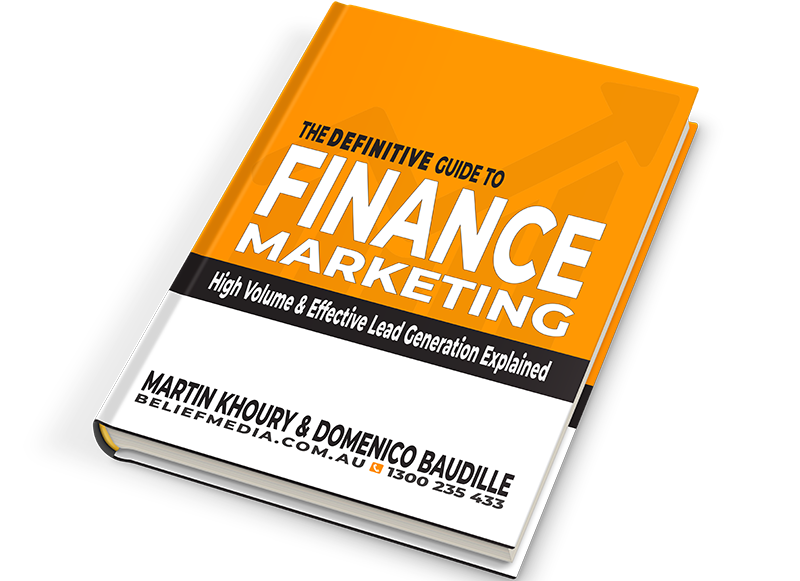

In a previous FAQ we look at how to menus which would render a list or string of bulleted links. While not the intended purpose,

In a we look at the various parameters that could be passed in a URL for the purpose of tracking links. While all URL parameters

The Fact Find form on your website contains only a few questions, and the questions asked are used to determine LVR and LMI so a

UTM and Tracking tags are applied in a URL for the purpose of tracking links and campaigns sources. This FAQ will not take a deep

In the Formly FAQ where we detailed how to create a subscription form, we introduced the concept of placeholders, or those pieces of text that

Your website will be delivered with a large number of menus. Your header and footer may be altered to your liking, but usage of Yabber’s

In January of 2025 we introduced new strict security protocols to further protect your website resources and data. This update now requires that any IP

In a previous FAQ titled “” we looked at how to create and manage Partners, all of which were assigned a primary ‘folder’ and multiple

In a previous FAQ titled “” we looked at how to create an SMS Marketing List. A Marketing List may be a group of recipients

Sending an SMS message on the basis of VoIP callers is an advanced feature that allows you to send a text message to those that

The nonconforming business finance form was created for a single client, although it’ll be made available to those that they may partner with in some

The version 0.8.9.2 release of the Yabber website plugin includes a new for field that accepts an ABN or Company Name and returns a list

Yabber isn’t a CRM, so the status of a Contact with relation to an active Opportunity generally shouldn’t be used. Instead, the Contact Status is

Yabber is not a CRM. Yabber is a marketing system designed to communicate with various CRMs in various ways and manage marketing assets. Yabber users

As described in an FAQ titled “”, Yabber is not a CRM. Yabber is a marketing system designed to communicate with various CRMs in various
You have a best interest duty requirement imposed upon you that essentially mandates you quickly communicate rate data to your clients – first when the

If you’re using our standard VoiP system as opposed to Microsoft Team Caller integration, all Voicemails are listed in the Telco module under the ‘Voicemail’

The standard SMS module will provide a facility to generate virtual mobile phone numbers when required. As described in the FAQ on ‘SMS Settings’, this
The Image Factory – part of the broader Media Factory which is closely connected to the Social Sendify module – is very much a legacy

This FAQ will detail how to manage the numbers and reporting associated with the SMS module. It is assumed that you will have your own

This FAQ will show you how to validate the mobile phone number associated with any subscription form on your website. If the feature is enabled,

One of the marketing magnets any Property or Finance operation will use to engage organic traffic and convert warmer traffic in higher numbers is the

Connectivity with Microsoft OneDrive enables different types of syncing and sharing options across a large number of modules. Initially designed to sync client documents uploaded

A voicedrop is a small audio recording that is attached to an outgoing text or email. Used in the Funnel, this FAQ will details how