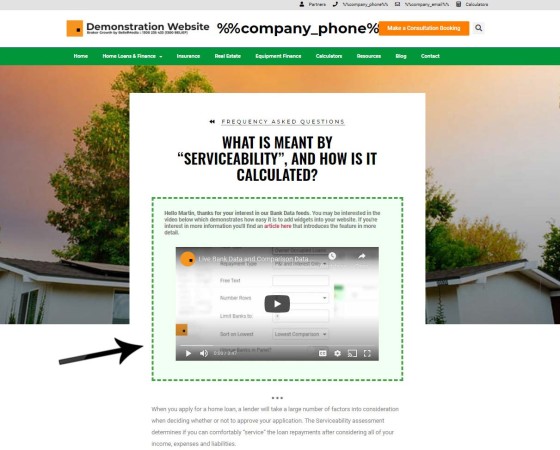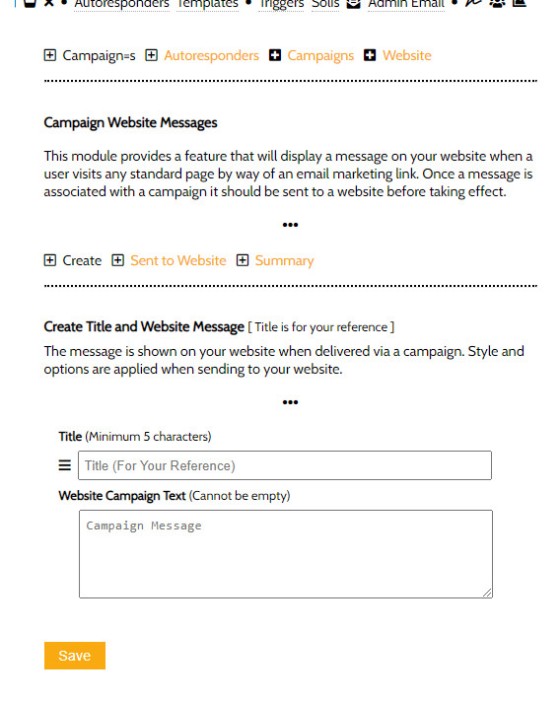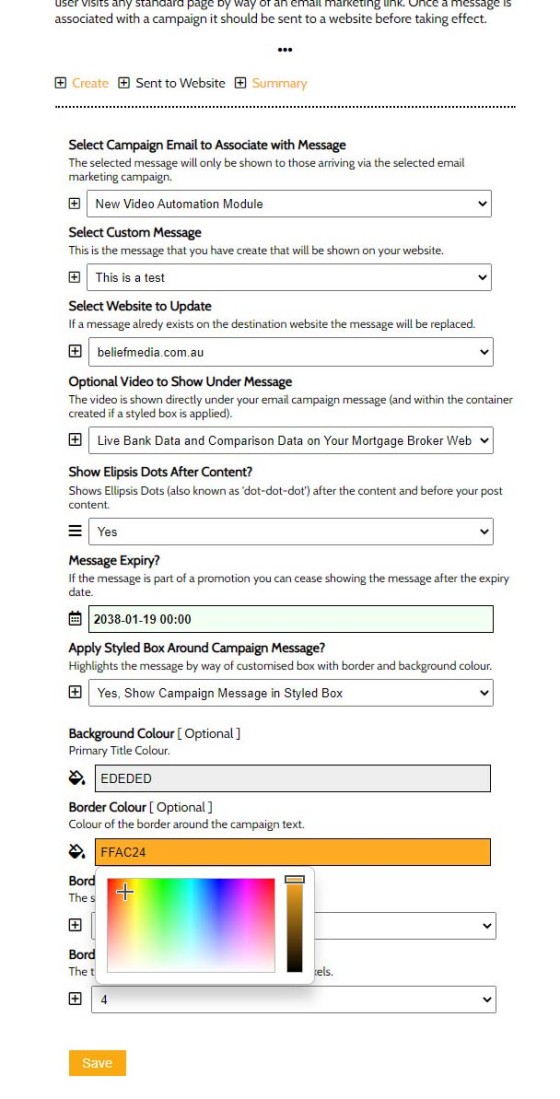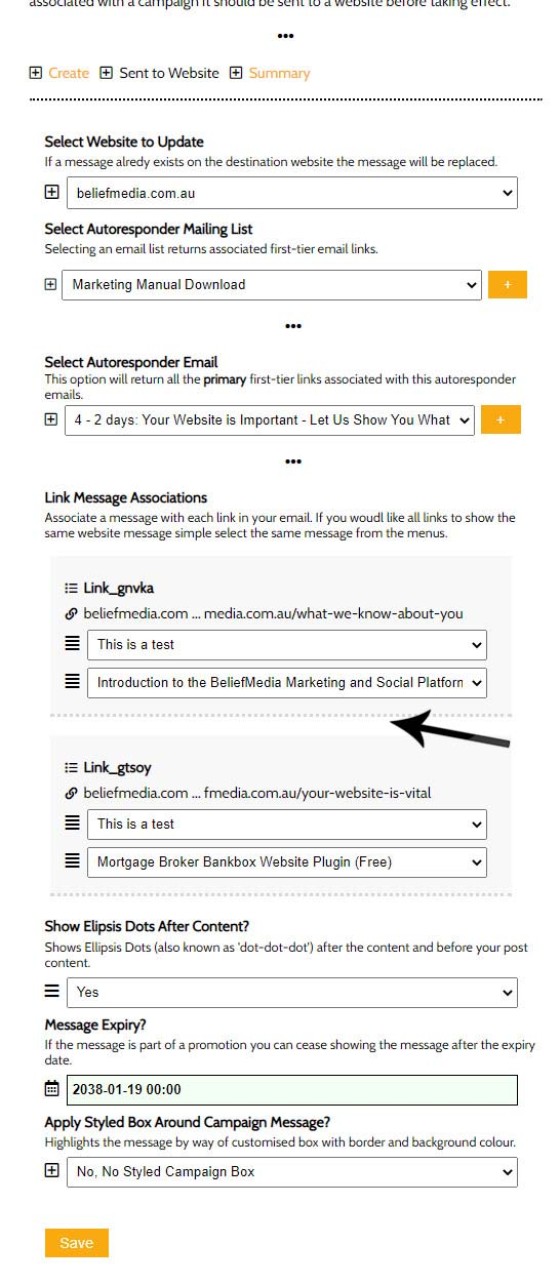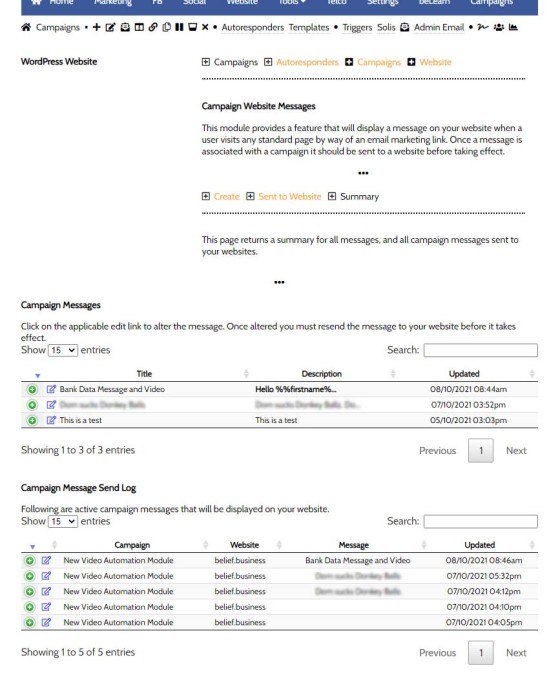If you're familiar with our uniquely positioned marketing ideology, we advocate that your website funnel and marketing funnel are intrinsically connected, and they must be connected, in order to generate higher yield digital returns. Your mortgage broker website is the epicentre of your marketing program and must provide pathways for organic and promoted traffic into a conversion. Certainly, if you're engaging in Facebook Advertising (where most broking businesses seem to gravitate at some point), your website needs to become 'user aware', and it should be able to resolve who the user is, what campaign they're engaged with, and we need to understand or identify their specific intent. In fact, it's impossible to have a marketing funnel without integrating your website with your other marketing assets, yet the mediocre "your website isn't necessary" experience is the one most often peddled to the industry - a professionally negligent approach.
When you send a user to a page on your website (or an escalation-based intermediate landing page) as part of your email-based education follow-up campaigns the idea is to build internal website funnel pathways for that user. While we have the capacity to alter website content in various ways based on resolved interest type, we should also serve specific content to campaign or autoresponder traffic in order to build the pathways necessary to escalate their commitment or create converting funnel pathways. This article introduces the simple feature that'll render content on your website served only to those that arrive on your site via your carefully crafted email campaigns.
If a user lands on your website via an email campaign this is a demonstrated escalation of their intent. We should capitalise on this action and serve specific content to create the necessary pathways that we now know that user is interested in taking, and we should craft an experience that is more likely to generate a real-world Opportunity conversion. Because we know (at the very least) the user's name we can tailor the returned content with personal details via the use of placeholders (introduced shortly).
The Result
Before we introduce how the campaign messages are created we'll first look at what your result might look.
Pictured: An example of what your message might looks like - we've included text and a YouTube video. The campaign container is rendered on the basis of a user arriving on your website via a defined email campaign or autoresponder link. All aspects of the presentation may be customised, and the content container may include shortcode or HTML. The example campaign container is shown on an FAQ page detailing 'Serviceability'. The site used is a demonstration website.
Creating Website Campaign Messages
Introduction
The campaign messages are created on the basis of a user following any link in an email campaign, while autoresponder campaign messages are shown on the basis of a specific link being followed. While you may assign the same campaign message for all links in an autoresponder campaign, the idea is that each link carries a 'declared interest', so it stands to reason that we'll escalate the user in an appropriate manner by showing them content more aligned with their borrowing objectives.
In all cases when creating campaigns we can use various placeholders to display known information. In the case of the email feature we're introducing on this page the placeholder you'll most likely user is the %%firstname%% placeholder, since the arrival of a user on your site by way of a link means we know we have that information (if user details weren't previously associated with browsing pathways prior to this point in time, clicking on a link resolves the past behaviour of a user on your website).
Creating Campaign Messages
Campaign messages are created by first creating a message, then sending that message with an associated video and styling to your website.
Pictured: Creating a campaign message. Messages are created independently so the same message may be associated with multiple campaigns. You may include link shortcode, audio shortcode, any other shortcode, or HTML into the description.
Once you have a library of messages they be assigned to campaign containers and sent to your website.
Pictured: Sending a campaign message to your website. Yabber is a fully integrated system so you're not required to deal with any messy copying and pasting. You select the applicable campaign, assign a message (created above) and video (YouTube or Wistia), and then define the appropriate styling. Once sent the message is immediately made available to those arriving from the defined email campaign.
Creating Autoresponder Messages
Autoresponder messages are created in the same way as campaign messages, with the exception that a different video and message may be assigned to each link in your autoresponder (follow-up) email. The arrow in the image below shows autoresponder email links that resolve to a page (it ignores downloads).
Pictured: Autoresponder website campaign messages are based on the link in the email. You may assign the same message and video for all links in the email or mix-and-match the various resources. If you select styling a container will be rendered (identical to the campaign message) where you may style the border and other elements.
When a user arrives via an autoresponder we'll look for a message assigned to that link and display the appropriate content.
Website Campaign Message Summary
All messages created and sent to your website is maintained in a compliance library. Since archival of all your website material is a compliance requirement we maintain a full record of the text in every message sent.
Pictured: The archive of all campaign and autoresponder records is maintained. Clicking on the edit link within the summary table returns you to the appropriate page for editing. Once a message is edited it must be sent back to your website.
An unlimited number of campaign messages may be created, and they may be sent to any of your registered websites.
Conclusion
The single biggest mistake we see industry make is the segregation of their website and other marketing resources (ignore the boneheads that'll have you believe your marketing is effective without a website). You simply cannot and will not enjoy a true marketing funnel unless your marketing assets are integrated in such a way that they deliver a consistent campaign charged with relevance. Your website funnel pathways are an essential component of your broader big-picture funnel experience.
The purpose of the campaign messages are clear: deliver a conversion-based message consistent with the campaign or link that delivered a user to your website. An advanced feature not introduced above is the value of any links assigned to the message; the link itself - as a further escalation signal - is a trackable conversion tool that is suitable for triggers.
The question of whether what we've described converts higher than the pedestrian solutions peddled to the market is not up for debate. The featured we've introduced simply convert more clients because the experience you serve is more relevant.