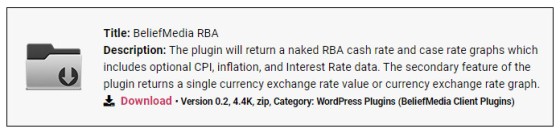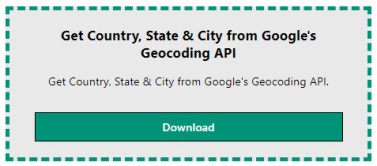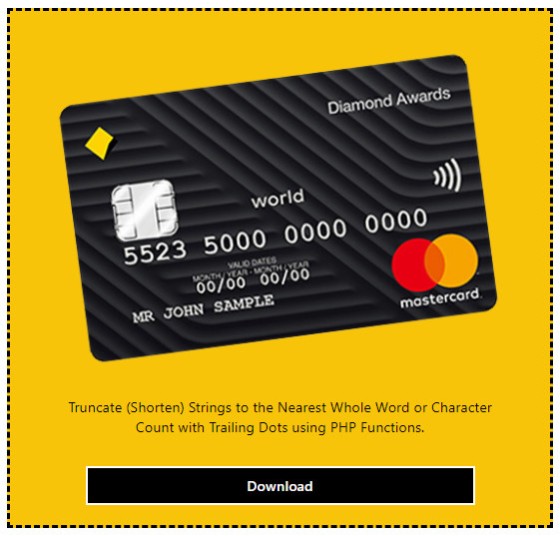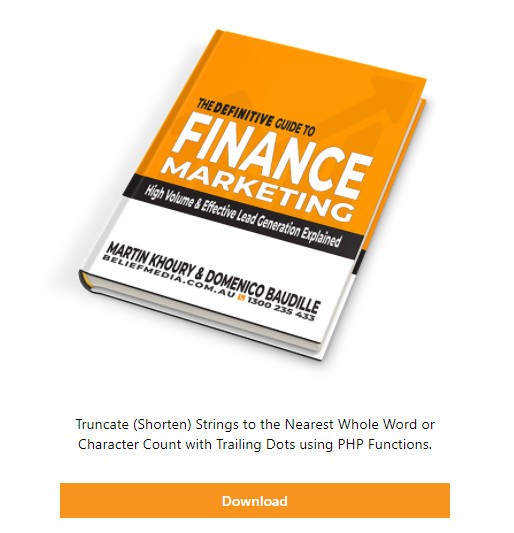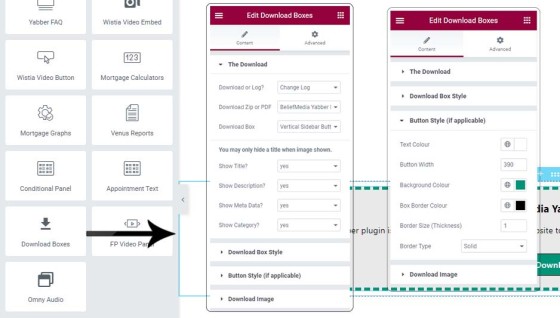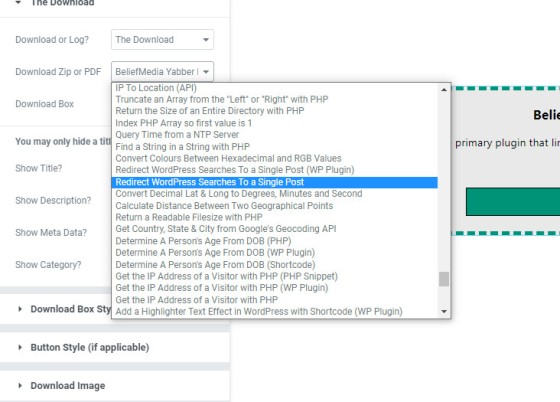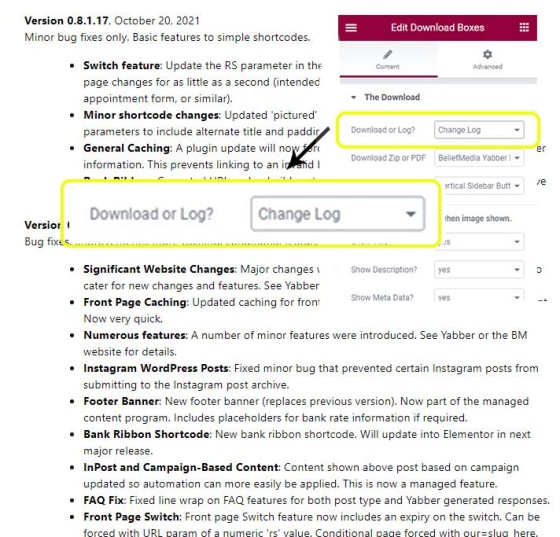A short time ago we introduced the integrated Download Manager made available via Yabber, and we also introduced the triggers made available via downloads on your website (or anywhere else). In this article we'll show you how the two come together by way of a drag-and-drop Elementor widget that makes trackable and stylised download 'boxes' available on your website.
The Download Widget may also be used to return a change log (or version changes) associated with any of your downloads. While not a legal requirement it makes for a nice standalone addition to documents such as your Credit Guide (on a dedicated page).
It should be noted first and foremost that all downloads are fully tracked at the user level. We'll explain shortly why this is an absolute necessity for any business serious about their marketing.
The Result
Our recently revised download features are in their infancy so the examples shown should be considered the most basic of renderings, and in terms of their appearance they're simply the first two styled download containers we've created. We'll default to our clients for suggestions on what sort of stylistic and formatting options they're looking for as part of their website experience.
All data rendered into the download containers are inherited directly from the details you made available in Yabber.
The Standard Download Box
The 'standard' download box is the one that we use by default. It returns your download title, description, and meta data.
Pictured: The standard download box. The download box returns your download title, description, download link, and meta data. All stylistic attributes of the box may be altered to your liking.
The download box is often suitable for the bottom of an article.
The Sidebar Panel
Named the 'sidebar Panel' simply because it is expected the panel is included within a narrower container, the element returns standard text and an optional image. Following are a few basic examples.
Pictured: A very basic download box. The result includes a title, description, and download button. In most cases you likely won't include the border and background.
Pictured: The second example is intended to show an image and possible background. The container can be styled in a manner that'll immediately make its company branding known.
Pictured: The third example is one that makes more sense that the other two examples. The panel shows an image, the optional description, and a download button.
Each of the basic examples may be crested in just a few seconds, although it's the last example - or at least the basic style used in the last example - that you'll likely use most often.
The styling can be reduced to just the download button by way of removing all the rendering options.
The Elementor Widget
The Elementor download widget is made available under the 'BeliefMedia' section of the Elementor widget panel. To expose the download options simply drag and drop the widget into the appropriate position on your page.
Pictured: The Elementor Download widget includes four panel options, not all of which are required for each download box. The image, for example, is only shown in certain cases.
Since Yabber is a completely integrated product, the manner in which to include a download on your website first requires that it be uploaded to Yabber's version-controlled download library. Once done, you simply select the applicable download via the widget's 'Download' menu.
Pictured: All your Yabber downloads are made available via a simple select menu.
The Change Log
While not a clear legislated requirement, there may be cases where you're compelled to provide a log of all changes to a document, such as a Credit Guide. Returned on a dedicated page and linked from your privacy or terms statement, the feature simply adds a little more transparency to your operation. In other cases, such as First Home Buyer guides or other documents, the log provides an indication to a consumer on what parts of your promotional material might be worth revisiting.
Pictured: Example Change Log. The log is inherited from your version controlled document management system in Yabber. Within 'The Download' option you select 'Change Log' and all other options are ignored. We use the Change Log shortcode option (rather than the Elementor block) to display changes to our WordPress plugins.
Used in the Funnel
Since your website is integrated, all details of a user are recorded when they subscribe to a lead magnet, engage with a landing page, or land on your website via an email marketing campaign. As such, all the user details are recorded within the 'Download' button enabling a raft of triggers to be applied, thus further shaping the website and broader interest-based marketing funnel experience.
There are certain breakpoints within your marketing funnel where you can potentially lose the effectiveness of the funnel based on a lack of client understanding, and downloads are at the top of that list. If you're still copying and pasting download links, or even worse, you're hosting your downloads on your website or any other resource where you aren't able to measure your efforts, the effectiveness of your marketing is seriously compromised and your conversions will invariably be lower. The lack of integrated downloads, or the inability to fully track your download interactions at the user-level, is a staple of marketing mediocrity.
Belief is a highly data-driven company, so a full statistical log of all your download interactions is maintained on Yabber. Based on these interactions we're able to identify the actions taken by a user that were more likely associated with a conversion pathway, and we're able to assign these known higher-converting experiences back into your funnel.
Conclusion
The drag-and-drop download widget is one of a large number made available in the BM Elementor plugin packaged with our highly advanced mortgage broker website - all designed to make the addition of finance-related features available to you with a few clicks.
It should be noted that general inline download links (or those within your text) are created via standard link shortcode, and the tracking and AI-based course corrections made available via our BeNet system will automatically be applied.
The download boxes themselves may also be created with standard WordPress shortcode, and this usage is usually more appropriate on article pages that aren't created with Elementor.