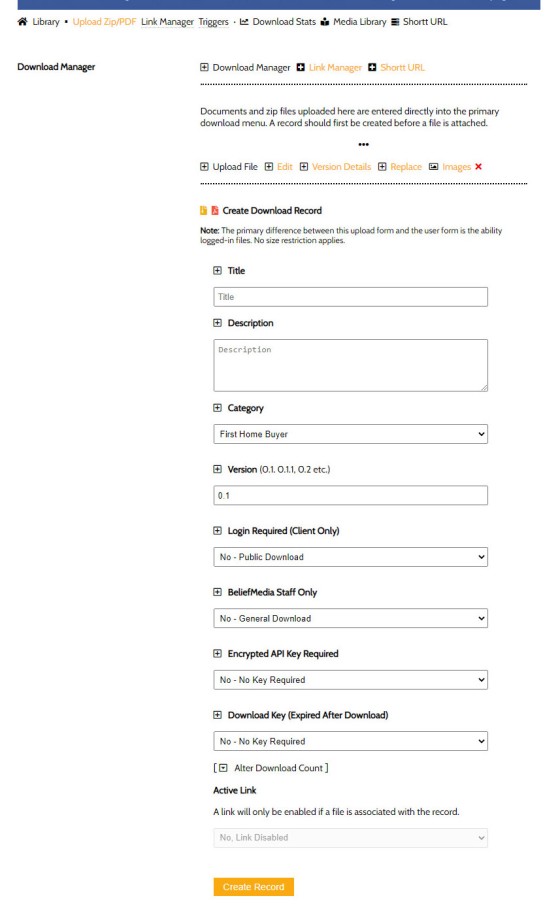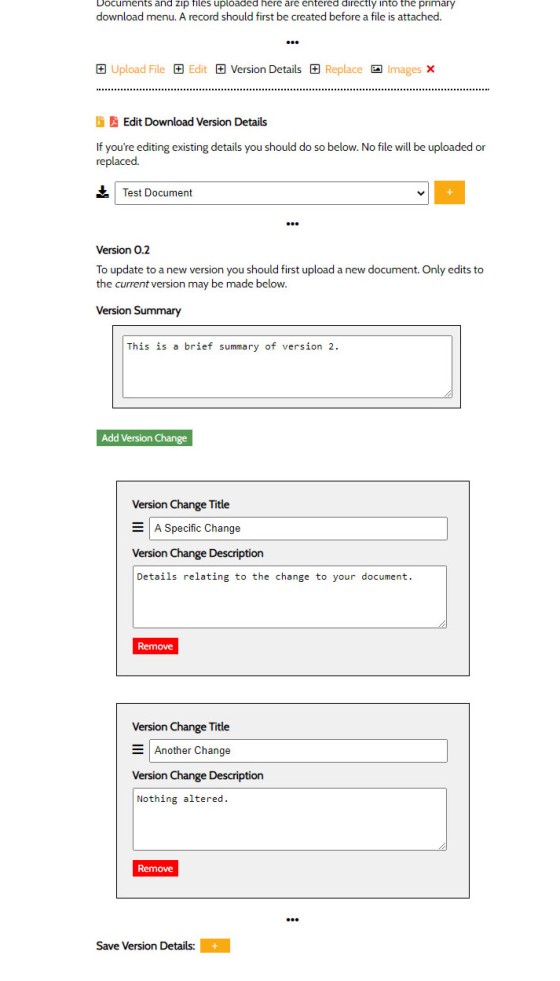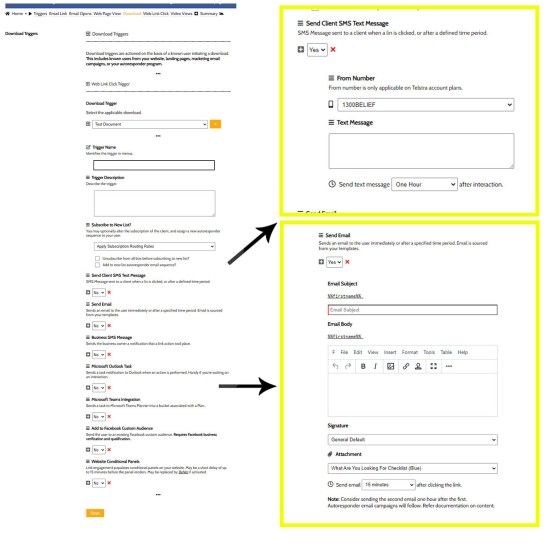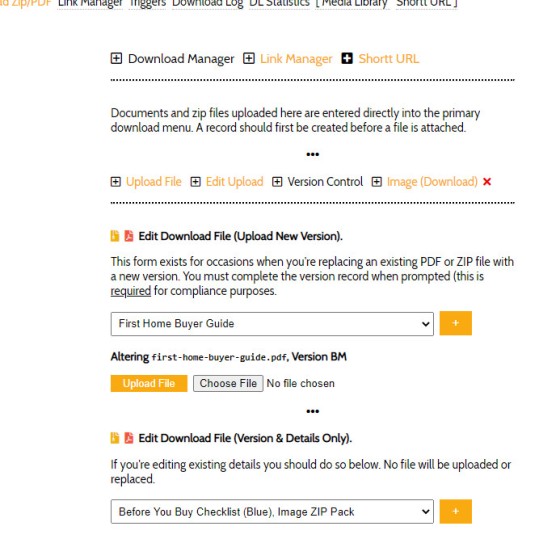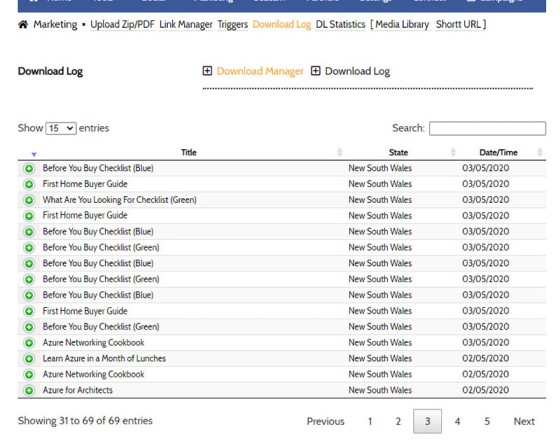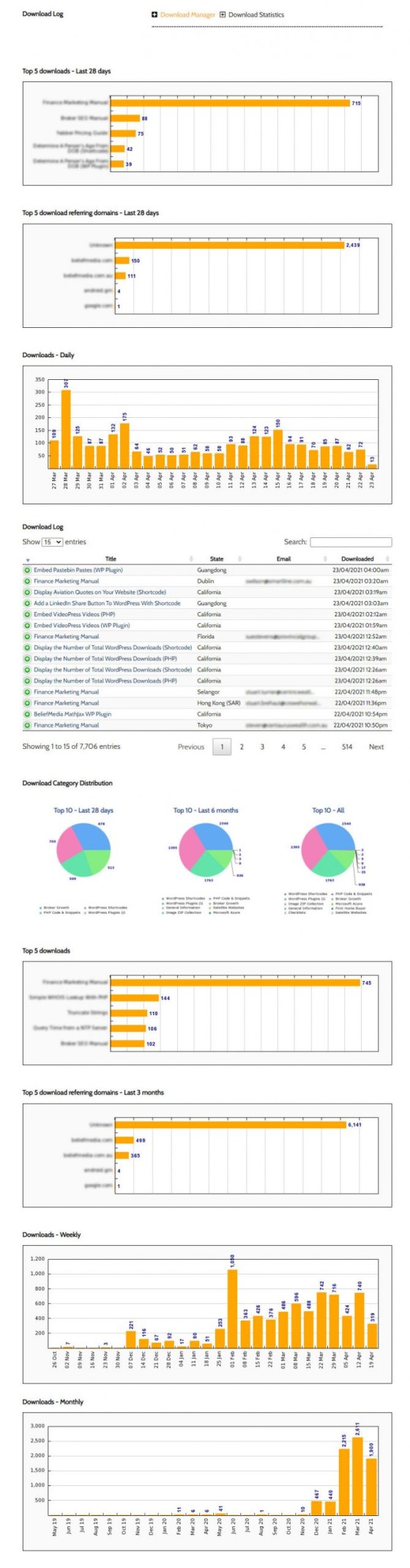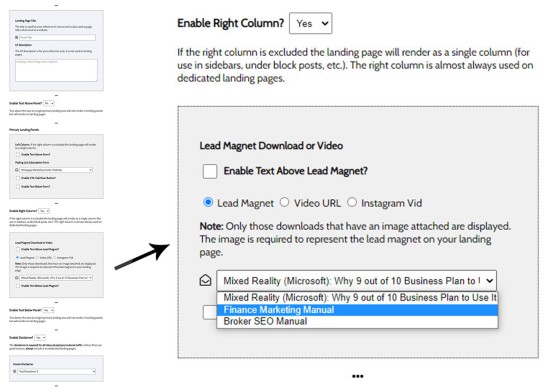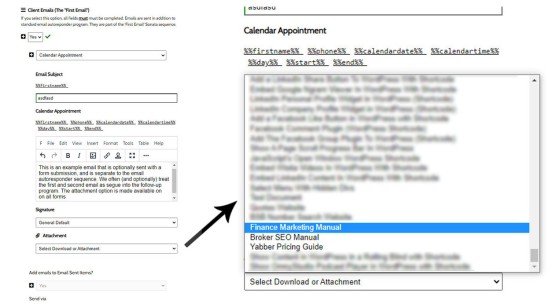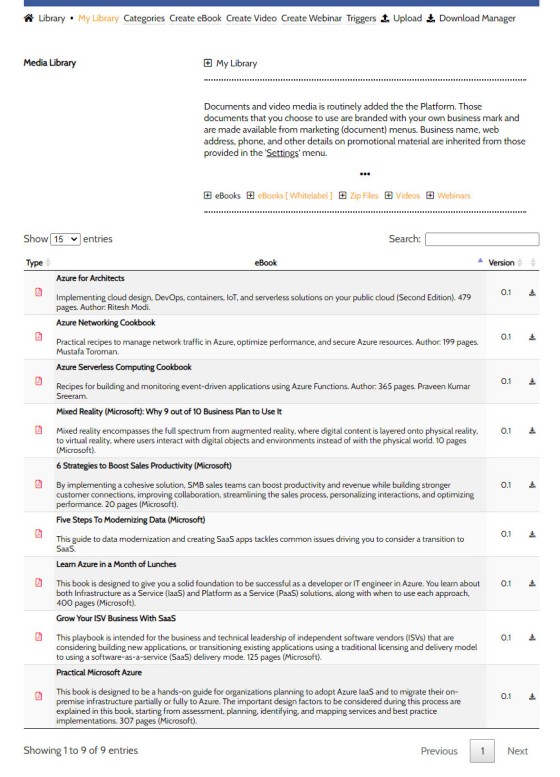One of the many careless actions we see take place from a marketing perspective is when we see various public downloads, such as lead magnets, promotional booklets etc., hosted on unvetted cloud storage (such as OneDrive or Google Drive), and we routinely see marketing assets hosted directly on businesses own websites. From a marketing standpoint this approach often causes a fractionalised experience, and as a business looking to understand their audience, the methods described are a data-debilitating and funnel-blocking exercise. Assuming you don't record the version changes from within your own office, the lack of version management and uncontrolled asset-exposure is more-often-than-not a non-compliant behaviour, and Yabber obviously provides this feature to ensure any strict audit.
This article introduces Yabber's  document storage and download manager (in brief), and how it's used to accelerate the creation and effectiveness of campaigns. Simple to use, it'll vastly improve upon document storage and dissemination to your prospects and clients.
document storage and download manager (in brief), and how it's used to accelerate the creation and effectiveness of campaigns. Simple to use, it'll vastly improve upon document storage and dissemination to your prospects and clients.
First, the download manage is part of Yabber's integrated digital framework. What this means is that a download from anywhere can cause the trigger system to send and email or text message, create tasks, or even change the content on your website for a particular user. Any user-declared action should not be ignored, yet this is generally the outcome based on most of the 'marketing' systems we see in the market (sadly, ignoring proper and compliant downloads is a staple of paid marketing mediocrity).
The nature of data extracted from a single download provides a trove of data that provides valuable insights into your campaign's success, and if downloaded via an asset that identifies the user (such as an email link or website link), the action contributes towards our understanding of a particular user, and it provides a greater understanding necessary to shape their conditional website experience.
The Document Management System
Belief's document storage system is reasonably basic in nature, and it essentially serves as a proof-of-concept (yet highly functional) tool that may evolve into a full document management system. The module was a necessary Yabber  inclusion because it’s required by law, and powerful marketing demands it. Version-managed document storage is required by those in the finance and property space, and every piece of promotional material that makes its way into the wild has to be kept on record for auditing purposes. This means that every lead magnet made available via Facebook and other campaigns must be made available via a system that – at the very least - maintains a record of all versions associated with that marketing campaign.
inclusion because it’s required by law, and powerful marketing demands it. Version-managed document storage is required by those in the finance and property space, and every piece of promotional material that makes its way into the wild has to be kept on record for auditing purposes. This means that every lead magnet made available via Facebook and other campaigns must be made available via a system that – at the very least - maintains a record of all versions associated with that marketing campaign.
Every file you upload via the upload manager is available as an attachment to email campaigns, autoresponders, and other emails the system might send on your behalf.
It should be stressed that our document system was designed to satisfy legal and compliance requirements so it does not (yet) include features typical of higher-end document management systems (such as check-in and checking-out of documents that require editing).
From a marketing perspective, a system to serve documents and record data for statistical analysis is vital.
Uploading Documents
Uploading a document is easy. You simply provide a title, description, assign a category, and then define certain download options. Once the record is saved an upload panel presents itself. Once a document is uploaded it becomes available in your document library, and also becomes available via your various select menus.
When PDF documents are uploaded a generic image is created for inclusion in landing pages. It's a basic image but can easily be replaced with a 3D rendering via a drag-and-drop upload tool.
Pictured: The document upload panel. Various options apply, such as category assignments, login requirements, and password options. In the pictured example some higher-level aggregator options are shown. The system supports the uploading of ZIP and/or PDF documents.
The download record may be altered at any time. However, when replacing the PDF or zip file we ‘require’ that you modify the version details and provide a brief version change (any change to any document requires a brief compliance explainer).
Pictured: Adding version control information to documents is easy. When prompted you simply provide specific details of the change, and if replacing the document, provide a new version number. As many changes may be added as required by clicking the green ‘Add Version Change’ button.
Download Triggers
Download triggers are an essential part of the broad marketing funnel experience. Triggers will action ‘something’ to the client (or you as a business owner) on the basis of a known user downloading a specific document from any source (website or email). Your website records clients indefinitely so triggers will continue to function once they arrive back on your website after a prolonged break.
Pictured: Download triggers are one of the most often ignored, yet most powerful features available to content marketers. Imagine somebody coming back to your website after a long period of no contact (so they’re getting warmer) and then they receive a text message from you a few hours later asking them a question, or perhaps they’ll receive an email the following day. As we’ll say over and over, real-world contact with a person is more powerful and persuasive than most digital communications so a phone call is almost always advised (and then supported by digital). Triggers provide options for client and business SMS messages, client email, email subscription modifications, and tasks. The system is also integrated with Microsoft Planner and permits the addition to a Facebook Custom audience on the basis of the download. Each download that provides a ‘pivot point’ in the marketing funnel should have a trigger assigned… you certainly don’t want them attached to all downloads.
Note that triggers are applied to downloads regardless of whether they originate via email campaigns or on your website (this, once again, is by virtue of our integrated system).
Pictured: Altering the download record can be made at any time. If altering the download file you’ll be required to provide a new version detail with brief details of the version change.
Download Log and Statistics
All downloads are made available to you in real time via your ‘Download Log’. When a user is known (via an email campaign or when identified on your website) we’ll attach their details and record their specific activity. In order to assist with determining a funnel participant’s ‘temperature’ all download (user) information is fed into our BeNet system – thus enabled our system to return more relevant course-correcting conditional content.
Believe it or not - and in this digital day and age - we still see businesses hosting downloads on their website or via a cloud-hosted service such as Drive or DropBox. With the vast array of statistics made available via download interactions we’re able to garnish a very clear picture of conversion rates, page interactions, geographic trends, subscription ratios, and interest trends. Without this vital information we’re unable to apply course-corrections and improvements that’ll greatly improve our conversation costs. We cannot understand or improve our marketing unless we know how it’s working – simple as that.
There are a number of free and premium plugins available for WordPress websites that provide file management features, and many of them are quite good. The problem, of course, is that the system is no way connected to any other part of your marketing presence so the returned data garnished from download activity cannot be applied to other areas of your online efforts.
Pictured: All downloads are shown in real-time via the Download Log. You need to know what downloads are trending, what are performing better than others, and where the download is coming from. The trigger associated with a download is extremely important; a download is an action signifying intent, so it’s important to apply small amounts of persuasive pressure via subtle communication. If a user is known when making a download (this includes anybody that has provided their details via your website, or anybody downloading from within an email), those records are recorded with the download. We garnish a very clear picture of what clients are actively interested in particular types of products.
Each download has an ‘interest type' associated with it, and this has the effect of providing anecdotal evidence of consumer trends (it’s part of what BeNet reads to learn what your visitors are interested in). This enables you to very quickly identify consumer behaviours meaning you’re able to 'work on what's working'.
The extremely comprehensive statistics returned via our downloads module (considered a lower-tier “non-contact” conversion), in company with broad website, campaign, and other statistics, will feed you with the necessary analytics to understand exactly how your digital traffic is engaging with your content.
Pictured: Download statistics - test data only. A visual representation provides a very clear picture of how downloads are performing organically or via an association with an email or landing campaign. Clicking on the green icon in the download log returns UTM data and user information. Never ever host your downloads on Google Drive or similar – the information lost is far too valuable.
White Label Marketing Material
In the former Growth program we ran for nearly 20 years (and almost exclusively since 2015) we’d place a requirement upon brokers to assist with the production of marketing material. We required that each lead magnet, general promotional booklet, video, podcast, fact sheet, or any other material required a business to inject their brand and personality into material making it more culturally relevant and personal. The problem: it rarely worked. Brokers are busy and rarely have the time necessary to create their own material, and aggregators rarely provide what’s required for promotion, so we’ve taken it upon ourselves to manufacture regular generic booklets, lead magnets, and other material so you don’t have to.
Marketing material is now (optionally) created via a one-click system that brands booklets and other material with your logo, web address, and other information. Because of the integrated nature of Yabber, that document is immediately made available in your download manager, and it's also made available via a download drag-and-drop block on your website.
The brilliant white-label branding system is introduced here.
Downloads are Integrated
Once a download is created, the generic image that Yabber creates (basically an image of the front page of your document) enables the document to be added to a landing page or landing panel. The creation of landing pages simply requires you select a lead magnet (that you have just created from the document library, or any that you have uploaded yourself) and select a form. This simplification and agile integration of landing pages directly with your website enables powerful pages to be created in a few seconds. Obviously, numerous landing page options apply and they're discussed here.
Pictured: Landing pages and "global" landing panels are created in seconds, and then simply sent to your website. Various options apply for call-to-action text, phone number buttons, and so on. Note that the download is simply selected via a menu option (only a few options are shown in the example but the menu will show all your lead magnets).
Your uploads (and white-label content) are all made available via select menus on virtually all Yabber forms.
Pictured: The email option shown above is one from the form creation system. Whenever an option exists to create an email it is usually accompanied by the attachment option. We permit downloads up to 2MB in size, and prefer you create a link so that identifying information is tracked, and appropriate triggers may be actioned - not possible via an attachment.
Pictured: All your documents are made available in a searchable archive categorised by eBook, eBook (white-label), ZIP files, and videos and webinars (the latter two only available to testers.
Conclusion
An integrated download manager will make your document management a breeze, the dissemination and sharing of your downloads an easy process, and it'll satisfy version control and compliance obligations by way of the Version Archive.
The importance of an integrated system powering your marketing efforts starts to become clear when you see how systems "talk" to each other, share relevance, and are completely connected.