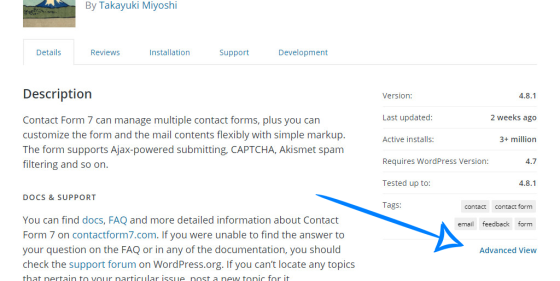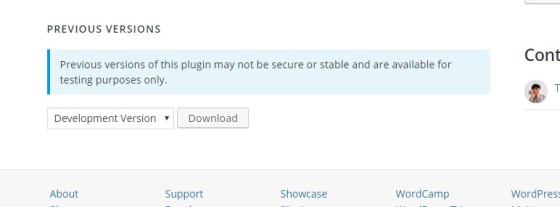If you've ever crashed your website with a plugin update, it's likely that you've spent time in a bad place looking for solutions. From what we can tell, this happened in the last week with an update to Contact Form 7, a simple plugin that will generate multiple contact forms on your website. There's an easy solution: roll back to an earlier version of a plugin that didn't break your website.
First, look for the advanced menu on the plugin page.
Click it. Now scroll down to the "Development Version" dropdown box at the bottom of the page (just above the footer).
Select your desired version (or the last version that didn't break your website) and Download.
Disable Plugin Update
Until the plugin issues are resolved, you may want to disable the plugin update so others don't inadvertently update it and, once again, break your site.
Copy and paste the WordPress function into your theme's functions.php file or, if you sensibly have one installed, your custom functions plugin.
The update plugin option will now cease to display.
Note: This method may prevent necessary security fixes. Use with caution.