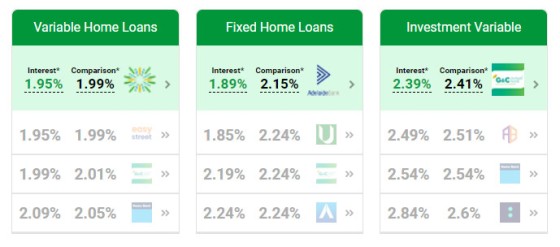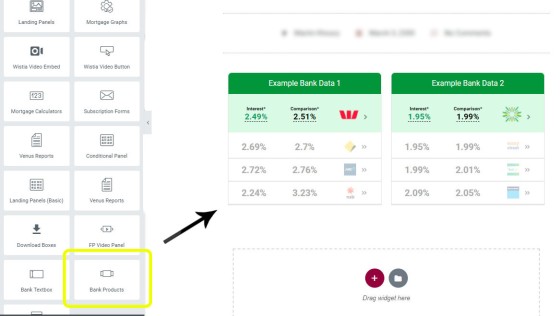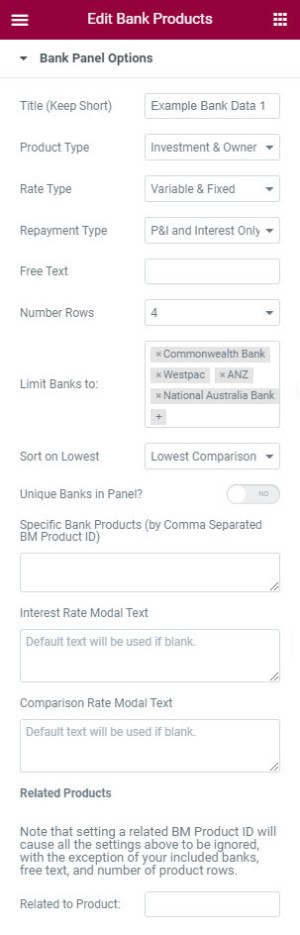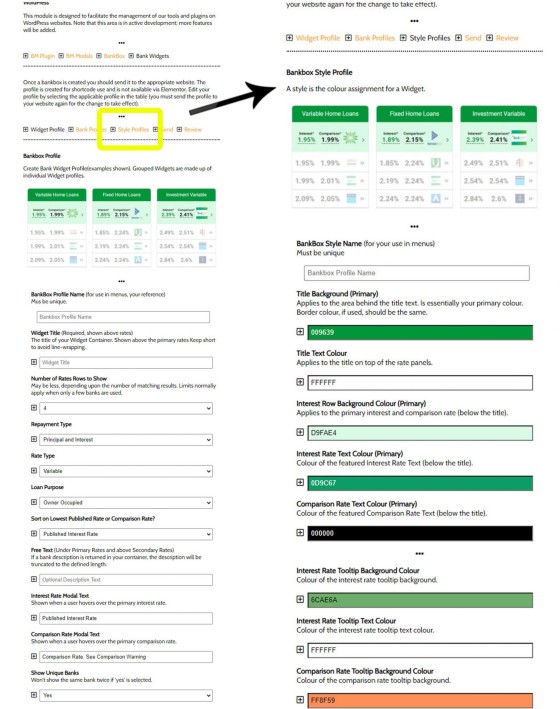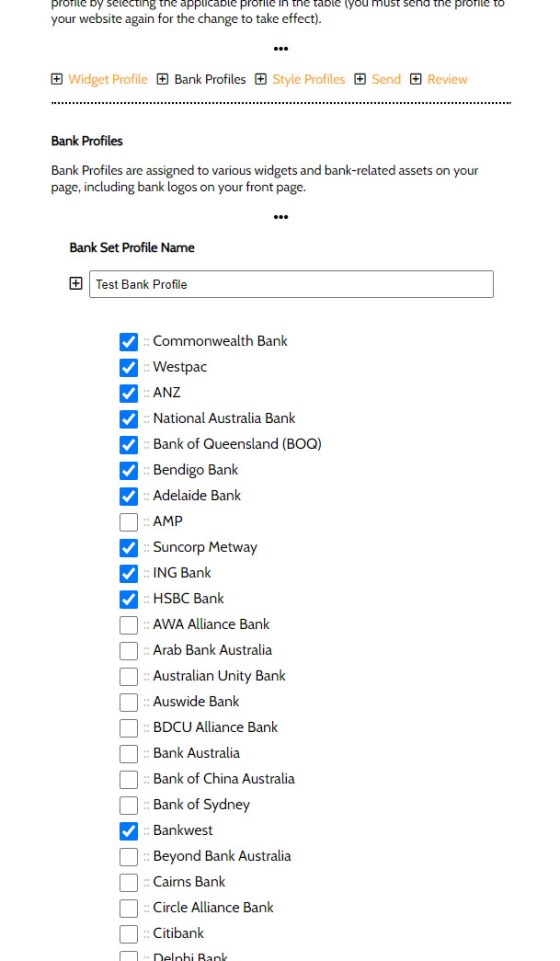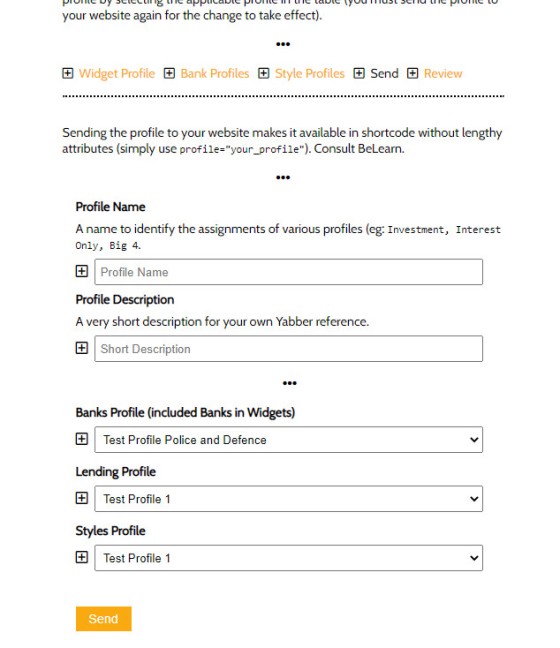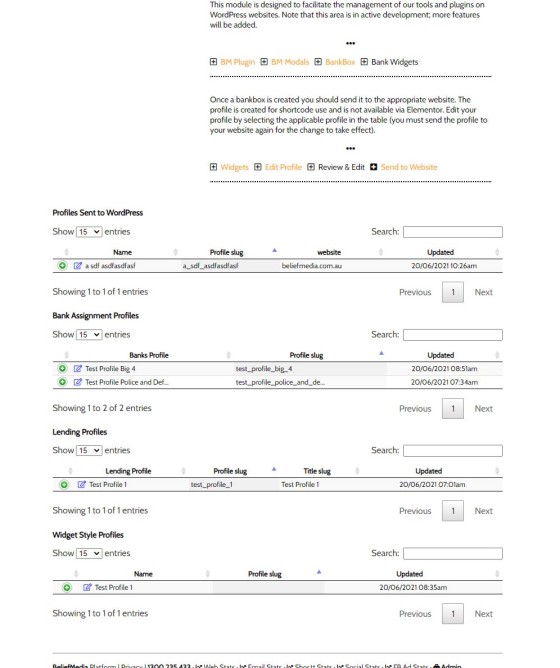We talk all the time about how and why the default website we provide mortgage brokers converts far higher than other websites in the market, and how our conversion-optimised website is integral to your marketing funnel, and this article introduces you to one of our more powerful website features that literally changes the digital lives of the brokers that use it. Our real-time bank product data 'widgets' provide users with extremely high encouragement to browse additional pages or convert, and they literally adds a few thousand conversion-opportunity pages to your website.
Bank Widgets provide your customers with the information that they're actually looking for, and they demonstrate your expertise and authoritativeness. A mortgage broker website without live product data information or interactive comparative features isn't really a broker website.
Video Demonstration
All the features we introduce in this article make this high-level and always up-to-date product information more accessible and affordable than ever before, and they're obviously a core component of the our mortgage broker website (as part of a Yabber subscription  , but yours forever). A standalone website plugin with unlimited data access is also made available.
, but yours forever). A standalone website plugin with unlimited data access is also made available.
Details on the website comparison feature is introduced shortly (this is the basic comparison data we return in all our broker websites), and is very different to Belief's standalone mortgage comparison website.
First, the result of three side-by-side widgets are shown below.
Pictured: Three side-by-side Banking widgets. It's commonplace to place the widgets directly underneath your entry page above the fold. Single panels are suitable for sidebars based on the type of page that they're on, such as Home Loan pages, Investor pages, or Refinancing pages (the widget returns data based on parameters that you define).
Bank Widget Examples
A live example with four rates from all banks and all product types is as follows:
You will note a small grey arrow to the right of each of the rates shown - this will link to a product page with more information on that particular loan (our product pages, which are introduced shortly, include a subscription form to Belief, but you will include an essential contact form pre-populated with product data).
These panels show products as defined by you or they're automatically populated with data based on the lowest interest or comparison rate. All stylistic elements and presentation is fully customisable.
An example of various Investment products (with a parameter included limiting results to Interest Only products is as follows (in this case we're also including a 'text' element, and we'll also show 5 results):
Elementor Options
Using the Elementor builder packaged with our default mortgage broker website is the easiest way in which to use the interest rate panels, although those that aren't using our default broker website may download Elementor for free from WordPress's plugin repository and this version meets the retirements to display the widgets on your website. Using Elementor is a 20-second drag-and-drop process which negates the need to reference 'messy' shortcode attributes (although we've also made this easy for Yabber subscribers, as we'll show in the next section).
To use the widget you simply select the 'Bank Products' block from the BeliefMedia Elementor menu.
Once the block is dragged into any position on your page you may select the appropriate block attributes.
Pictured: The Elementor block makes creating an interest rate block a 20-second process. You select the product type, rate type, repayment type, number of rows, banks, and sorting options (based on Interest or Comparison rate). You may force unique banks to be shown in a panel and fully customise the text that is shown anywhere, including in the rate tooltip. the last field, 'Related Products' is introduced as a standalone feature shortly.
You may force products of your choosing to show via the 'Specific Bank Products' textbox. The BM Product ID is a unique representation of a single product that is possibly linked to or part of another product.
You may include the rate panels side-by-side in blocks (usually just groups of three) but we've seen brokers use 6 or even 8 (stacked in groups of three or four) to feature products of their choosing.
Yabber Integration and Shortcode Options
If you're not using our powerful broker website or your own Elementor builder plugin you may optionally use shortcode to return the resulting widget. The shortcode of [bank_panel] returns a default panel with default attributes, but you may alter the attributes to shape your own Widget. For example, to limit results to just the big-4 banks we'll use [bank_panel include_banks="cba,wbc,anz,nab"]. In the example below we've also altered the title_background and interest_background to show a blue theme (with an altered width). We've also limited results to just variable rates with the shortcode attribute of lendingRateType.
There are around 30 optional shortcode attributes to mimic the styling provided via Elementor so it takes a little longer to build. That said, it's a set-and-forget feature since the products are always kept up-to-date, so you won't usually have to alter the presentation. To make the shortcode process easier, and to avoid including multiple attributes in your shortcode, Yabber includes a section within the 'Plugins' menu that permits you to define bank profiles, style profiles, and a lending profile. You create these profiles interdependently and then send them to your website as a group; in this way you can reference a Widget with a single id attribute (for example, [bank_widget id="123"]).
Pictured: Yabber Bank Widget options for the lending profile and Widget style. As many profiles may be created as necessary.
Pictured: A profile of banks is created so each widget may include all of your accredited banks, or just those that of a particular tier or type.
Once you have a suite of profiles you send them to any of your registered websites in any manner of your choosing.
Pictured: To send a combination of style, lender information, and banks to your website as a Widget profile, you simply select from the appropriate profiles you have created and click 'Send'. The Widget is then rendered by way of an id attribute. Using this method you're able to globally alter the occurrence of all widgets of a certain type with one click.
All your profile options are available on a single page where each may be edited to your liking.
Pictured: All your profiles are recorded on a single page, and all website 'pairings' are recorded for reference. Clicking on the edit link makes editing a global profile a very quick process.
Related Products
The related products is a field shown in the Elementor options screenshot. The 'Related Products' field will force the results to show products that are similar to the one selected, or popular based on known browsing habits. We use the 'Related Products' on our information pages (introduced below) of a way of connecting products and generating enough interest to drive a conversion or phone call. In the example below we'll compare products against CommBank's Extra Home Loan (if the example below isn't rendering it's because the product change caused the BMPID to also alter... and this is one of the problems of related products, and why they're far more suited to the information pages we introduce below). We've altered the style in the example below to show a little variety.
Related products may be problematic to render based on your available lenders since many products simply cannot compare with others... so in these cases we return those matches that closely relate to the selected product (with some attributes determined by BeNet logic).
Simply put, managing your website's bank product widgets is simple.
Product Information Pages
Product information pages are created for any and all published products that you might have access to via your panel of lenders. This has the effect of providing what is potentially thousands of pages to your website full of rich information that your consumers are craving... and the additional pages provide thousands of 'types' of landing pages upon which your audience will convert.
Bank product information pages run the risk of duplicate content penalties based on content that is reproduced on numerous websites, including bank website, so we assign all the appropriate markup to let Google and other search engines know where the source information is located (in this case, the bank). That said, we still generate a XML product sitemap based on those lenders for which you're accredited.
We include related products in the product by default since we know that the control product actually exists (since we're on that page), so we us at least a single widget to return the related products and generate additional page views.
Once our plugin is activated the pages become available immediately. Make no mistake: this feature will have a transformative impact on your website traffic and online lead generation.
Conclusion
Every website in the brokerverse shows fluffy messages touting their panel of lenders and 'hundreds of products'... but it's not enough. A mortgage broker website has to look and feel like a finance-related website, and actually present the information necessary to guide your website clients into a conversion funnel. Before you can position yourself in any niche market or specialty you'll first have to position yourself as an actual mortgage broker. In fact, many potentially consumers are still totally unaware of the fact that mortgage brokers able to facilitate loans with big-bank lenders - the widgets make it very clear.
Providing a visceral means of engaging with various products is a guaranteed method of drawing more consumers into your conversion funnel... and until we introduced this product to market the cost was completely prohibitive. At the time of writing all our interest tools are packaged with various graphing tools and they're made available for less than $1 per day.
Website data is very different to our comparison website, which is designed to provide an online funnel experience for those that are comfortable with that type of online experience. However, at the time of writing we're days away from including a basic comparison-style tool on our general broker websites (the feature will be built into our demo website).
The widgets (and other dynamic data) are a part of the reason our clients achieve brilliant organic success. So, while our Facebook and other programs are more powerful than any competing product on the market (for a fraction of the cost), we certainly don't ignore the raft of organic digital opportunities that potentially return triple-digit organic inquires each month. In fact, any paid promotion without first optimising your website for funnel conversions is borderline professional negligence... yet it's still commonplace. Even worse - as we've mentioned over and over - if you're sending paid traffic to a third-party service (Lead Pages, Click Funnels, Kartra, GoHighLevel, and others) it's likely you don't know what a digital experience is meant to look like, and you certainly aren't employing a true and high-converting marketing funnel.
We're aware of products in the market that provide 'broker website' for over $300 per month (far more than our Yabber subscription  ) and they provide no discernible feature of features that actually attract, convert, or engage your clients, and they certainly don't define your site in a manner that positions you in the market. Our default website - and our vast array of finance features and tools - are designed to engage your funnel participants and guaranteed to return far more conversions.
) and they provide no discernible feature of features that actually attract, convert, or engage your clients, and they certainly don't define your site in a manner that positions you in the market. Our default website - and our vast array of finance features and tools - are designed to engage your funnel participants and guaranteed to return far more conversions.
All banking data is rendered in a compliant manner consistent with all applicable legislation.