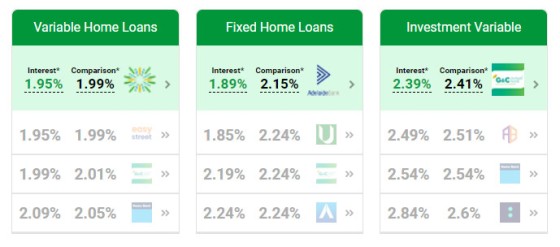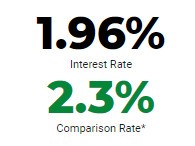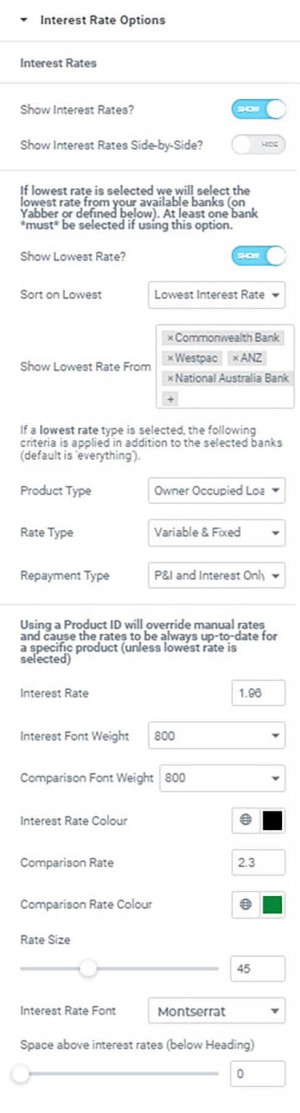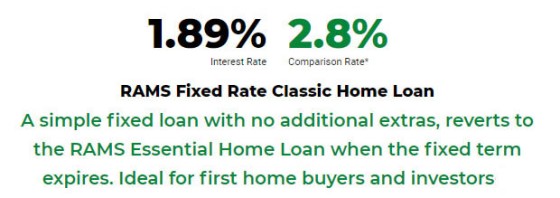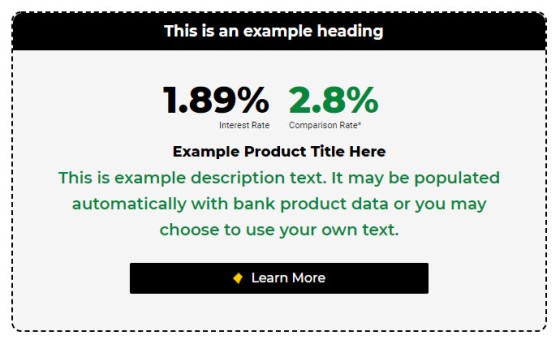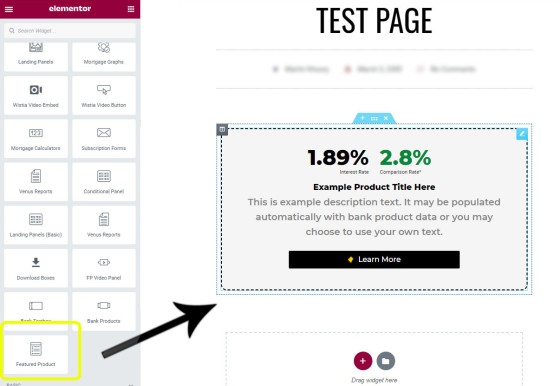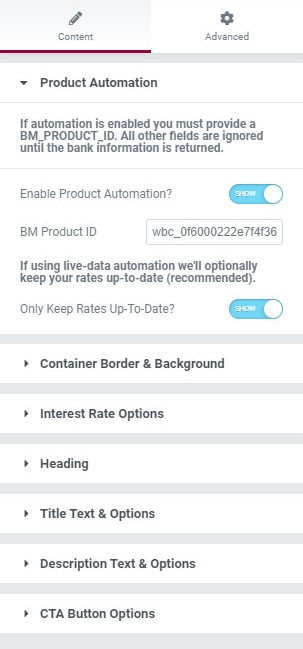This article introduces a single component of Yabber's  broad data integration with your website. In the first of many articles that deal with integrating real-time Australian banking data and information pages into your website, we'll show you how to include a single product panel in any post or page with real-time interest rate and product information. In a follow-up article we'll show how to include multiple banking information panels into your website that link to pages that detail the specifics of a specific bank product. The thousands of pages that this single feature provides is just one of the reasons our broker clients are often generating triple-digit online leads every month.
broad data integration with your website. In the first of many articles that deal with integrating real-time Australian banking data and information pages into your website, we'll show you how to include a single product panel in any post or page with real-time interest rate and product information. In a follow-up article we'll show how to include multiple banking information panels into your website that link to pages that detail the specifics of a specific bank product. The thousands of pages that this single feature provides is just one of the reasons our broker clients are often generating triple-digit online leads every month.
As we'll describe in an article detailing our extremely high-performing broker website, in order to provide a persuasive and compelling experience that demonstrates your expertise and authoritativeness - and one that builds upon the elusive trust element - one must provide engaging information on the products they actually provide. A broker should endeavour to have a website that is a true funnel-based asset that actually generates business... and our live product data and various automated drag-and-drop panels go a long way in demonstrating these essential attributes.
Formerly a 'Platinum'-only feature, all of our Bank Product tools are now included in our Broker Website by default... and at the time of writing the website is provided to clients as a complimentary addition to their Yabber  subscription.
subscription.
The featured product panel is a means to provide an array of information on a single product. The information may be shaped in numerous formats which is guided by the Elementor plugin options or shortcode attributes (if not using Elementor). As is expected from any finance professional, the rate data (and other product data) is always maintained to reflect the current rate.
Pictured: The Mortgage Widget Panels (pictured) are discussed in an article titled "Include Current Bank Product Widget Data on Your Website". The panels link to information pages which potentially adds thousands of product information pages to your website. All colours, fields, and rows are fully customisable via a simple drag-and-drop panel.
Again, this article introduces a single featured rate or 'Information Panel'. The information panel is designed to showcase just one specific product. As with our other finance tools all the features are created via a quasi-WYSIWYG drag-and-drop interface meaning absolutely no coding or effort is required in their creation.
In some cases you will want the single lowest available published rate from the banks for which you're accredited, and in those cases a single switch is used to always return that rate (with the published rate and comparison rate rendered stacked or side-by-side).
What follows is a number of examples (we're using images to avoid trying to render details for products that are redundant or out-of-date).
In many cases, such as a sidebar, you will want the rates stacked, and this is enabled via a toggle switch in the editor.
Interest rates are determined by a single panel that provides all rate options.
Pictured: Elementor Interest Rate Options. All options are customisable and optionally kept up-to-date based on your defined product. Manual interest and comparison rates may be provided.
As shown in the above Elementor panel, numerous options apply. You may select your banks (this may also be performed in Yabber once for all your lenders), product type, rate type, or repayment type. A 'BM Product ID' may also be selected which will populate the appropriate fields. If 'Lowest Rate' isn't selected you may define your own interest and comparison rate.
In many cases you'll want to include a product heading, title, description, or call-to-action button, and all these options are available. The title and description may be inherited from those details provided by the lender making the panel completely automated.
Pictured: In this case the title and description was automated based on product information available from the lender. These fields may optionally be manually populated with data.
You will often choose to provide a link to product information, and this is where everything gets moderately confusing (and it is described in more detail in our article on Interest Panels). For every single product made available to you - as defined by your lender panel - a product page is available to you with full and complete details of the loan product. These are numerous advantages to this amazing feature, such as the thousands of additional entry pages to your website and on-page conversion opportunities (remembering that every page on your website should be designed to convert). However, you will often want to link to your own resource rather than the link we automatically create. So, if you define your own URL in the CTA panel we'll use that... otherwise we'll link to the automatically created product page.
Pictured: A featured product panel with a call-to-action button. The button links to a page of your choice, or an automatically created product page. Note that a bank icon is automatically applied to the button.
The product pages that are linked to the Bank Panel may be sourced by clicking on a link in the demonstration Bank Widgets on the front page of this website (the products can be removed so we're not linking here).
In the next example we'll show the featured product with a heading, title, description, and border.
Pictured: A featured product panel with a number of custom fields. We've obviously used a fairly generic style but you may create the panel to look and feel in any manner that floats your boat. In this case we've opted to keep only the interest and comparison rate data up-to-date - all other fields will remain as we have defined them.
Using the Featured Product Widget
To use the product widget on any page you simply drag and drop the panel into any position on your website (as shown below).
Pictured: As described in an article detailing why we use Elementor, creating website components is a super-simple process that almost always negates the need for any kind of outside web developer assistance (this applies to all our modules, including our mortgage calculators).
A number of fields are available for any single featured product widget, and they are selected via a simple toggle switch with all styling options optionally defined by you.
Pictured: Bank Featured Product Elementor widget options.
The module is extremely easy to use.
Conclusion
This style of finance gamification has a massive and seriously positive impact upon other programs you run, such as your Facebook Program. As we've said many, many times before, the notion that one will invest into a paid promotional campaign without optimising their core funnel website and digital periphery is patently absurd, and those companies that provide advice suggesting otherwise are borderline fraudulent. Certainly, your email follow-up audience literally explodes when you effectively demonstrate your expertise and authoritativeness by way of your digital assets, and our product and interest API goes a long way into satisfying this requirement.
A website designed to actually attract, engage, and convert your online audience is rarely one that looks and feels like every other website. Despite the mixed and commercially-biased messages in the marketplace, your website remains a vital asset in your funnel efforts and has an enormous and hugely positive impact on your conversions. If the last 12-months has shown us anything it's that having this data on your website is no longer an option - it's a requirement. In order to facilitate the service we've priced it in such a way that is a no-brainer.
The data we serve via any banking widget is sourced from the same always-up-to-date API that drives our comparison services.