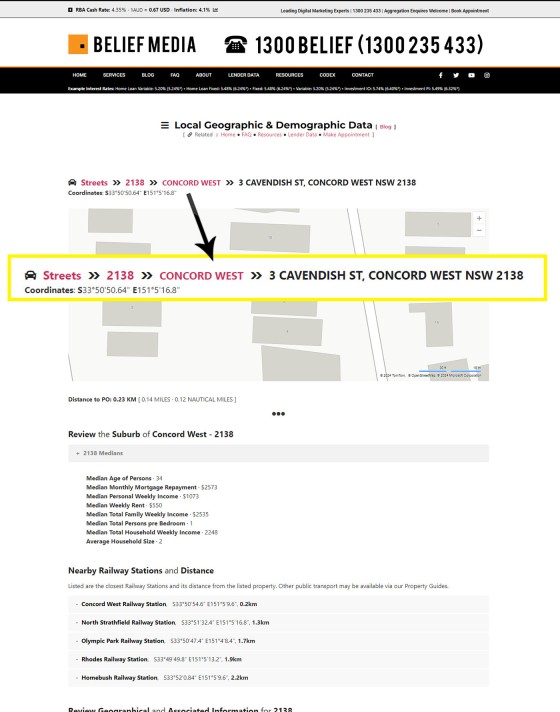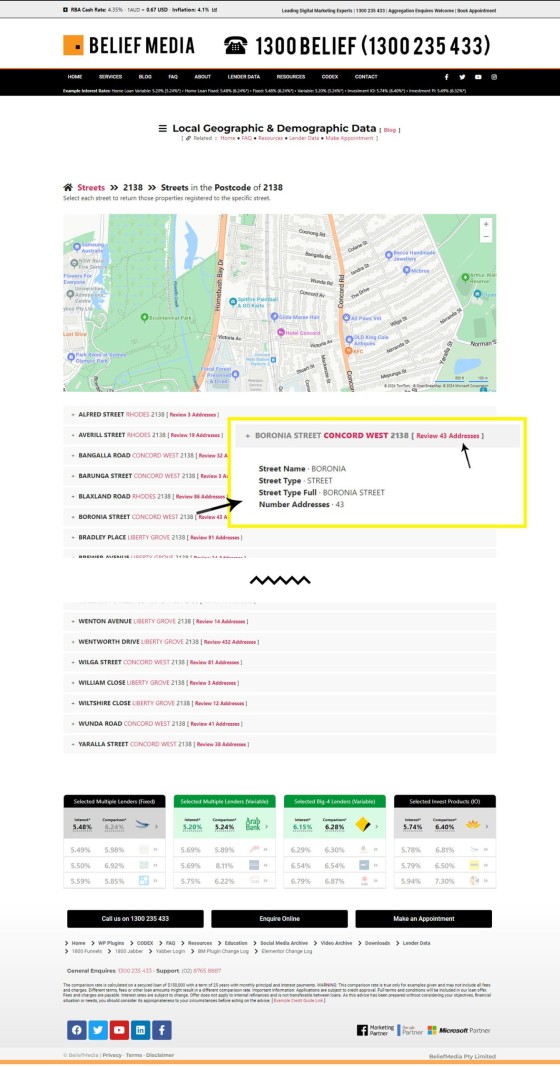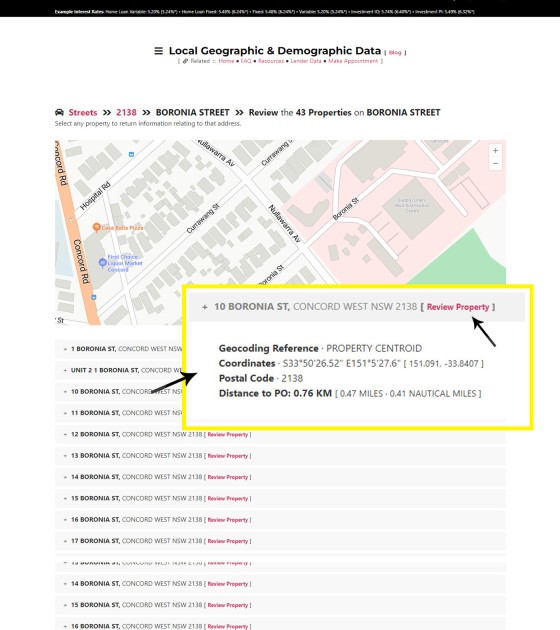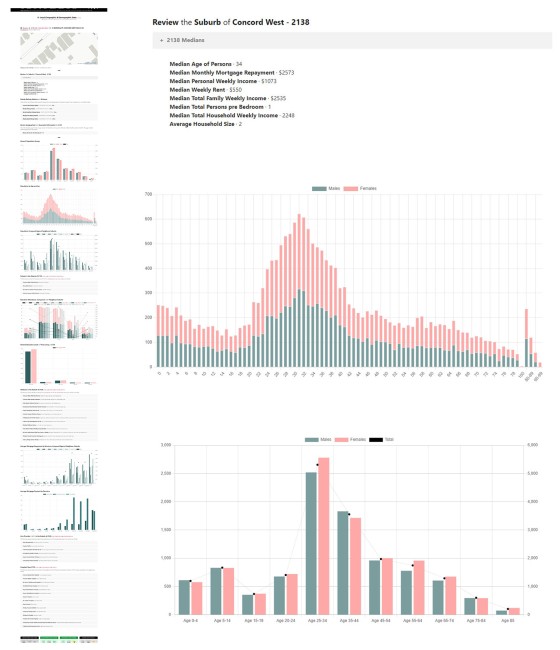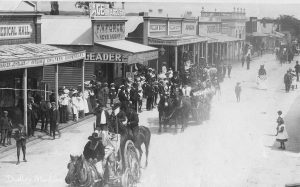The single most significant change we've introduced to our website framework in the last few years is the inclusion of full-featured Property Listings. The module will make its way out of a lengthy Beta sometime soon and find its way into our standard website and Elementor plugins. The Property module is significant and unique in that the effectiveness of rendered widgets are supported by around 30 APIs retuning data of various types. As part of this API architecture, we required the inclusion of an address form field that would automatically populate based on keystrokes. Common with forms that require address validation, the form comes in two varieties: the form that is used within a form with other fields, and a single form that will redirect the user to a property-specific page when a property is selected. It's the latter feature that we'll discuss (in brief) in this article.
At the time of writing, the functionality we'll describe on this page is available to all clients although we're yet to actively promote the features to those that use our products. The entire module when reviewed out of context, or when evaluated without an understanding of its future purpose, can be a little confusing, but it makes far more sense when you understand how the pages will be developed.
In short, the pages are designed to produce a page that will return an option to deliver a property report (based on data obtained via third-party sources), and it gives us scope to return property listings, analytics, historical data, and other information relevant to the address. When you understand how and why the module will be developed, the early naked framework will make a little more sense.
The Property Redirect Form
There's a single 'placeholder' page that we've used to return Census data for some time, and the page only functioned when a specific postal region was defined in the URL. We've updated this page to return the address search field (although we'd discourage its use until the module nears completion). Again, this page is currently fairly naked and currently serves no real purpose. The form on that page is returned with the shortcode of [bm_property_search_redirect] (or with our Elementor Widget) with a result as shown below (you can use the form anywhere, as we've done):
Still in Beta, if you start typing into the form an array of addresses should be returned. Select one and you will be redirected to a page that isn't totally dissimilar to the postal geographic page referenced above (then come back here once you've had a look).
Address Field: The address field itself is still undergoing changes. We're updating it regularly to match various address patterns and partial text matches. Stay tuned.
It's important to view the page you're redirected to with an understanding that it will include historical property pricing and data, local market trends, other geographically relevant information, and property listings (with the latter resolved to the specific property, locality, state, region, or purchase type). At the time or writing the Streets page will only return Census and other basic data. The upper address menu on each address page presents linked options to the parent postcode and suburb (in this case, 2138 and Concord West). Selecting either link returns a page with all the streets within that geographical area.
Pictured: It's important to view this page with an understanding that it will include historical property pricing and data, local market trends, other geographically relevant information, and property listings (with the latter resolved to the specific property, locality, state, region, or purchase type). At the time or writing it's only the Census and other basic data that's returned. The menu presents linked options to the postcode and suburb (in this case, 2138 and Concord West). Selecting either link returns a page with all the streets within that geographical area.
We'll select the '2138' link and all the streets in the postcode will be returned. Note that each street includes a link to review all property on that particular street.
Pictured: We'll select the '2138' link and all the streets in the postcode will be returned. Note that each street includes a link to review all property on that particular street. The image is truncated for brevity.
If we select the 'Review 43 Addresses' link we'll be taken to a page with all property addresses on that specific street. Truncated for length in the image below, each address has a Review link that will take the user to a page specific to that property. All data returned on the destination page is measured and assessed relevant to that specific location.
Pictured: If we select the 'Review 43 Addresses' link we'll be taken to a page with all property addresses on that specific street. Each address has a Review link that will take the user to a page specific to that property. All data returned on the destination page is measured relevant to that specific location.
The destination page for the property is similar to the 'Census' page you likely reviewed earlier. The page includes some of the Census data linked to in Geographic pages but includes other information, such as the nearest rail stations and police stations.
Pictured: The destination page for the property is similar to the page you likely reviewed earlier. The page includes some of the Census data linked to in Geographic pages but includes other information, such as the nearest rail stations and police stations. It's this final destination page that you should review with the understanding that contextual and conditional property will be rendered in widgets that aren't entirely unlike the lender widgets. Each page will also include a 'Property Report' form for a fully-personalised PDF booklet.
It's this final destination page that you should review with the understanding that contextual and conditional property will be rendered in widgets that aren't entirely unlike the lender widgets. Each page will also include a 'Property Report' form for a fully-personalised PDF booklet.
The entire experience adds nearly 16-million pages of SEO-hungry and conversion-focused information to your website visitors. Each page will include forms, lead magnets, videos, the property report, property listings, and additional links that will keep your users sticking to your website for the same reason that they'll browse Real Estate websites for hours (and for the same reason they'll bounce around your own Lender Archive). Of those few sites where we've tested this style of functionality, the results are nothing short of spectacular.
At the time of writing we're still experimenting with various graphs and features on intermediate pages in order to determine what combination of information best serves your visitors, and what pathways are most likely to convert.
The Streets API
The Streets API is a subset of the Property API, and the service returns data via a dedicated RESTful endpoint. Your Property API Key  is required to access the API, and there's no limit on how you might choose to use it. Some of the API functionality is described in the FAQs listed below.
is required to access the API, and there's no limit on how you might choose to use it. Some of the API functionality is described in the FAQs listed below.
The Property Streets API is a means to access registered street and address data from Yabber. For most users, this information isn't necessary nor relevant, but many have technical skills that permits them to integrate various types of data with their existing applications. Other Property FAQs show how to assign property widgets and video to… [ Learn More ]
The Property Emergency Services API is a means to access location information for Australian police stations, ambulance stations, fire stations, and SES facilities. For most users, this API information isn't necessary nor relevant, but many have technical skills that permits them to integrate various types of data with their existing applications. The API itself is… [ Learn More ]
The Property Railway Station API is a means to access the location of Australian railway stations. For most users, this information isn't necessary nor relevant, but many have technical skills that permits them to integrate various types of data with their existing applications. The API itself is used extensively by the Yabber property modules.
You will note that the accordion above lists the 'Emergency' API. Similar functionality is returned via the Emergency Redirect Form although, once again, we're unsure of how it will be used (this is an unlisted feature that most website owners don't know exists, and the page is not listed within the website internally). As a quick example, the shortcode of [bm_website_emergency_redirect] returns the following form field:
The data returned via the form was designed to support the Property Report and our own service at Police.com.au. The destination page at the time of writing is a load of nonsense - be mindful that it's yet to be developed into a production product.
Conclusion
Our website product includes far more features and functionality than any other product on the market, and quite frankly, it's embarrassing to make direct comparisons. The Streets functionality is just one of dozens of modules designed to turn your digital experience into one that truly qualifies you as a broker of choice. The whole funnel experience is designed to showcase your expertise and authoritativeness and build the trust necessary for a phone call or digital handshake, and the feature we've described in this article is one of many that serves this conversion-focused objective.
Until we have our own automated reporting in place, and assuming your aggregator provides full access to Core Logic facilities, you might consider adding a subscription form to each of the 16-million pages that will simply return a subscription notification to your inbox or CRM. You could then send the report caveman-style directly (and follow up with a phone call), but this manual handling obviously isn't ideal. The method would, however, give the pages exposure now rather than later.
 and is now the home to thousands of properties, commercial premises', and a shopping centre. This photograph
and is now the home to thousands of properties, commercial premises', and a shopping centre. This photograph  shows the area in 1930 and 1972. [ View Image ]
shows the area in 1930 and 1972. [ View Image ]