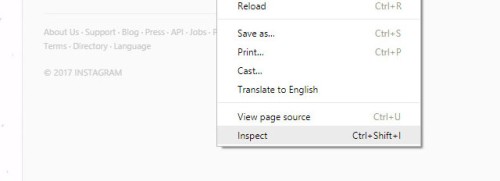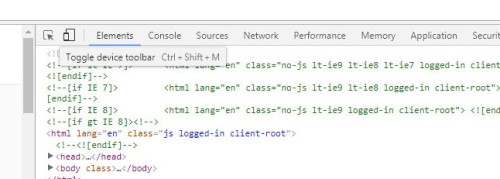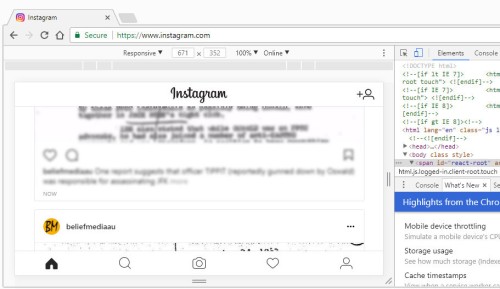Instagram claims that their website is "... designed to help people have a fuller experience on Instagram no matter what device or network they are on". That said, you still can't post by default from a browser. If you're a dSLR photographer, or you have PC-hosted images you would like to share, you'll have to (until now, anyhow) email or transfer photos to your mobile phone before posting them.
Update: Posting from a web browser is now core functionality. This hack is entirely redundant.
Following is a method you may use to post from your desktop - an almost essential method for most businesses. While there's an option for most browsers, we'll deal with just Chrome.
- Navigate to Instagram.com.
- Right clicks and select "Inspect".
- Click the mobile icon in the developer console.
- Your browser will now emulate a mobile phone and you will have post options available. You'll have to refresh the page before the mobile buttons (upload etc) will show.
■ ■ ■
The result:
Unless you have a touch-screen PC your ability to scale and/or resize images is limited.
There are plenty of tools that emulate the behaviour described above. However, this method doesn't require the installation of plugins or software.